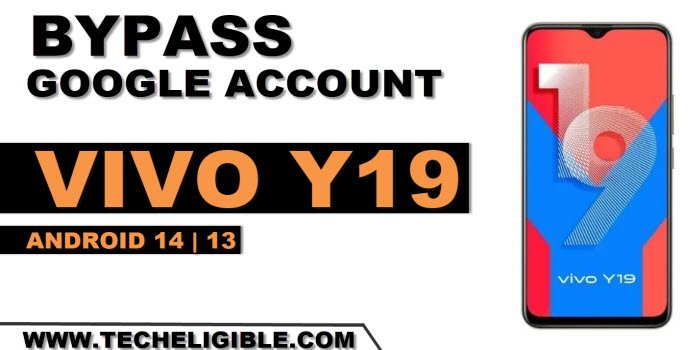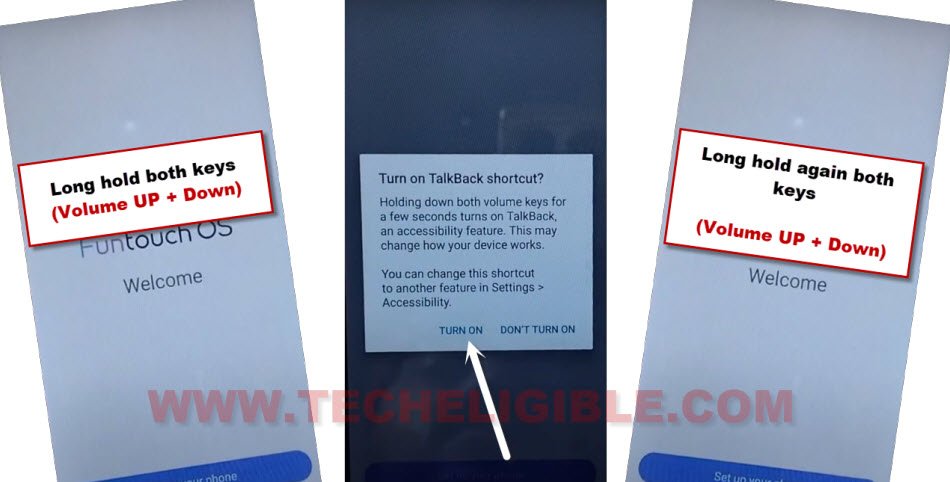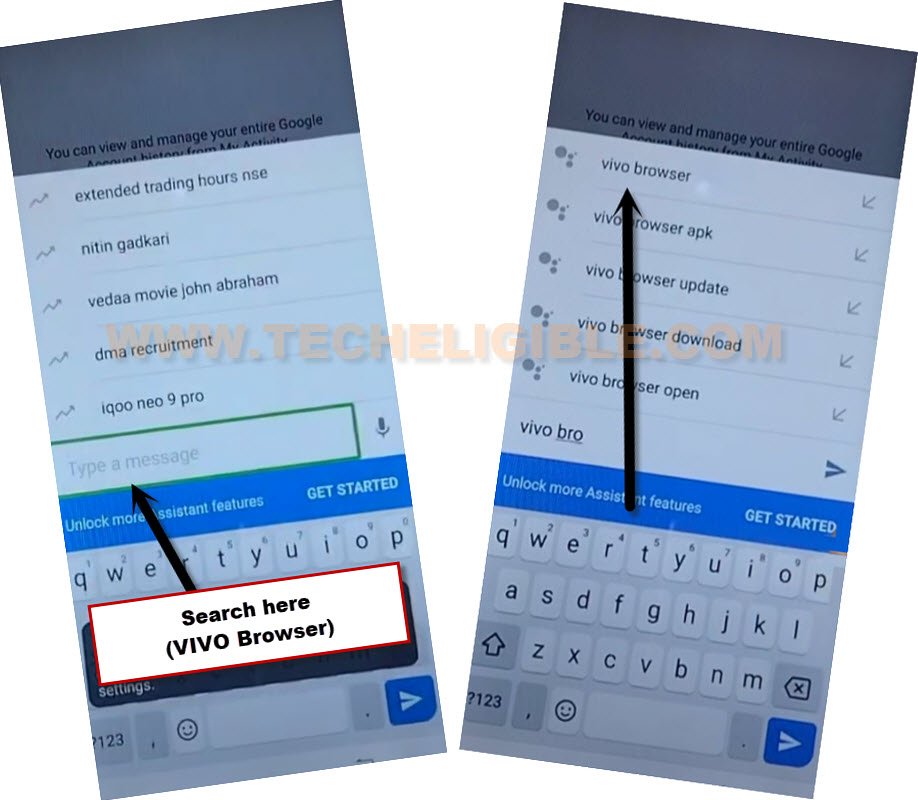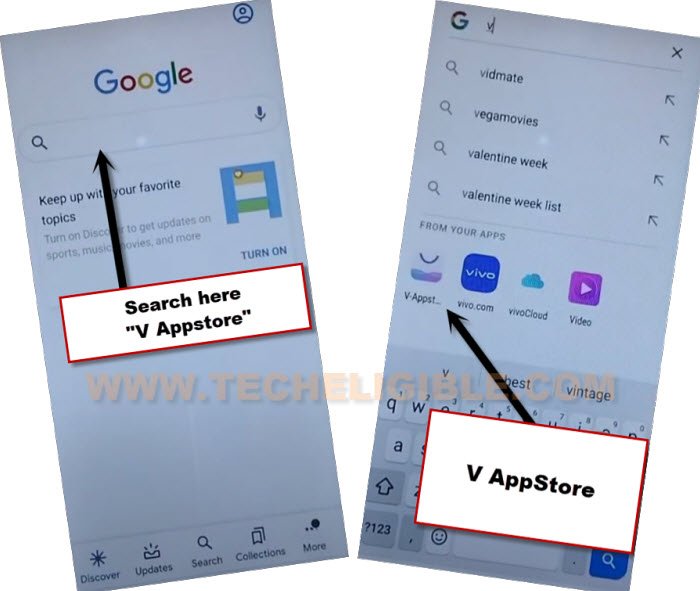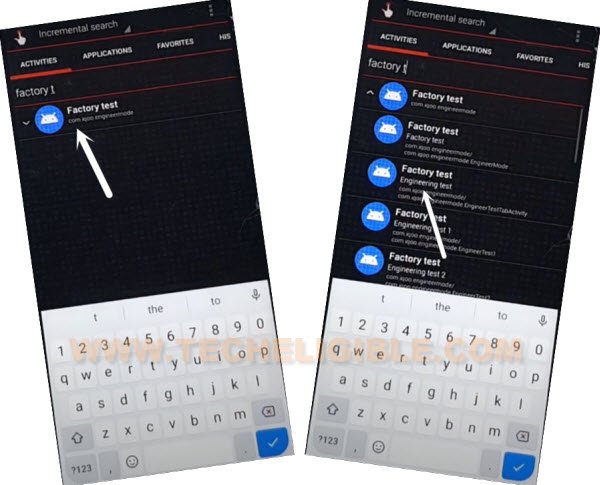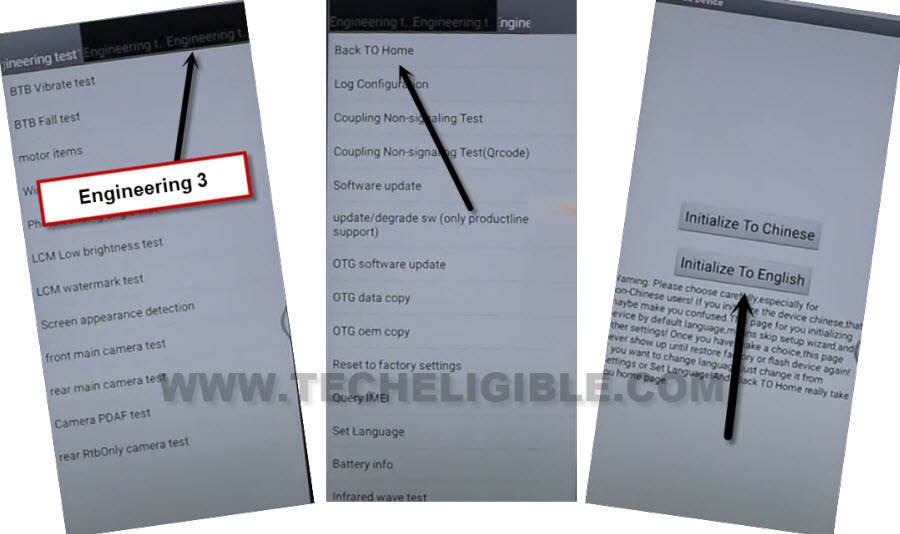Remove FRP VIVO Y19 Through V Appstore Without PC
If you have a VIVO device with FRP protection on. and, you have forgotten your google account after hard reset the device. Follow easy guideline from this method to Remove FRP VIVO Y19 just by using (V Appstore) application. This app is present in your VIVO phone by default. We just have to access to this app with the help of talkback feature.
Remember: Do not try this frp method on a stolen phone, this is a serious crime, if you are trying to bypass frp on a stolen phone, you may also be jailed, this process is for device owner and for educational purpose only.
Let’s Start to Remove FRP VIVO Y19:
-First of all, turn on VIVO phone. After that, start this process by connecting WiFi first.
-Once the WiFi is connected successfully, just go all the way back on first (Hello) homepage.
-Long press both buttons (Volume up + down). You will get a popup window.
-Double tap to “Turn on” option from the popup window.
-Long press again both buttons (Volume up + down). After that, you will see (Welcome to Talkback) page.
-Draw a reverse “L” shape by swipe right and then swipe up, now double tap on “Use Voice Command”.
-Once you get green colored border on scree, just say loudly “Open Google Assistant”. Now double tap over “Keyboard” icon from popup window.
![]()
-Search there “VIVO Browser”. Tap to “Vivo browser” from searched result same as shown in below image.
-You will be launched vivo browser. Search there with “Download FRP Tools“.
-Visit our website searched result.
-After that, go down, and tap to “Access Google Search box” from from there launch google app.
-Type in google app “V AppStore”. Tap to “V Appstore” icon from there same as shown in below screen shot.
Note: You get google sign in popup, just tap to “No Thanks” from there.
-Tap to > Agree > Skip.
Install and Access to Activity Manager App:
-Search there “Activity Manager” to Remove FRP VIVO Y19.
-Hit on “Get” option from orange colored icon “Activity Manager”.
-Once the app installing process is done, just tap to “Open” to launch this app.
-Tap to “Search” icon from there.
-Let’s Search there “Factory”, and then tap on “Factory Test” to expand it.
-From the list, tap on “Factory Test”, which has (com.iqoo.engineermode EngineerTestTabActivity).
-Afterwards, go to “Try”.
-Select top right corner option > Engineering Test 3 > back TO home > Initialize to English.
-Congrats, you have successfully accessed inside your device main home-screen. Don’t forget to setup new google account from your device settings. This is how, you can Remove FRP VIVO Y19 without using any paid service.