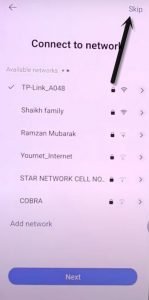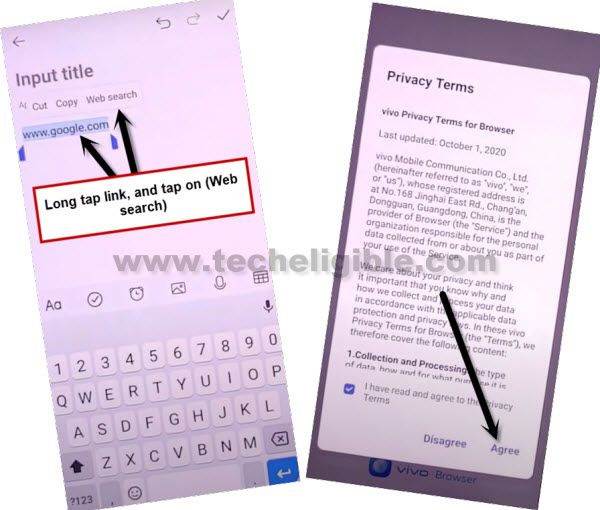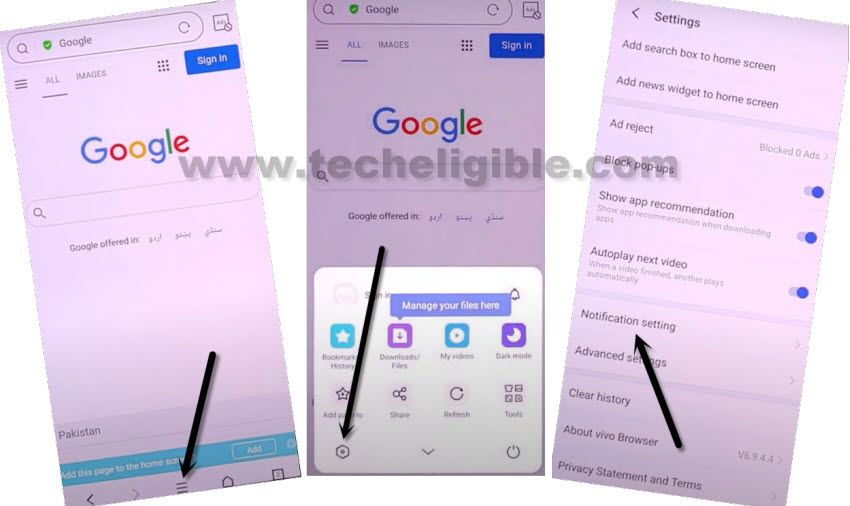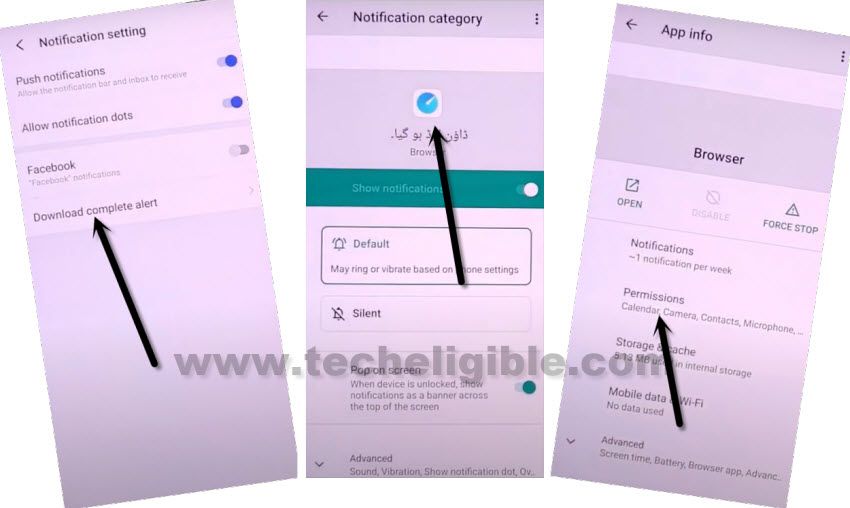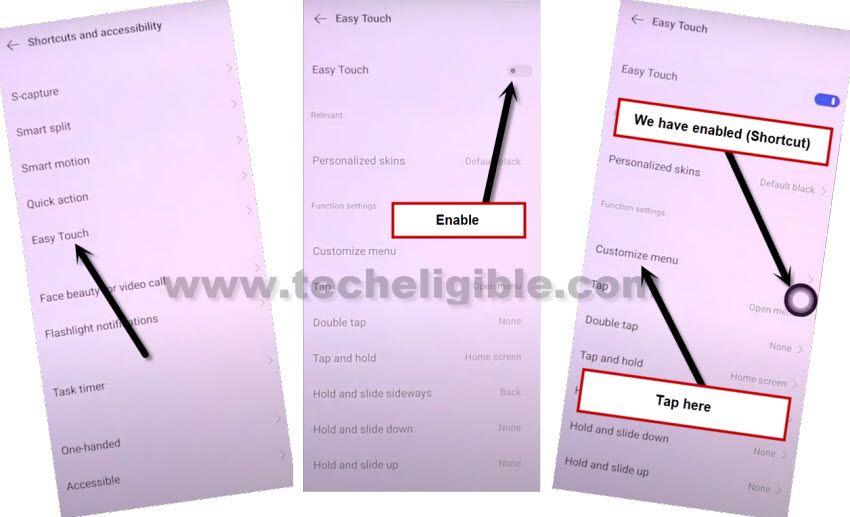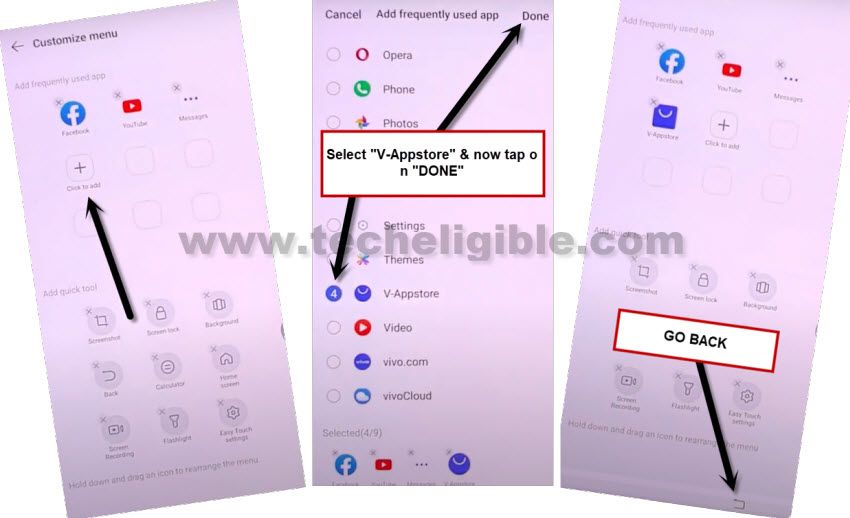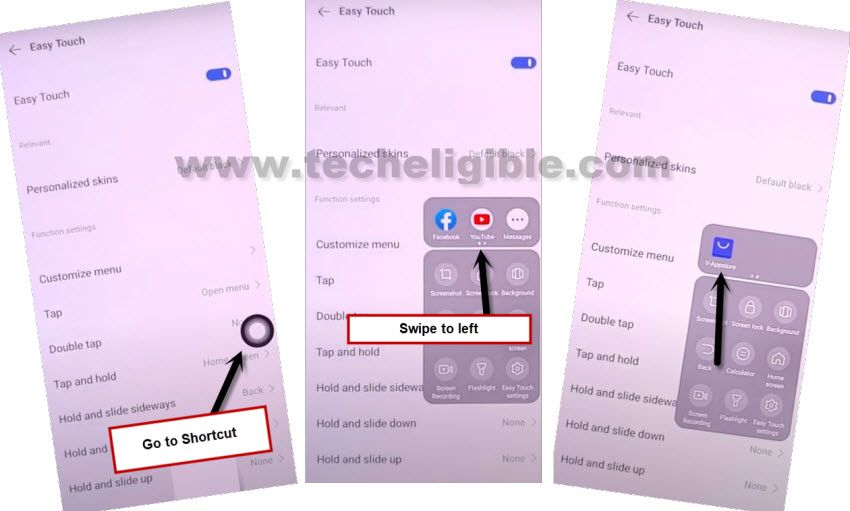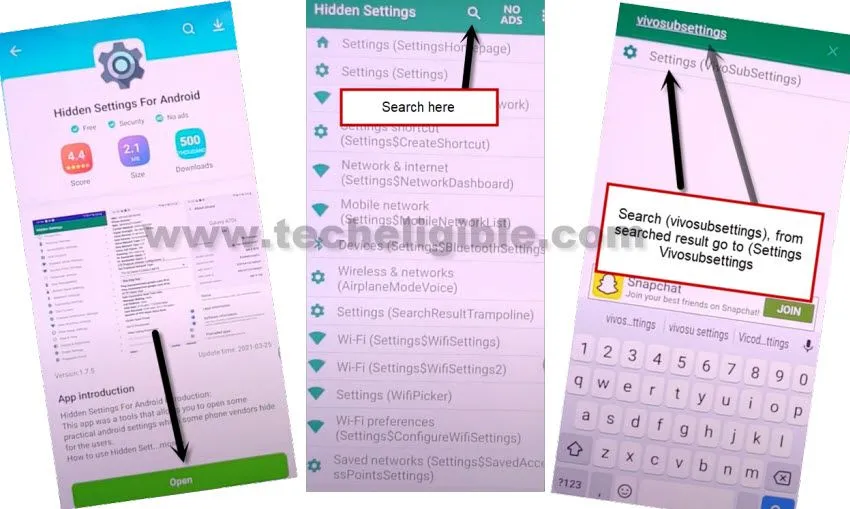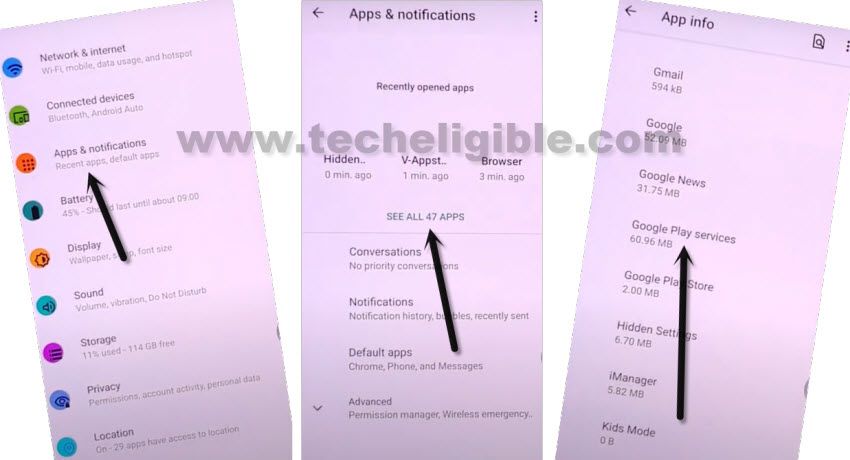How to Bypass Google Account VIVO V19 Android 11 Without PC
Many old frp bypass methods have gone failed on new security patch Android 11 devices, but you can Bypass Google Account VIVO V19 Android 11 with this method, this is the latest way to get your device back in normal mode, and you don’t need to use PC to accomplish this method, just follow steps from below carefully.
In this method, we will access to chrome browser, and then we will enable (easy touch) app, this app will enable a (Shortcut) icon, and then we will open …..
Let’s Start to Bypass Google Account VIVO V19:
-Turn on phone & connect with WiFi, and then go back to “Connect to Network” screen, and from top right corner, hit on “SKIP”.
-Tap > MORE > MORE > Accept.
-From (DATE & TIME) screen, just tap to > NEXT > SKIP > NEXT > SKIP.
-Tap on hyperlink or small text, which is “Vivo Privacy Policy” to bypass frp.
-Press & hold any text, and then tap on “Share”.
-Hit on “Notes” from popup window.
-Type “www.google.com”, now press & hold the link, and then tap on “Web Search”.
-Select option “i have read and agree…”, and then hit on “AGREE”.
-From the browser, hit on > Menu icon > Search gear icon > Notifications Settings.
-Download Complete Alert > Browser icon > Permission.
-Tap on “Search icon” from top right corner, this will launch your device Settings.
-Hit on “Shortcuts and Accessibility”.
Add V-Appstore App in Shortcuts:
-We are going to enable shortcuts in our device, and will add 1 app (V-Appstore) in shortcuts menu, for that follow below steps.
-Go to “Easy Touch”, and then enable “Easy Touch” option from there, and this will launch shortcuts icon on your screen.
-Go to > Customize MENU.
-Hit on > Click to Add.
-Check mark “V-Appstore”, and then tap to “Done” from top right corner.
-Go back by tapping at “Back Arrow” from bottom right corner.
-Tap on “Shortcuts” icon, and then swipe top icons to left side, and then tap on “V-Appstore” icon
Note: If you see “VIVO Privacy Policy” page, just go back, and again open “V-Appstore” from the shortcuts menu.
–
From the (VIVO) screen, tap on “ENTER” button.
-Search on install “Hidden Settings for Android”.
-Tap on “OPEN”, and then tap on “Search icon”.
-Search “vivosubsettings”, and from the searched result, go to “Settings (vivosubsettings)”.
-Go to > Apps & Notifications > See All Apps > Google Play Services > Disable > Disable App.
-Go back to (WiFi Setup page) by tapping on back arrow several times.
-Tap to > SKIP > NEXT > SKIP > NEXT.
-From (Import Data) screen, tap on > SKIP > SKIP > GO NOW.
You will be able to access your device normally without being asked for any previously synced Gmail account, because you are all done from Bypass Google Account VIVO V19 Android 11.
Read More:
How to bypass frp VIVO V21 5G (Android 11)
How to bypass frp all VIVO Android 11 (New Method)