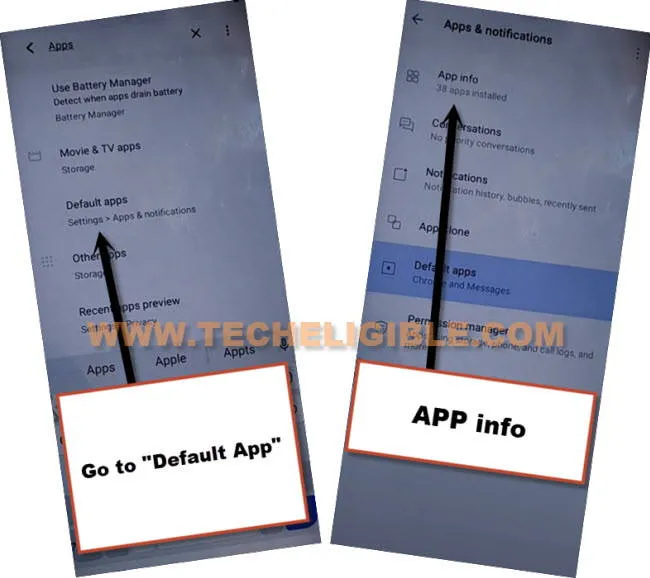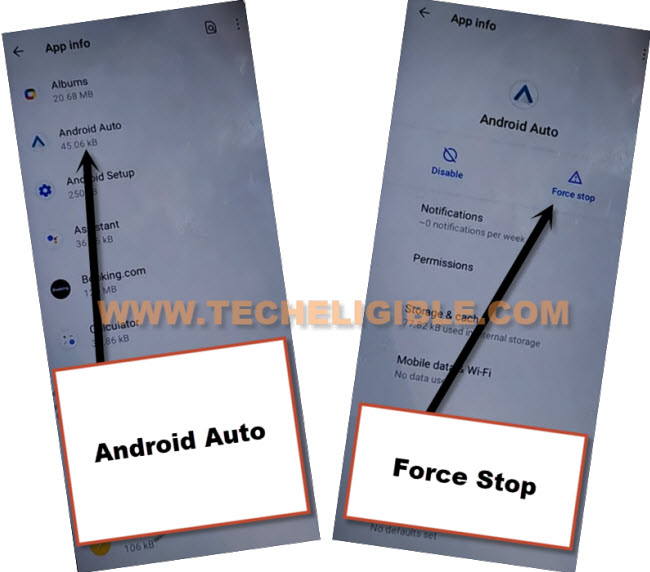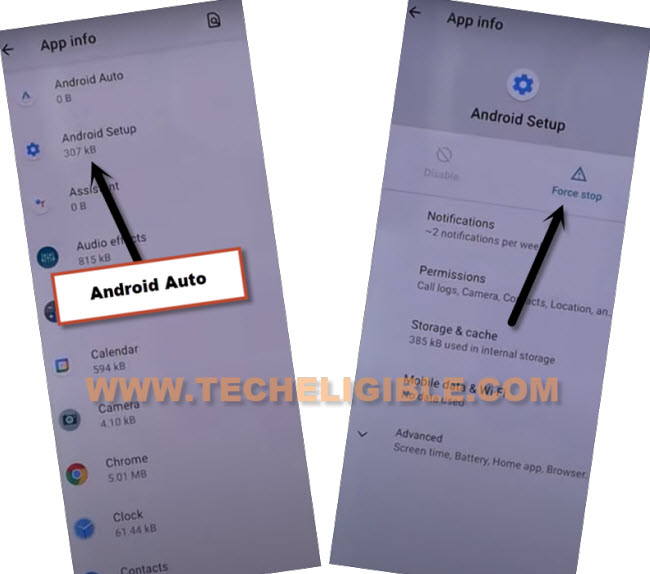Bypass Google FRP Vivo V21 5G Bypass Google Account Android 11
Bypass Google FRP Vivo V21 5G Android 11 just through disabling few apps from the settings, the most important which we have to disable is (Google Play Services), once we did that, this will allow us to finish setup wizard through just hitting on (Setup Offline), so after reaching to our device MENU, we will enable back the disabled apps, and can also easily add new google account.
Warning: This method is only for device owner and for educational purpose only.
Let’s Start to Bypass Google FRP VIVO V21 5G:
Step 1: Connect WiFi, and then go back to (WiFi Setup) screen.
Step 2: Tap to > See All WiFi Network > Add New Network.

Step 3: Tap to > Mic icon > Deny.
![]()
Step 4: Tap to > Mic icon > Deny & Don’t Ask Again.
![]()
Step 5: Tap to > Mic icon > Allow.
![]()
Step 6: Go to “Permission”, and hit over “Search icon” from top corner.

-Search there “App”, and hit on “Default App”, after that go to “APP info”.
-There we will see app list, we are going to disable few apps from there, follow steps below to Bypass Google FRP Vivo V21 5G.
Let’s Disable & Force Stop Apps:
-Hit on > Android Auto > Force Stop > OK, go back to (App List).
-Tap to > Android Setup > Force Stop > OK, go back to (App List).
-Find and tap to > Google Play Services > Disable > Disable.
-After that tap to > Force Stop > OK.

-The main part, we have completed successfully, just get back to first “Hello!” screen by tapping on back arrow multiple times.
Complete Setup Wizard:
-Tap on > Start > Next > Agree > Don’t Copy.
-After that, you will have a screen (Checking for update)….,
-Access back to (Connect to WiFi) screen by tapping on “Back Arrow” 2-3 times.
-Now hit on > Setup Offline > Continue to Bypass Google FRP Vivo V21 5G.

-Hit on > Next > Skip > Next > Use Now.
-You will receive lots of notification of (Enable Google Play Services), just one of that notification, and hit on “ENABLE” button.
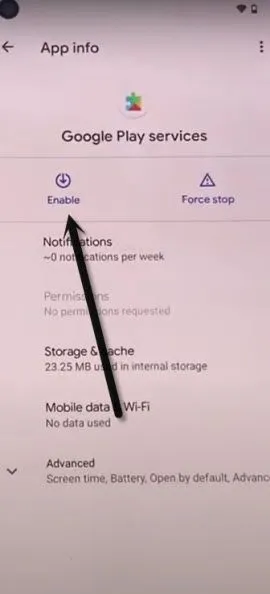
-Now you can add your new google account and add new PIN code, Thank You for visiting us.
Read More: