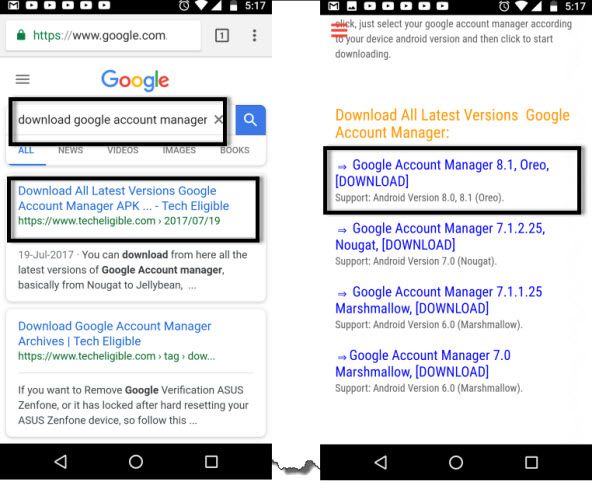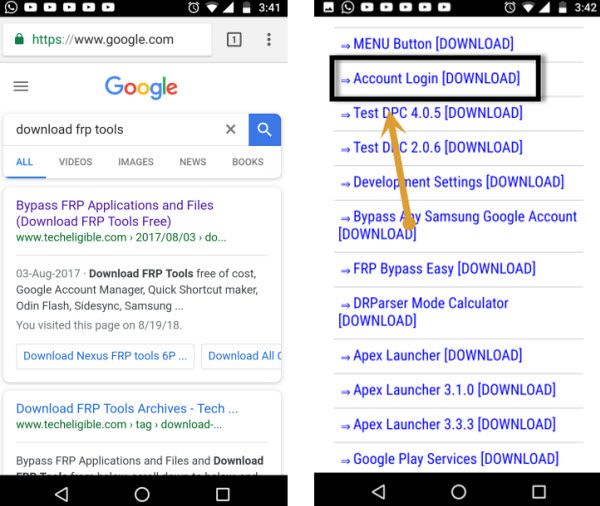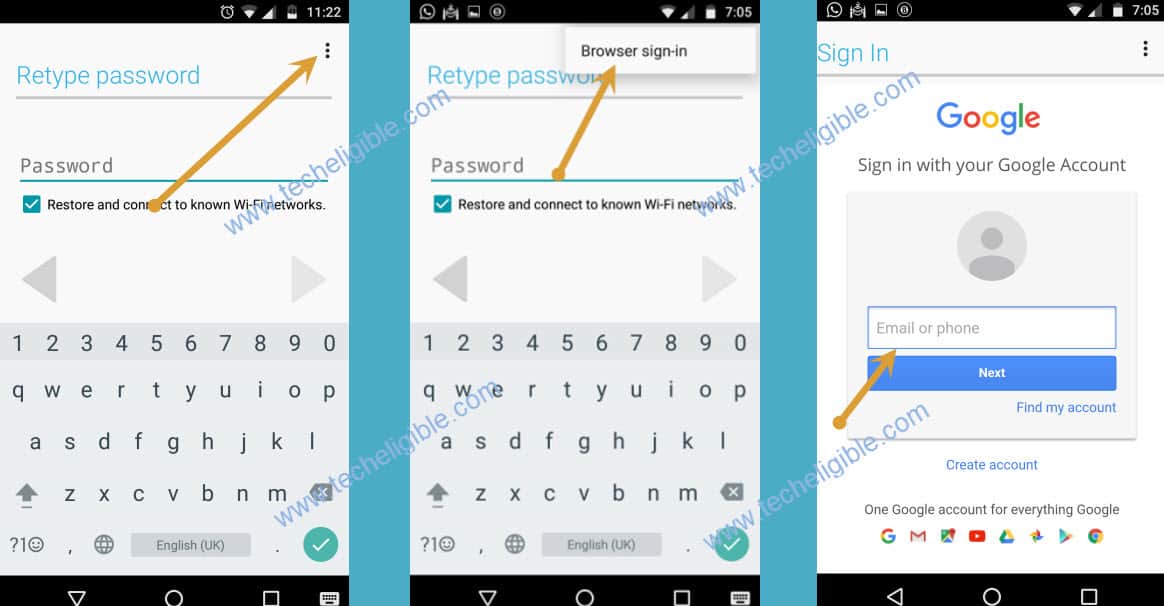Bypass Google Account vivo Y91i, vivo Y91c, vivo 1820 Without PC
We have best and latest 2019 vivo frp bypass method for you, you can now easily Bypass Google Account vivo Y91i, VIVO Y91c, and VIVO 1820 devices, in this method, we don’t need any paid pc frp removal tool, we will just access to internet browser and after that we will download 2 vivo frp bypass application.
Warning: This method is only for Device Owner.
Let’s Start to Bypass Google Account vivo Y91i:
-First of all, you need to connect “Wi-Fi” to your vivo device.
-Go back to very first welcome screen.
-Now from there, go to “Wi-Fi Network” screen, where you will be able to see your all available wifi network.
-Tap on any “WiFi SSID” option.
-Now you will be asked to enter password to connect that wifi connection.
-In the password field, you have to type “Techeligible”.
-Now select the option of “Show Password”.
-After that, you will see your password will be visible.
-Long tap your typed text “techeligible”, after that you will see some options there like “CUT, COPY, WEB SEARCH”.
-Tap on “Web Search” option, and you will be redirected to the internet browser.
Download VIVO Frp Tools:
-Type in address bar “Download Google Account Manager Techeligible“.
-Go to 1st search result.
-Go down & download from there Google Account Manager 8.
Note: If your android version is 7 or 6, so you can download any google account manager according to your android version.
-Once downloading finish, you will surly get a popup window of google account manager.
-Tap on “Next > Install > Done”.
-Go back to “Google Search bar”.
-Type there again “download frp tools“.
-Visit 1st search result same as shown in below image.
-After that, download from there “Account Login” app to bypass vivo frp lock.
-Wait until downloading fish and you receive a popup window.
-After downloading finish, you will receive popup window of installing “Account Login” app.
-Tap on > install > open.
-Now you will see “Retype Password” screen.
Add New Gmail account to Bypass frp vivo Y91i:
-Tap on “3 dots” from top right corner.
-Select “Browser Sing-in”.
-Now you will have “Sign in” screen.
-Enter there any valid gmail account to permanently Bypass Google Account vivo Y91i.
-Once you signed in successfully, just tap on “Back Key” several times to go back to very first “Welcome Screen”.
-Now complete initial setup to access your device home screen. This time you will not face any frp lock screen, because you have successfully added new gmail account.
Relevant Methods: