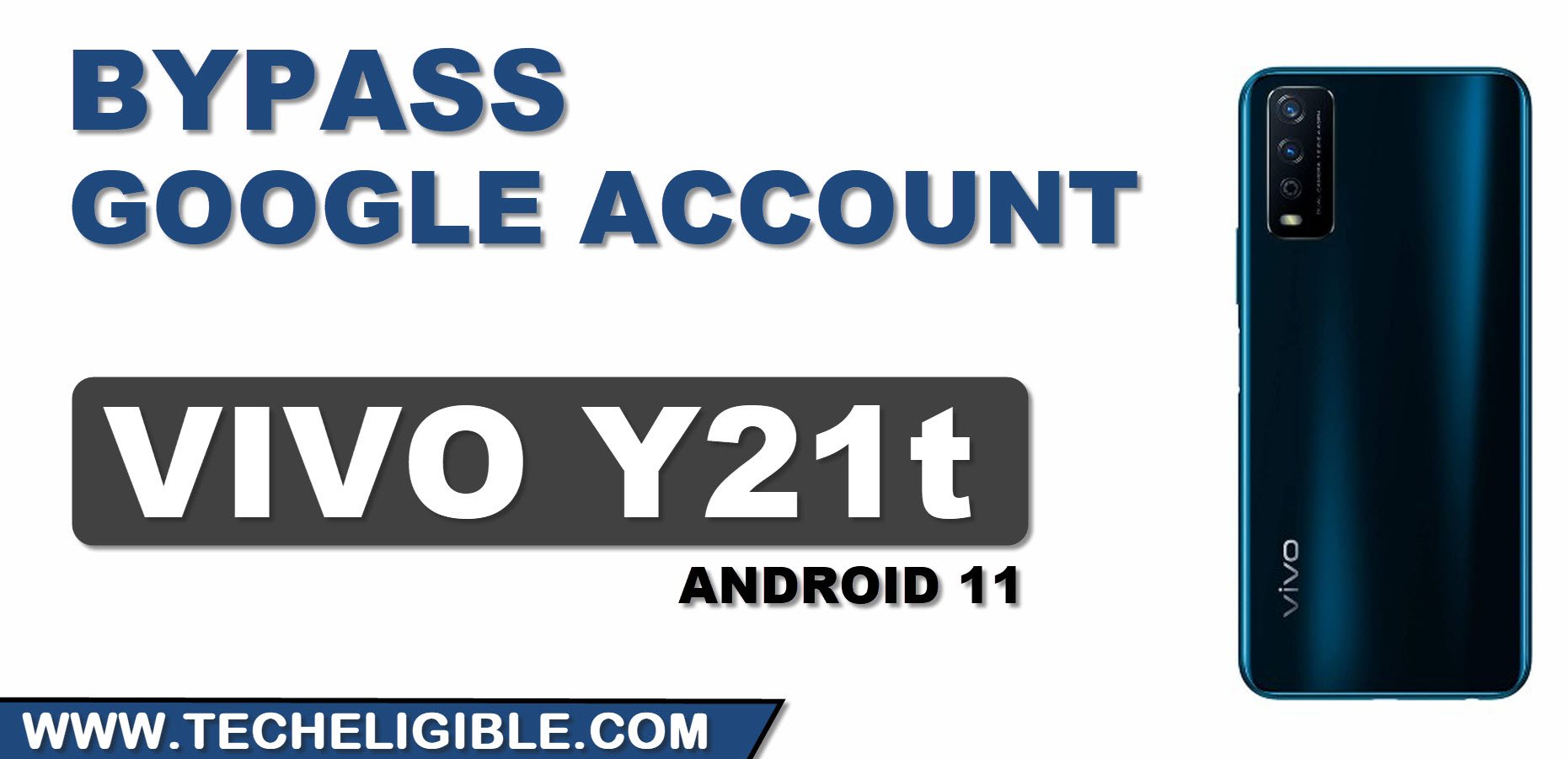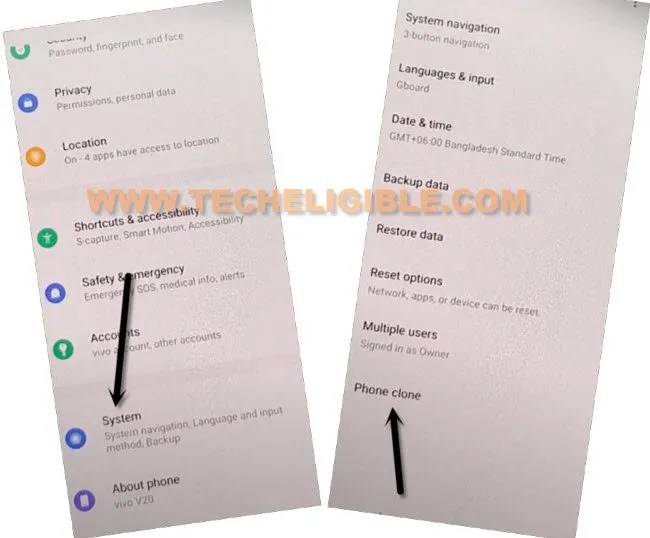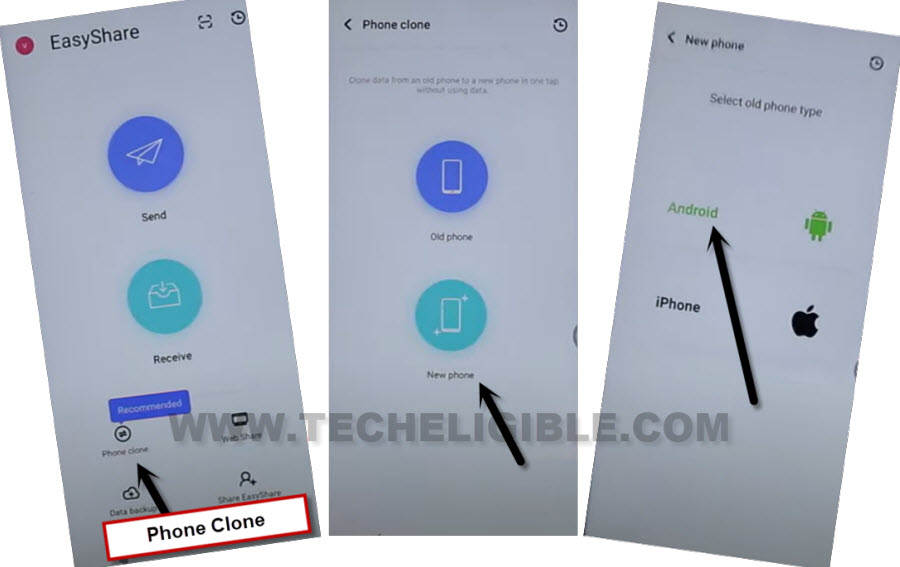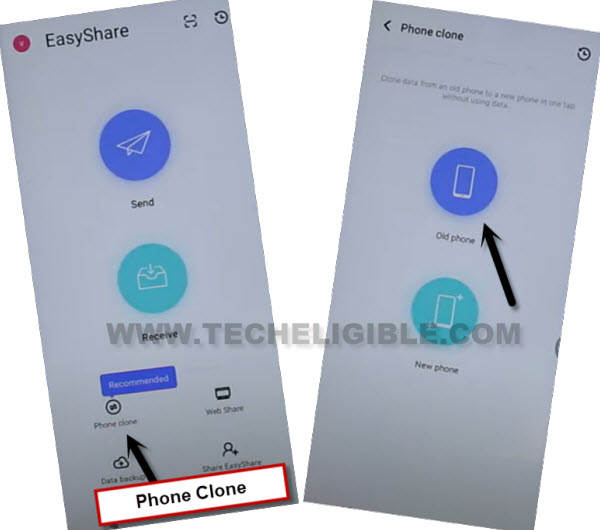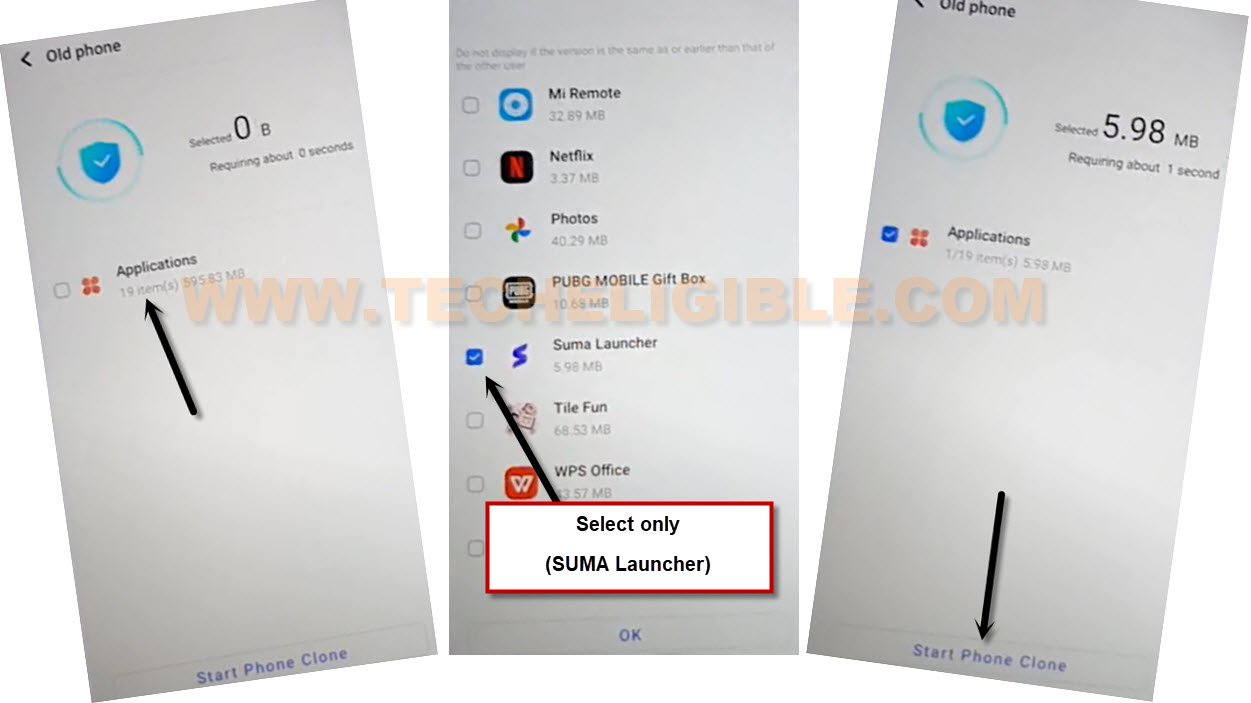Bypass FRP Account VIVO Y21t Android 11 By Phone Clone Method
Hey, now you can easily Bypass FRP Account VIVO Y21t Android 11 with the help of easy share phone cloning app, but to apply this method, you are required another android device, because we will transfer a SUMA Launcher app from other device to this VIVO Y21t device, if you did that correctly, you can reach inside device settings and can setup your new security lock to skip (Google Sign in) screen, lets follow all steps from below.
Note: This method is just for device owner and for educational Purpose only.
Let’s Start to Bypass FRP Account VIVO Y21t:
–Connect WiFi, and then go back to (WiFi Setup) screen, after that go to > See All WiFi Network > Add New Network.
–Tap to > Mic icon > Deny.
–Tap to > Mic icon > Deny & Don’t Ask Again.
–Tap to > Mic icon > Allow.
–Go to “Permission”, and hit over “Search icon” from top corner.
-Tap on “Search icon” from top corner, and then type there “Youtube”.
-Hit on “Youtube” from searched result.
-Tap to > Notification > Additional Settings in the app.
-Hit on > About > Youtube terms of service.
-The chrome browser will be launched, just give finish initial setup by tapping on > Accept & Continue > Next > No Thanks.
Access to Phone Clone App:
-We’re gonna reach to Phone Clone app to Bypass FRP Account VIVO Y21t.
-Search in chrome browser “Download FRP Tools“, and visit our website searched result.
-Go down and tap to on “Access Device Settings“.
-Tap to > System > Phone Clone.
-Check mark option (i have read user agreement), and hit on “Agree”.
-Hit on > New Phone > Android > OK, Got it.
-Tap to “OK”, and tap few times on (While Using the App).
-You will have scanning code screen, now we are going to install (EasyShare) app in other Non-FRP locked device, from that that device we will transfer an app (Quick Shortcut Maker) to our FRP locked phone, this will assist us to Bypass FRP Account VIVO Y21t.
Install Apps in Other Android Device:
-Open playstore in other android phone, and then search & install “EasyShare” app.
-Install also “SUMA Launcher” app from google play store.
-After installation process completes, just Open (EasyShare) app in other device, and complete some initial setup by swipe screen to right.
-Hit on > Phone Clone > Old Phone.
Note: You may have popup window of settings, just tap to > Settings > Turn on option.
-Go back, and hit again on “Old Phone”, and hit on “While using the app”.
-Now you will have (QR Code) on your other device screen.
-Let’s scan this code with your FRP locked device (VIVO Y21t).

-Once both device connected each other, now from your other android device, you have de-select all options.
-Go to “Application”, and select only “SUMA Launcher”, and then tap to > OK > Start Phone Clone.
-Hit on “OK, Got it”, and then tap to “Allow” from your VIVO Y21t device.
-Once the transferring process completes, just tap on “Application”, and then tap “OPEN” from SUMA launcher.
-Congrats, you are now inside your device, but still some steps remaining to completely bypass frp VIVO Y21t.
-Go to > Settings > System > Reset Option.
-Tap to “Reset all Settings” 3 times.
Repeat Some Steps to Setup New PIN:
–Connect WiFi, and then go back to (WiFi Setup) screen.
–Tap to > See All WiFi Network > Add New Network.
–Tap to > Mic icon > Deny.
–Tap to > Mic icon > Deny & Don’t Ask Again.
– Tap to > Mic icon > Allow.
–Go to “Permission”, and hit over “Search icon” from top corner.
-Tap on “Search icon” from top corner, and then type there “Youtube”.
-Hit on “Youtube” from searched result.
-Tap to > Notification > Additional Settings in the app.
-Hit on > About > Youtube terms of service.
-The chrome browser will be launched, just give finish initial setup by tapping on > Accept & Continue > Next > No Thanks.
Setup New PIN in VIVO Y21t:
-Search in chrome browser “Download FRP Tools“, and visit our website searched result.
-Tap to “Set Pattern Lock“.
-Go to “Pattern”, and draw your any desire pattern lock, and hit on “Next”.
-Draw again your pattern lock, and hit on “Confirm”, and then tap to “Yes I’M IN”, and then tap “Got it”.
-Just to confirm, whether the pattern lock has been added successfully or not, just press “Power button” to lock the screen.
-Press again the “Power button” to wakeup the screen, and there you will see “Not signed in” message, swipe up the screen, and you will be asked to draw your pattern lock, that means the pattern is working now.
-Go back to (home-scree) by tapping on back arrow to setup your phone again.
-While finishing setup wizard, if you have (Google Sign-in) page, just tap to > Skip > Skip.

This is how you can easily Bypass FRP Account VIVO Y21t on your own without using any paid service, thank you for visiting us.
Read More: