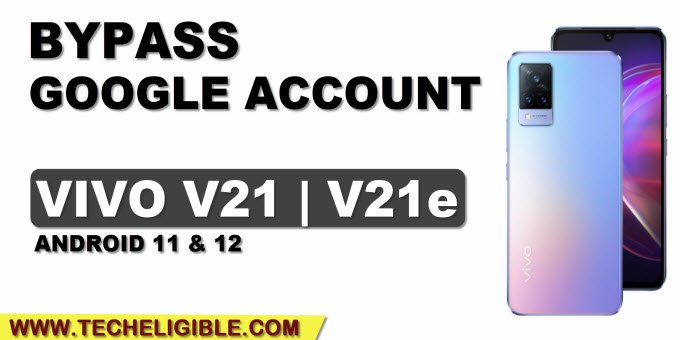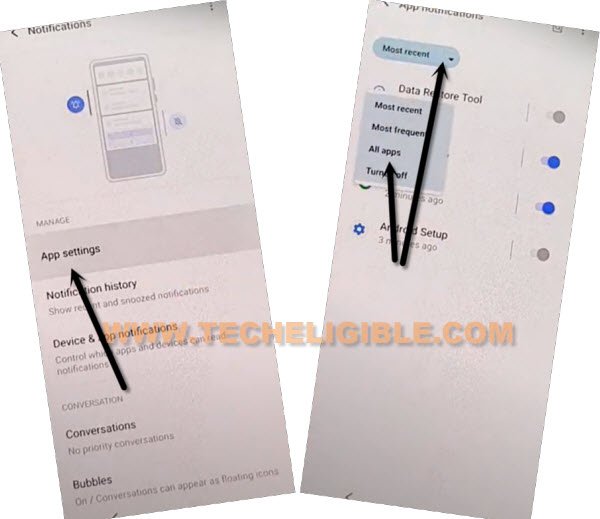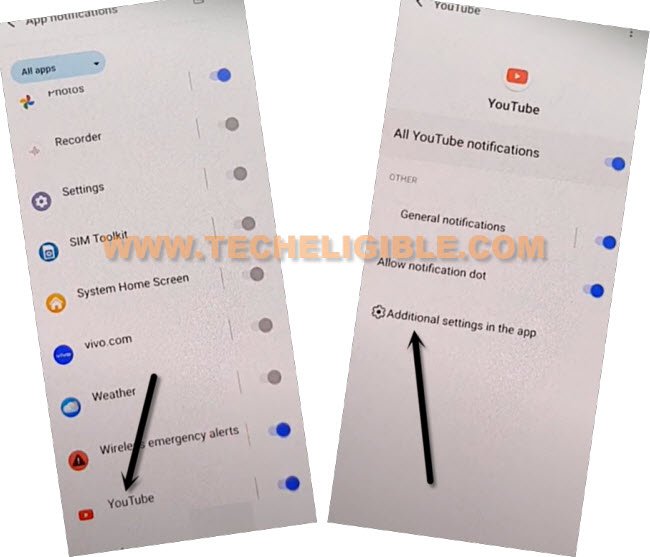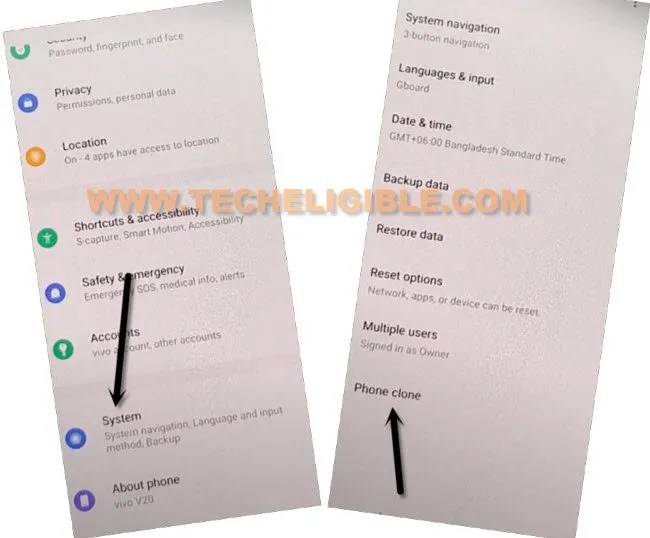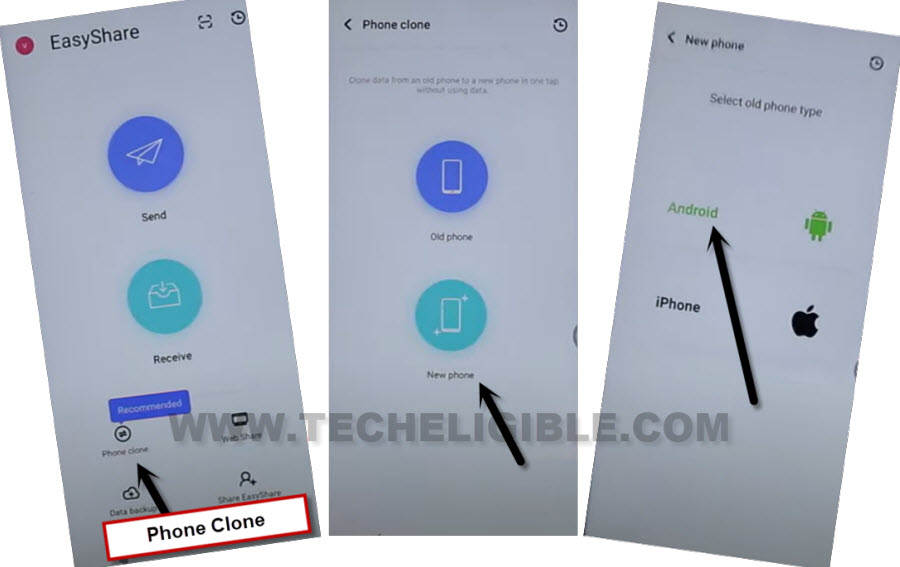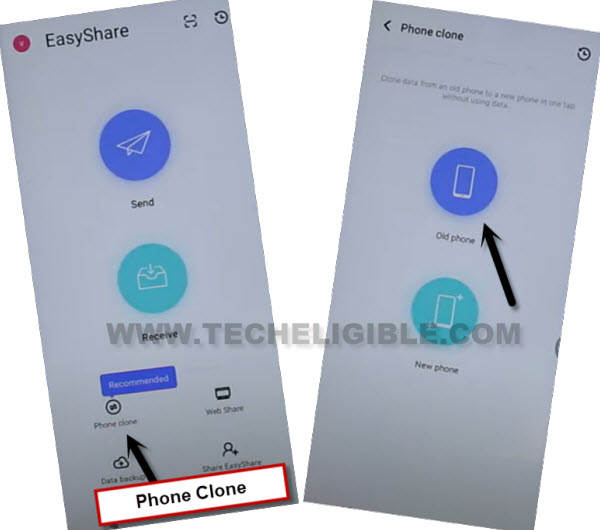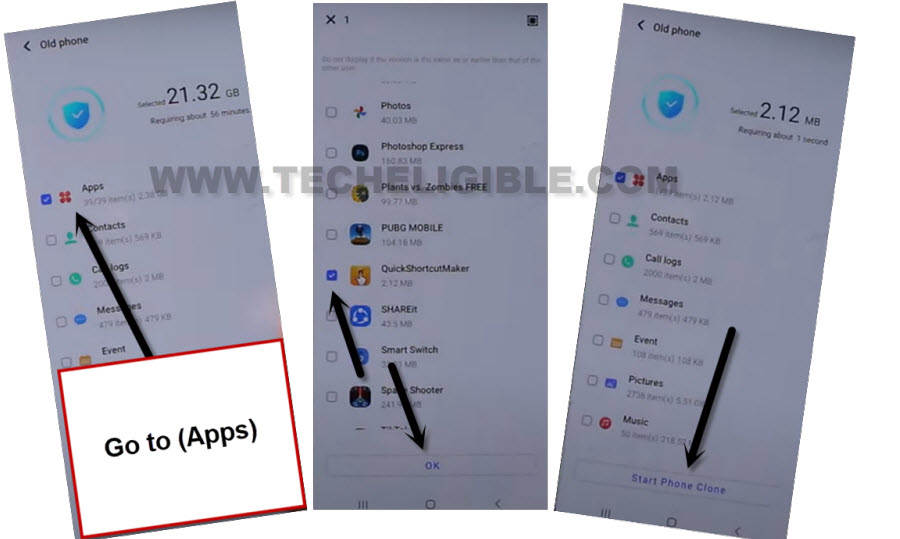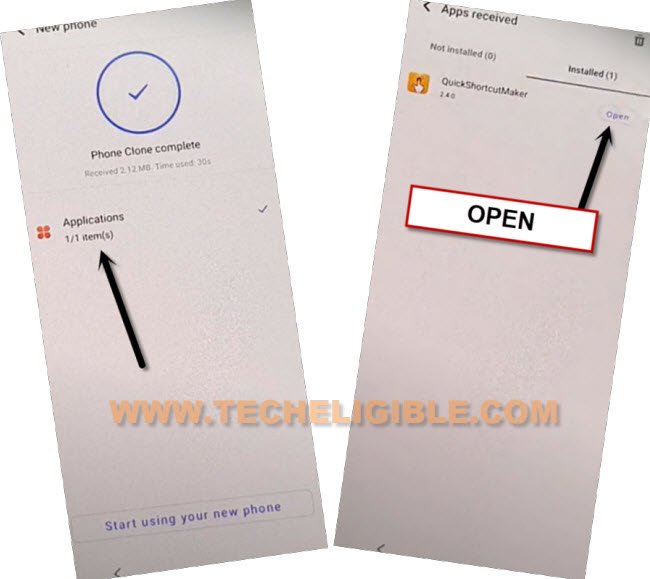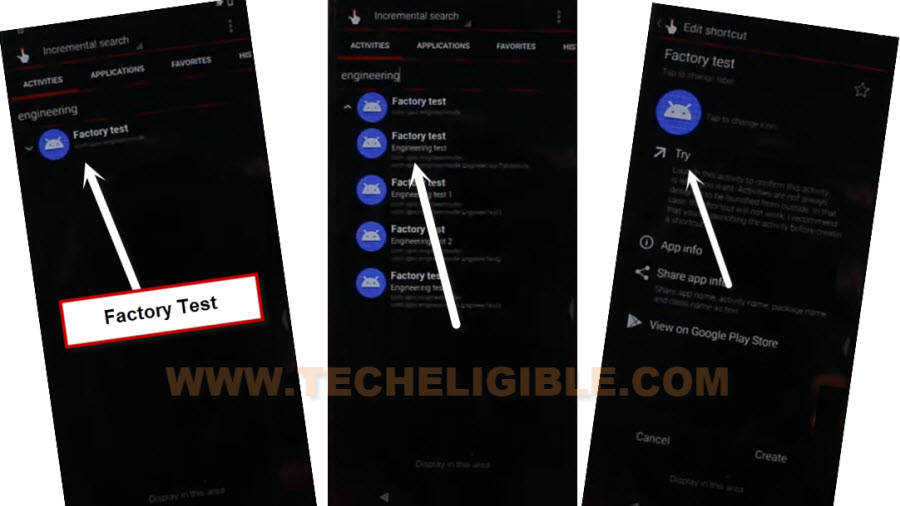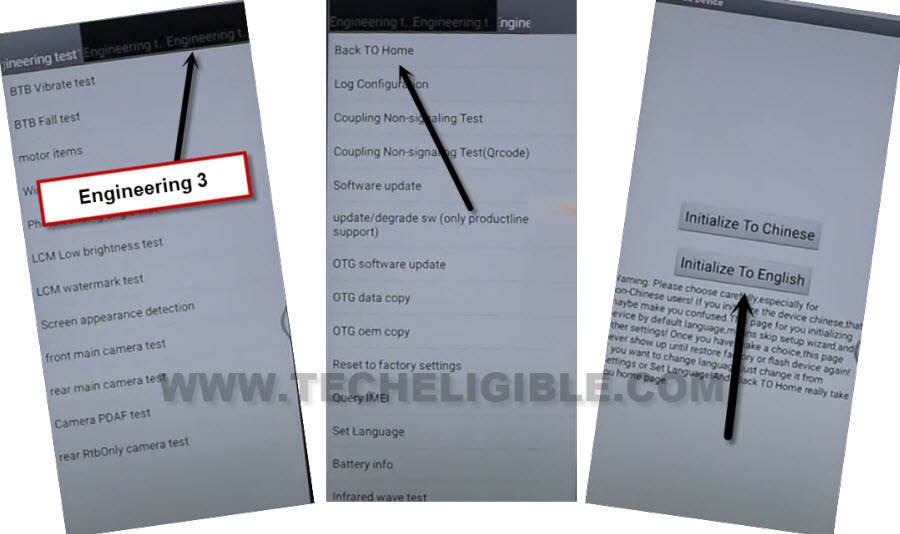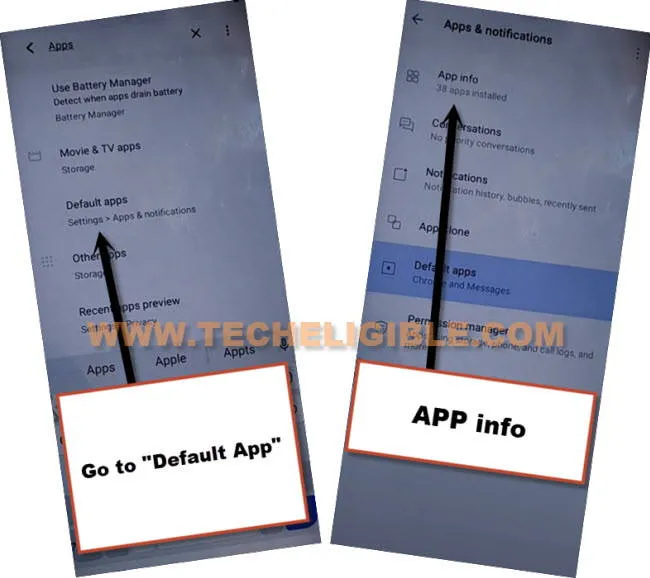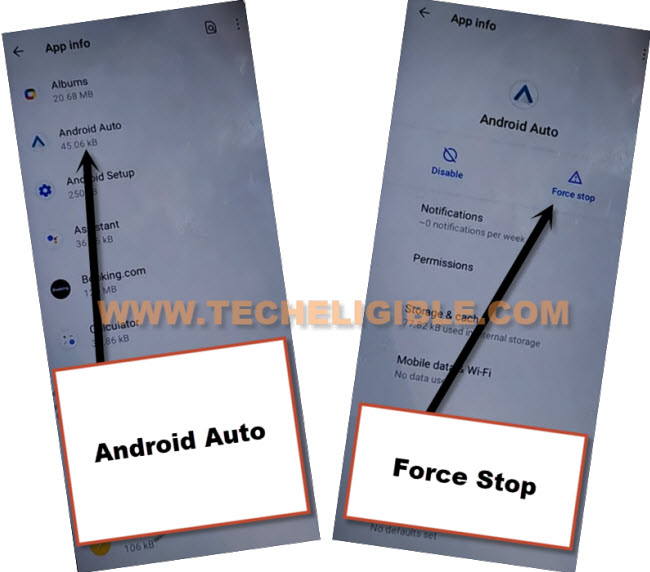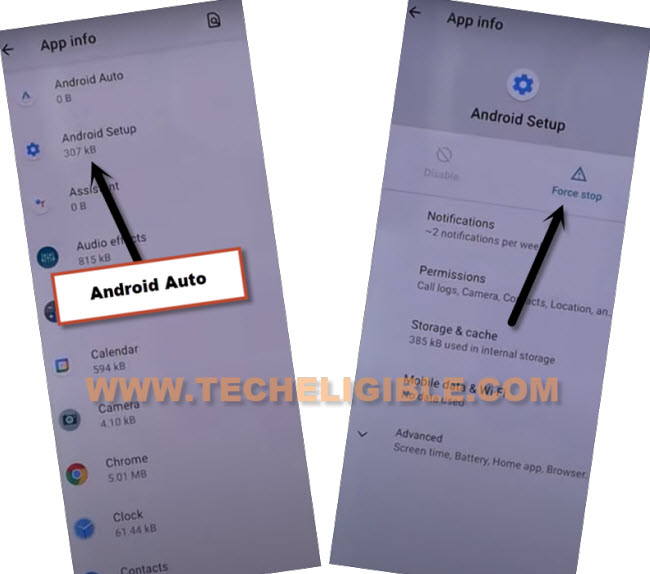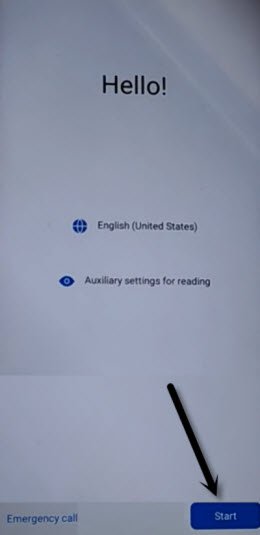Remove FRP VIVO V21e, V21 Android 12, 11 – FRP Bypass With New Solution
If you don’t know how to reach your device screen without entering previously added google account, so follow this way to Remove FRP VIVO V21e, V21 Android 12, Android 11, this way should be only be performed, if you don’t remember your google account, and you are device owner, because you deserve to use your device with new account added, how we do that all, just follow steps below.
Everything has been mentioned below of this post with screen shot, so you can follow up all steps from below easily, and if you find any difficulty in understanding any step, you can comment us as well, we will try to reach you as soon as possible, and will help you to bypass frp from your own device.
Note: These methods are only for device owner and for educational purpose only.
List of Available FRP Methods:
| Method 1: FRP Bypass VIVO V21e, V21 Android 12 (New-2022) |
| Method 2: FRP Bypass VIVO V21e, V21 Android 11 |
Method 1: Remove FRP VIVP V21e Android 12
-Firstly connect WiFi and get back to first (Hello) screen.
-Insert PIN locked SIM card, if you don’t have, you can setup PIN in your any active SIM card using other android device.
-As soon as you will insert SIM, you will have a (Enter PIN) lock screen, just give your correct 4 digits PIN code to unlock the screen.
-Now you will see (Not Signed in) message, just swipe down that message, and then go to “Manage”.
-Go to > App Settings > Most Recent > All App.
-Go all the way down and tap on “Youtube”.
-Now hit on “Additional Settings in the app”.
-Go to > About > Youtube Terms of Services.
-The chrome browser will be launched, just give finish initial setup by tapping on > Accept & Continue > Next > No Thanks.
Access to Phone Clone App:
-We’re gonna reach to Phone Clone app to Remove FRP VIVO V21e, V21 Android 12, 11.
-Search in chrome browser “Download FRP Tools“, and visit our website searched result.
-Go down and tap to on “Access Device Settings“.
-Tap to > System > Phone Clone.
-Check mark option (i have read user agreement), and hit on “Agree”.
-Hit on > New Phone > Android.
Note: You will be asked some permissions, so allow all.
-Tap to “OK”, and tap few times on (While Using the App).
-You will have scanning code screen, now we are going to install (EasyShare) app in other Non-FRP locked device, from that that device we will transfer an app (Quick Shortcut Maker) to our FRP locked phone, this will assist us to Remove Google FRP Vivo Y12s.
Install Apps in Other Android Device:
-Use your any other android device, and open (Play Store).
-Download & Install both below apps in other android device.
1- EasyShare.
2- Quick Shortcut Maker.
-Once installation process done of both above apps from (Google Play Store).
-Open (EasyShare) app in other device, and complete some initial setup by swipe screen to right.
-Hit on > Phone Clone > Old Phone.
Note: You will be asked some permissions, so allow all.
-Now you will have (QR Code) on your other device screen.
-Let’s scan this code with your FRP locked device (VIVO V21e).

-Once both device connected each other, now from your other android device, you have de-select all options, and go to “Applications”, from there select only “Quick Shortcut Maker” app, and then tap to “OK”.
-Tap on “Start Phone Clone”.
-Tap on “OK, Got it” and “Allow” from VIVO V21e device, after few time, you will see (Phone Clone Complete) message.
Open Quick Shortcut Maker app in VIVO V21e:
-Go to > Applications > Open (Quick Shortcut Maker) app.
-Search “Engineering” in quick shortcut maker app.
-Tap to > Factory Test > Factory Test > Try.
Note: Select factory test, which has (Engineering Test).
-Select top right corner option > Engineering Test 3 > back TO home > Initialize to English.
-In few seconds, you will be redirected into your device (Home-Screen).
-Go to > Settings > About Phone > Software Information.
-Tap 7 times rapidly on “Build Number”, and then the developer option will be turned on.
-Go back to “Settings”, from there tap again on “System”, and then go to “Developer Options”.
-Turn on “OEM Unlocking”, and then hit on “Enable” button.
-Turn on “USB Debugging” option as well.
-Go to > Reset Option > Erase all data (Factory Reset) > Erase All Data > Erase All Data.
-Congrats, you are all done now from Remove FRP VIVO V21e, V21 Android 12, just finish setup wizard now.
Method 2: Remove FRP VIVO V21e, V21 Android 11:
–Connect WiFi, and then go back to (WiFi Setup) screen.
–Tap to > See All WiFi Network > Add New Network.
–Tap to > Mic icon > Deny.
–Tap to > Mic icon > Deny & Don’t Ask Again.
–Tap to > Mic icon > Allow.
–Go to “Permission”, and hit over “Search icon” from top corner.
-Type there “App”, and then go to “Default App”, after that go to “APP info”.
Disable Apps from App List:
-We have to disable 3 applications (Android AUTO | Android Setup | Google Play Services), afterwards, we can easily bypass frp.
-Hit on > Android Auto > Force Stop > OK, go back to (App List).
-Tap to > Android Setup > Force Stop > OK, go back to (App List).
-Tap to > Google Play Services > Disable > Disable.
-After that tap to > Force Stop > OK.

-Get back to “Hello!” screen by tapping back arrow multiple times, and tap on “START”.
-Go to > Next > Agree > Don’t Copy, after that you will see (Checking for update….) screen, and now we can easily Remove FRP VIVO V21e, V21.
-Go back to (Connect to WiFi) screen by tapping on “Back Arrow” 2-3 times, from there tap on > Setup Offline > Continue.

-Hit on > Next > Skip > Next > Use Now.
-Congrats, now you are inside your device MENU, we just have to enable (Google Play Services) back because of too many notifications receiving, this will keep on popping up until you enable this app.
-You will receive lots of notification of (Enable Google Play Services), just one of that notification, and hit on “ENABLE” button.
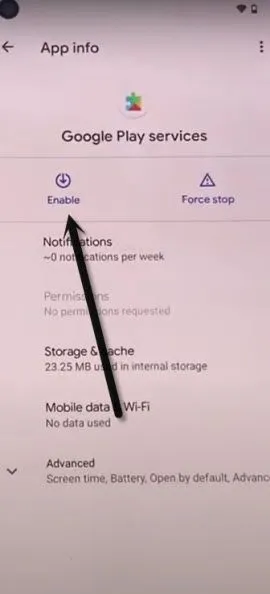
-Now you can add your new google account and add new PIN code, Thank You for visiting us.
Read More: