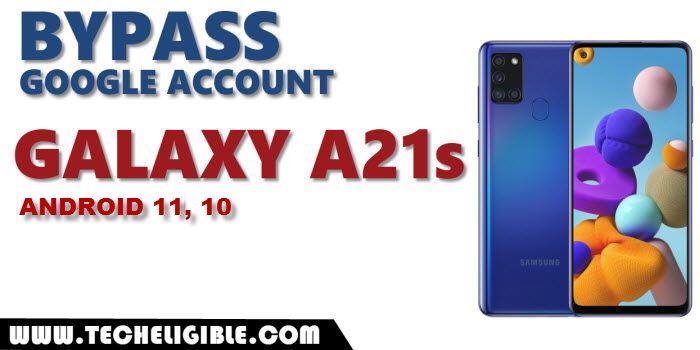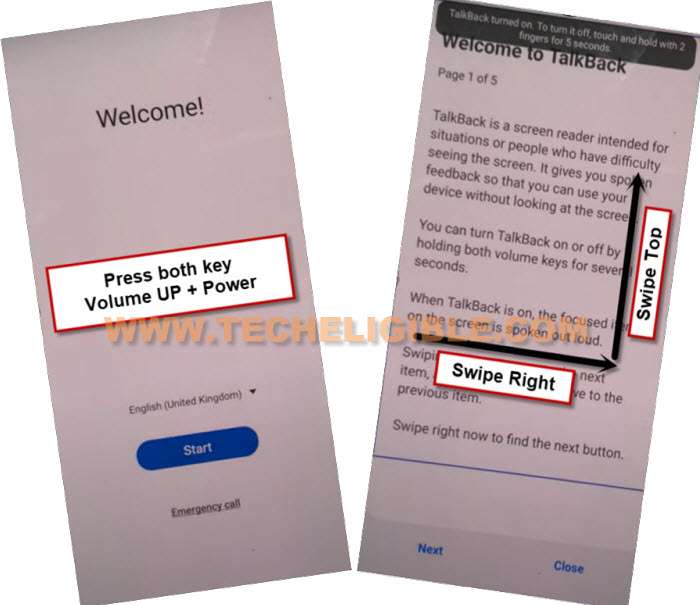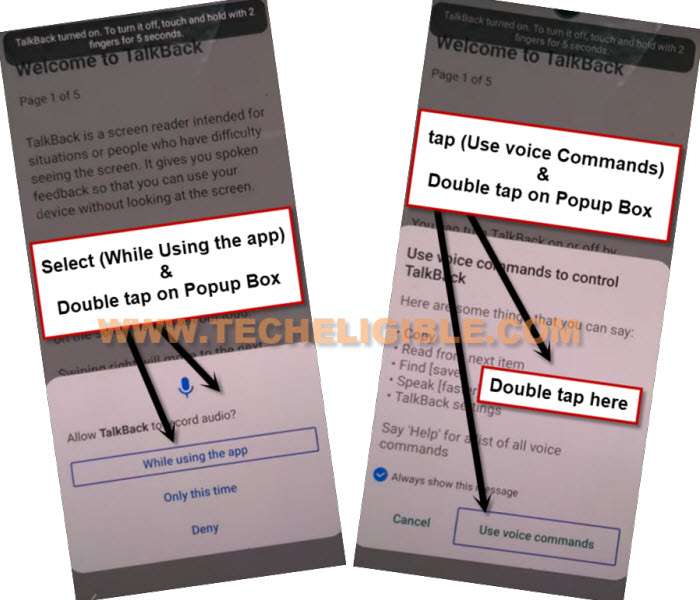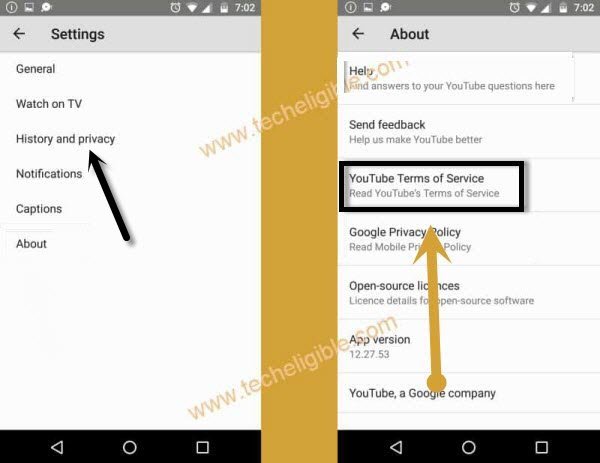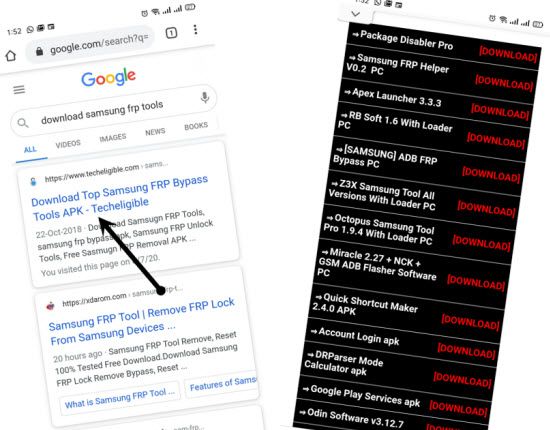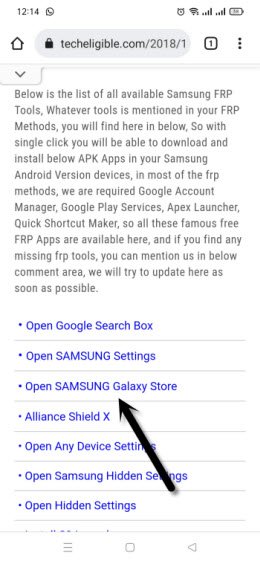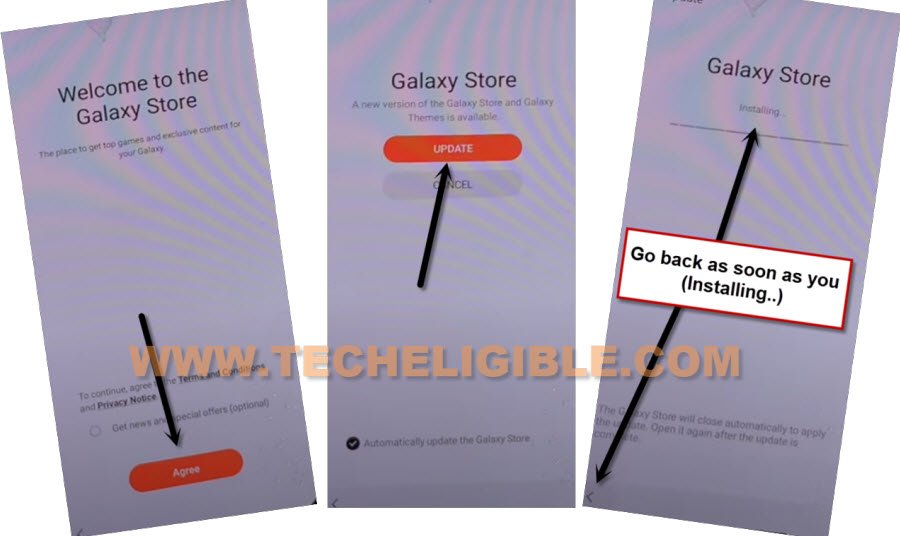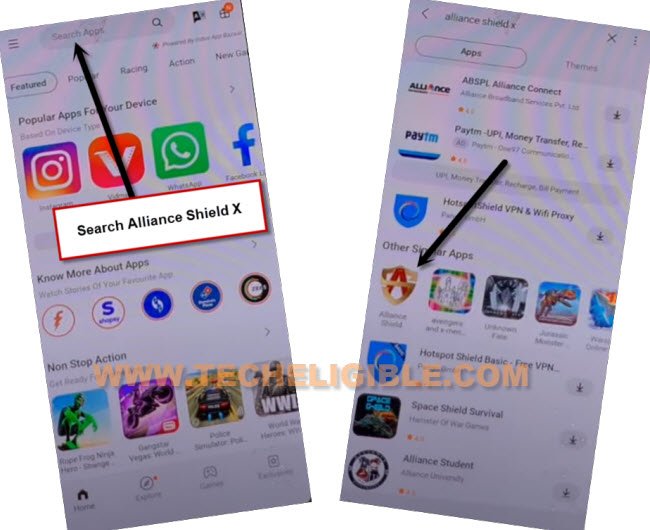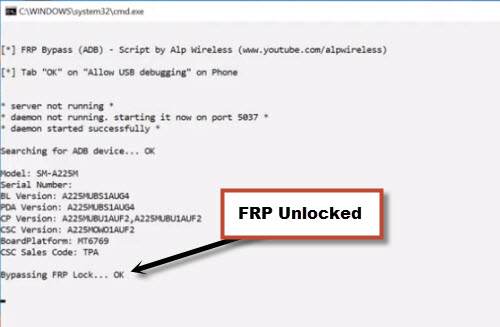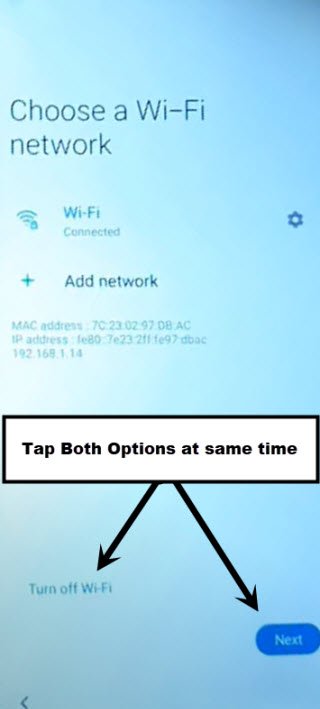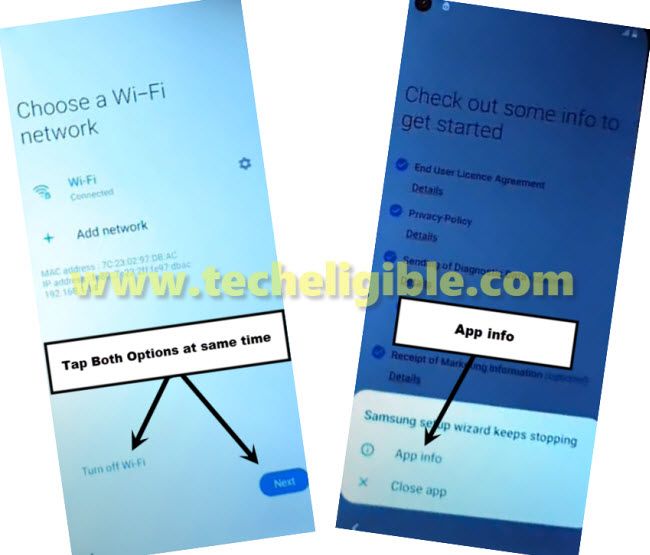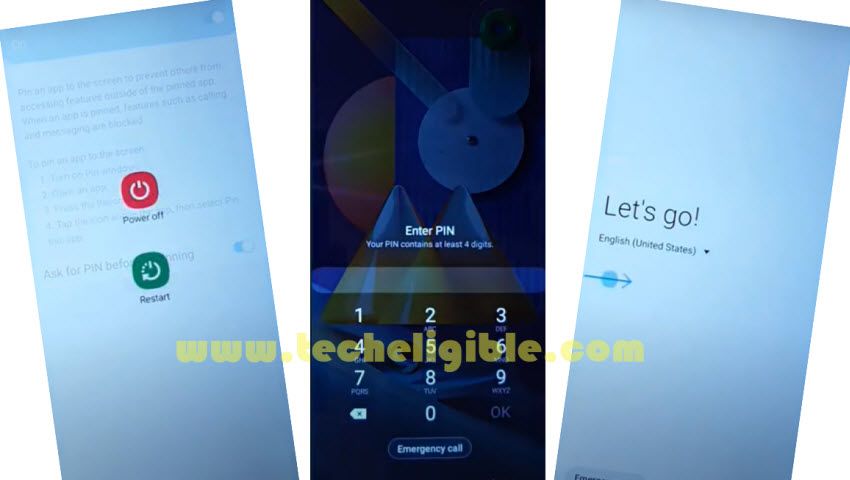Remove FRP Account Samsung A21, A21s (Android 11, 10) – Google Account Bypass
Through these 3 methods, you will be able to Remove FRP Account Samsung A21, A21s (Android 11, 10), just check your device android version, and then follow any one method, if you don’t aware of your device android version, so you can easily find out that by entering into a (Android Recovery Mode).
We recently updated most latest way to remove FRP without update and data restore, with the help of enabling talkback feature, you can easily access to chrome browser, and then can enable ADB option using a free Alliance Shield X app, if you are newbie here, so don’t worry, we know you may not understanding, what we mean of all that above, just start following below methods carefully.
Remember: This is only for device owner and for educational purpose only, try only on your own Samsung A21 device.
All Available FRP Methods:
| Method 1: FRP Bypass Samsung A21, A21s [Android 11] New-2022 |
| Method 2: FRP Bypass Samsung A21, A21s [Android 11] |
| Method 3: FRP Bypass Samsung A21, A21s [Android 10] |
Method 1: Remove FRP Account Samsung A21, A21s Android 11 [New-2022]
–Connect WiFi & Get back to first homescreen, enable talkback just by long press both buttons (Volume UP + Power) simultaneously.
–Hit on “USE” option from the popup window which will appear right after you long hold keys.
Note: In case, if you are unable to turn on talkback, so try with long press both (Volume UP/Down) keys, if this works, then use these keys to turn on or turn off talkback instead of (Volume UP + Power), even then, if you are failed to turn on talkback, then you will have to use your PC to launch browser directly, for that click here to launch browser via PC.
–Long press both buttons (Volume UP + Power) buttons, and you will see popup flash message of (Talkback turned on….), that means, now we can easily move forward.
–You have to draw “L” shape by swiping on screen from right to left, and then swipe top. (See below image).
–From the popup window, select only “while using the app”, now double tap on anywhere on screen.
–Tap once on “Use Command Voice” option, and again double tap on popup box.
–Lets open google assistant by Speaking loudly (Google Assistant).
–Long press both buttons (Volume UP + Power) to just turn off talkback feature, if these 2 keys do not work for you, so press both (Volume up/down) keys, and the talkback will turn off successfully.
-Go to “Keyboard” icon same as shown in below image.
–Search “You”, and hit on “Youtube” icon from searched result to be redirected to Youtube website.
–You will see a human icon at top corner, just tap on that > Profile icon > Settings.
–Tap to > History and Privacy > Youtube terms of service.
–Go to > Accept & Continue > No Thanks.
Open Galaxy Store to Bypass FRP:
–Search google chrome browser “Download Top Samsung FRP Tools“, and visit our website searched result.
–Scroll down and tap on “Open Samsung Galaxy Store“.
–Select “Get news and Special Offer”, and then tap to “Agree” option.
–You will have galaxy store update screen, tap on “Update”, just wait, as soon as you see “Installing…” screen, quickly tap on “Back Arrow” from bottom left corner before the installing finish.
Note: Do not let installing.. process complete, just tap on “Back Arrow” as soon as you see “Installing..”.
–You will see there galaxy store has opened, but wait for 1 minutes, you may could see again (downloading…) screen, if you see again, just wait there, hit again on back arrow as soon as you see “Installing….”, and you will get back to “frp tools” page.
–Tap again on “Open Samsung Galaxy Store” again, and this time without updating, you will reach inside Galaxy Store.
–Tap to > Continue > Skip.
–Give some app permissions by tapping on > While Using the app > English.
–Type in search box “Alliance Shield X”, and then tap to “Alliance Shield X” app icon.
–Tap on “Install”, and hit on “Later” from sign in window.
–Tap to “OPEN” button to reach Alliance Shield X app, if you don’t have an account, so you can register new account by tapping on “Resister” option, otherwise just sign in.
-Other remaining steps are already added in method-2, so just click here to follow remaining steps.
Method 2: Remove FRP Account Samsung A21, A21s Android 11
We will use Samsung account, and will backup few apps in through a (Alliance Shielx X) app, so with this method, you can easily remove frp from Galaxy A21s device without any problem, just follow steps from here.
Warning: This process is only for device owner and for educational purpose only, through this process, your device will remain safe, no damage will be done.
Required Tools:
Arrange below tools before starting this method, you are required one more android device to accomplish this process, otherwise you won’t be able to remove frp.
1/ WiFi Connection
2/ Samsung Account [Create Free]
3/ Samsung USB Driver [Download]
4/ Easy Samsung FRP Tools [Download]
5/ Any Other Android Device.
6/ PC or Laptop
Let’s Start to Bypass FRP:
-Open “Easy Samsung FRP Tools” in PC.
-Turn on phone, connect WiFi, and Connect phone with PC.
-From the PC tool, Tap to > Bypass FRP > OK.
Note: In case, if the device is detected by PC, then install Samsung USB Driver, and then restart PC, after that open (Easy Samsung FRP Tools), and tap to “Disable Drivers Signature” button, and after that connect phone with PC, and then tap to “Bypass FRP” button, we hope this time your device will be detected.
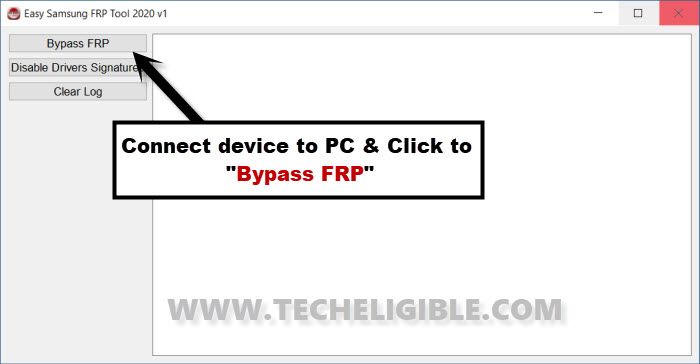
-You will receive a popup box of (Easy Firmware), tap to “View”.

–From the Chrome screen, tap to > Accept & Continue > Next > No Thanks.
-Once you accessed inside the browser, just search there “Samsung Galaxy Store”.
-From the searched result. tap to (Galaxy Store | Apps & Reviews | Samsung PK).
-Tap to “Try Now”.
-Tap to > Agree > Update.
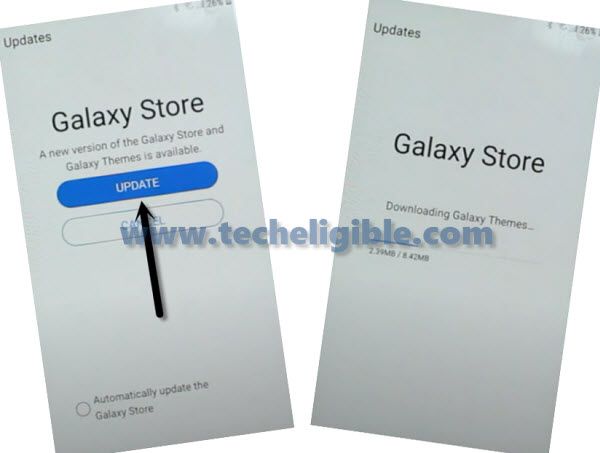
-Once the updating process completes, again hit on “TRY NOW” button.
-Search and Go to “S9 Launcher” app in galaxy store.

-Install & Open “S9 Launcher – Theme” app.
Note: Before the installation starts, you will have to sign in with your Gmail Account.

-Now you have accessed to your device home-screen.
Follow Steps in Other Samsung Device.
-From the other Samsung device, Go to > Settings > Accounts & Backup > Accounts.
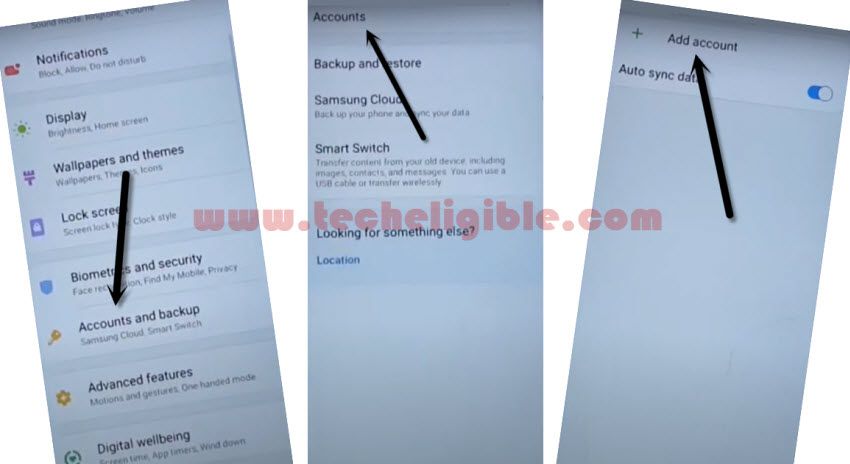
-Add your Same (Samsung Account) which you have already added in your Galaxy A21s.
Note: Make sure, your both android devices are on same WiFi network and on Same Samsung Account.

-Open “Play Store” in other android Samsung device.
-Afterwards, install & open “Alliance Shield X” by following below image.

-Hit on > Settings > Accounts and Backup > Backup And Restore > Back up data.
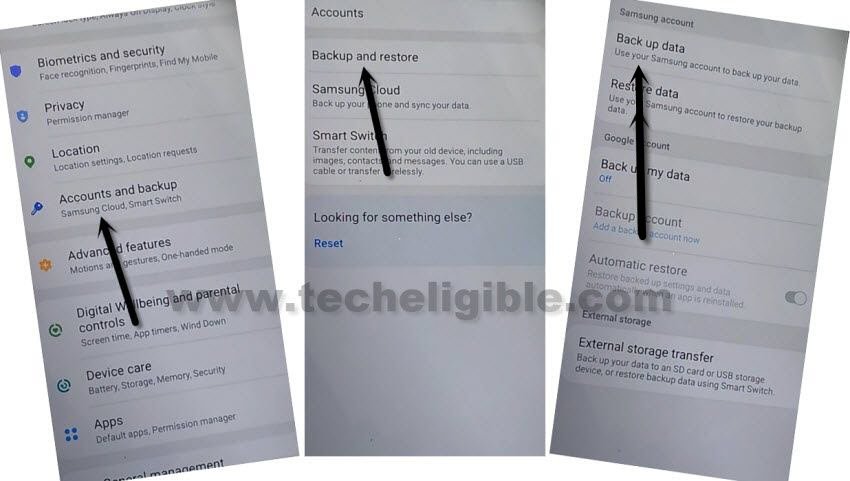
-Now we will backup all apps in our Samsung Account, so tap on “Back Up” button.
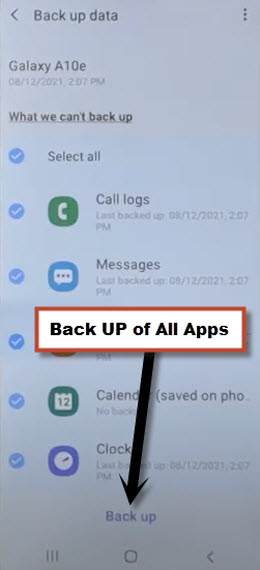
Follow Steps in Galaxy A21s Device:
-In Samsung Galaxy A21s (frp Locked) device, we will restore all data.
-First of all, make sure your Galaxy A21s is successfully signed in with the same Samsung Account, that has already been added in other Samsung device.
-To check that, just go to “Settings”, and there at the top, you will see your signed in Samsung account detail in galaxy A21s.
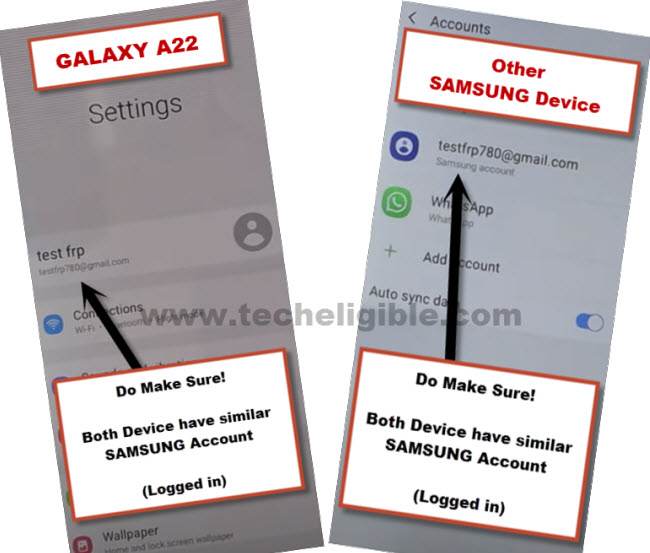
-From (Settings), just go to > Accounts & Backup > Restore Data > Update.
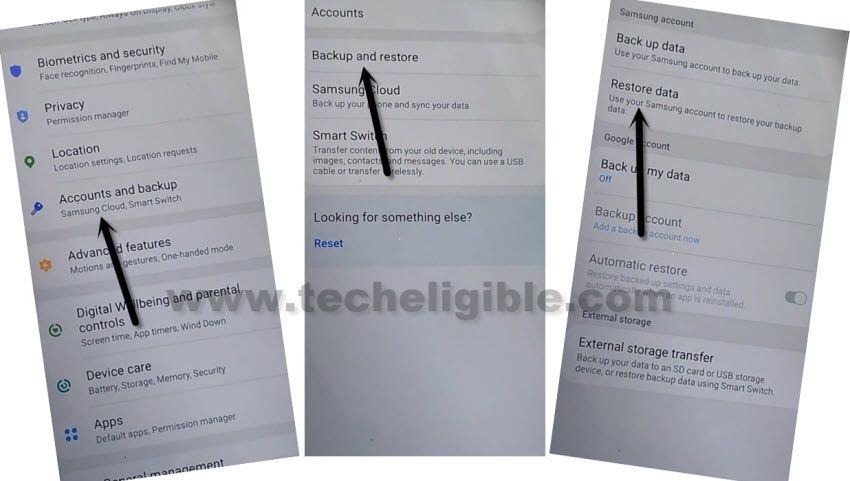
-Again hit on > Restore Data > Select all apps > Restore > Install, now wait until restoring data process completes.
-Go to > MENU > Alliance Shield X.
-From the (Alliance Shield X) app, tap to > Next > Next > Next > Got it.

-Register your new account in (Alliance Shield X) .
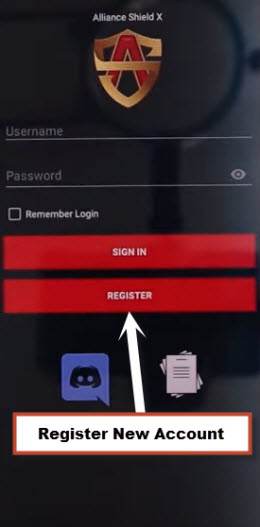
-Sign-in with your registered account in (Alliance Shield X) app.
-Type any “Device Name”, and then tap to “Next”.
-Turn on “Device Admin”, and hit on > Activate > Next.
-Turn on “Knox”, and select option (i have read and agree…), and tap to > Confirm > Next > Finish.
-Tap on “App Manager”, and tap to “Close” from popup box.
-Hit on “Search icon” from top corner, and search there “Mode”, and tap to “Service Mode”.

-Tap to “Activities”
-Go all the way down, and tap on option (com.sec.android.app.modemui.activities.usb.settings).
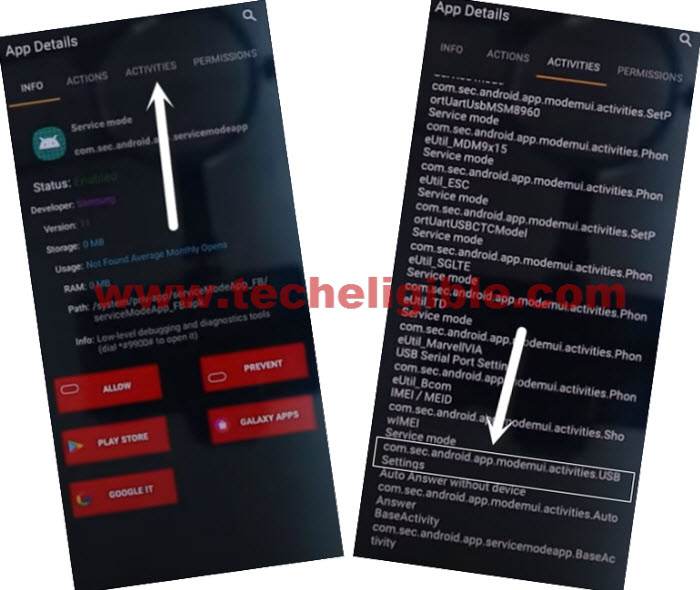
-Tap again on (com.sec.android.app.modemui.activities.usb.settings), and again hit on “OPEN”, and then select (DM+MODEM+ADB).
Bypass FRP With ADB Tool :
-Download & Open (Samsung FRP ADB) tool in your PC
⇒ FRP-BYPASS-ADB Tool [DOWNLOAD]
-Connect Galaxy A21s to the PC using a USB Cable.
-Extract & Open “FRP Bypass ADB Tool” in PC
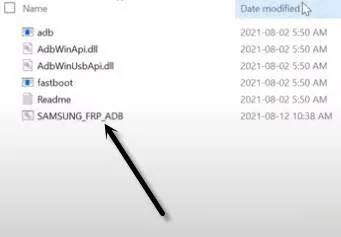
-This tool will start automatically, and will Remove FRP Account Samsung A21, A21s in few seconds, wait until this process finishes.
Note: In your Samsung Device, you will have a popup widow, just tap to > Allow > Allow, afterwards, the ADB Tool will detect your device and will start bypassing frp lock.
-Now the device will be restart automatically.
-Select the (Setup Wizard) icon, and boom, you are in your device HOME SCREEN.
Perform Factory Reset Task:
-Go to > Settings > General Management > Reset > Factory Data Reset > Reset > Delete All.
-Enter your “Samsung Account Password”, and hit on “OK” option.
-The will restart automatically to be factory reset, and afterwards, you can easily access to your device just by completing setup wizard.
Method 3: Bypass Google Account Samsung A21, A21s [Android 10]
This is the best and working method for bypass google account om Samsung A21, A21s android 10 without PC, and frp tools, only you have to turn on pin windows, and then setup your any desire 4 digits pin code to bypass google account.
Factory reset protection (frp) is is very good feature for keeping your data secure on stolen phone, but problem is that, if you forgot your own Gmail account, then your phone will not be accessible until you enter your already signed google account, so just to help you in this situation, we are going to show you method, that how you can get your device back.
Let’s Start this Process:
-Turn on Phone & Connect Wifi.
-Go back to the first “Let’s Go” screen.
-Now tap on “Next Arrow” button, and then check mark the option “i have read and agree all of the above“, and then tap to “Next“.
-You will have a screen of “Connect to a WiFi Network” same as shown in below image.
Note: We have to tap two options at same to get the popup window of “Samsung setup wizard keeps stopping”, but you will not be able to get popup window at first attempt, you will have to try 4-5 times or even more, but you will get that popup window. so lets do that.
-Tap two options at the same time using our two fingers together.
-Tap both options at very same time “Turn off WiFi” & “Next“.
-If you fail, don’t worry, try again by turning on wifi again, and then do try by hitting both option at same time, you may fail at 5-6 attempts, but this will work after few attempts, and you will be to get popup window “Samsung setup wizard keeps stopping”.
-Once you got the popup window successfully, just hit on “App info” (See Below image).
-From there, Tap on “Permission“, and then tap “search icon” from top right corner.
-There you will have a search box top of the screen, just type there “Pin Windows“, and then tap on “Pin Windows” from searched result.
Let’s Setup PIN:
-We are going to setup any 4 digits pin code, this will help us to bypass frp while completing setup wizard or initial setup.
-Tap on “Use screen lock type to unpin“, and then select “PIN“.
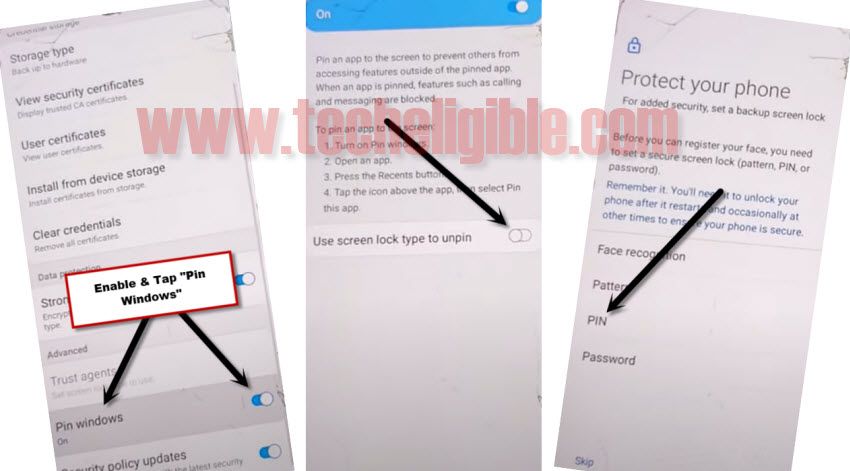
-Now setup your 4 digit pin code “1234”, and then tap on “OK”.
-Restart Phone.
-You will be asked to enter pin code, just give same pin code that we have already setup.
-Now you will be able to skip the “verify your google account” screen.
Related Frp Tutorials:
⇒ Bypass frp Galaxy A20, A20s, A20E (Android 10, 9).
⇒ Bypass frp Galaxy A11 (Android 10).
⇒ Bypass frp Galaxy A10s (Android 9).