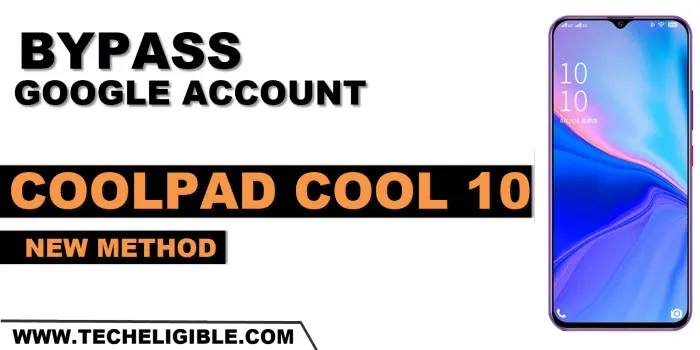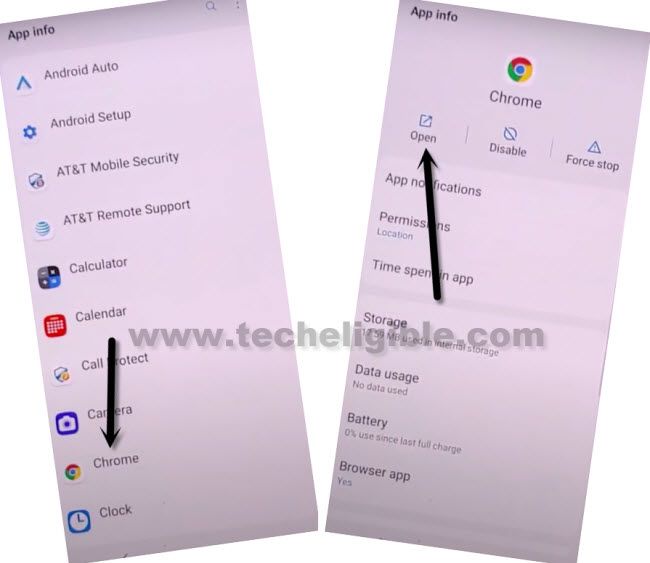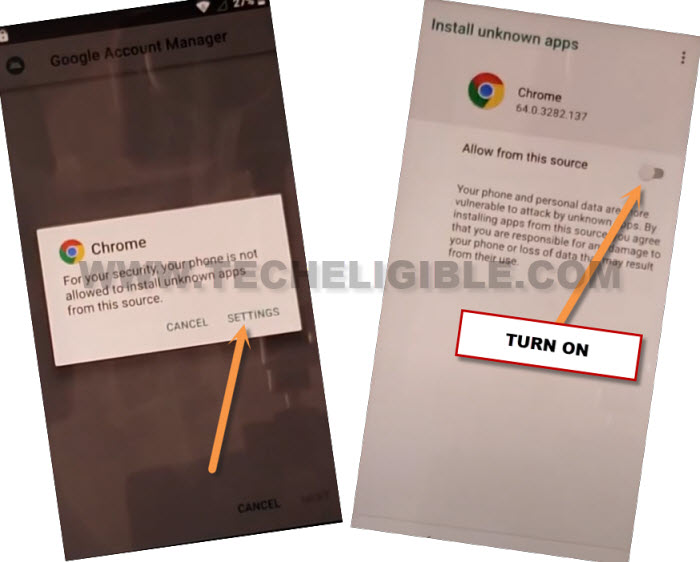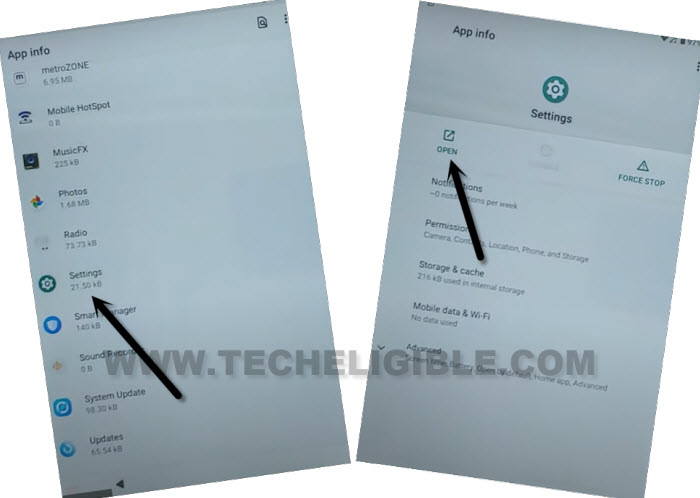Remove FRP Account Coolpad Cool 10 By Free FRP Apps
We are gonna show you easy way to get back your coolpad device with new updated google account without spending money. You can Remove FRP Account Coolpad Cool 10 just by installing (Google Account Manager 9 & Account Login) applications. Firstly, we will access to frp tools page through emergency options. After that, using apps, we will login with new google account to gain access the device again.
Warning: Do not try this frp method on a stolen phone, this is a serious crime, if you are trying to bypass frp on a stolen phone, you may also be jailed, this process is for device owner and for educational purpose only.
Let’s Start to Remove FRP Account Coolpad Cool 10:
-Connect WiFi first. Put your device back on first (Hi there) homepage.
-Go to “Emergency Call” option from there.
-Tap two times on “Emergency information. After that, tap to “Pencil” icon from upright corner.
-Go on “Name” from there, tap on small icon “Down Arrow” from profile icon.
-Go to “Choose an image”. (See below image).

-Bring sidebar menu by hitting on “Menu” icon from up left corner.
-Long hold over “Photos”. Tap on “Permissions”.
-Hit on “Search icon” from top right corner.
-Search there “Chrome”. Tap on “Chrome” from searched result to launch this application.
-After that, hit on “Open”.
-Tap to > Accept & Continue > Next > No Thanks.
Download FRP Removal Apps:
-Search in google chrome browser “Download FRP Tools“. Visit our website searched result.

-Once you reach on our website frp tools page, just scroll down little bit, and download from there “Google Account Manager 9“.
-After downloading process is done, you will receive notification at the bottom of the browser, just hit on “Open” link from there to install this app.
-You may have a popup window, just tap to “Settings” from that popup window. Turn on “Allow from this sources” option.
-After that, tap on “Back Arrow” from bottom. From another popup window, tap to > Install > Done.
-You will get back on our (FRP Tools) page. From there, tap to download “Account Login” application.
-After downloading process is done, you will receive notification at the bottom of the browser, just hit on “Open” link from there to install this app.
-Hit on > Install > Open.
-You will be redirected on google sign in page. Here, we can easily setup new google account to Remove FRP Account Coolpad Cool 10
-Go to > 3 dots > Browser Sign-in. Login there with any valid Gmail account.
-Go back on first “Hi there” homepage. Complete initial setup wizard.
-If your device screen stuck on a (Google Services) screen, that means, we will have to uninstall (Google Account Manager) application, this app, we recently installed.
-Go all the way back on (Hi there) homepage.
Repeat Steps to Access to device Settings:
-Go to “Emergency Call” option from there.
-Tap two times on “Emergency information. After that, tap to “Pencil” icon from upright corner.
-Go on “Name” from there, tap on small icon “Down Arrow” from profile icon.
-Go to “Choose an image”. (See below image).

-Bring sidebar menu by hitting on “Menu” icon from up left corner.
-Long hold over “Photos”. Tap on “Permissions”.
-Hit on “Search” icon from top right corner.
-Search there “Settings”, tap to “Settings” from searched result, after that, tap to “Open”.
-Go to > Apps & Notification > See all apps.
-There, you will have a list of all installed apps on this device.
-Find and go to > Google Account Manager > Uninstall.
-You are all done now, just go back again on (Hi there) homepage & complete setup wizard easily on your own. Thanks for visiting us.