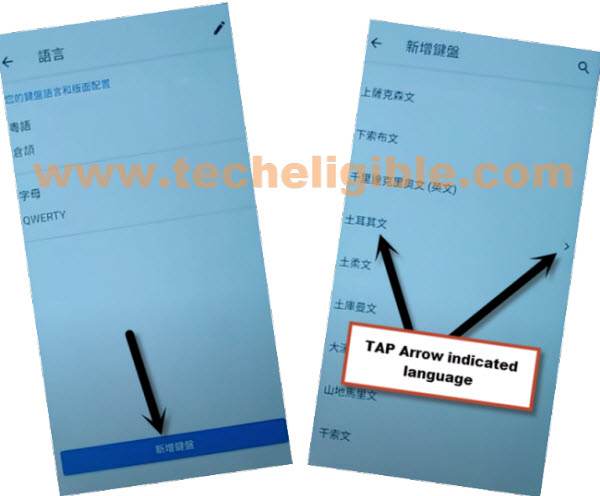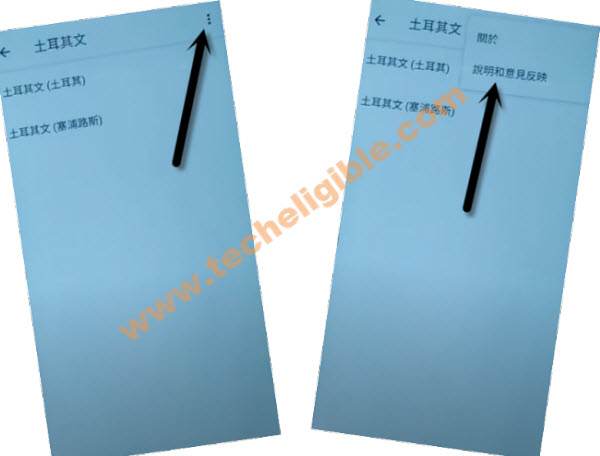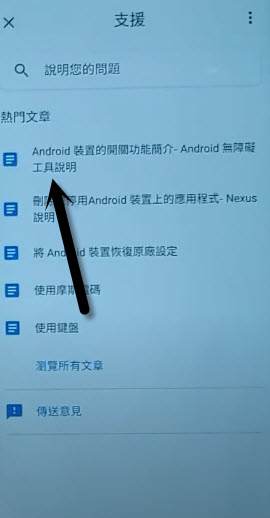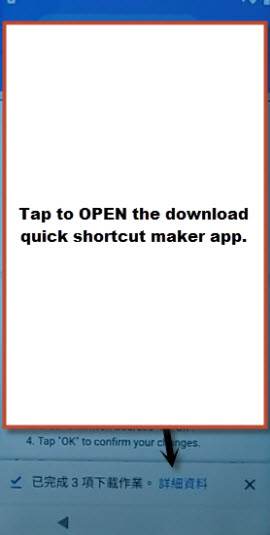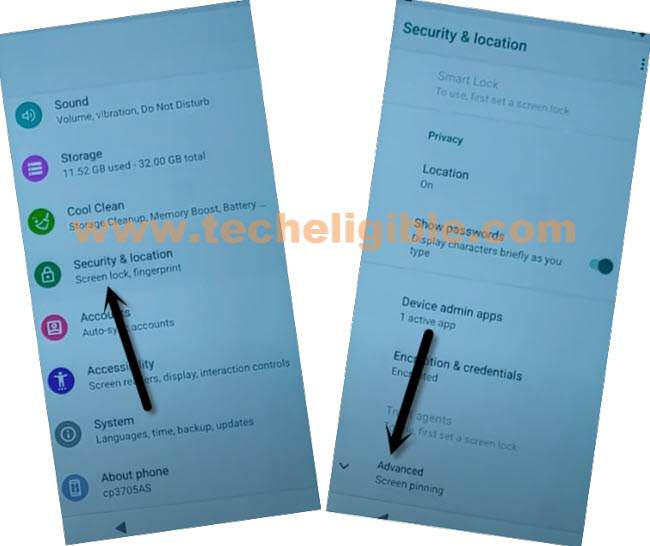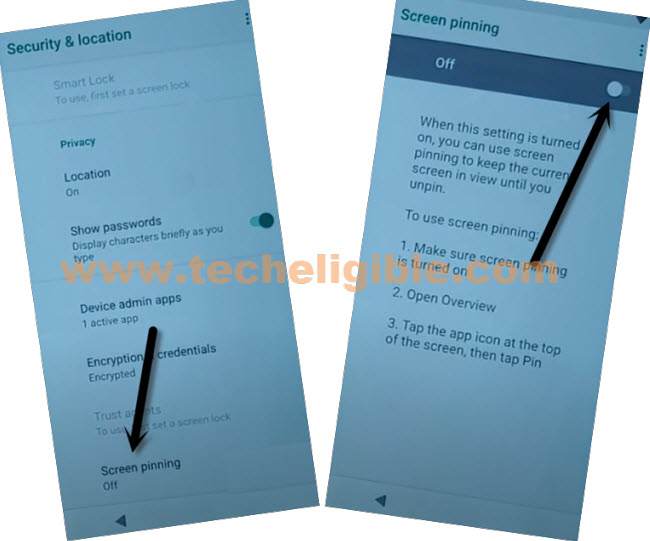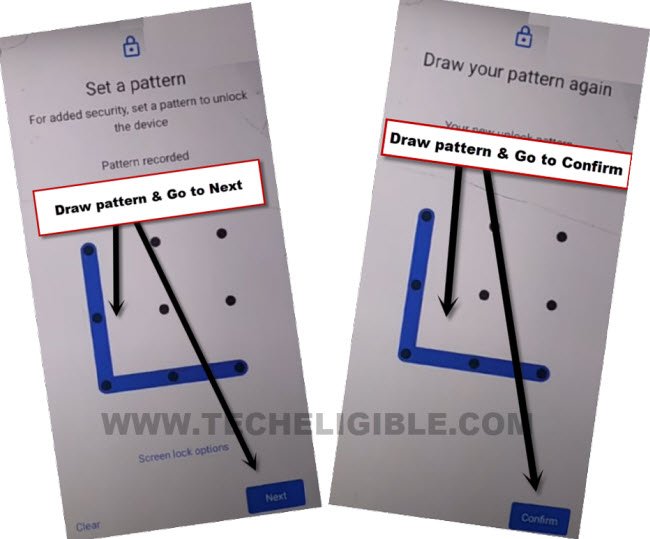How to Bypass FRP Coolpad Legacy Without PC – Bypass Google FRP
Are you unable to reach your Coolpad device home screen just because frp lock, you can Bypass FRP Coolpad Legacy Without PC from here, after changing device language, we will be able to reach chrome browser to download quick shortcut maker, and this app is very help in removing frp.
From (Quick Shortcut Maker) app, we will access to device homescreen through (Launcher 3) app, and then we will change our device language to English, and afterwards, just setup new pattern lock from settings, each step has been specified below of this post.
This method has been applied successfully on Coolpad Legacy (CP3705AS).
Warning: This Article is only for educational purpose, try this frp method only to bypass frp your Own Phone.
Let’s Start to Bypass FRP Coolpad Legacy:
-Connect WiFi & Go back to “Welcome” screen, Change language same as shown in below image.

-Tap “Call icon”, double tap on top centered option, and then tap to “Pencil” icon.
-Tap on “Human icon”, and then tap on “Chinese Text field tab” to bring keyboard, and then change keyboard language to (English) by tapping on “Language icon”.
-Long tap on “Language icon”, and then tap last “Green Color” Chinese text from popup box.
-Tap on “Center Blue Button”, and then tap on (Chinese Text), which also have (Arrow) option. (See below image).
-Hit on “3 dots”, and then hit on “2nd option”.
-Now hit on 1st “Android….” option.
-Tap to “Play icon”, and then tap on “3 dots” from video corner, and then hit on “Clock icon”.
-On chrome screen, tap on “Blue Option”, and then tap to “Bottom left option”, now you will see your chrome browser search box at the top, we will download quick shortcut maker app to Bypass FRP Coolpad Legacy.
Download Quick Shortcut Maker:
-Search in top search box “Download Quick Shortcut Maker Techeligible“.
-Visit 1st searched result, and download app “Quick Shortcut Maker 2.4.0“.
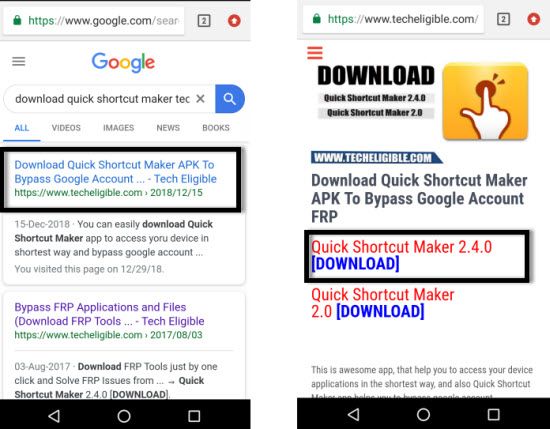
-Once the downloading process done, you will receive notification at the bottom of the screen, tap on “Blue Chinese” option to open downloaded app.
-Tap on “Quick Shortcut Maker” from download folder, and there you will see a chrome popup window, we have to tap on “Right Option”, and then enable the disabled button.
-Tap on “Back Arrow” from bottom, and then tap on “Right Option” to start the installation process, and tap again on “Right Option” to open the app.
-From the list of apps, find and tap on “Launcher3”, after that this will expand more, tap again on 1st number “Launcher3”.
-Tap on “Arrow” icon.
Change Language:
-Go to > Settings > Exclamation Sign > World icon.
-Tap to “A language icon” from the top.
-Now tap to “+” option, and then select “English (United States)”.
-Swipe the (English) language to the top, afterwards, the language will change to English successfully.
-Go back to “Settings”.
-From there tap to > Security & Location > Advanced.
-Screen Pinning > Turn on.
-Turn also “Lock Device When unpinning”, and then hit on “Pattern”, tap to “Yes”.
-Setup your latest pattern over there to Bypass FRP Coolpad Legacy.
-Once the new pattern is setup successfully, you can restart your device to complete setup wizard.