Download QuickShortcutMaker APK To Bypass Google Account FRP
Both Quick shortcut maker apps are available in just single click away, just download any your required version from below and bypass google account from your device by accessing to your device Settings or anywhere you want.
| QuickShortcutMaker 2.4.0 | [DOWNLOAD] |
| QuickShortcutMaker 2.0 | [DOWNLOAD] |
This is awesome app, that help you to access your device applications in the shortest way, and also QuickShortcutMaker app helps you to bypass google account verification from your any android device, with the help of this best app you can easily access to settings, and from settings you can easily access to google.
We have both versions of Quickshortcutmaker, you can download from above and enjoy app just by installing in your any android device.
How to Install QuickShortcutMaker APK:
–Download application in your android device.
-Go to “Download Folder” in your android device.
-There you will be able to see your downloaded app “QuickShortcutMaker”.
-Tap on that app, and then tap on “Install”.
Note: If you see a popup message of “Unknown Sources” etc, so just tap on “Settings” from that popup, and then enable “Unknown Sources”.
-After enabling “Unknown Sources”, you can easily install quickshortcutmaker app in your device.
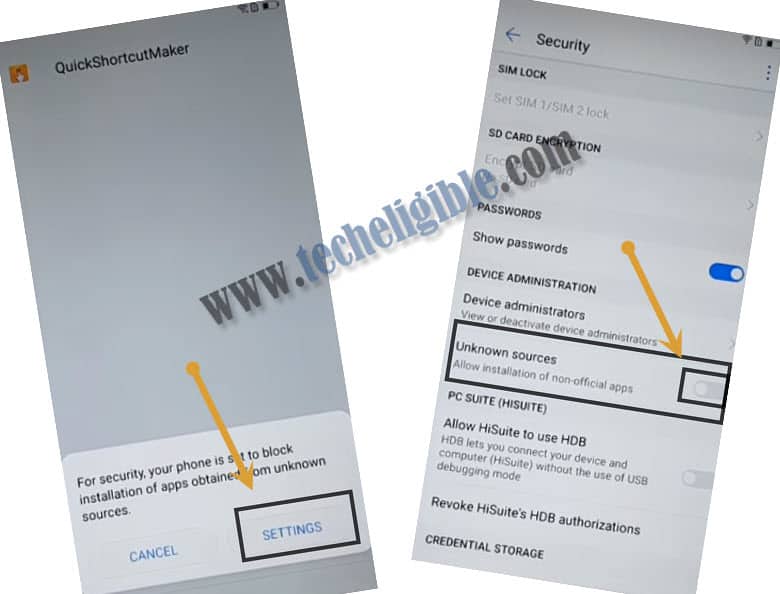
-Now go back, and tap on app to install it.
-After that, tap on “Install”, and then tap on “OPEN”.
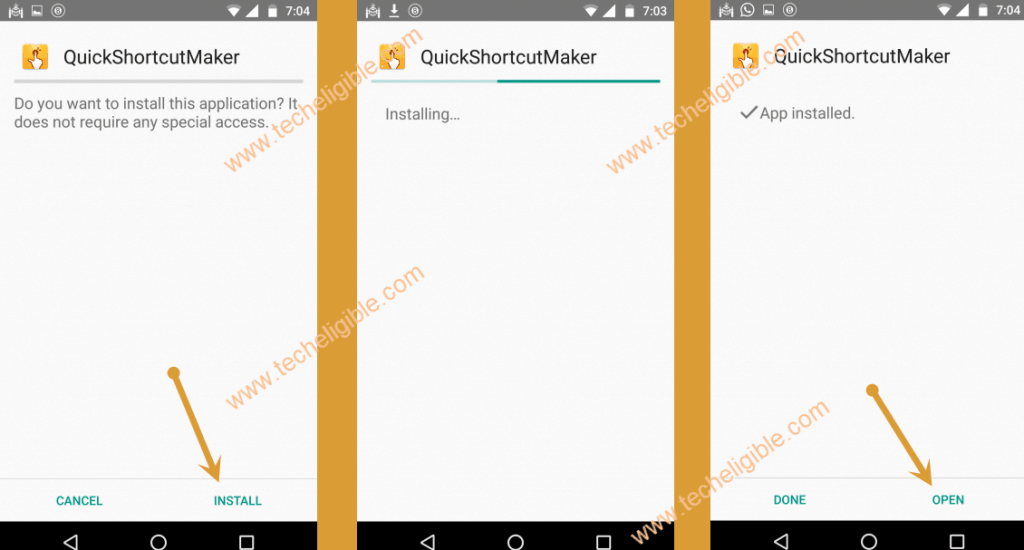
-Once you access to quick shortcut maker app, there you will be able to see “Search area”.
-Type in search box any application name that you wanna access, after that you will get your that app in search result.
-Just tap on that app, and then tap on “TRY” to access the app.
-You can also download further frp bypass app from our frp download pages, but do apply all those aap only when you find proper frp bypass method.
