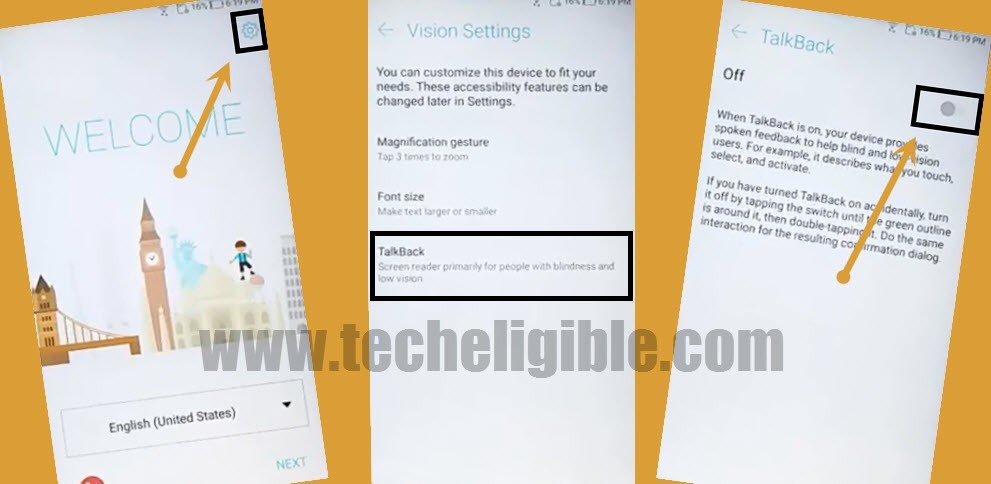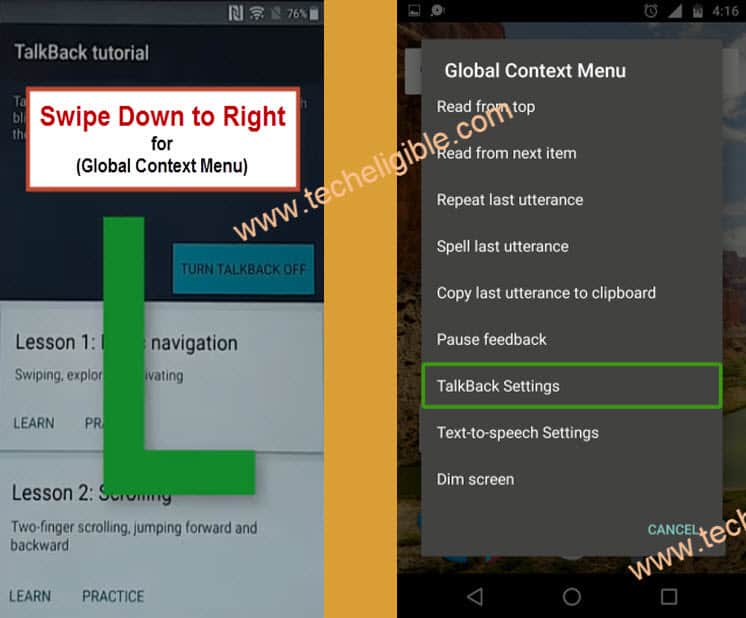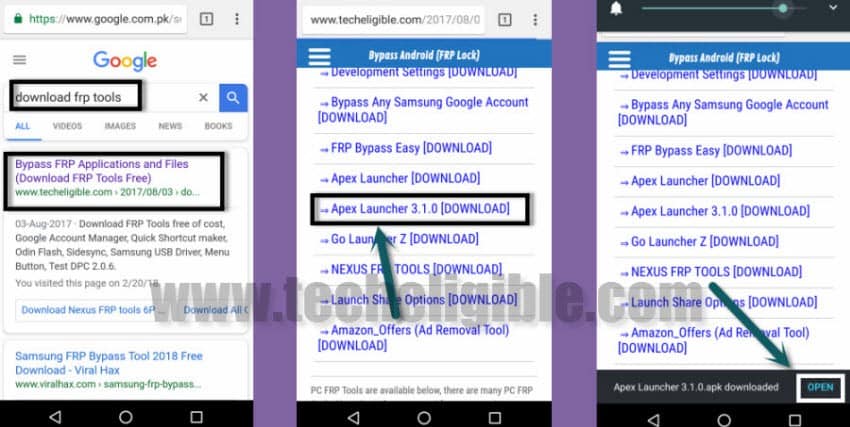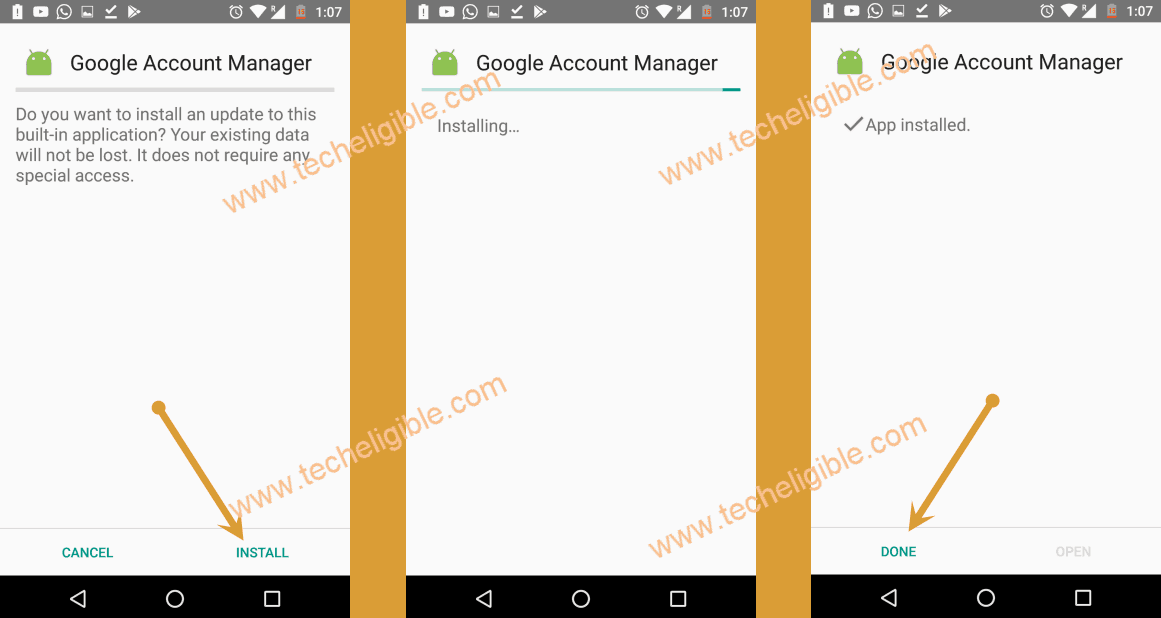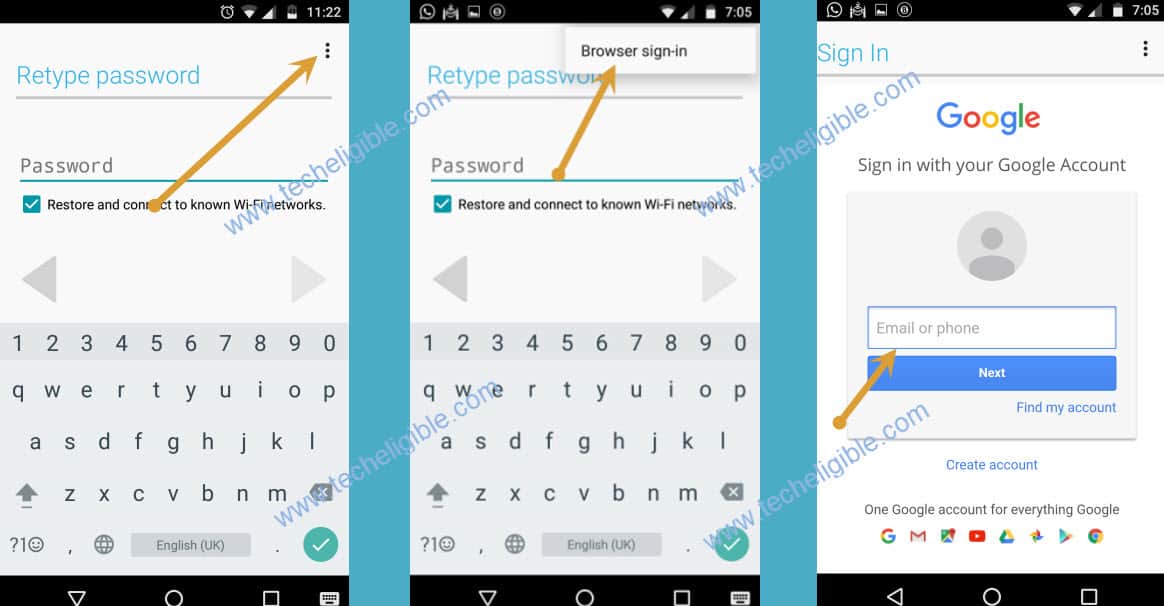Bypass Google Account ZenFone Max Pro M1 And All ASUS Android 8
FRP Protection is very good in security purpose, but if you get your own device frp locked, then that becomes big headache, because when a owner of device forget previously synced gmail account, and hard reset his own device, then you even can’t access to device until you bypass frp lcok, so this method is specifically for Bypass Google Account ZenFone Max Pro M1, and good thing is that, this method will work with all ASUS Zenfone android 8.0 version devices, lets follow below all steps carefully to bypass ASUS Zenfone Max Pro M1 FRP Lock. This method is only for Device OWNER.
Note: This Method has successfully been tested with ASUS Zenfone Max Pro M1 (ZB601KL), Android 8.0
Let;s Begin to Bypass Google Account ZenFone Max Pro M1:
-First of all, Connect Wi-Fi to your ASUS Zefnone device.
-Go back to “Welcome Screen”.
-After that, go to > Vision Settings > Talkback > Turn on Talkback Option from there.
-After that, you will have popup screen of “Talkback Tutorial”.
-Draw “L” on your screen by swiping down to right (See Below Image).
-You will get another popup window of “Global Context Menu”.
-Double Tap on “Talkback Settings”.
-Now press & hold both (Volume UP + Volume Down) keys together to disable talkback.
Note: If you get popup window after pressing both volume keys, just select “User Shortcut”, and after that long press again both volume keys to successfully turn off talkback feature.
-After successfully turning off talkback feature, just go down.
-Tap on “Help & Feedback”.
-Tap on “Get Started with voice access”.
-Now you will see “Youtube Video”, just tap on “Play icon” to play youtube video.
-After tapping on “Play icon”, you will get youtube get “Clock icon” on youtube video.
-Tap on that “Clock icon”.
-You will have screen of “Welcome to Chrome”.
-Tap on > Accept & Continue > Next > No Thanks.
-Congrats, now we have successfully opened chrome browser to Bypass Google Account ZenFone Max Pro M1
Download FRP Tools to Bypass Google Account ZenFone Max Pro M1:
-Type in search bar “Download FRP Tools“.
-Go to first search result same as shown in below image.
-Download from there “Apex Launcher 3.3.3“.
-Wait until downloading finish, and you get popup bottom of your screen.
-From the bottom popup, just tap on “OPEN”.
-Now from “chrome popup” window, just tap on “Settings”.
-After that, enable the option “Allow form this source”.
-Tap on “Back Key”, and then tap on “Install”, after installation finish of apex launcher, just tap on “OPEN”.
-Congratulation, you have successfully accessed to your ASUS Zenfone Max Pro M1 home screen, but still we have frp lock and we need to Bypass Google Account ZenFone Max Pro M1.
-From “MENU”, open “Chrome Browser”.
-Type in search bar “Download Google Account Manager Techeligible“.
-Go to first search result.
-From there download “Google Account Manager 8.0“.
-Once downloading finish, just tap “OPEN” from bottom popup window.
-Now Tap o “Install” to install app, and then tap on “Done”.
Final Step to Bypass Google Account ZenFone Max Pro M1:
-Now again go to “Chrome Browser”.
-Type in search bar “Download FRP Tools“.
-Go to first search result.
-Download from there “Account Login” apk app.
-After downloading finish, you will get bottom popup bar, just tap on “OPEN”.
-Tap on “Install”, after installation done, simply tap on “Open”.
-After that, tap on “3 dots” from top right corner to Bypass Google Account ZenFone Max Pro M1.
-Select “Browser Sign-in”.
-Enter your any valid Gmail Account to sign in with.
-Once you signed in successfully, that means now we have removed our forgotten gmail account, and added new gmail account, so finally we have bypassed google account from our ASUS Zenfone device.
-Restart your device & complete initial setup.
Thanks for visiting us, if you have any question, you can comment us below of this post.
Read More: