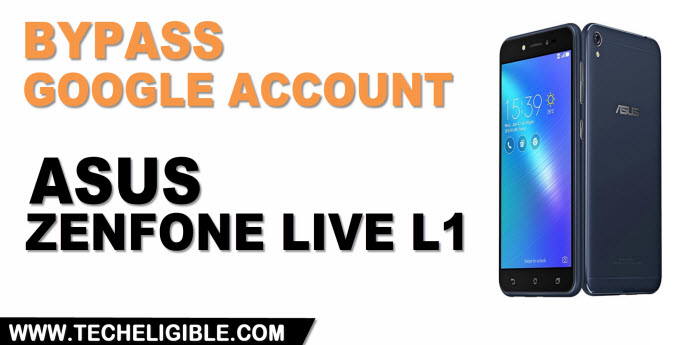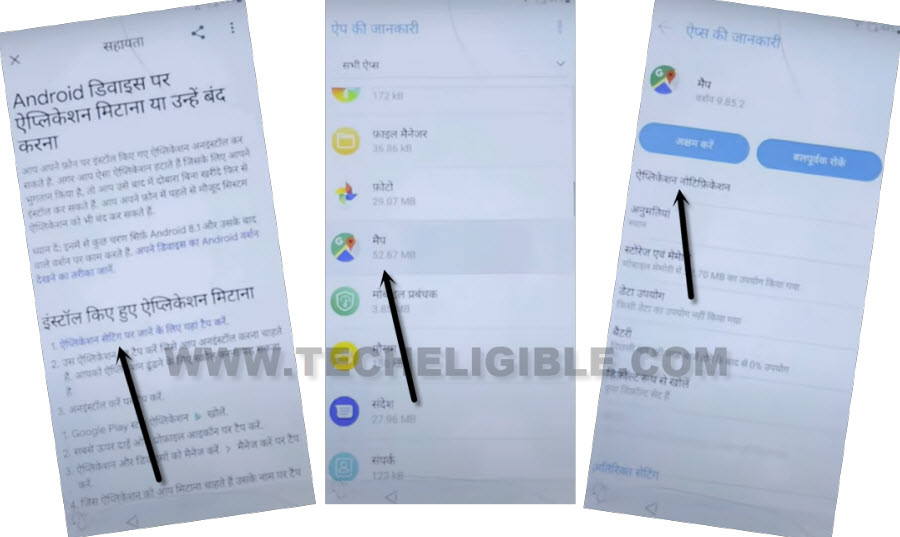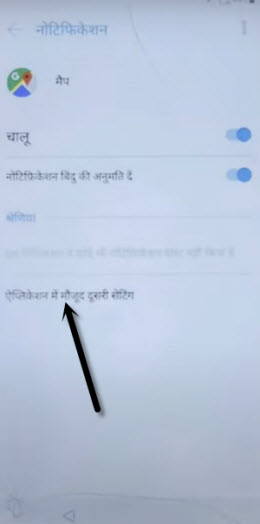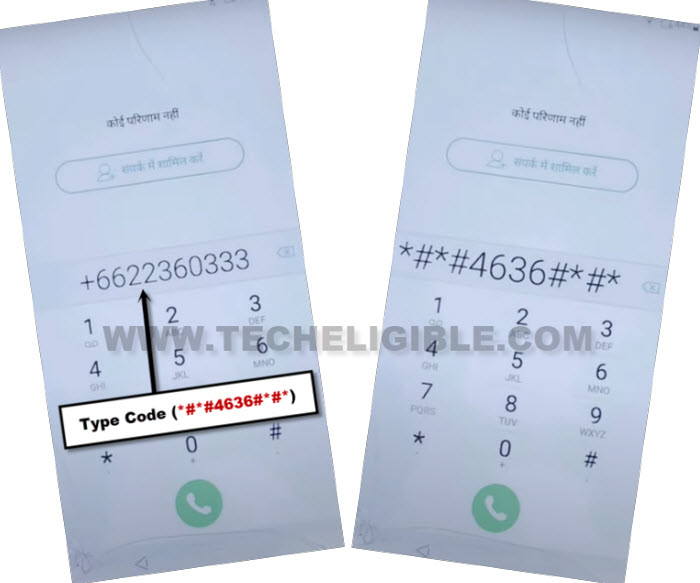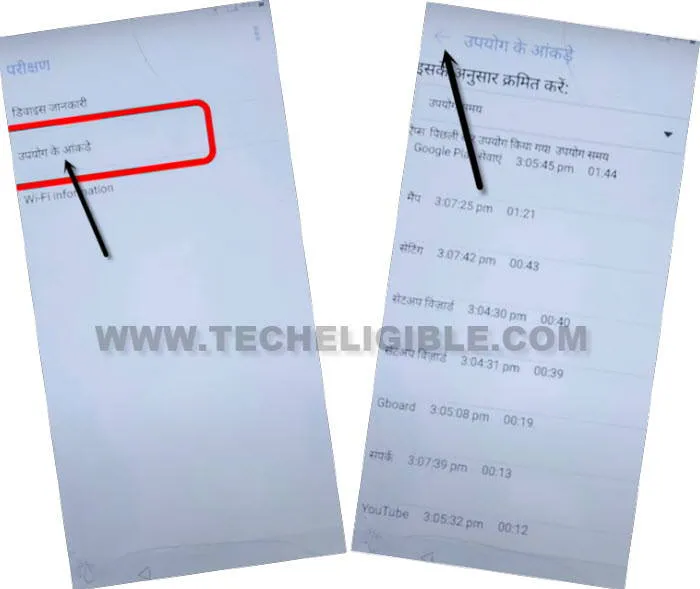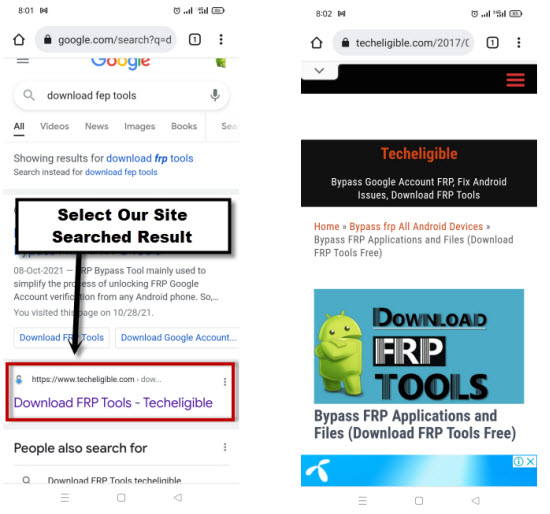How to Bypass FRP Asus Zenfone Live L1 Without PC
This is the great method, and you can easily Bypass FRP ASUS Zenfone Live L1 just through changing to your any regional language except the (English), and afterwards, we will reach to our device settings directly, and from there we will just install free frp apps from external storage such as (SD Card, or Pen drive), so follow all steps from below carefully.
Note: This method is only for device owner and for educational purpose only.
Let’s Start to Bypass FRP ASUS Zenfone Live L1:
-Connect WiFi first.
-Get back to first (Welcome) homepage.
-Change Language to “Hindi” or to your any regional language except (English).
-Tap to “Bottom Right” option.
-Tap to > Bottom Right Option > + Option.
-The keyboard will automatically appear, just long hold on “World icon”, and tap to last blue link from popup window.
-Tap to “Center Green button”, and hit on any “Arrow indicated Language” from list.
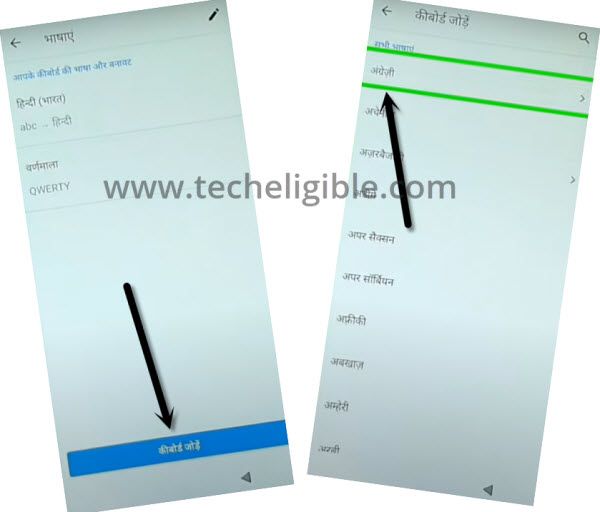
-Tap > 3 dots > 2nd option.
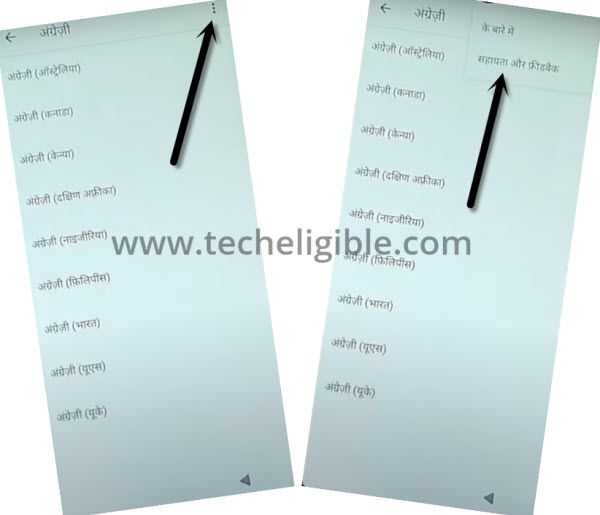
-Long tap on “World icon” again, and tap to “Qwerty” option from popup window.
-Type text “D” in search area, and go to searched result “Delete or Disable apps on android”.
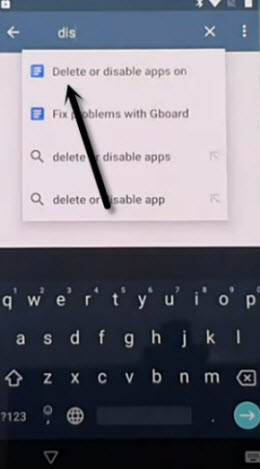
-From new page, tap to “Blue Hindi Link” same as shown in below image.
-Tap to > Google Map icon > 1st option.
-Tap very last option.
-Tap to > Top right corner option > Back Arrow from top left corner.
-Tap to > Menu icon > Arrow icon > Bottom right option from popup window (See below image).
-Search in top search area “Nearest Hotel”, and select any nearest available hotel, after that hit on “Call icon” from there.
-Type code there *#*#4636#*#*.
-Tap to > 2nd Option > Back Arrow from top corner.
Let’s Change Language to English:
-Scroll down, and tap to > 2nd last option > 1st option > 1st Option.
-Tap on “+” option, and select “English”, and then swipe the English language to top, after that the device language will be changed automatically to the (English).
Note: If you are not able to swipe up the language, so you can delete (Hindi) language by tapping “3 dots” from top corner, and select “First option”, then select language, and tap to “Delete icon” from top.
-Go back to “Settings”, now we have to download 2 frp tools in our SD Card.
Download FRP Tools in SD Card:
-Open “Chrome browser”, and search there “Download FRP Tools“, and visit our website searched result.
-Scroll down and download below 2 applications.
1st: Google Account Manager 9.
2nd: Account Login.
-Move both downloaded apps into “SD Card”.
-Insert SD Card in your frp locked device to Bypass FRP Asus Zenfone Live L1.
-From “Settings”, and tap to > Storage > USB Storage / SD CARD.
-There you will have both downloaded apps.
-First of all, install “Google Account Manager 9”.
Note: If you see (Installation blocked popup) window, just tap to “Settings”, and turn on “Allow Unknown Sources/ Unknown Sources”.
-Go back, and install “Google Manager 9”.
-Tap to > Account Login > Install > Open.
-Tap > 3 dots > Browser Sign-in > Sing in using new google account to Bypass FRP Asus Zenfone Live L1.

-Restart device and finish setup wizard, you are all finish, and successfully bypassed frp account.
Read More: