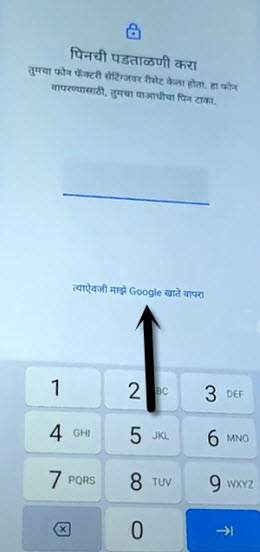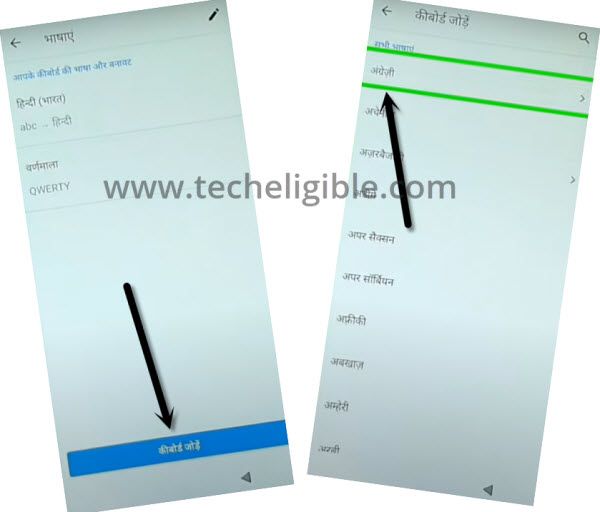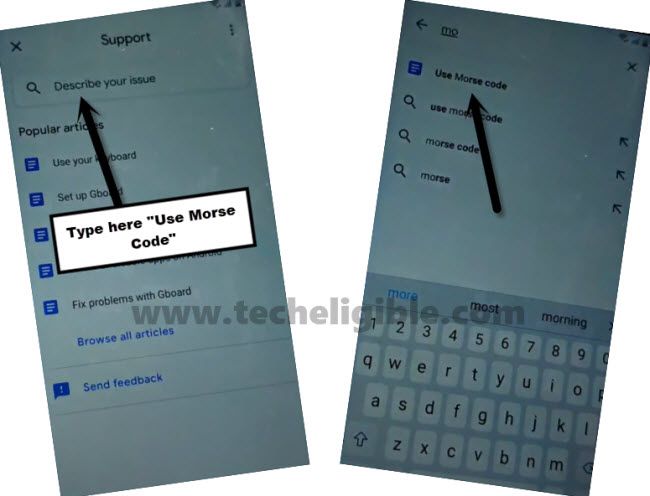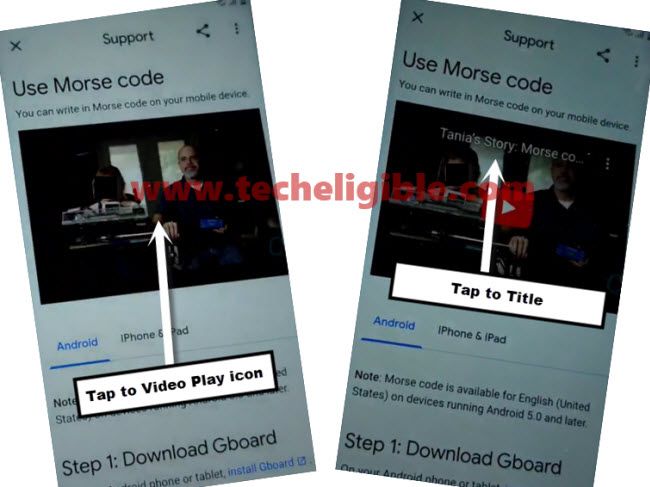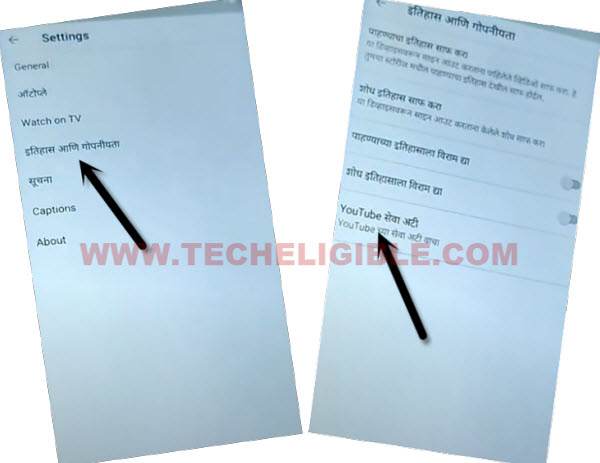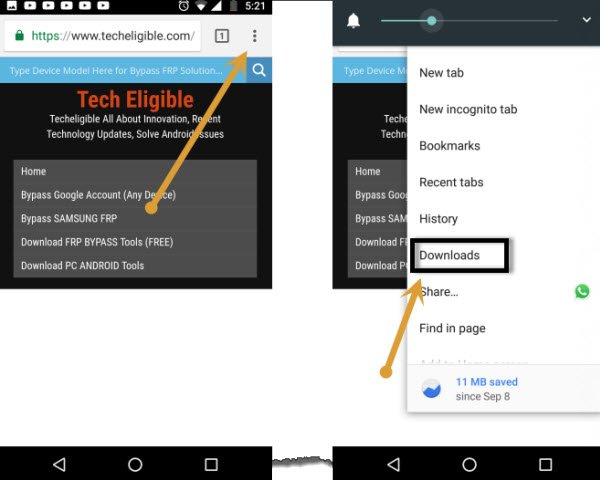2 Methods to Bypass Google FRP Account LG W41, W41 Pro
If you have forgotten your LG W41 device google account after hard reset it. That means, your device is on a FRP Protection. You can’t complete setup wizard until you sign in again with the same google account, that is previously added. Or, you verify yourself by PIN lock code. If did not setup PIN, and you were using only google account. In this case, you will have to follow up this article to Bypass Google FRP Account LG W41, W41 Pro without using any PC.
Warning: Do not try this frp method on a stolen phone, this is a serious crime, if you are trying to bypass frp on a stolen phone, you may also be jailed, this process is for device owner and for educational purpose only.
| Method 1: Remove FRP LG W41, W41 Pro [New] |
| Method 2: Remove FRP LG W41, W41 Pro [By Language Change] |
Method 1: Bypass Google FRP Account LG W41, W41 Pro [New]
-We are gonna turn on device & Connect WiFi first. After that, go back on (Connect to WiFi) page.
-From there, tap to > See All WiFi Network > Add New Network.

-There is (Mic icon) the keyboard right corner, just hit on that > Mic icon > Deny.
![]()
-Tap again on “Mic icon. From popup windwo, tap to “Deny & Don’t Ask Again”.
![]()
-Tap 3rd time on “Mic icon”, and this time, from popup window, tap to “Allow” option.
![]()
-You will be take on (Gboard) page, from there, tap to “Permissions” option.
-Hit over “Search” icon from top corner.

-Search there “Settings”, and tap to “Settings” icon from searched result.
-After that, tap over “Open” to access the device settings directly.
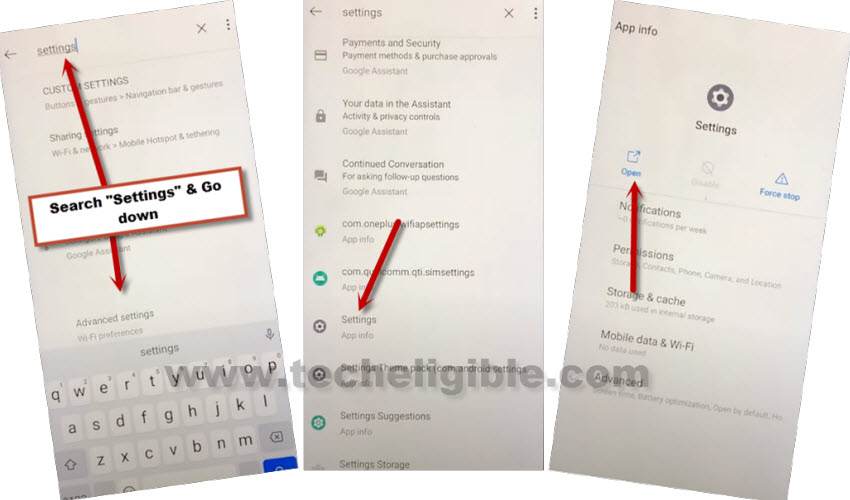
–Go to “Security” option from there.
–Let’s setup new PIN lock protection on this device. For that, tap to > Screen Pinning > Turn on.
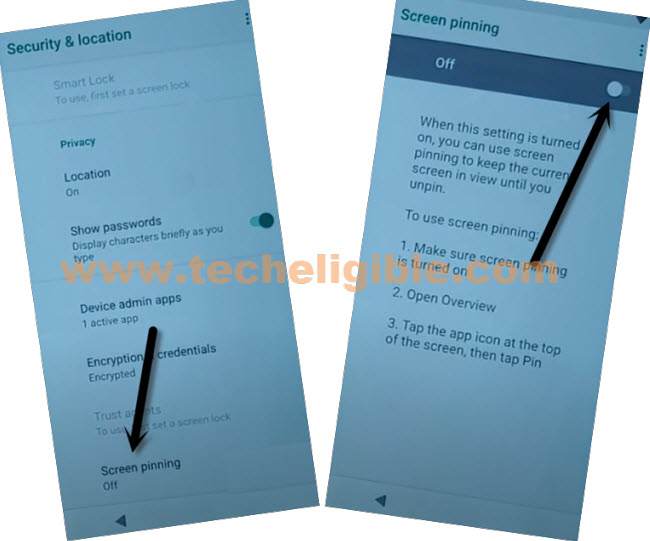
-Let’s turn on also Lock Device When Unpinning” option. After that, you will be redirected on a setup screen lock page.
–Go to “Fingerprint + PIN”.
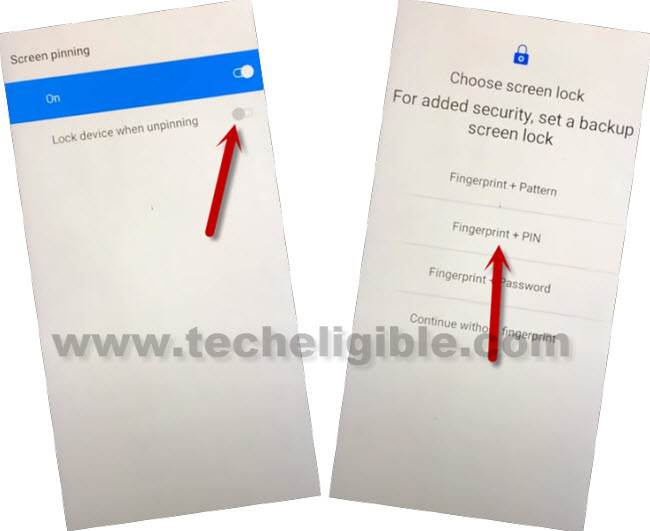
–Set any 4 digits pin code, and then tap to “Confirm”.
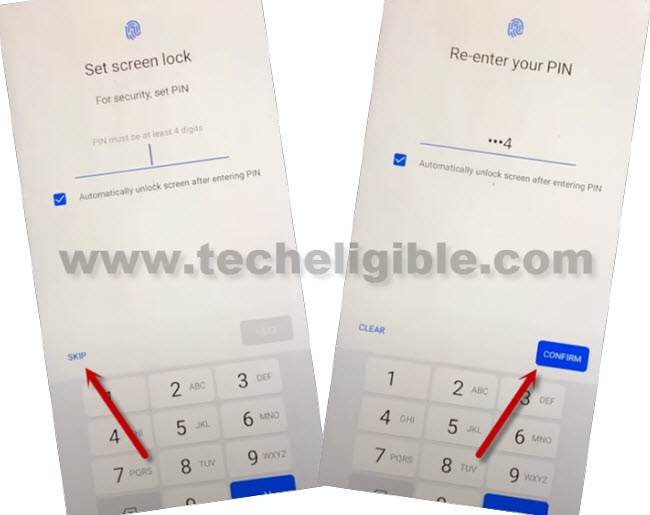
-We have to verify our pin is setup of not, just press “Power” button once to turn off your device screen. Press again “Power button” again to wake up the screen. There, you will be asked to enter your device PIN. Give your already setup PIN lock to unlock the screen. That means, the PIN has been setup successfully.
-Go back to your device (Settings). After that, go to > Apps & Notifications > App info.
Disable Google Play Services:
-Tap to “3 dots” from top corner, after that, tap on “Show system”.
-Find and tap to “Android Setup”, that has a clock icon same as shown in below image.
-Tap over > Disable > Disable App. After that, tap on > Force Stop > Ok.
-We have to disable google play services app as well. Find and tap to > Google Play Services > Force Stop > OK, now hit on > Disable > Disable App.

-By hitting over back arrow multiple times, just go all the way back to (Connect to WiFi) page. From there, tap over > Setup offline > Continue.
-Tap to “Next” from date & time screen.
-Wait 1 minute on (Just a sec….) loading screen. After that, we have to enable google play services app by repeating our initial setups.
Repat Initial steps to Enable Google Play Services App:
From there, tap to > See All WiFi Network > Add New Network.

-There is (Mic icon) the keyboard right corner, just hit on that > Mic icon > Deny.
![]()
-Tap again on “Mic icon. From popup windwo, tap to “Deny & Don’t Ask Again”.
![]()
-Tap 3rd time on “Mic icon”, and this time, from popup window, tap to “Allow” option.
![]()
-You will be take on (Gboard) page, from there, tap to “Permissions” option.
-Hit over “Search” icon from top corner.

-Search there “Settings”, and tap to “Settings” icon from searched result.
-After that, tap over “Open” to access the device settings directly.
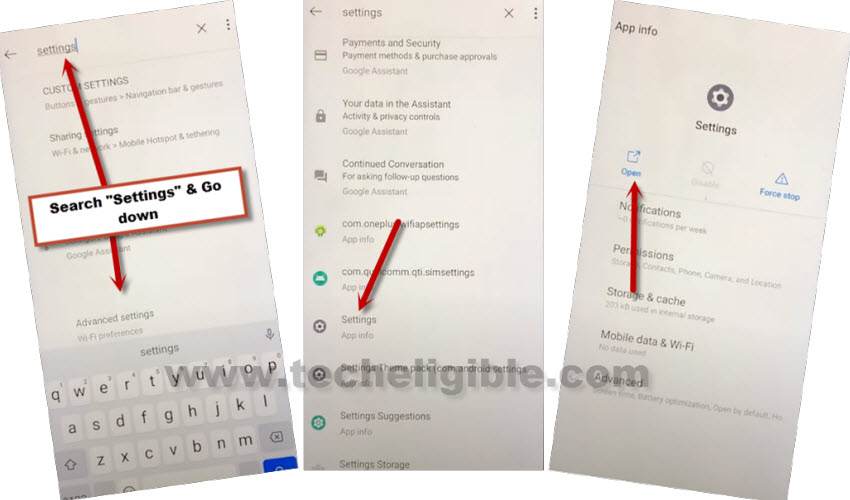
-Tap over > Apps & Notification > App info.
-Enable both disabled application from app list page.
-Tap over > 3 dots > Show system.
-Find and tap to > Android Setup > Enable.
-Find and tap to > Google play services > Enable.
-Go back again on (Connect to WiFi) page by hitting back arrow. From there, tap to > Setup offline > Continue.
Method 2: Bypass Google FRP Account LG W41, W41 Pro
This method can be applied to Bypass Google FRP Account LG W41, W41 Pro without PC through a simple steps, just change your device language same as shown in blow steps, and then you will be able to access google chrome browser to download and install 2 best frp apps in your LG device to remove google frp.
-Change Language to (Hindi) same as being instructed in below pic.

-Tap to > Yellow Option > Bottom Left Option > Bottom Left Option.
Note: Sorry, we can’t explain options because of its language changed, so we are giving you hint just by the option location.
-Tap to “Center Google Option”, which is in Hindi/Marathi language.
-Now tap at “Center Email Type Box” to get your keyboard popup.
-Long press at “Space Bar” button, from popup box, tap last Hindi text in blue color.
-Hit on “Centered Blue Option”, and then from the language list, tap at any language which contains an arrow symbol.
-Tap on “3 dots”, and tap 2nd option.
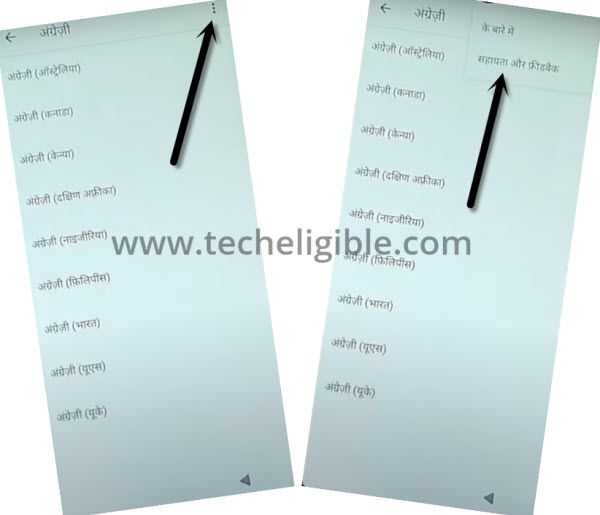
-Tap at “Search area”, and from keyboard, tap once on “World icon” to change keyboard language to English.
-Type in search box “Morse”, and then hit on “Use Morse Code” searched result.
-This will show you (Youtube Video), tap on video play icon, and then tap to “Video Title” to be redirected to Youtube website.
-After getting inside Youtube website, drag down the playing Youtube video, and hit on “Profile icon” from top right corner, and then tap to “Settings gear icon”.
-Tap at “4th number option”, and then tap at last “Youtube Option”.
-This will get you in (Welcome to chrome) screen, tap to > Accept & Continue > Next > No Thanks, now we have reached to google chrome browser for easily Bypass Google FRP Account LG W41, W41 Pro.
Download 2 frp Tools:
-Search in chrome browser “Download frp tools“, and there you will have our website at the top of all searched result.
-Go to our website searched result to download frp tools.

-Download from there below 2 frp apps.
1/ Google Account Manager 9.
2/ Account Login.
-To access the download folder, go to top of the page, and tap “3 dots” from top right corner, and hit on “Downloads”.
-Tap on 1st app “Google Account Manager 9”, and there you will have chrome popup window in Hindi language, tap to “right option”, and turn on the disabled button.

-Tap on “Back Arrow” from bottom left corner.
-Hit on “Right Option” from Hindi text popup window, and then tap on “Left Option” after installation done of google account manager 9.
-Install app (Account Login), by tapping on > Account Login > Right Option > Right Option.
-Tap to “3 dots”, and then “2nd Option”.
-Add your new google account by signing in with.
-After signing in successfully, you are all done from Bypass Google FRP Account LG W41, W41 Pro.
Access to Settings to Change Language:
-Get back to “Download frp tools page”.
-Go down and tap on “Access Device Settings“.
-Tap on > Exclamation Sign > World icon.
-Hit on 1st “A icon”.
-Tap to “+ Option” to add language, and select “English” Language.
-Drag the “English” at the top to change Language from Hindi to English.
-Restart LG device and complete setup wizard, Thanks for visiting us.