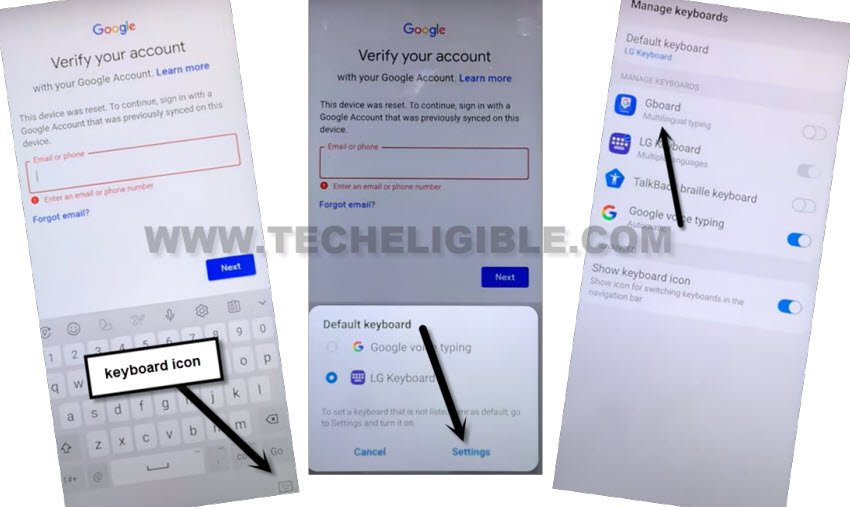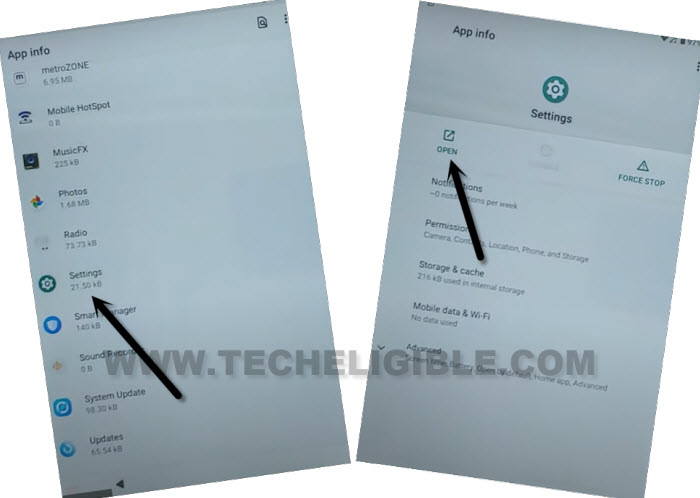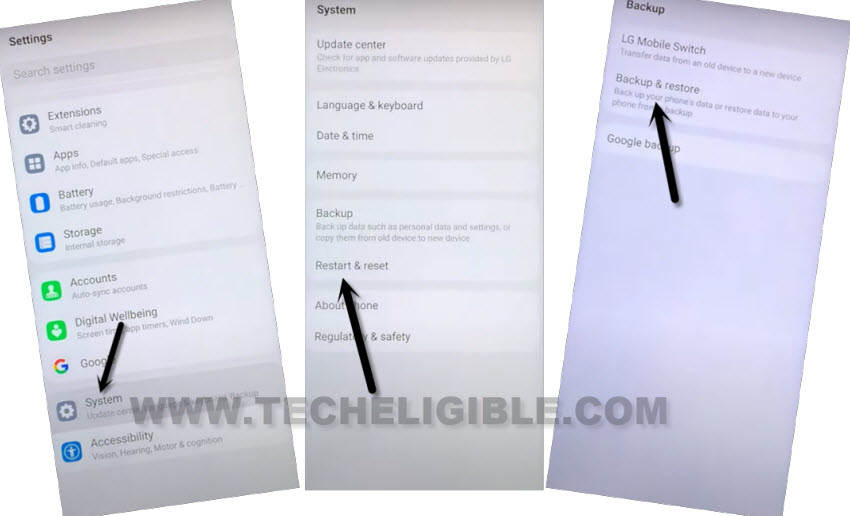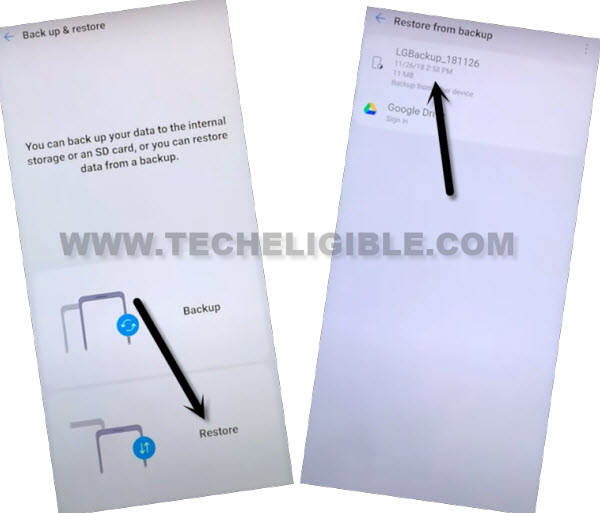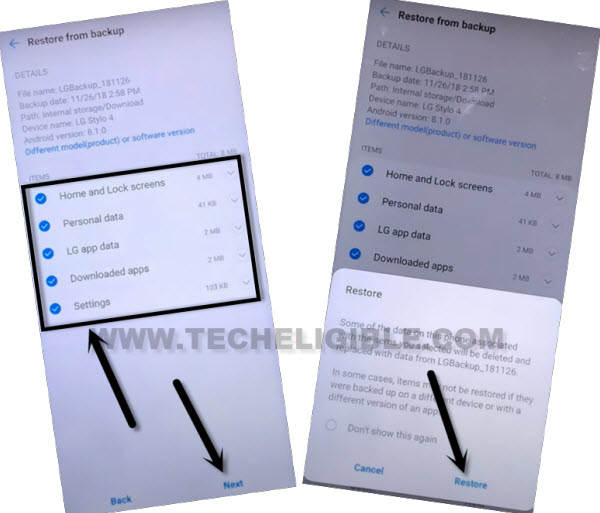Bypass FRP All LG 2022 With Latest Way of Backup and Restore
Bypass FRP All LG 2022, if you have got frp locked on your device, or you’ve forgotten your previously added google account, in this scenario, you have only one choice, which is to bypass frp completely by applying this latest method.
This is all in one method, which will work on all latest LG device to Bypass FRP All LG 2022, we will only download and install the (LG Backup) app, and in this app, some important frp tools are already included, we just have to download and restore this app, afterwards, you can easily reach to your device from (Quick Shortcut Maker) app.
Remember: This method is only for device owner and for educational purpose only.
Let’s Begin to Bypass FRP All LG 2022:
-Turn on LG phone & Connect WiFi & Go to “Verify your Google Account” screen.
-Hit on “Keyboard” icon from bottom corner of the keyboard, and tap to > Settings > Gboard.
-Tap on > 3 Dots > Help & Feedback.
-Search and go to “Delete or Disabled apps on android”, now go to “Tap to go to applications Settings”.
-From (App info), and Hit on > Chrome > Open.

-Search “Download FRP Tools“, and go to our website searched result.

-Download from there an app “LGBackup 181126“.
-Go back to app list by tapping on back arrow few times, from there tap to > Settings > Open.
-Go to > System > Backup > Backup & Restore.
Note: In below image, we mistakenly showed an arrow over (Restart & Reset), but you have to select “Backup” option instead.
-Hit on > Agree > Restore.
-Select “LG_Backup 181126” file, and this will restore some apps from this LGbackup app.
-Select all options including (home and lock screen), and then tap to > Next > Restore.
-Once the restoring process done, just tap to “Restart Phone”.
Repeat steps again to reach (App info):
-We have to repeat above few steps to reach (APP INFO) again to Bypass FRP All LG 2022.
-Turn on LG phone & Connect WiFi & Go to “Verify your Google Account” screen.
-Hit on “Keyboard” icon from bottom corner of the keyboard, and tap to > Settings > Gboard.
-Tap on > 3 Dots > Help & Feedback.
-Search and go to “Delete or Disabled apps on android”, now go to “Tap to go to applications Settings”.
-Tap on > QuickShortcutMaker > Open > Ok.
-Select purple colored “Setup Wizard”, select 3rd number “Setup Wizard” from the list.
-This is the final step to Bypass FRP All LG 2022, now just hit on “TRY”, and the device will auto factory reset.
-You are all done, the old google account has been removed successfully, just finish setup wizard.
Read More: