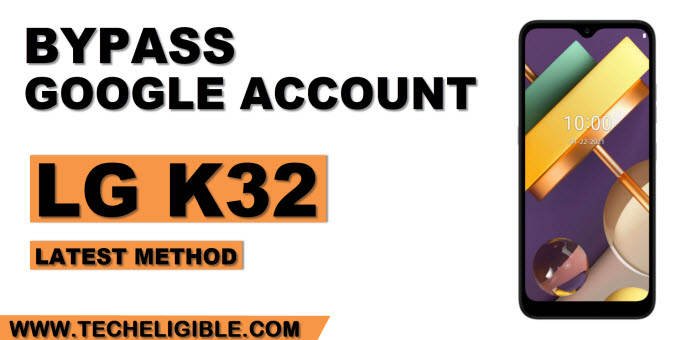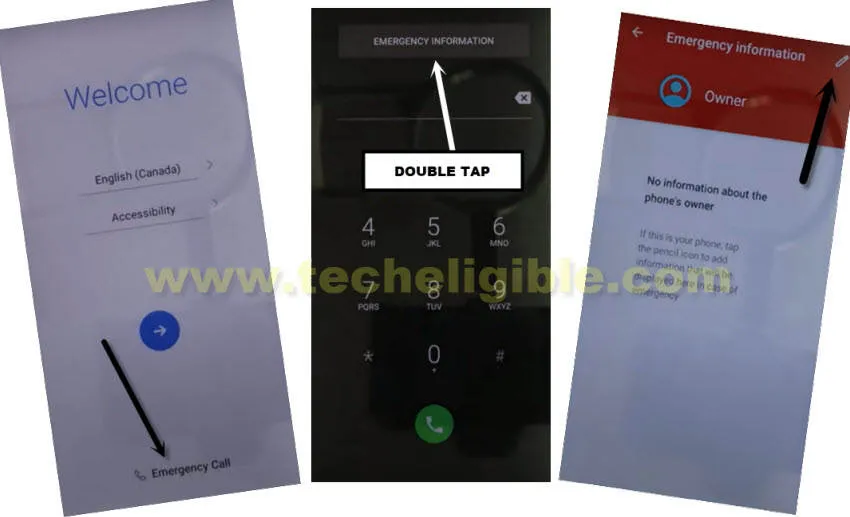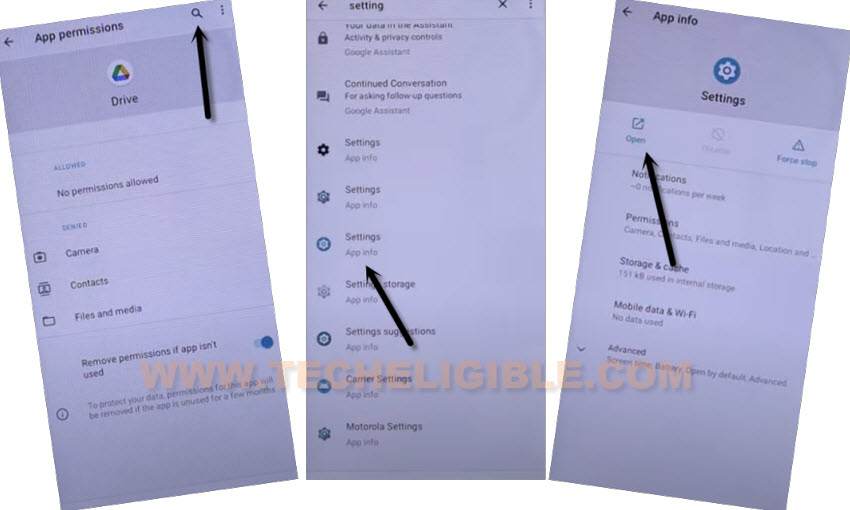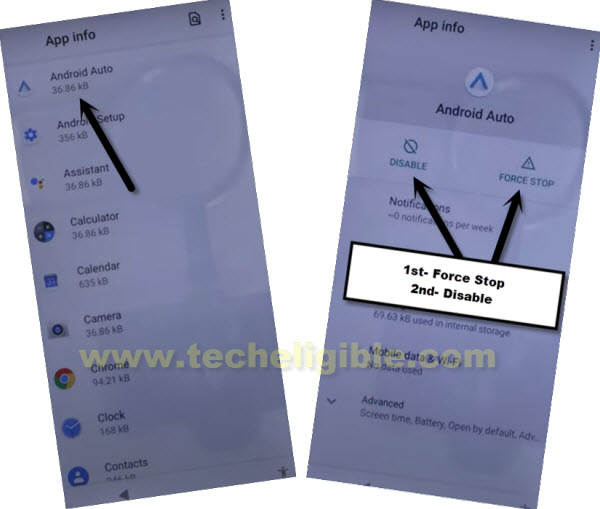How to Bypass Google Account LG K32 Android 10 With Best Method
How you can Bypass Google Account LG K32 Android 10 without using any computer and frp tools, this is the best and easiest way that you can get your device back with latest Gmail account, and we will only disable google play services app, and after that will just enable back this google play services app again while finishing up initial setup wizard, so lets do that.
Warning: This process is only for device owner and for educational purpose only, do not try on a stolen phone, you must be a device owner to follow this process.
Let’s Begin to Bypass Google Account LG K32:
-Turn on device, and connect WiFi first.
-Tap on “Emergency Call”, and double hit on “Emergency Information”, and hit on “Pencil icon” from top corner.
-Tap to “NAME”, and and hit on “Down Arrow” from profile icon, and tap to “Choose an image”.
-Go to > MENU icon > Drive > Permissions.

-Tap on “Search icon” from top corner, and search there “Settings”.
-Go down and tap on blue color “Settings app info” icon, and then hit on “OPEN”.
-Go to > Accessibility > Accessibility MENU > Turn on > Allow > OK.
-Go back to (Settings), from there tap to > Apps & Notification > App info.
-Tap on > 3 dots > Show system Apps.
![]()
Disable 3 Apps from App List:
-Tap to “Android Auto”.
-Disable First, and after that Force Stop (Android Auto) app.
-Tap to > Android Setup > Force Stop > OK.
![]()
-Find and tap to > Google Play Services > Force Stop > OK.
-Now tap to > Disable > OK.
-Go back to “Welcome” screen by hitting on “Back Arrow” multiple times, and then tap to “Next Arrow” icon, and tap to > Skip > Don’t Copy.
Follow Below Steps Very Quickly:
-You are supposed to apply below 3 steps very quickly to get into a (Google Play Services) screen, so as soon as you see “Checking for update..” screen, just quickly follow below steps.
Note: You may fail in few attempts, or may be more, you may have to try below steps for 10-20 times, because as soon as you hit on “Google Assistant” very often “Settings” option do not disappear, so you have to keep trying, this will appear at one time and then boom, you will get into (Google Play Services) screen.
Step 1: Quickly Tap to “Human icon“.
Step 2: Quickly Tap to “Google Assistant“.
Step 3: Quickly Tap to “Settings“.

-Enable “Google Play Services” to just bypass google account LG K32.
-Tap on “Back Arrow” and then you will see (Google Services) screen, just tap to > More > Accept.
-Hit on > SKIP > SKIP.
-Finish all rest steps to reach your device homscreen without entering any previously synced google account.
-Let’s apply final step to complete remove frp account, for that go to > Settings > System > Advanced > Reset Options > Erase all Data > Erase all Data.
-Once the this process done, you will need again to finish setup wizard, and now you can add new google account, new PIN lock code and use your device again as you used to before. Thank You
Read More: