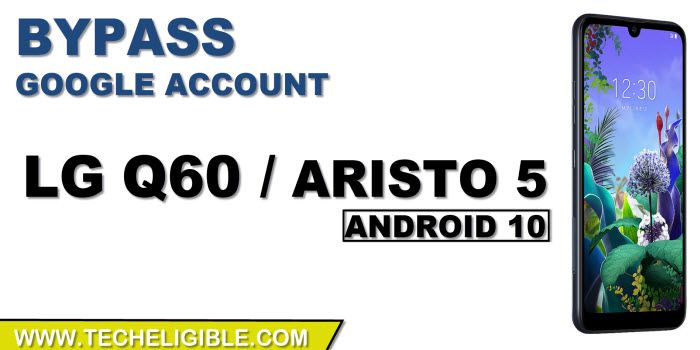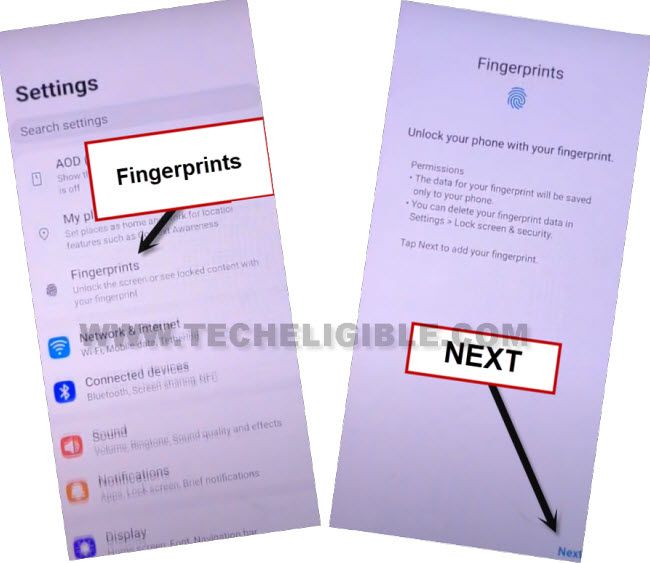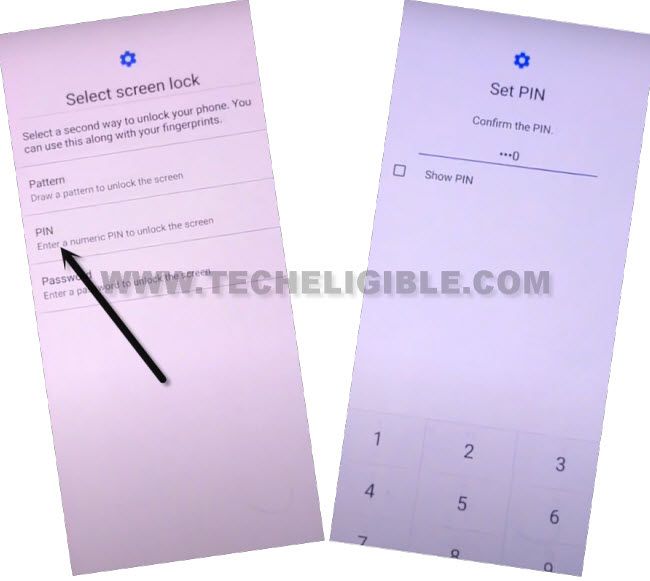How to Bypass FRP LG Q60 Without PC Android 10
This is extreme easy method to Bypass FRP LG Q60 Android 10 without having any computer or laptop, just through a simple (Apex Launcher) application, we will be able to access inside our device settings, and then we will create new PIN, afterwards, we will get back to our device first (Welcome) screen, and will complete initial setup without having any google sign in screen.
Note: This method can be applied on LG Q60 Android 10, and this method is only for device owner.
Lets Start to Bypass FRP LG Q60:
-Firstly, connect WiFi, afterwards, get back to (Welcome) screen.
-Enter your any pin locked SIM card, and then you will see “Enter SIM PIN CODE” screen, just give your PIN lock code.
-After entering PIN code, at the same time, tap on “Check Mark” icon from bottom keyboard corner, and then at the same time press “Power” button to turn off the screen only.
Remember: You have to do this at the same, means, simultaneously press power button while tapping on “Check Mark icon”.
-Press (Power Button) again to wake up the LG Q60 screen.
-There you will have a message (Not Signed in), now what you have to do is, just Swipe Down (Not Signed in), and wait.
-Long Tap on (Bluetooth icon) from top notification panel.
-There you will have available Bluetooth networks, we have to make pair with our Bluetooth air pods.
-Make Pair with your any connected Bluetooth (Pods).

-You have to Press or Touch “Power button” three times from your connected (Bluetooth Air Pods), afterwards, you will see there a popup window will appear at the bottom of your device screen.
-Now speak loudly “Open Youtube”, and this will launch youtube website for you.
-Play any video from youtube, and drag down that youtube video.
-Tap at “Profile icon” from top right corner & hit on > Settings > About > Google Privacy Policy.
-Open link with “Chrome”, from welcome to chrome screen. tap to > Accept & Continue > No Thanks.
Download Apex Launcher:
-Search in browser “Download frp tools“.
-Go to our website “techeligible.com” and from there download an app (Apex Launcher 4.9.2) to Bypass FRP LG Q60.

-Go to top of our site page, and hit on “3 dots” from top right corner, and tap to “Downloads”.
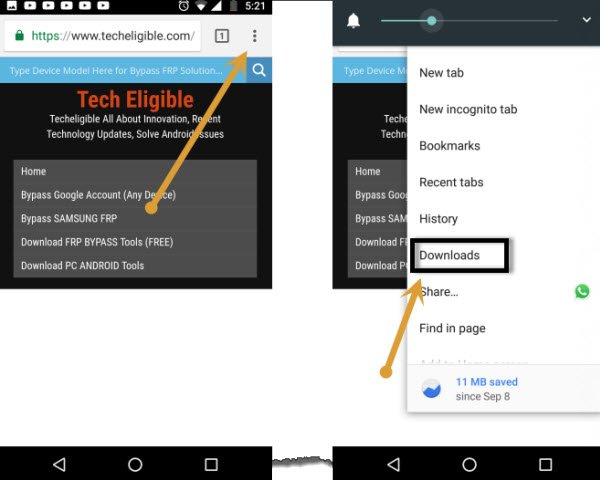
-Tap on “Apex Launcher” to install it, but before the installation starts, you may see a chrome popup window, from there tap to “Settings”, and enable option “Allow from this sources”.
-Tap on “Back Arrow” from bottom left corner, and then tap to > install > open.
-Apex launcher will be launched, this will show you some initial screen, so finish it up, and then you will reach inside your device home screen.
Add New PIN Lock:
-We will able able to add new pin lock to Bypass FRP LG Q60.
-Open “MENU”, and go to “Settings”.
-Tap to > Fingerprints > Next.
-Add your any PIN by tapping on “PIN”.
-From adding fingerprint screen, just tap to “Back Arrow” from bottom left corner.
-Access back to “Welcome” screen by tapping on “Back Arrow” several times.
-Finish initial setup by hitting on > Next Arrow > Next > Next > Don’t Copy.
-Verify your PIN lock there.
-Hit on “Skip” from bottom left corner on Google Sign in screen.
-Tap to “SKIP” again from popup window.

-Tap on > More > Accept > OK.
-Select “i agree to all” option, and then tap to > More > Done.
-Congrats, you have accessed to your device normally without signing with already added gmail account, now you can add your new google account as well by going to your device (Settings).
Thanks for visiting us, if you find any difficulty in following above steps, feel free to ask us in comment session, Thank You.
Read More:
Remove frp LG Q6 (Android 7,8,9)