Xiaomi Redmi 5A Frp Bypass MIUI 11 [Latest Method]
If you are facing frp issue on your own device, then you can try this new way for Xiaomi Redmi 5A Frp Bypass MIUI 11, after applying this method, you will be able to access in your device without having any previously synced Gmail account, we will add new pattern in this phone through a only screen lock option, let’s do that.
Warning: This method is only for device owner and for educational purpose only.
Let’s Start Xiaomi Redmi 5A Frp Bypass:
-Disconnect WiFi first, go to the WiFi screen, from there, tap on “Next Arrow icon”, which is right after your WiFi Name, and then tap to “Forget Network”.
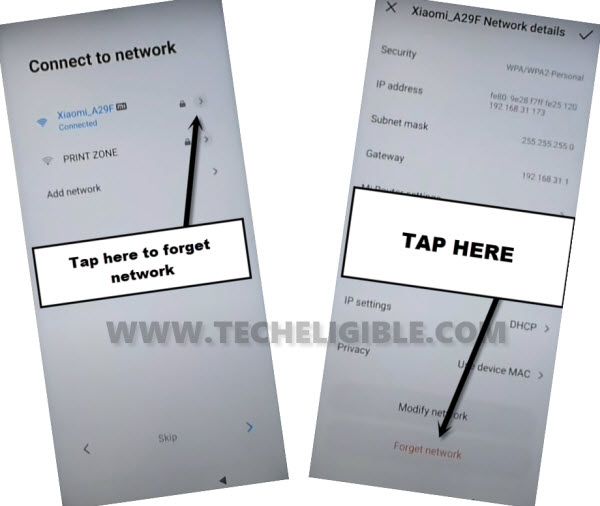
-Hit on “SKIP”, and from terms and condition screen, select option (i have read and agree.), and hit on “Next Arrow”.
-Tap to > Skip this step > Next Arrow.
-Tap to > More > More > Accept.

-Lets setup new screen lock by tapping on > Only Screen Lock > Pattern > Got it.
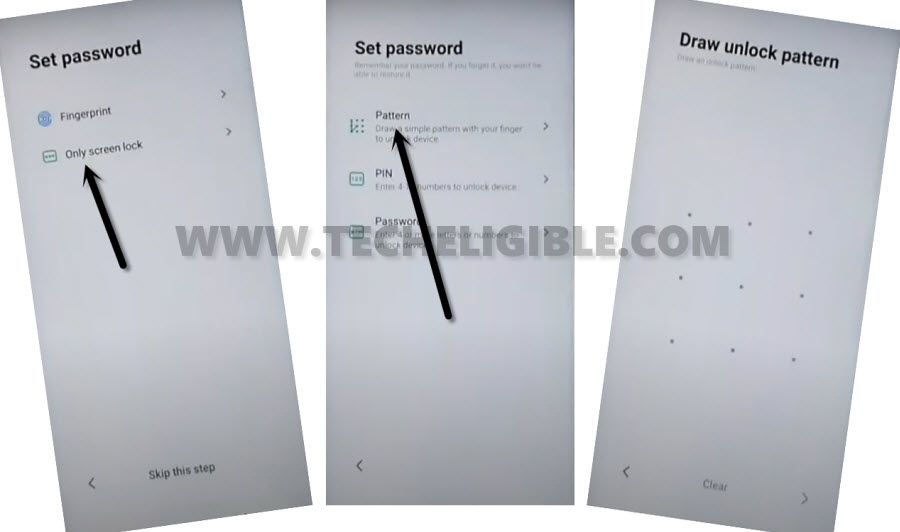
-Draw your any desire pattern two times there, and hit on “Next Arrow”.
-Tap to “Next Arrow” for several times to go to the (Setup Complete) screen, wait there until loading apps… completes, and then you will have a (Not Signed in) popup window, from there tap to “Setup Phone” option.
-You will get back to (EMUI 11) screen, tap to “Next Arrow”.
Connect WiFi & Finish Initial Setup:
-Go to (Connect to Network) screen by tapping at > Next Arrow > Next Arrow.
-Connect WiFi for Xiaomi Redmi 5A Frp Bypass.
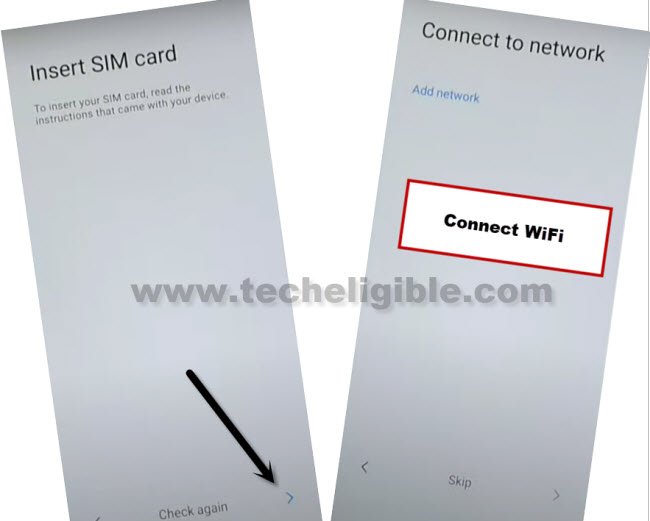
-Tap to > Next Arrow > Skip this step > Next Arrow.
-From terms and condition screen, select option (i have read and agree.), and hit on > Next Arrow > Skip this step > Next Arrow > Setup as New.
-Draw your already setup pattern there.
-From google sign in screen, tap to > SKIP > SKIP.

-Hit on > More > More > Accept > No Thanks.
-From sign in to your Mi Account, tap to > SKIP > SKIP.
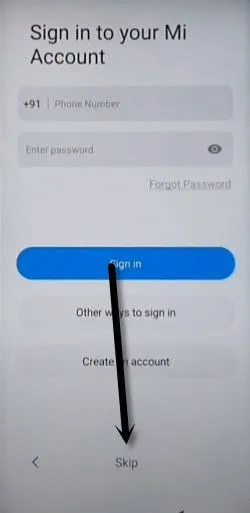
-Now access to your device just by tapping on “Next Arrow” for several times, this time you will be able to access your inside your device Xiaomi Redmi 5A.
-You can now add or remove your account from the device settings.
Read More:
How to Remove frp Xiaomi Redmi 6/6A (MIUI 11)
How to Remove frp Xiaomi Redmi 9A (MIUI 12)

