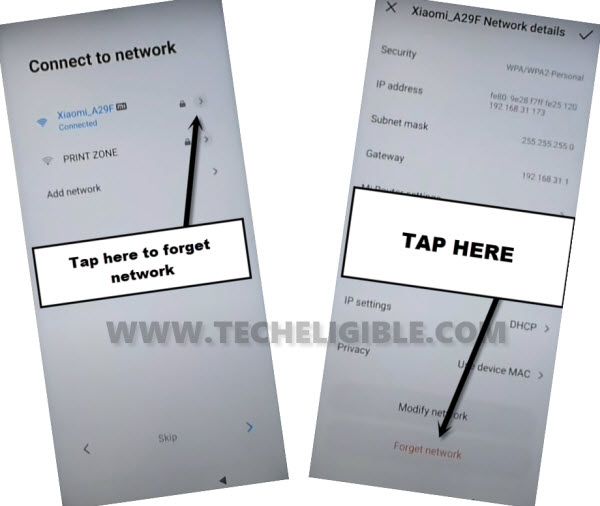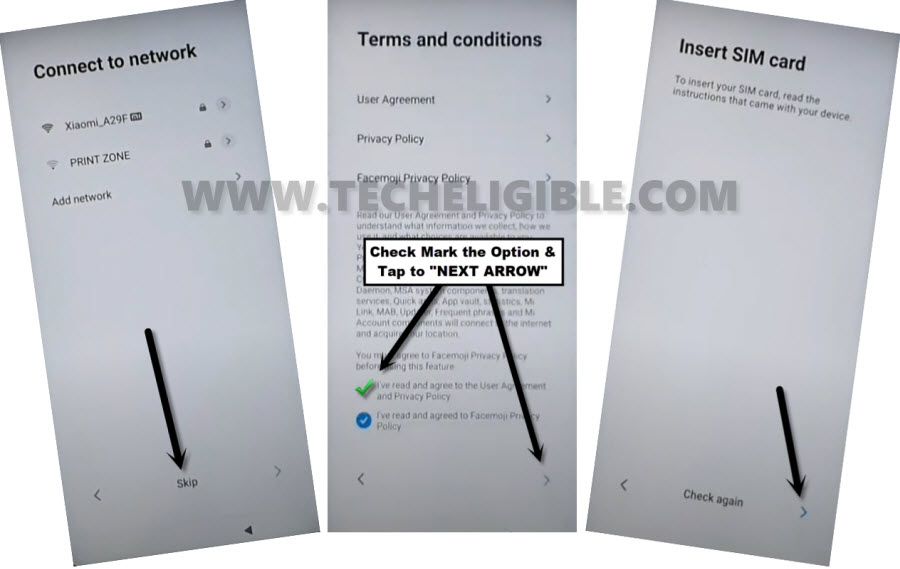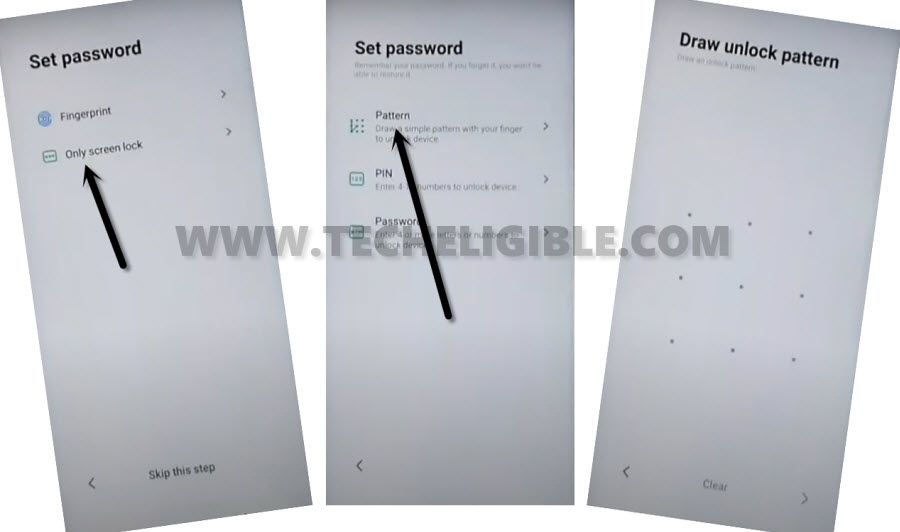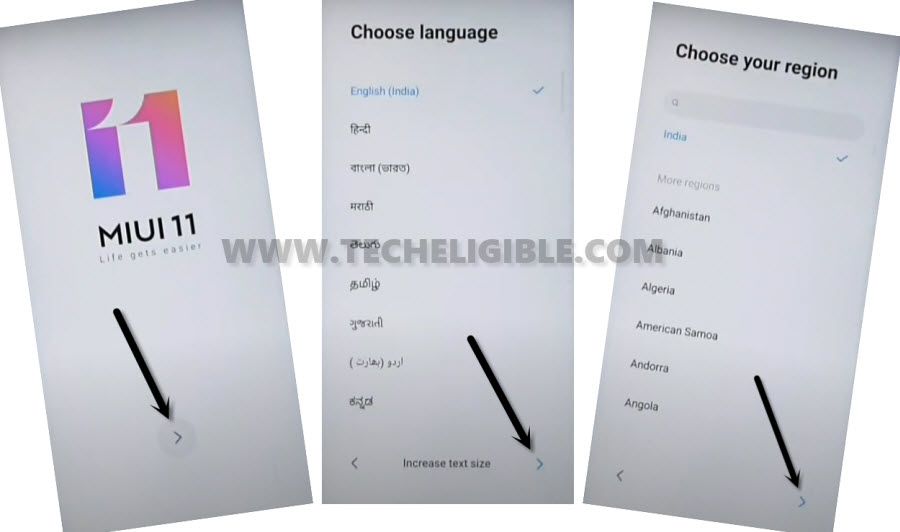Bypass Google Account Xiaomi Redmi 6, 6A Without PC and Apps
Bypass Google Account Xiaomi Redmi 6, Redmi 6A (MIUI 11) through easy steps, without any PC and Apps, there is a screen of (Set Password), only we need to create a fresh Pattern Lock, and this will help to skip the screen of (Verify Your Google Account), once we did that, that means we have successfully bypassed frp, so just follow below instructions.
Note: This method is only for Device Owner.
How to Bypass Google Account Xiaomi Redmi 6, 6A:
Step 1: Switch on device, and forget your connected WiFi network, because we are not required any WiFi connection right now.
Step 2: If your Xiaomi Redmi Phone has a SIM card, just remove that sim as well, now from (Connect to network) screen, just tap to > SKIP > Check mark the box & tap to > Next Arrow > Next Arrow.
Hit on > More > Accept.
Draw New Pattern in Xiaomi Redmi 6:
Step 3: We ought to setup new Pattern lock in our device to Bypass Google Account Xiaomi Redmi 6, 6A, so go to the option > Only Screen Lock > Pattern > Got it, Now draw your easy peezy pattern lock to bypass frp xiaomi redmi phone.
-Hit on > Next Arrow.
Step 4: Tap to > Next Arrow > Next Arrow > Next Arrow, after having wait few seconds or a minutes, you will be shown a new popup message of (Not Signed in), from there, tap to “Setup Phone“.
Step 5: You will get back to (EMUI 11) screen, from there tap to > NEXT > Next > Next.
Step 6: Connect Xiaomi phone with WiFi, and then tap to > Next > Check mark the box & tap to > NEXT > NEXT > Don’t Copy.
-You will be asked for a Pattern Lock, so you can easily draw your same pattern lock, that you have setup already, and then wait on (Checking info..) homepage.
Final Step: From google sign in homepage, just tap > SKIP > SKIP.
Now you can easily finish your xiaomi setup wizard by yourself, and you wont face any frp locking issue from now on, because we are already done from Bypass Google Account Xiaomi Redmi 6, Redmi 6A without PC and Apps, don’t forget to add your new Gmail Account after accessing in your device successfully.
Related Methods: