Unlock FRP Xiaomi POCO C3 – Bypass FRP EMUI 12
Unlock FRP Xiaomi POCO C3 EMUI 12, the latest EMUI version, you are not required for any frp app installation process, because there is a shortest way available for bypass frp without any APP and PC help, but do make sure you have WiFi connection, otherwise you wont be able to follow this process. Follow steps very carefully from below.
No doubt, this factory reset protection (FRP) is for our Xiaomi POCO C3 device security, and this feature prevent our device POCO C3 from data leaking and from accessing to personal data to our device, but in some cases we forget our own Gmail account, so in this case we will go for the method of Unlock FRP Xiaomi POCO C3 emui 12.
Warning: Do not try this frp method on a stolen phone, this is serious crime, if you are trying to bypass frp on a stolen phone, you may also be jailed.
How to Unlock FRP Xiaomi POCO C3:
-First of all, disconnect “WiFi” and also remove “SIM Card” if it is inserted.
-To disconnect WiFi, go back to “Connect to Network” screen.
-Hit on “Next Arrow icon”, which is right after your Connected WiFi SSID.
-Turn off option, which is right after “Auto connect”.
-Go down, and tap “Forget Network”, and then tap to “OK”.
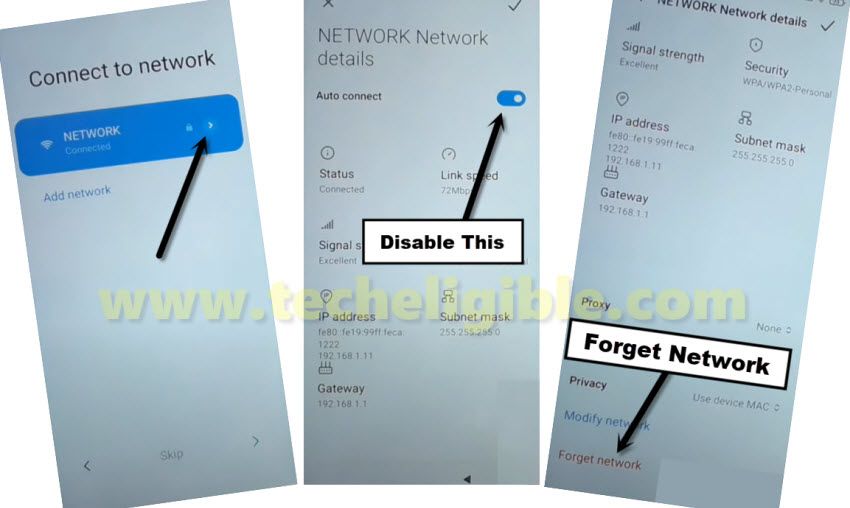
-By hitting on back arrow, just go back “Choose your Region” screen.
-Go to > Next Arrow > Skip > Select “I have read and agree..”, and then tap to > Next Arrow > Skip This Step > Next Arrow > Swipe Down > Accept.
-There, you will see “Set Password” screen, through setting up New PIN, we will be able to Unlock FRP Xiaomi POCO C3.
-Go to > Only Screen Lock > PIN > Got it >
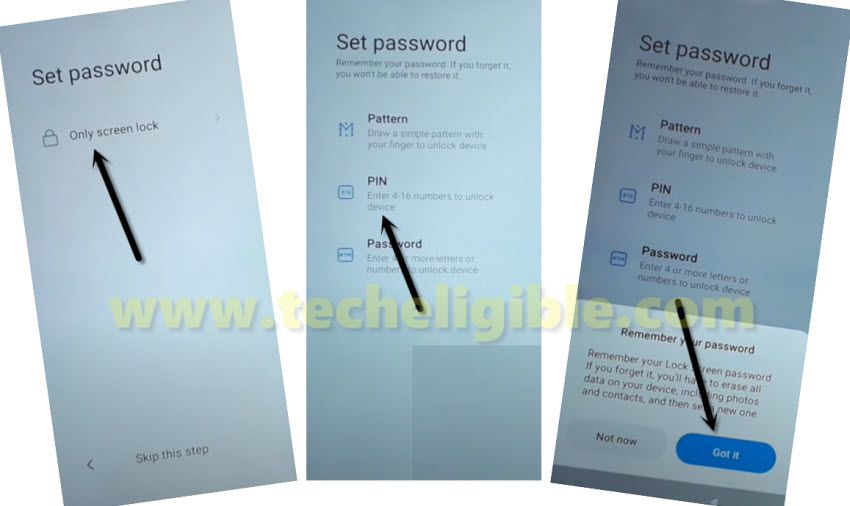
-Enter your any 4 digits PIN code.

Setup WiFi Connection:
-Go back to “Connect to Network” screen & Connect WiFi to Unlock FRP Xiaomi POCO C3.
-Tap on “Next Arrow” icon.
-Go down, and select option “i have read and agree to the user…”, and then tap to “Next Arrow”.
-Tap on > Skip this Step > Next Arrow > Don’t Copy.
-Enter your already setup PIN Lock.
-There you will have a Google Sing in window, tap to > SKIP > SKIP.

-Now you are required only to complete your setup wizard by tapping on > More > More > Accept > OK > Skip > Skip > Next Arrow > Next Arrow > Skip.
-After that, you are all done from Unlock FRP Xiaomi POCO C3 EMUI 12.
If you have any question regarding this process, you can ask us in below comment area of this post. Thank You very much.
