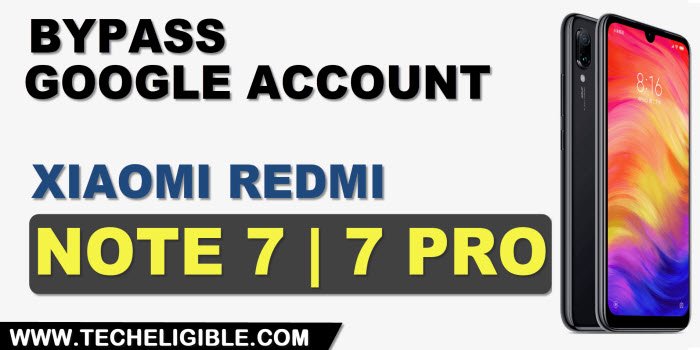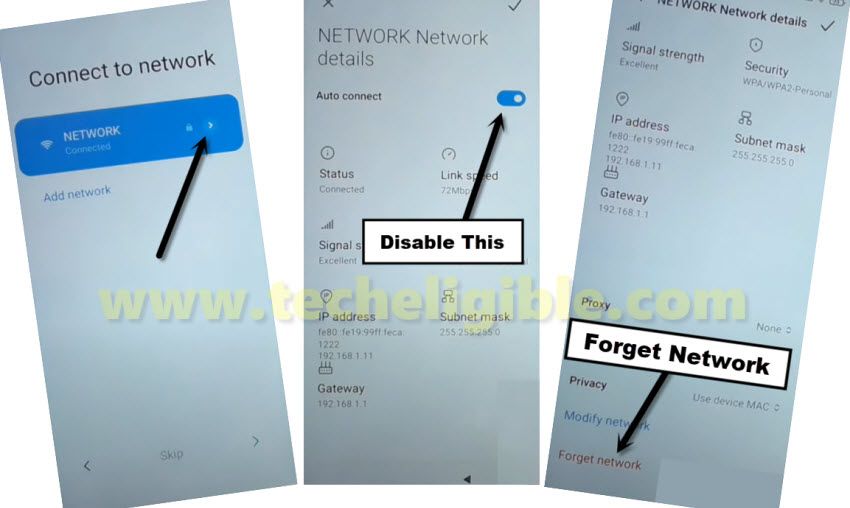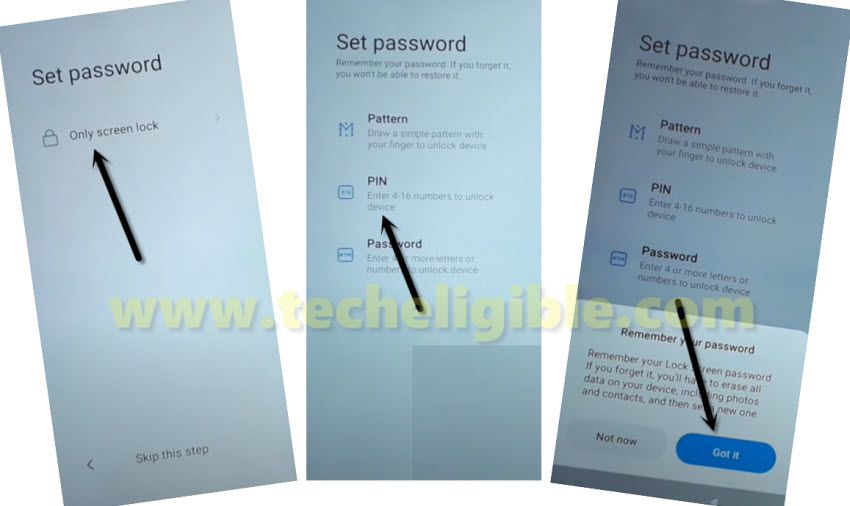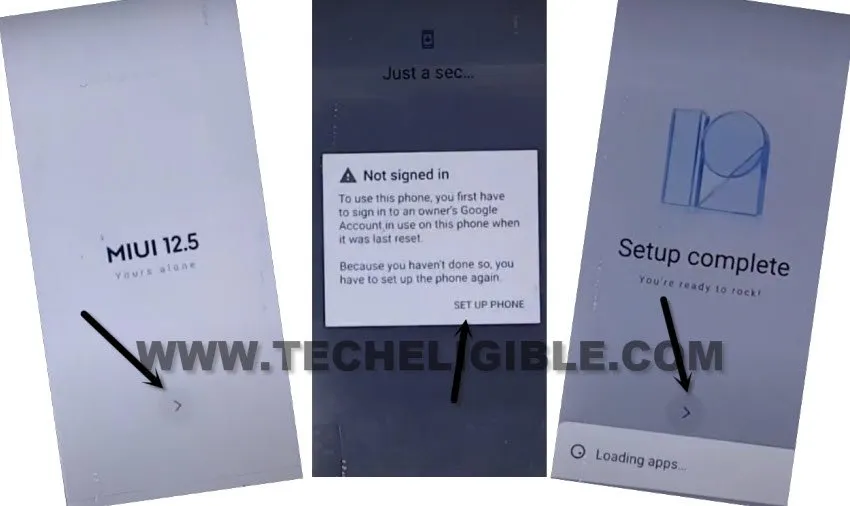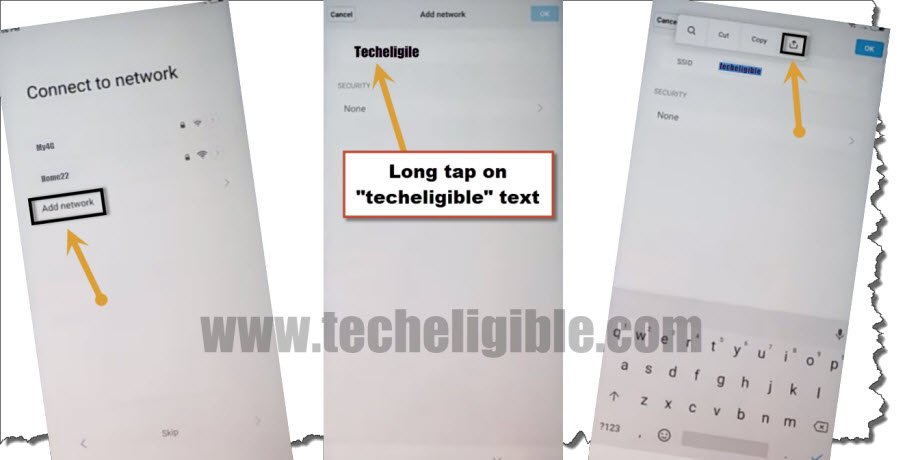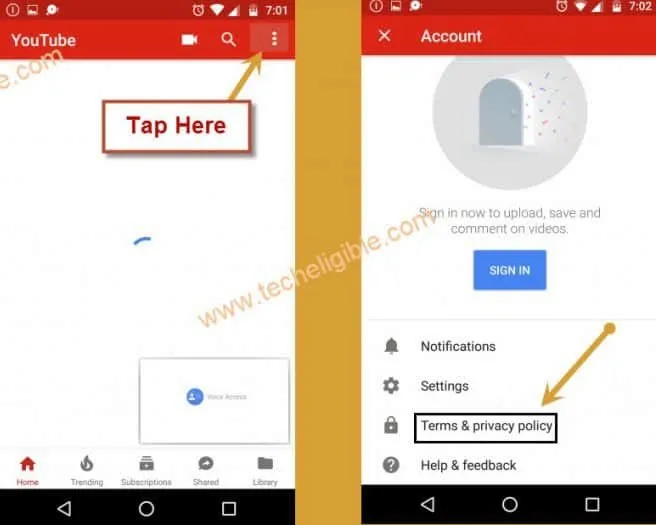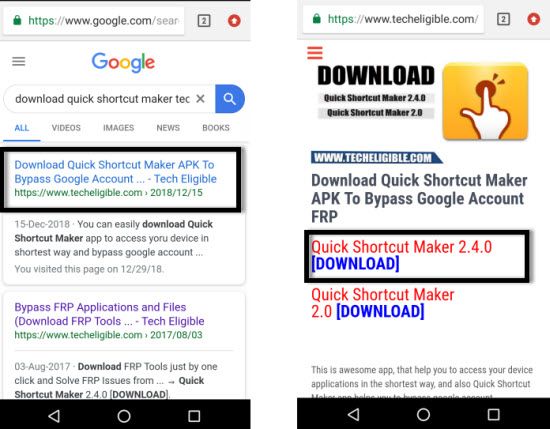2 Ways to Bypass FRP Xiaomi Redmi Note 7, Note 7 Pro [Updated]
You can bypass frp Xiaomi Redmi Note 7, Note 7 Pro (MIUI 12.5.1) Android 10, and also on a old (MIUI 10) version devices, there are 2 methods available right now, according to your device MIUI version, you can follow up any method, the method-1 is the most latest one, and for the latest MIUI version device.
No doubt, this factory reset protection (FRP) is for our Xiaomi Redmi device security, and this feature prevent our device Redmi Note 7 from data leaking and from accessing to personal data to our device, but in some cases we forget our own Gmail account, so in this case we will go for the method to replace old Gmail account with new one.
Note: This method is only for Device Owner.
| Method 1: Remove FRP Redmi Note 7, Note 7 Pro Android 10 (MIUI 12.5.1) |
| Method 2: Remove FRP Redmi Note 7, Note 7 Pro (MIUI 10) |
Method 1: Bypass FRP Xiaomi Redmi Note 7, Note 7 Pro (MIUI 12.5.1)
-Turn on device, and from the very first (Choose Language) screen, just tap to > Next Arrow > Next Arrow, and select option “i’ve read and agree to the user agreement…”, and then tap to “Next Arrow”.
-Tap to “Skip this step”, and then tap on “Next Arrow”.
-You have accessed to (Connect to Network) screen, just tap on “Next Arrow” from the connected WiFi network, same as shown in below image.
-Disable “Auto Connect” option, and go down, and hit on “Forget Network”, and hit on “OK” from popup.
-You will get back to (Connect to Network) screen, just tap on “SKIP”.
-You will be redirected to the (Google Services) screen, just tap on > More > More > Accept.

-Tap to > Only Screen Lock > PIN > Got it.
-Setup your any PIN there.
-Now hit on > Next Arrow > Next Arrow > Next Arrow, now you will reach to (Setup Complete) screen, from there hit again on “Next”.
-Hit on “Setup Phone” from popup, and tap to “Next”.
-Now connect WiFi first to successfully bypass frp Xiaomi Redmi Note 7, Note 7 Pro.
-You can now complete setup wizard on your own easily, and you will be asked to enter security PIN, just type same PIN, which you have setup in previous steps.
-While finishing up setup wizard, you will reach back to Google Sing in screen, but there will be a (SKIP) option, just tap on that > SKIP > SKIP.

-Tap to > More > More > Accept.

-Hit on > Skip > Skip > Next Arrow > Next Arrow > Next Arrow, congrats, you’ve reach inside the device homescreen, now go to settings, and setup new google account.
Method 2: Bypass FRP Xiaomi Redmi Note 7, Note 7 Pro (MIUI 10)
Bypass FRP Xiaomi Redmi Note 7, Note 7 Pro and Redmi Note 7 MIUI 10 easily by downloading and installing “Quickshortcutmaker” app, first of all we will access to chrome browser, once we accessed there, that means we can easily Bypass FRP without any trouble or issue, follow our all steps very carefully from below of this post and don’t forget to mention in comment box.
Note: This method has successfully been applied on Redmi Note 7 Pro (MIUI 10).
-Connect Wi-Fi first and go back to very first “WELCOM” screen.
-Tap on > Next Arrow > Next > Next.
-From the “Connect Network” screen, just tap on “Add Network”.
-Type “techeligible” & long tap on your typed text.
-After long tap, you will get some options like (cut, copy, download icon), just tap on “Download icon” from there.
-After that you will see bottom popup window, just select “Messaging” option from there.
-Type “www.youtube.com” in message area.
-Once a again long tap on your typed url “youtube.com”, and then you will get some other options.
-Just tap on “Link icon”.
-You will be redirected to the youtube.com website.
-Tap on “Profile icon or 3 dots” from the top right corner of the youtube & select “Terms & Privacy Policy”.
-After that you will see window of “Welcome to Mi Browser”.
-Tap on “Agree & Continue”.
-Type in search box “google.com” and tap on search button.
-You will be redirected to the google browser.
-Now we need to download apk app for Bypass FRP Xiaomi Redmi Note 7, Note 7 Pro.
Download Quickshortcutmaker App:
-Type in search box “Download Quickshortcutmaker Techeligible“.
-Go to 1st search result from there to download quickshortcutmaker.
-Download from there “Quick Shortcut Maker 2.4.0“.
-Wait until downloading done.
-After download process finish, you will see popup window of browser.
-Tap on “Settings” from that popup window & enable the option of “Allow from this sources”.
-Tap on “Back key” & tap on “Install”, after that tap on “OPEN” to access quickshortcutmaker.
-Go to “Application”.
-Type in search box “Settings”, and then from the result tap on “Settings icon” to expand it.
-From the list of “Settings”, tap on very first “Setting gear icon” & tap on “TRY”.
Enable ADB Mode:
-After hitting on “TRY”, you will be redirected to the “Settings” screen.
-Go down and tap on “About Phone”.
-Hit 7 times rapidly on “MIUI Version” until you see popup message of “You are now a developer”.
-Go back to “Settings”.
-Tap on “Second Space”.
-Tap on “Turn on second space”.
-Select option of “Using Shortcut”.
-After that hit on “Continue”.
-Tap on “Pattern”.
-Now set your 1st unlock pattern.
-After that you will be taken to set your “Second Space Pattern”.
Note: You have set 2 different pattern lock, 1st is unlock pattern & 2nd is Second Space pattern, so don’t forget these 2 patterns.
-After that you will see screen of “Add Fingerprint”, just tap on “cross icon” from top left corner.
-Tap on “SKIP”.
Delete Second Space & Add New Google Account:
-Now we are 1 step away from Bypass FRP Xiaomi Redmi Note 7, Note 7 Pro.
-Go to “Setting”.
-Go down & tap on “Second Space”.
-Tap on “Delete Second Space”.
-Hit on “Continue”.
-Now draw your “Second Space Pattern” to delete second space.
-Hit on “Continue > Move”.
-After that your screen will lock automatically, if not just tap on “Phone icon” that must be on your screen to lock it.
-Now swipe up on screen to unlock your screen.
-You will be asked to draw Unlock Pattern, just draw your “unlock pattern”.
-After that, you will see “Hello” screen, just tap on “START”.
-from “google sign in” scree, just tap on “SKIP”.
-You will see popup window, again tap on “SKIP”.
-Boom, you’ve reached inside your device home screen again.
Let’s Soft Reset Redmi Note 7:
-We need to soft reset our device for Bypass FRP Xiaomi Redmi Note 7, Note 7 Pro.
-Go to > Settings > Additional Settings > Backup & Reset > Erase all data (factory reset) > Reset Phone.
-You will be asked again to enter your unlock pattern.
-After entering unlock patter, you will see “Attention Screen”, Just wait and then tap on > Next > OK.
Note: Your device will take several minutes on “Redmi Note 7” logo, so don’t worry about that, just wait and after that complete initial setup.
Related Methods:
⇒ Bypass frp Redmi Note 9, Note 9 Pro, Note 9s (EMUI 11)
⇒ Bypass frp Redmi Note 8, Note 8 Pro (EMUI 11)