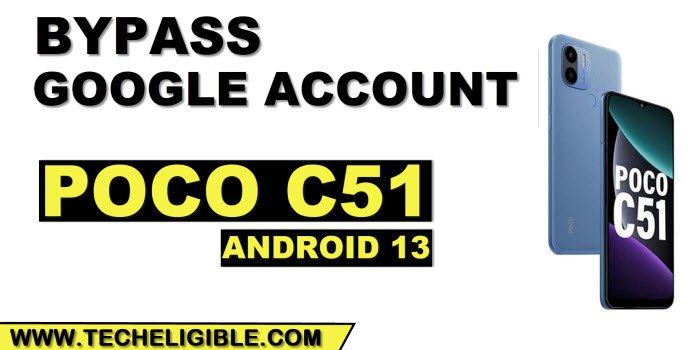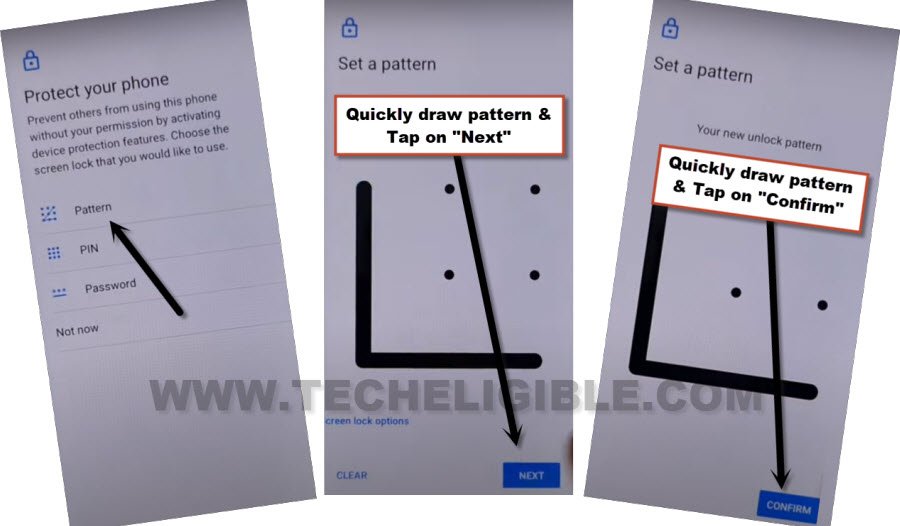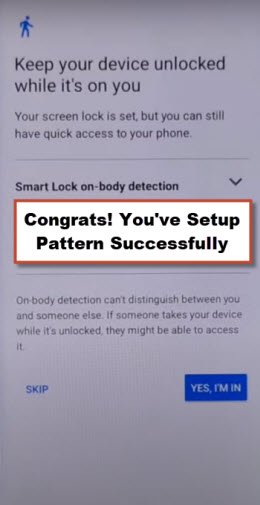Bypass FRP Account Xiaomi POCO C51 Android 13 (New Solution)
This is the new solution to Bypass FRP Account Xiaomi POCO C51 (Android 13) without using PC. Hence, we will setup new screen lock with multiple tries. After setup screen lock successfully, you can easily access your device homescreen without signing in with old google account. Follow steps from below cautiously and setup new PIN lock in your POCO C51 device.
Note: We highly recommend you to apply this method only on your own device, if you are not owner of this Xiaomi POCO device, or you found this from some where, you must return this device to its real owner.
Let’s Begin to Bypass FRP Account Xiaomi POCO C51:
-Firstly, turn on device and connect to a WiFi network.
-Go back on (Hello) screen, and then, tap over “Emergency Call”, dial any emergency number there, after that, hit over “Contact” quickly.
Note: If you face any trouble in above step, may be call is being picked up quickly, just remove SIM card, and then dial emergency number, after that, quickly hit over “Contact”.
-Hit over “+” option to save new contact, and then, hit over “use device’s internal storage”.
-Give any name in name field tab, and give any number in number field tab. Afterwards, hit on “Check mark” icon from top right corner to save this new contact.
-After that, tap on “Message” icon, that is available right next to the saved contact name.
-Type “WWW.YOUTUBE.COM” url in text message, and hit on “Send” button.
-This message will turn to a hyperlink, from that message, just tap on “Tap to load preview”, and then tap on “Youtube”.
Note: In case, if you get back to QR Code scanning page, don’t worry repeat all above steps again, and hit again on youtube link, this time the youtube website will be launched successfully.
-Tap on “Profile icon” from top corner, and go to > Settings > About > Youtube terms of service.
-From chrome window, tap to > Accept & Continue > Next > No Thanks.
Set Up Latest Pattern with Multiple Tries:
-Access our frp tools page by searching in chrome browser “Download frp tools“, and visit our website searched result.

–Scroll down, tap on “Set Pattern Lock” to be redirected to pattern lock setup page.
-We have to follow below steps 7-8 times until we see new screen of (Keep your device unlocked while its on you).
-Tap to > Pattern > Quickly draw pattern > Next > Quickly draw pattern > Confirm.
-If you don’t get Keep your device unlocked while its on you) screen, that means, you are failed in setup pattern lock, just repeat again, and keep repeating as quick as possible.
-Repeat to setup pattern again, just > Tap to > Pattern > Quickly draw pattern > Next > Quickly draw pattern > Confirm.
-As soon as you see (Keep your device unlocked while its on you), that means, you have successfully setup new pattern lock to Bypass FRP Account Xiaomi POCO C51, now we just have to tap over “Skip” option.
-Go all the way back on “Hello” startup screen.
-Finish all steps on your own, while finishing setup wizard, you will be displayed a screen of (Verify your pattern), just draw recently setup new pattern lock there to go for next.
-If you see (Google Sign in) screen, just hit over > Skip > Skip.
-This is how, you can Bypass FRP Account Xiaomi POCO C51 (Android 13) without using PC and paid tool, all we did here, just setup new pattern lock with multiple attempts. Once the pattern is setup successfully, that means, you are all done from bypassing frp.
Read More: