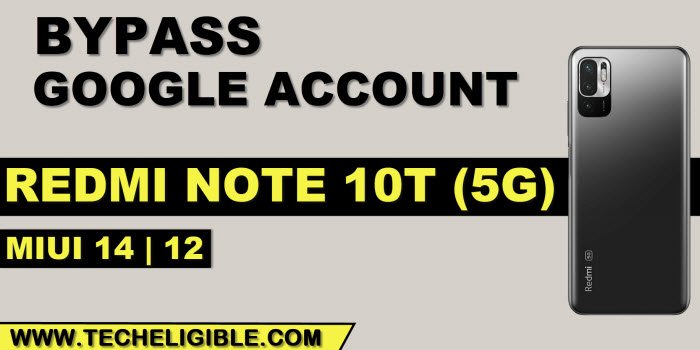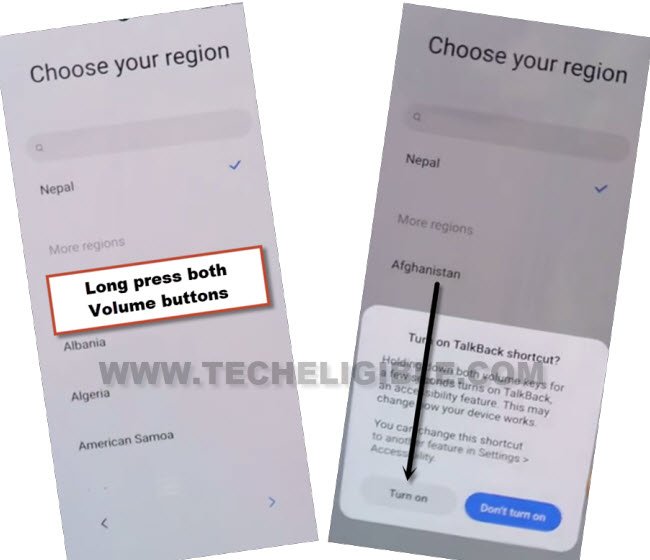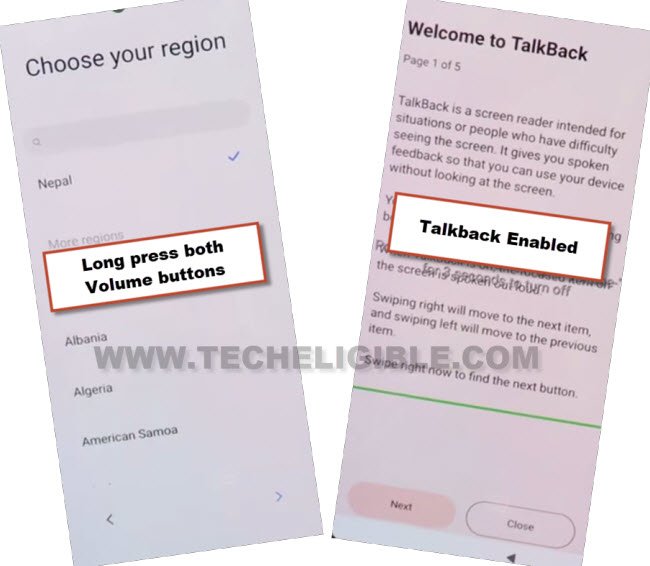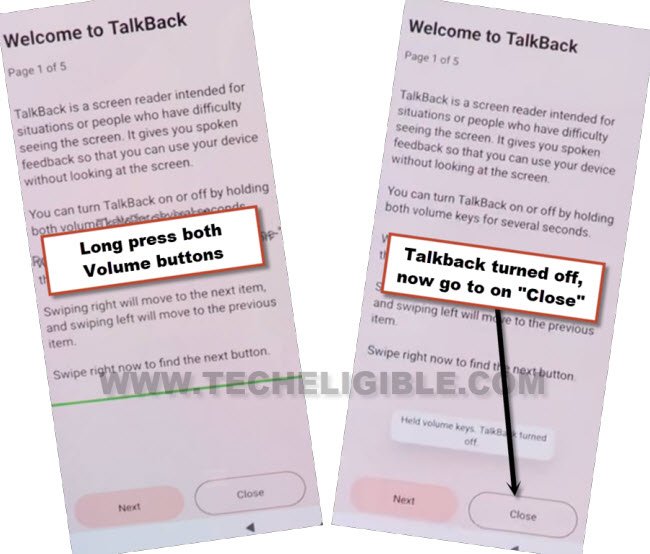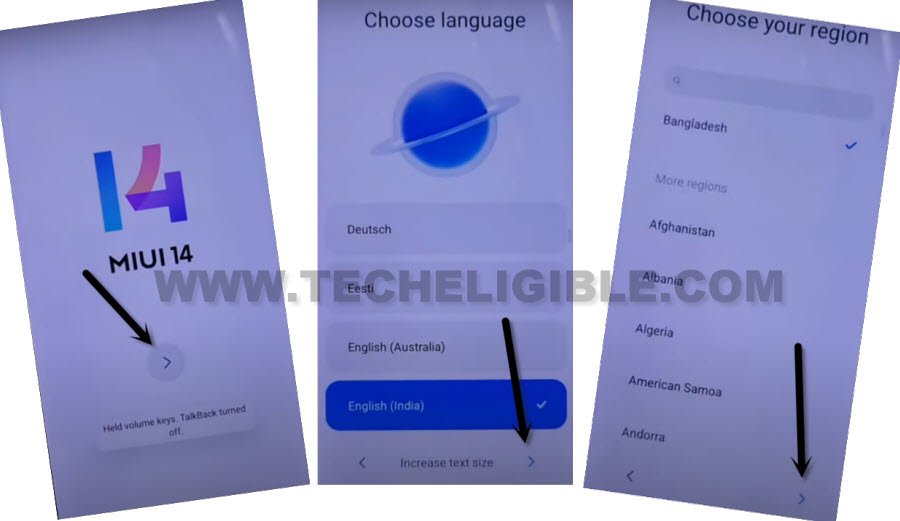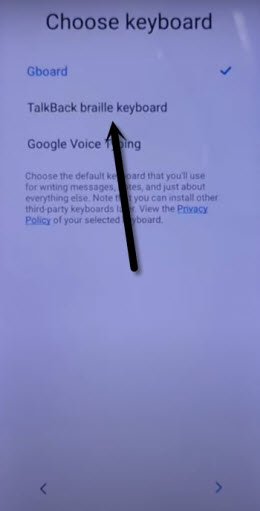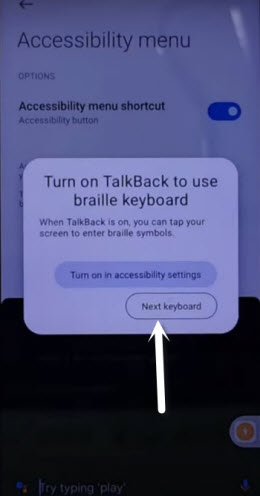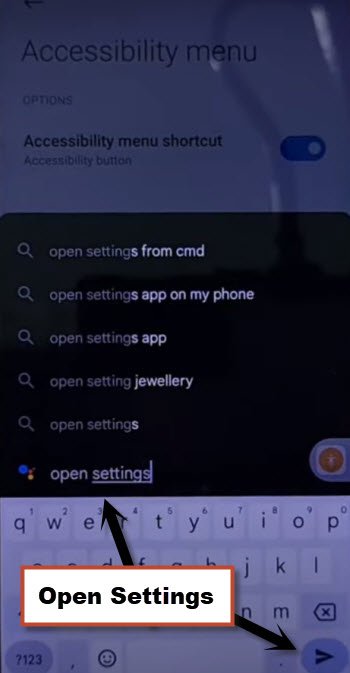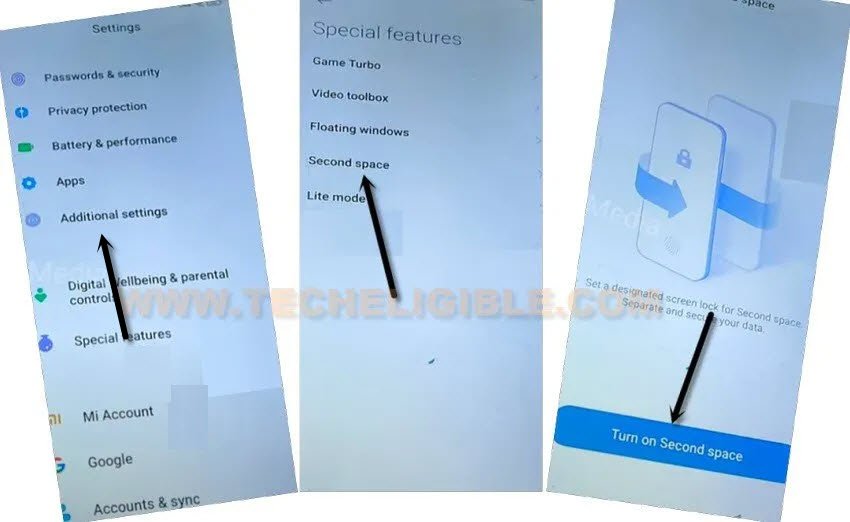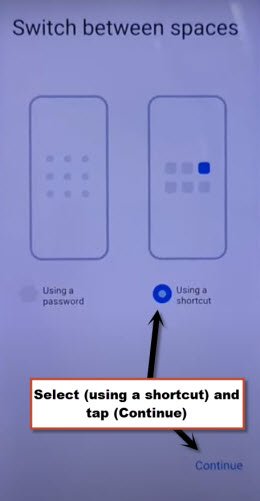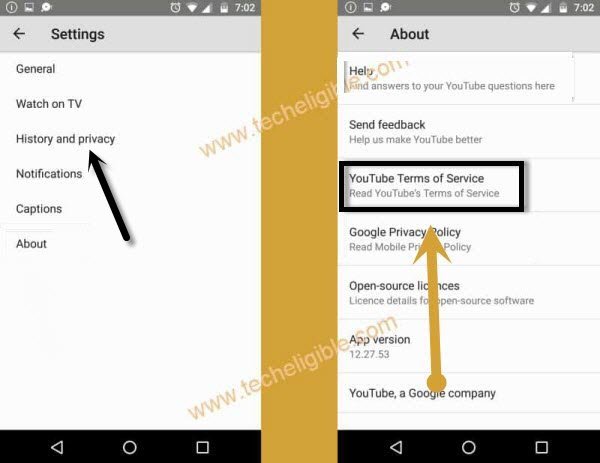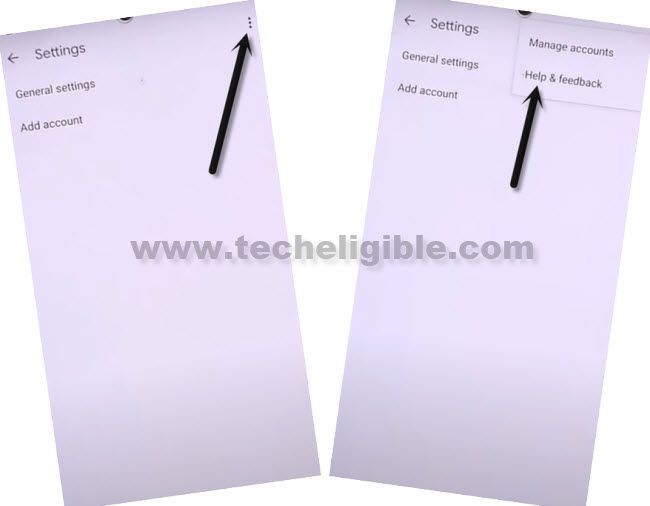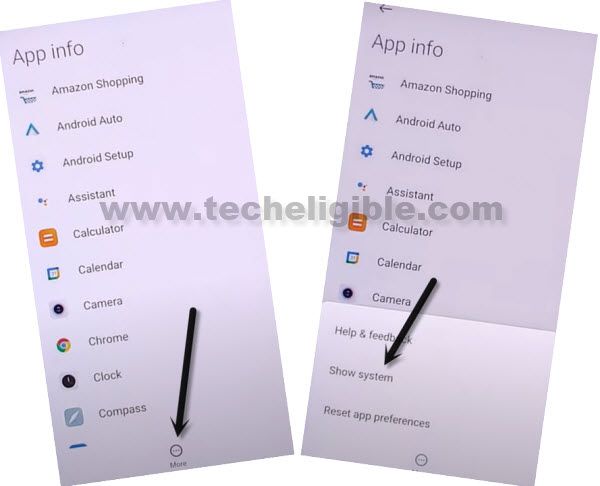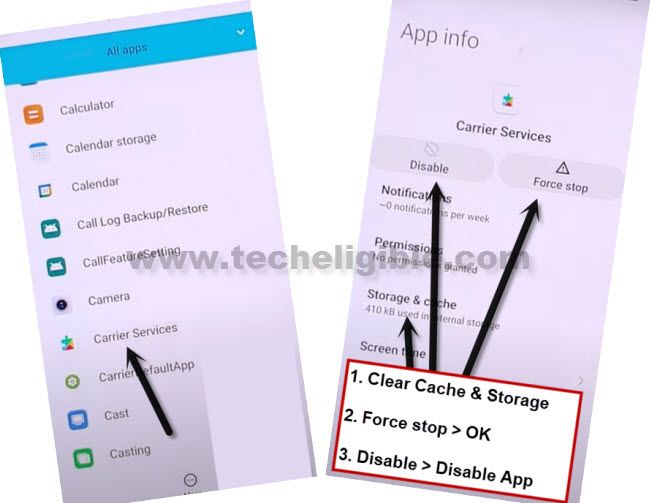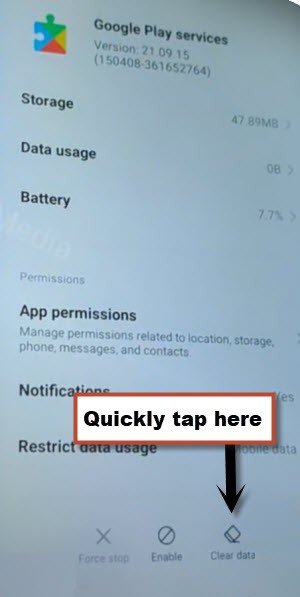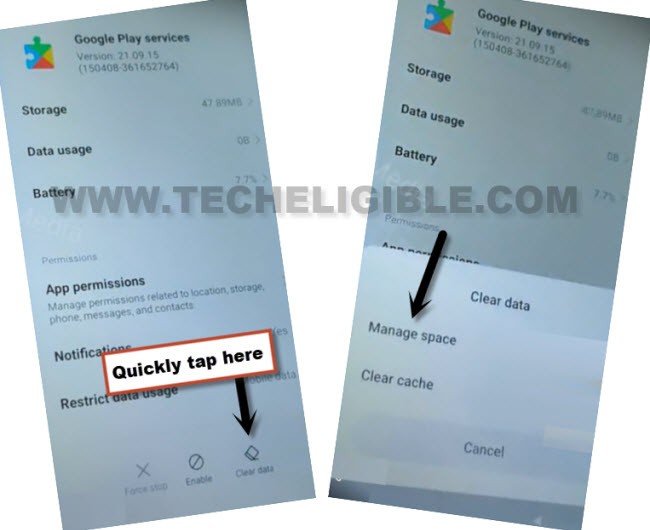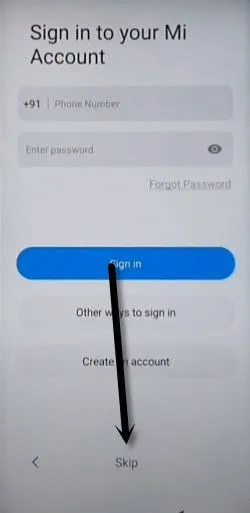Remove FRP Redmi Note 10T 5G MIUI 14, MIUI 12 Without PC
We have updated here 2 methods on how to Remove FRP Redmi Note 10T (MIUI 14 & MIUI 12)?. If you are looking for a best frp method and unable to remember your previously added google account, so try this way to get your device back.
In below 1st Method, we don’t need disable any App, because this is for a latest MIUI 14 version devices. We will get help of (Second Space) feature to access device homescreen and setup new google account to remove frp completely.
Warning: This method is only for device owner and for educational purpose only.
| Method 1: Delete FRP Redmi Note 10T 5G [MIUI 14] New |
| Method 2: Delete FRP Redmi Note 10T [MIUI 12] |
Method 1: Remove FRP Redmi Note 10T 5G (MIUI 14)
-Turn on device & Connect WiFi & Go back on (MIUI 14) version device screen.
-Lets enable talkback just by Long press both buttons (Volume UP + Down), now tap on “Turn on” option.
-One more time, Long press again both buttons (Volume UP + Down), and this time, you will be redirected to the (Welcome to Talkback) screen.
-We have to switch off talkback feature now just by long press again both (Volume UP + Down).
–After that, hit on > Close > Close.
–From very first (MIUI 14) screen, just tap to > Next > Next > Next.
-Now select keyboard “Talkback braille keyboard”, afterwards, hit on “Next”.
-Select “i have read and agree…”, after that go to “Next”.
-You will see there a (Connect to Network) display, just scroll down, and hit on “Add network”, after that hit on “Network Name”.
-You will be displayed new popup box, just tap on “Turn on in accessibility Settings”.
Let’s Turn Accessibility MENU:
-We have to turn on accessibility menu shortcut, to do this, just tap to > Accessibility Menu > turn on “Accessibility Menu Shortcut”, after that, tap to “Allow” from popup, and then hit on “Got it”.
–Once you enabled menu shortcut, the human icon will start appearing at the edge of the right screen.
-Let’s hit over > Human icon > Google Assistant > Keyboard icon.
-From new popup, tap over “Next Keyboard” option.
-Type there “Open Settings”, and hit on “Send” button. This will redirect you inside your device settings, from there, we can easily Remove FRP Redmi Note 10T.
Let’s Turn on Second Space:
-Scroll down from settings, and then, hit on “Additional Settings”.
-Hit on “Turn on Second Space” button, after that wait over “switching..” loading screen.
-Hit on “Continue”, after that, select “Using a shortcut” option, and then tap on > Continue > Skip.
-You will redirected inside redmi note 10T homescreen without asking any old added google account, from there, go to > Settings > Password & Security.
-Have a look there, can you setup new your new pattern lock or password there or not, if not, just don’t worry, restart your device.
-After restarting process is done, you will be redirected back on Redmi note 10T home screen, because you are all done from bypass frp on Redmi device, now just setup your new google account and new pattern lock.
Method 2: Remove FRP Redmi Note 10T (MIUI 12)
In this process we will only disable few apps from the device settings, and this will allow you to access your device and add your new google account, so that in future you could use your Redmi note 10T.
–We will access to youtube website, for that firstly connect WiFi, and get back to (Connect to Network) screen, from there hit on “Add Network” option.
–Type url “www.youtube.com“, and long tap on your typed text, after that tap to “Link icon”.
![]()
–Now we have reached to YouTube website successfully, hit on “Profile icon” from top right corner, and then tap on “Settings”.
–Tap on > History and Privacy > Youtube Terms of service.
–Go to > Accept & Continue > Next > No Thanks.

Access to Device Settings:
–Search in browser “Download FRP Tools“, and go to our website 1st searched result same as shown in below image.
–Scroll down and tap to “Access Device Settings” to Remove FRP Redmi Note 10T.

-Go to > Apps > Manage Apps > Gmail.
-Notification > Additional Settings in the app.
-Hit on “3 Dots” from top right corner, and tap to “Help & Feedback”.
-Search and open “Delete or disable apps on Android”.
-Hit on hyperlink “Tap to go to Application Settings”.

-From bottom, hit on > More > Show System.
Disable Apps to Bypass FRP:
-Tap on first > Android Setup > Disable > Disable App.
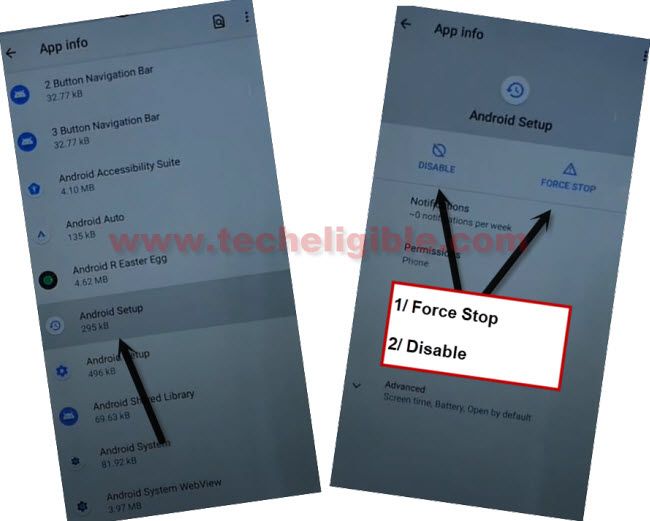
-Go to 2nd > Android Setup > Force Stop > OK.
-Now go to > Storage & Cache > Clear Cache.
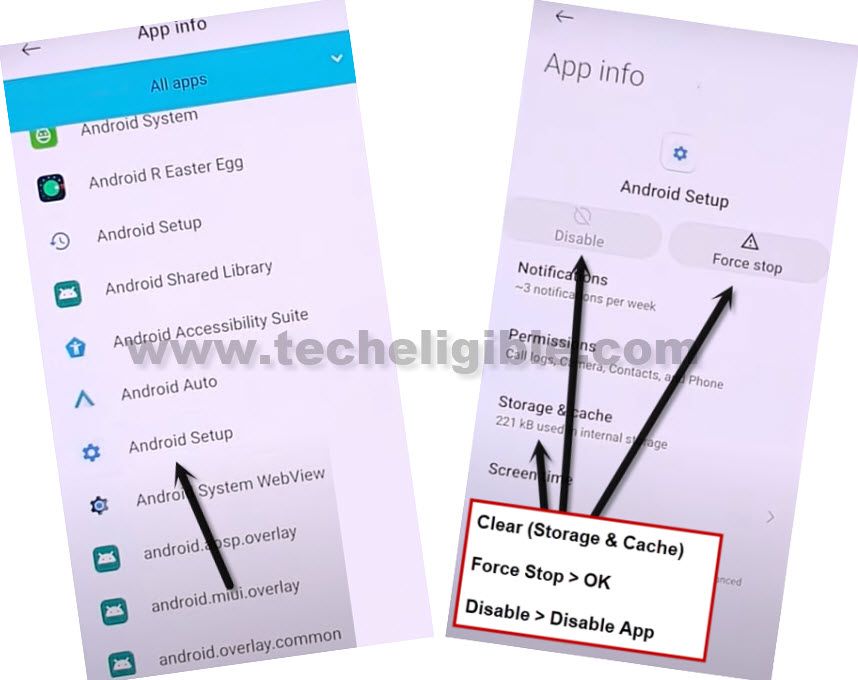
-Go back to “App info” list, and tap on > Carrier Services > Disable > Disable App.
-Go back to (App List) again, and hit on > Google Play Services > Disable > Disable App.

Turn on Accessibility Menu:
-From App list, we are going to > Settings > Open > Additional Settings.

-Go to > Accessibility > Accessibility MENU > Turn on (Accessibility Menu Shortcut) > Allow > Got it.
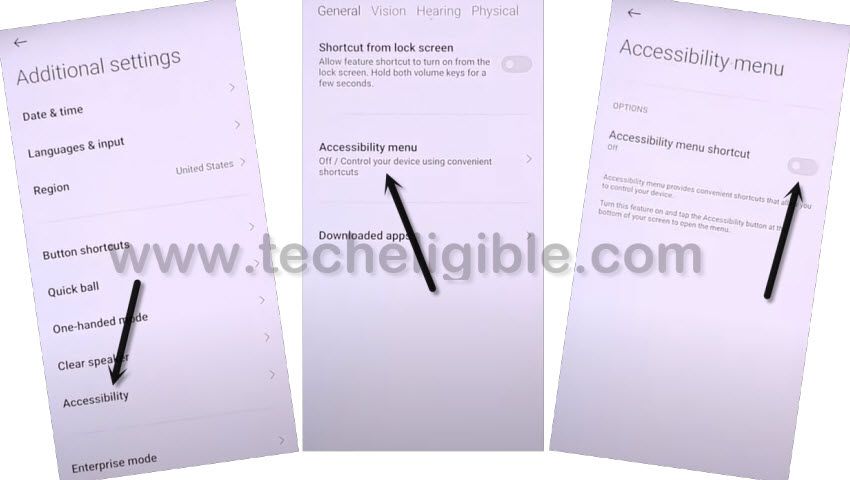
-Once the accessibility menu is turned on successfully, you will see a small (Human icon) at the bottom right corner of the screen, and this option will play a very important role to Remove FRP Redmi Note 10T.
-Tap on “Back Arrow” from bottom several times, and get back to (Connect to Network) screen same as shown in below image.
-Hit on “Next Arrow”.
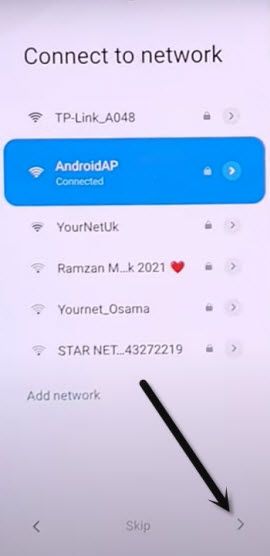
Follow Below Steps Very Quickly:
You will have to follow below 4 steps very quickly to bring (Google Play Services) screen, and we will enable google play services from there.
Note: You may fail at 5-10 attempts, or may be more, but keep trying, the fastest you will hit on below all 4 options, the more chances to enable google play services are there.
Step 1: Quickly Tap to “Human icon“.
Step 2: Quickly Tap to “Google Assistant“.
Step 3: Quickly Tap to “Settings“.
Step 4: Quickly Tap to “Clear Data“.

-Congrats, you have succeeded and reach to (Google Play Services) screen.
-Hit on > Clear Data > Clear Cache > Ok.
-Tap on “Enable” button.
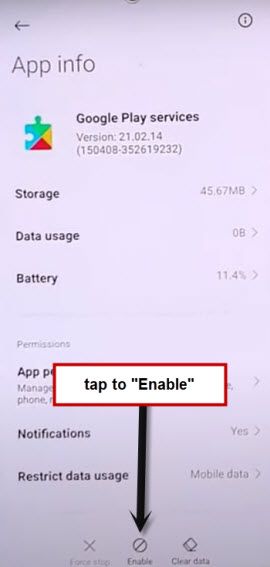
-After that, tap to > Clear Data > Manage Space > Clear All Data.
-Tap one time on “Back Arrow”, and there you will see (Google Services) screen.
Note: If you see “Pattern Lock” screen, just don’t worry, hard reset your device, and repeat all steps.
-Go to > More > Accept > OK.

-From (Sign in to your Mi Account) screen, just Hit on > SKIP > SKIP
-Hit on > Skip this step > Next Arrow > Next Arrow > Next Arrow.
-After accessing inside your device, just go to > Settings > Apps > Manage Apps.
-Tap “3 dots” from top corner, and tap to “Show all apps”.
-Search there “Carrier Services”, and tap to > Carrier Services > Enable.
-This is how, you can remove frp from both Redmi Note 10 5G (MIUI 14, and MIUI 12) version devices without PC and paid software.
Read More: