2 Methods to Remove FRP Account Xiaomi Mi 11X Pro, Mi 11X
Remove FRP Account Xiaomi Mi 11X Pro, Mi 11X (Android 11), and get your device back in normal working condition, add your latest google account and remove previously synced google account easily, 2 methods have been described below step by step, you can follow both ways one by one and remove frp with ease.
Warning: These methods are only for device owner and for educational purpose only.
| Method 1: Remove FRP XiaoMi Mi 11X Pro, 11X |
| Method 2: Remove FRP XiaoMi Mi 11X Pro, 11X |
Method 1: Remove FRP XiaoMi Mi 11X Pro, 11X
1. Connect WiFi, and get back to (Connect to Network) screen, from there hit on “Add Network” option.
2. Type url “www.youtube.com“, and long tap on your typed text, after that tap to “Link icon”.
![]()
3. From the youtube screen, hit on “Profile icon” from top right corner, and then tap on “Settings”.
4. Tap on > History and Privacy > Youtube Terms of service to Remove FRP Account Xiaomi Mi 11X Pro, Mi 11X.
5. Go to > Accept & Continue > Next > No Thanks.

Access to Special Feature:
6. We have reached inside google chrome browser successfully, type in search area “Download FRP Tools“.
7. Visit our website 1st searched result same as shown in below image.
8. Scroll down and tap to “Access Device Settings” to Remove FRP Account Xiaomi Mi 11X Pro, Mi 11X

9. Lets turn on second space feature to successfully bypass frp account, tap to > Special Features > Second Space > Turn on Second Space.
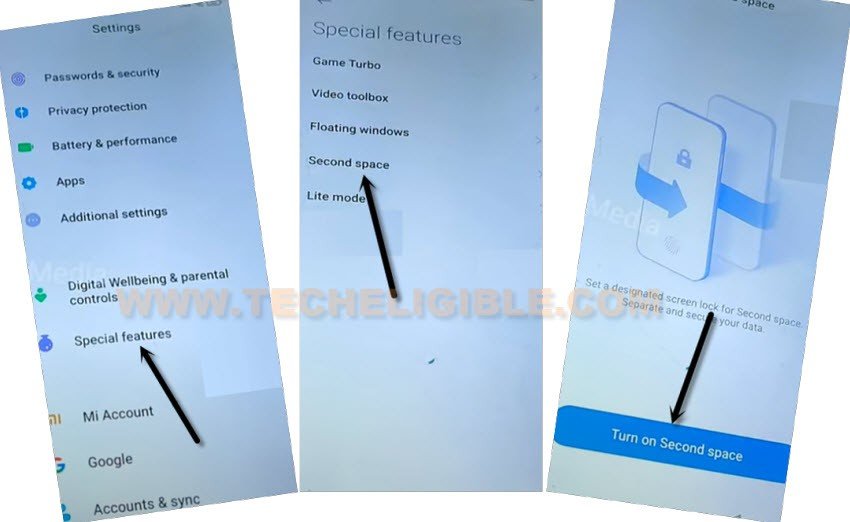
10. Go to > Continue > Using a Shortcut > Continue > Skip.
11. Long press “Power Key”, and restart the device, after the restart finish, you will have “Initial Setup is completed”, just swipe up the screen to unlock.
12. Go to “Settings”.

Create New Pattern:
13. Hit on > Password & Security > Screen Lock > Pattern.
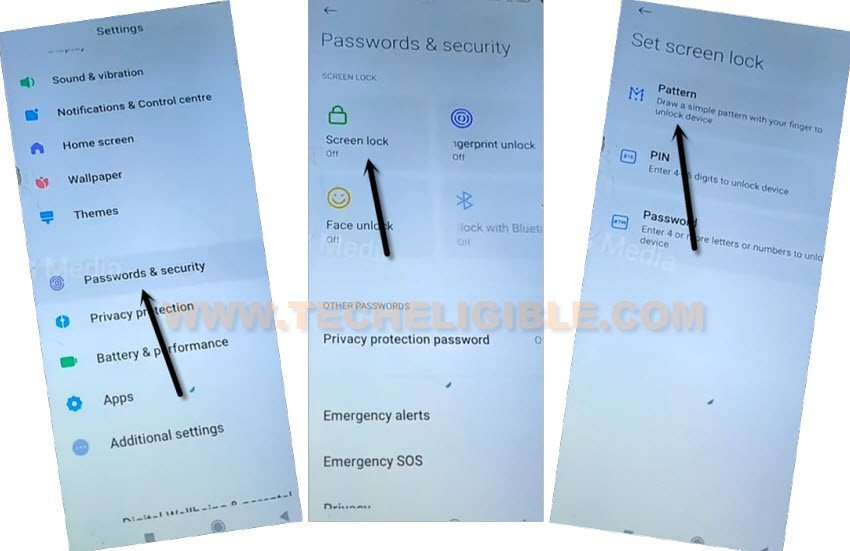
14. Wait for 5 sec, and tap to “Got it” button.
15. From (Set Pattern) screen, draw your latest pattern and hit on “Confirm” button.
Factory Reset (Erase Data):
16. There is (Search box) at the top of the settings, just type there “Reset”.
17. Go to > Factory Reset > Erase all data to Remove FRP Account Xiaomi Mi 11X Pro, Mi 11X
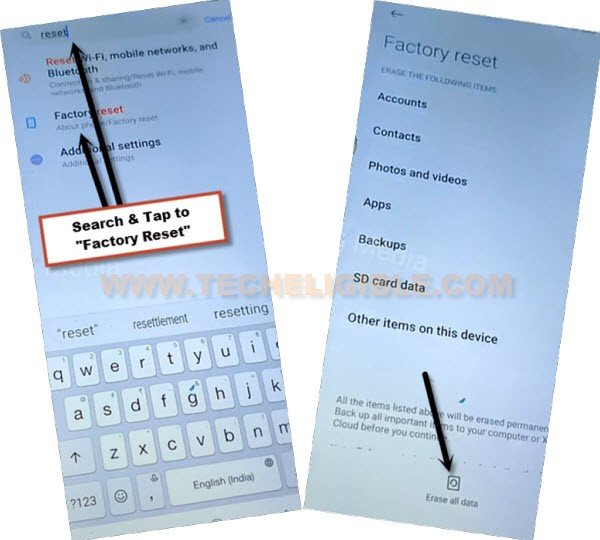
18. You will be asked to draw a pattern lock, as we have already created our new pattern, so draw that pattern to start factory reset process, and tap to “Next”.
19. Tap “Factory Reset > Next > Ok.
20. The phone will be reboot automatically, and will start erasing all data.
21. Complete initial setup without having google verification screen.
Method 2: Remove FRP XIAOMI Mi 11X Pro, 11X
-Start the method by turning on phone & connect WiFi.
–Get back to (Connect to Network) homepage.
-Tap to “Add Network”
–Type url “www.youtube.com“, and long tap on your typed text, after that tap to “Link icon”.
![]()
–From youtube website, tap to “Profile icon” and go to “Settings”.
–Go to > History and Privacy > Youtube Terms of service.
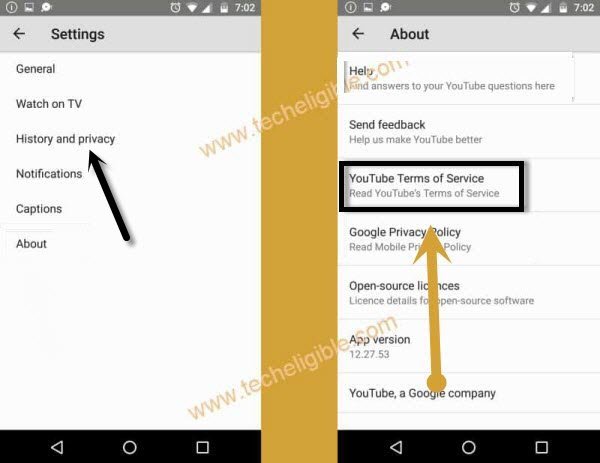
–Go to > Accept & Continue > Next > No Thanks.

Access to Device Settings:
–Search in browser “Download FRP Tools“, and go to our website 1st searched result same as shown in below image.
–Scroll down and tap to “Access Device Settings” to Remove FRP Account Xiaomi Mi 11X Pro, 11X.

-Go to > Apps > Manage Apps > Gmail.
-Notification > Additional Settings in the app.

-Hit on “3 Dots” from top right corner, and tap to “Help & Feedback”.
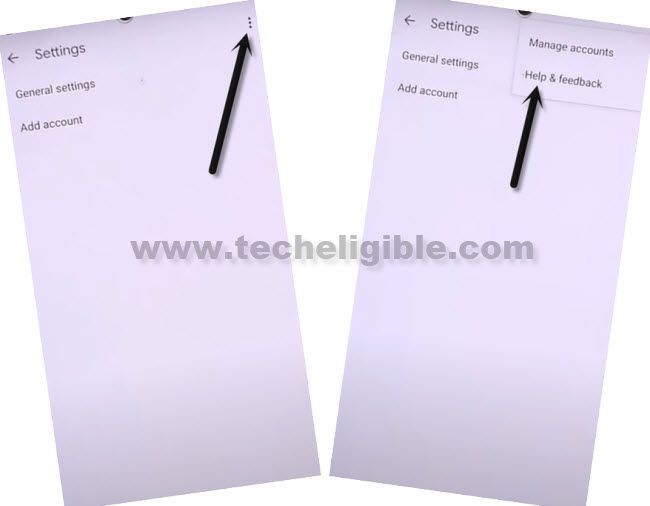
-Search and open “Delete or disable apps on Android”.
-Hit on hyperlink “Tap to go to Application Settings”.

-From bottom, hit on > More > Show System.
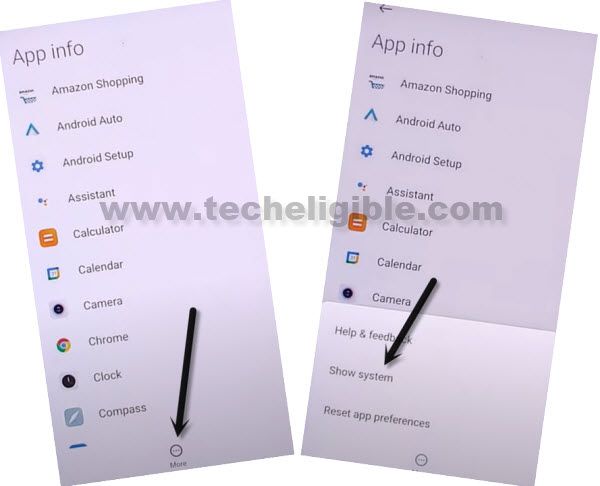
Disable Apps 4 Applications:
-We will disable 4 applications
1/ Android Setup.
2/ 2nd Android Setup.
3/ Carrier Services.
4/ Google Play Services.
-Tap on first > Android Setup > Disable > Disable App.
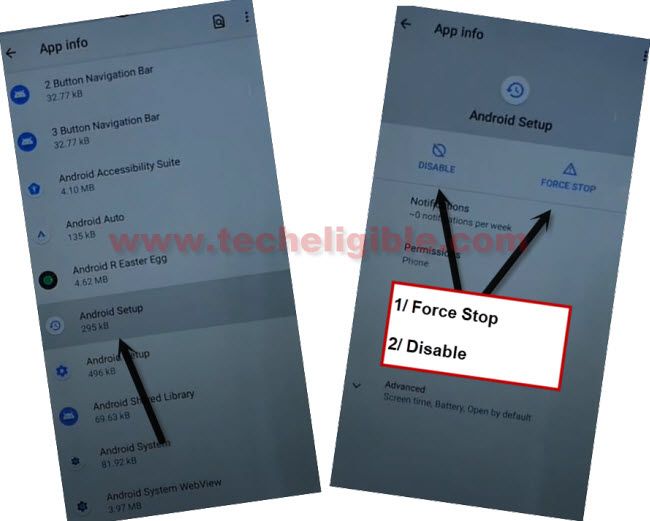
-Go to 2nd > Android Setup > Force Stop > OK.
-Now go to > Storage & Cache > Clear Cache.
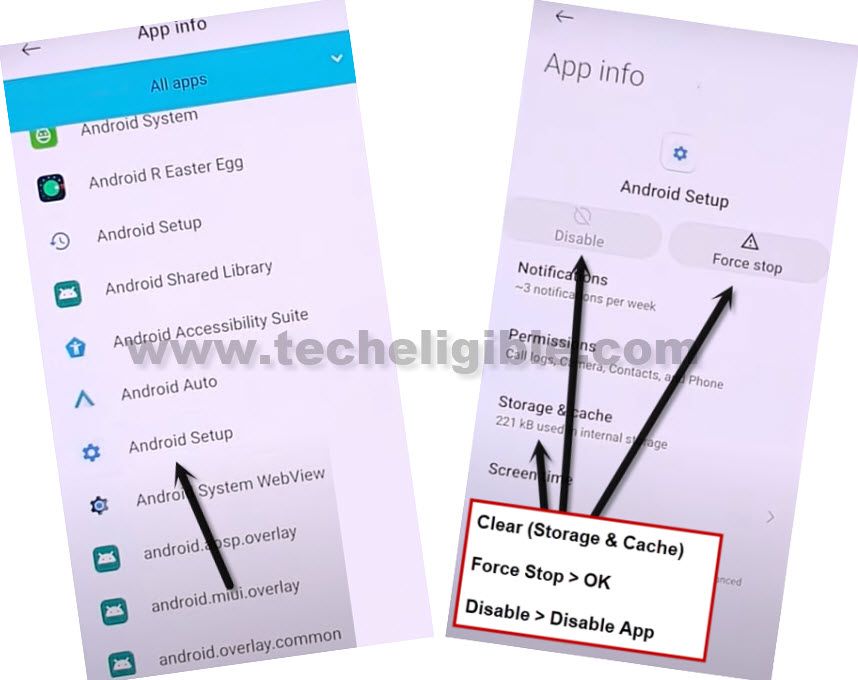
-Go back to “App info” list, and tap on > Carrier Services > Disable > Disable App to Remove FRP Account Xiaomi Mi 11X Pro, Mi 11X.
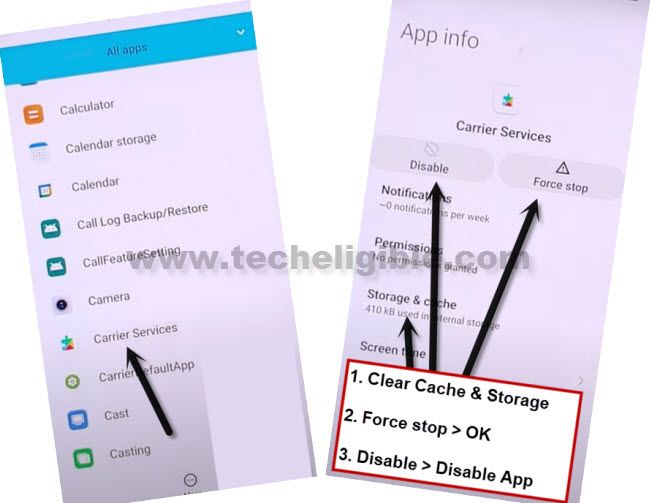
-Go back to (App List) again, and hit on > Google Play Services > Disable > Disable App.

Turn on Accessibility Menu:
-From App list, we are going to > Settings > Open > Additional Settings.

-Go to > Accessibility > Accessibility MENU > Turn on (Accessibility Menu Shortcut) > Allow > Got it.
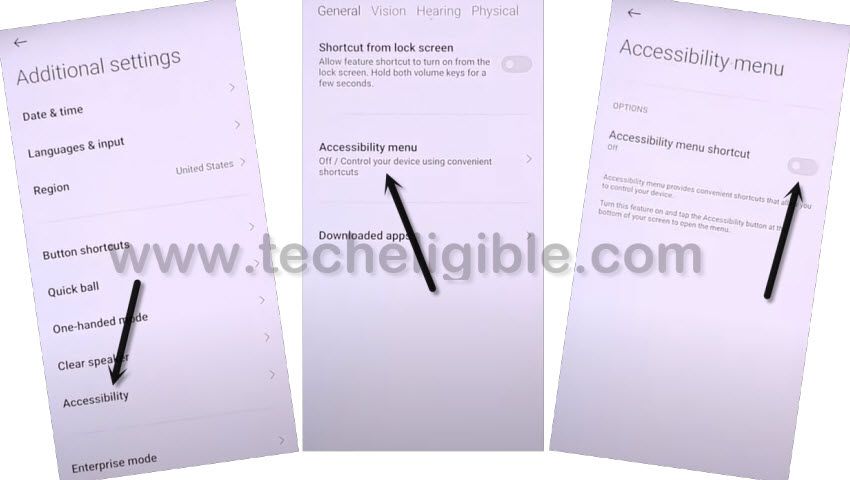
Note: After turning the the (Accessibility MENU Shortcut), you’ll see a small (Human icon) at the bottom right corner.
-Tap on “Back Arrow” from bottom several times, and get back to (Connect to Network) screen same as shown in below image.
-Hit on “Next Arrow”.
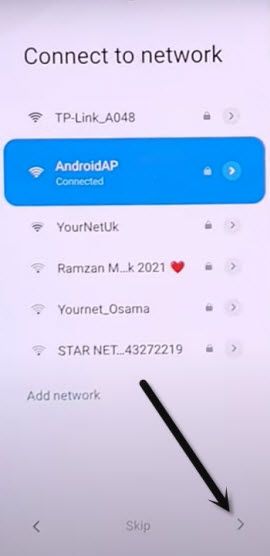
Follow Below Steps Very Fast:
You will have to follow below 4 steps very quickly to bring (Google Play Services) screen, and we will enable google play services from there.
Note: You may fail at 5-10 attempts, or may be more, but keep trying, the fastest you will hit on below all 4 options, the more chances to enable google play services are there to Remove FRP Account Xiaomi Mi 11X Pro, Mi 11X.
Step 1: Quickly Tap to “Human icon“.
Step 2: Quickly Tap to “Google Assistant“.
Step 3: Quickly Tap to “Settings“.
Step 4: Quickly Tap to “Clear Data“.

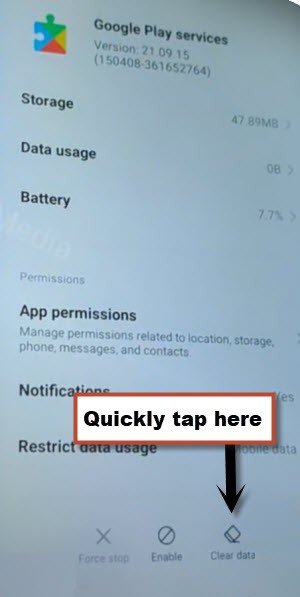
-Congrats, you have succeeded and reach to (Google Play Services) screen.
-Hit on > Clear Data > Clear Cache > Ok.
-Tap on “Enable” button.
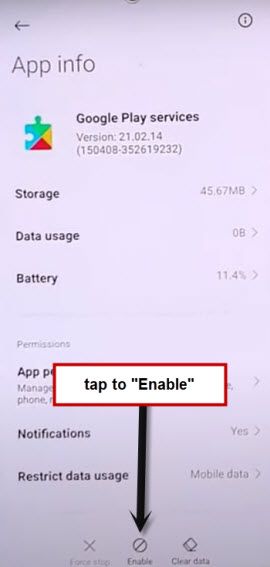
-After that, tap to > Clear Data > Manage Space > Clear All Data.
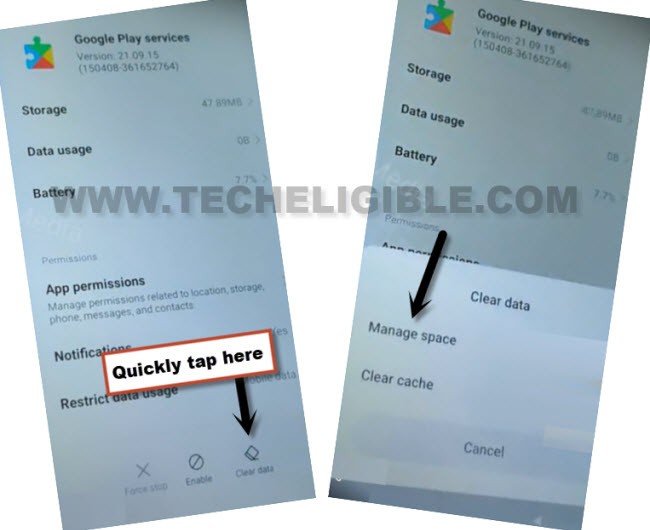
-Tap one time on “Back Arrow”, and there you will see (Google Services) screen.
Note: If you see “Pattern Lock” screen, just don’t worry, hard reset your device, and repeat all steps.
-Go to > More > Accept > OK.

-From (Sign in to your Mi Account) screen, just Hit on > SKIP > SKIP
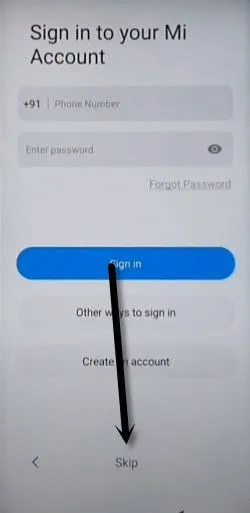
-Hit on > Skip this step > Next Arrow > Next Arrow > Next Arrow.
-After accessing inside your device, just go to > Settings > Apps > Manage Apps.
-Tap “3 dots” from top corner, and tap to “Show all apps”.
-Search there “Carrier Services”, and tap to > Carrier Services > Enable.
Congrats, you are all done from Remove FRP Account XiaoMi Mi 11X Pro, 11X Android 11, now you can add your latest Gmail ID, and do not forget this Gmail account, otherwise you will get frp lock again, so its way better to remember your account and also add some security protection to the Gmail account, such as (Recovery Email, Recovery Phone Number, and Security Backup Code).
Read More:
