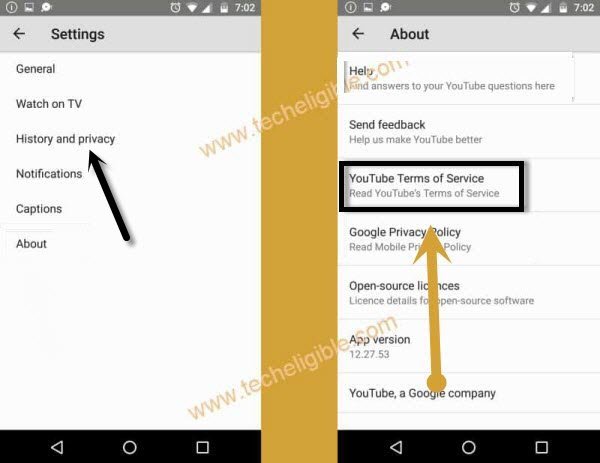How to Bypass FRP Account Redmi 9 Active Android 11 (New Way)
Bypass FRP Account Redmi 9 Active without using any frp tools and PC, just connect WiFi in your device and then access to chrome browser by following below steps, once we accessed to the browser, from there we can reach to inside our Redmi 9 Active device settings to turn on (Special Features), after that you can create new pattern lock, that will allow you to reset your device completely.
Follow Steps from below carefully, if you find any difficulty, you can ask us in comment area below of this post.
Warning: This method is only for device owner and for educational purpose only.
Let’s Begin to Bypass FRP Account Redmi 9 Active:
Step 1: Connect WiFi, and get back to (Connect to Network) screen, from there hit on “Add Network” option.
Step 2: Type url “www.youtube.com“, and long tap on your typed text, after that tap to “Link icon”.
![]()
Step 3: From the youtube screen, hit on “Profile icon” from top right corner, and then tap on “Settings”.
Step 4: Tap on > History and Privacy > Youtube Terms of service.
Step 5: Go to > Accept & Continue > Next > No Thanks.

Access to Device Settings:
Step 6: We have reached inside google chrome browser successfully, type in search area “Download FRP Tools“.
Step 7: Visit our website 1st searched result same as shown in below image.
Step 8: Scroll down and tap to “Access Device Settings” to Bypass FRP Account Redmi 9 Active.

Step 9: Congrats, we have reached to our device settings successfully, tap to > Special Features > Second Space > Turn on Second Space.
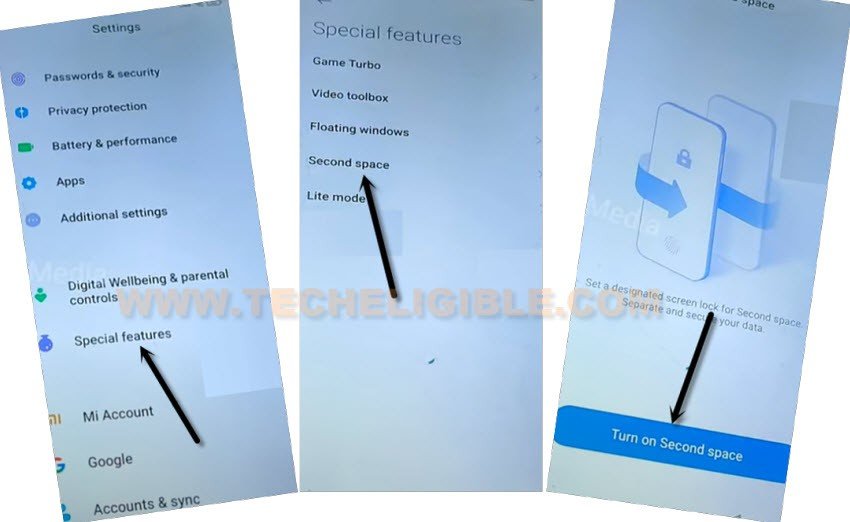
Step 10: Hit on > Continue > Using a Shortcut > Continue > Skip.
Step 11: Restart phone, and you will see screen “Initial Setup is completed”, just swipe up the screen to unlock.
Step 12: Go to “Settings”.

Create New Screen Lock Redmi 9 Active:
Step 13: Hit on > Password & Security > Screen Lock > Pattern.
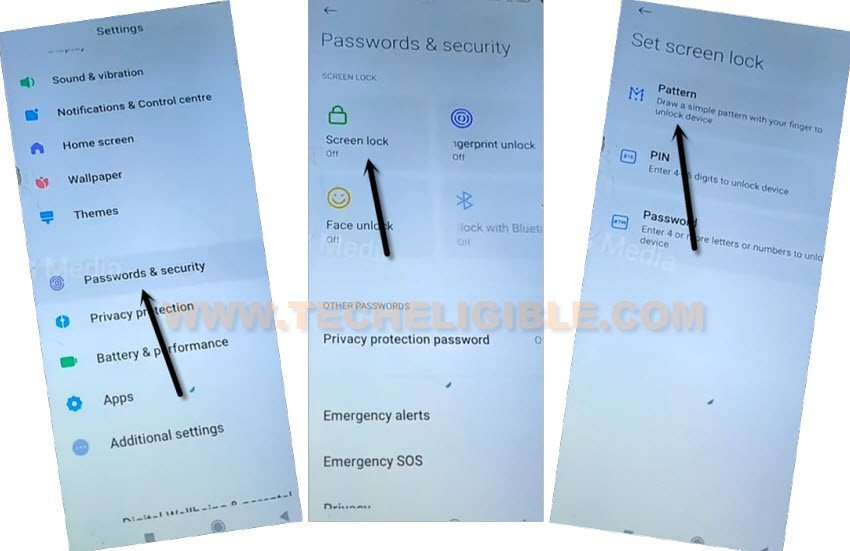
Step 14: Wait for 5 sec, and tap to “Got it” button.
Step 15: From (Set Pattern) screen, draw your latest pattern and hit on “Confirm” button.
Reset the Device Completely:
Step 16: There is (Search box) at the top of the settings, just type there “Reset”.
Step 17: Go to > Factory Reset > Erase all data to Bypass FRP Account Redmi 9 Active.
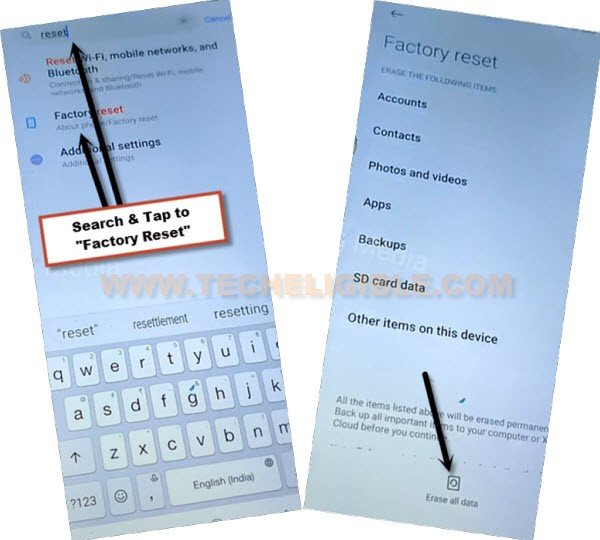
Step 18: You will be asked to draw a pattern lock, as we have already created our new pattern, so draw that pattern to start factory reset process, and tap to “Next”.
Step 19: Tap “Factory Reset > Next > Ok.
Final Step: The device will be restart automatically, this will take few minutes to finishing up the factory reset process, afterwards, complete setup wizard to access your device normally.
Read More: