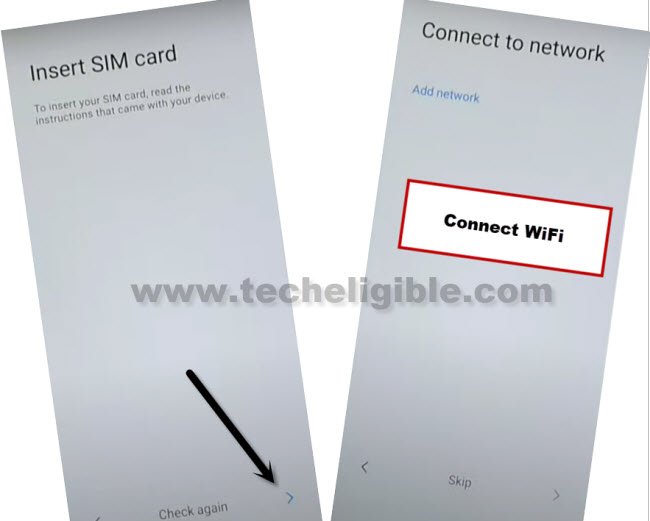Bypass Google Account Xiaomi Mi 10i 5G (MIUI 12) by New Way
This new frp method will help you to Bypass Google Account Xiaomi Mi 10i 5G (MIUI 12) without using any Computer or Laptop, you have to disconnect Wifi from your Xiaomi Mi 10i 5G device, and then go to (Screen Lock), from there you can easily create your new Pattern lock, and this will assist you to access your Xiaomi Mi device easily without being asked any previously synched Gmail ID. Lets follow steps from below.
Warning: Do not try this frp method on a stolen phone, this is a serious crime, if you are trying to bypass frp on a stolen phone, you may also be jailed.
Let’s Start to Bypass Google Account Xiaomi Mi 10i 5G:
-First of all, switch on your Xiaomi device & disconnect WiFi network by tapping on “Next Arrow” which will be right after your connected SSID name, and then scroll down, and from there, hit on “Forget Network”.
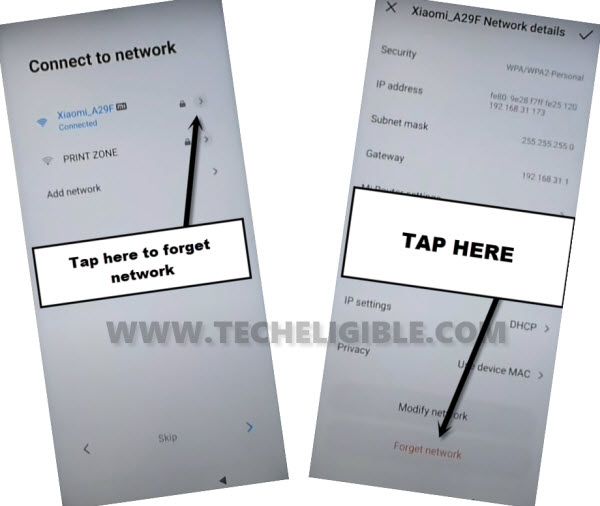
-You have to remove your SIM card as well, if it is inserted in your Xioumi phone.
-After that tap to > SKIP > More > Accept.
-Lets setup new screen lock to Bypass Google Account Xiaomi Mi 10i 5G.
-Go to > Only Screen Lock > Pattern > Draw your any desire pattern lock there.
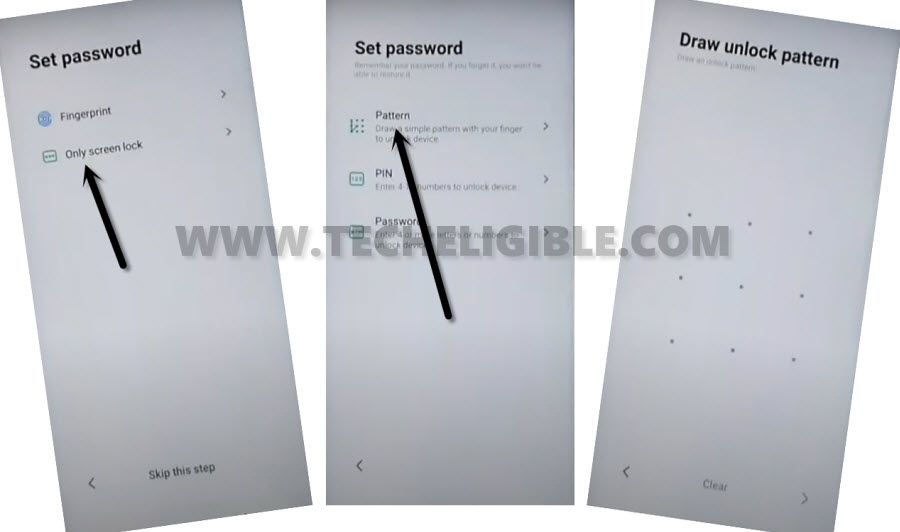
-After drawing pattern twice time, go to > Next > Next > Agree > Next > Next > Next.
-By doing this, you will see a popup box (Not a Signed in).
-Tap only on “SET UP PHONE”.

-You will get back to the screen of (MIUI 12), now hit on > Next > Next > Next.
-Swipe Down and Check mark the option (i have read and agree….), and then hit on “NEXT”.
-From the (Insert SIM Card) screen, just tap to > Next > Connect WiFi.
-After connecting with WiFi, just tap to > Next > Don’t Copy > Draw your already setup pattern lock to Bypass Google Account Xiaomi Mi 10i 5G.
-Now you will see a “SKIP” option at the bottom left corner on (Google Sign in) screen, this is proof, that dont need to enter previously synched Gmail account.
-Hit on > SKIP > SKIP.

-Now tap to > More > Accept > OK.
-Wait on screen (Adding the finishing touches…), afterwards, hit on > SKIP > SKIP.
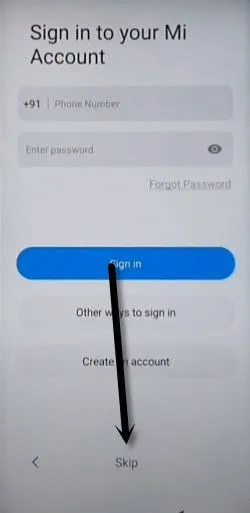
-Go to > Next > Agree > Next > Next > SKIP > OK.
-Now tap on “NEXT” from the (Setup Complete) screen.
-Congratulation, you have got access in your Xiaomi Mi 10i 5G phone