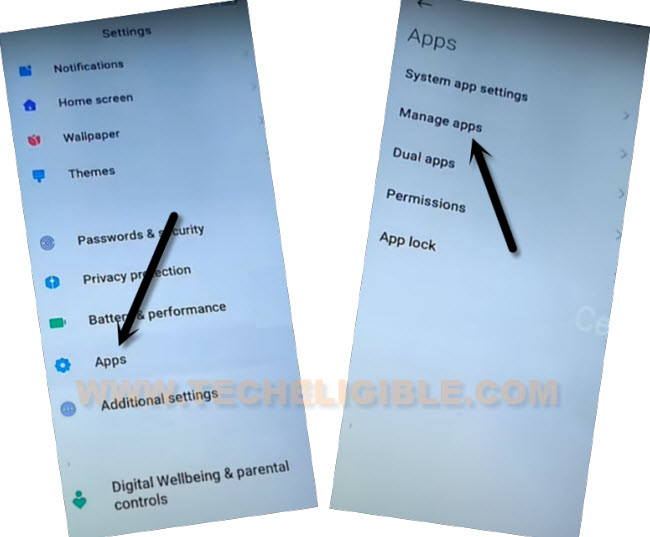Delete FRP Xiaomi Redmi 9C Bypass Google FRP Without PC
Delete FRP Xiaomi Redmi 9C easily just by installing 2 free frp tools, if you don’t have any other way to remember or recover your forgotten Gmail account, then you will have to try this method to access your device with new google account, the method is very simple, we will access youtube from (Add Network) screen, and after that we will download and install frp tools to delete frp account, follow Steps from below.
Warning: Do not try this frp method on a stolen phone, this is a serious crime, if you are trying to bypass frp on a stolen phone, you may also be jailed, this process is for device owner and for educational purpose only.
Let’s Start to Delete FRP Xiaomi Redmi 9C:
-Start with turn on device & connect WiFi.
-Go to “Connect to Network” screen, from there tap to “Add Network”.
-Type url in SSID field tab “www.youtube.com“, and long tap on youtube url, after that tap to “Link” icon while will appear right after long hit on url.
![]()
-After reaching inside Youtube website, tap to “Profile” icon from top right corner, and tap to “Settings” gear icon.
-Go to > History and Privacy > Youtuber terms of services.
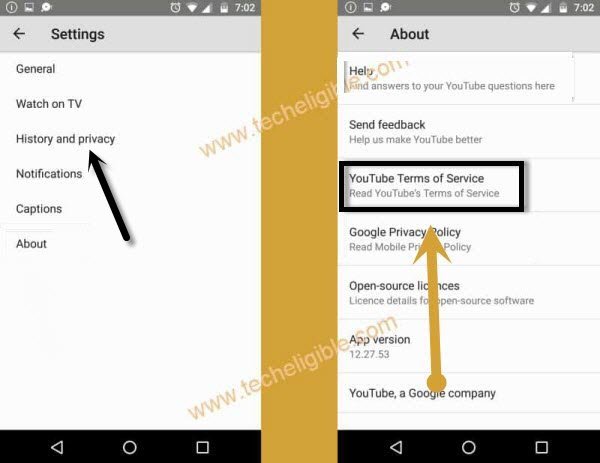
-Go to > Accept & Continue > Next> No Thanks.

Search & Install FRP App:
-Search in browser “Download FRP Tools“, and visit our website searched result same as shown in below image.

-Download below 2 applications from our website.
1/ Google Account Manager 9.
2/ Account Login.
-Go to top of the browser page, and tap “3 dots”, and then tap “Downloads”.

-There you will have your both downloaded apps, tap on “Google Account Manager”, and then tap to “Settings” from popup window, and then turn on option “Unknown Sources”.
-Go back, and tap to > Install > Done.
-Tap to 2nd app > Account Login > Install > Open.
-Tap > 3 dots > Browser Sign-in > Login with new google account to Delete FRP Xiaomi Redmi 9C.

-After signing in successfully, now get back to our website frp tools page by tapping to “Back Arrow” few times carefully, from there scroll down, and under the heading of (Access to Apps Directly), just tap to “Access Device Settings“.
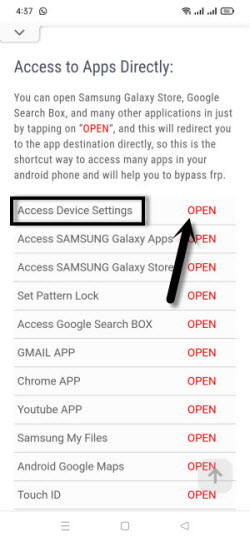
-From settings, just scroll down, and tap to > Apps > Manage Apps.
-Find and tap to > Google Account Manager > Uninstall.
-Restart Redmi 9C & Complete setup wizard easily to reach device home-screen without signing with recent forgotten Gmail account.
Read More: