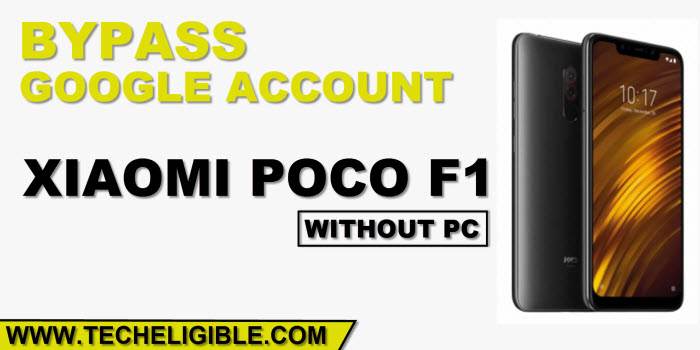FRP Unlock Xiaomi POCO F1 – Bypass Google Account Without PC
Through this latest way, you can FRP Unlock Xiaomi POCO F1 without any PC and frp removal application, just forget your connected WiFi and, and remove inserted SIM card, and then then add new pattern lock by following below steps, that’s it.
Warning: Do not try this frp method on a stolen Xiaomi POCO phone, this is a serious crime, if you are trying to bypass frp on a stolen device, you may also be jailed, this process is for device owner and for educational purpose only.
FRP Unlock Xiaomi POCO F1:
Step 1: Firstly, Eject SIM Card, Forget WiFi.
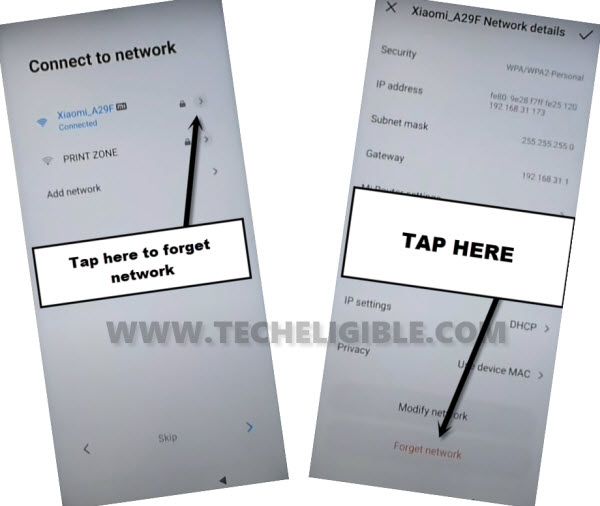
Step 2: You have to go to > SKIP > Next Arrow > Next Arrow.
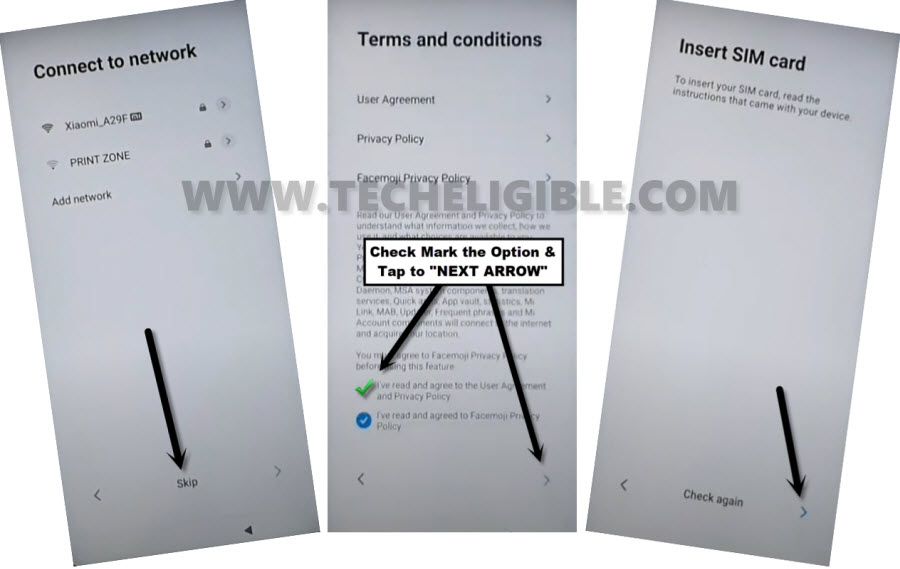
Step 3: This time we will hit on > More > More > Accept.
Add Latest Pattern in POCO F1:
Step 4: Lets start to Draw New pattern lock to FRP Unlock Xiaomi POCO F1, to do that, just go to > Only Screen Lock > Pattern.
Step 5: Tap > Got it, and then setup your new Pattern lock, after that go to “Next”.
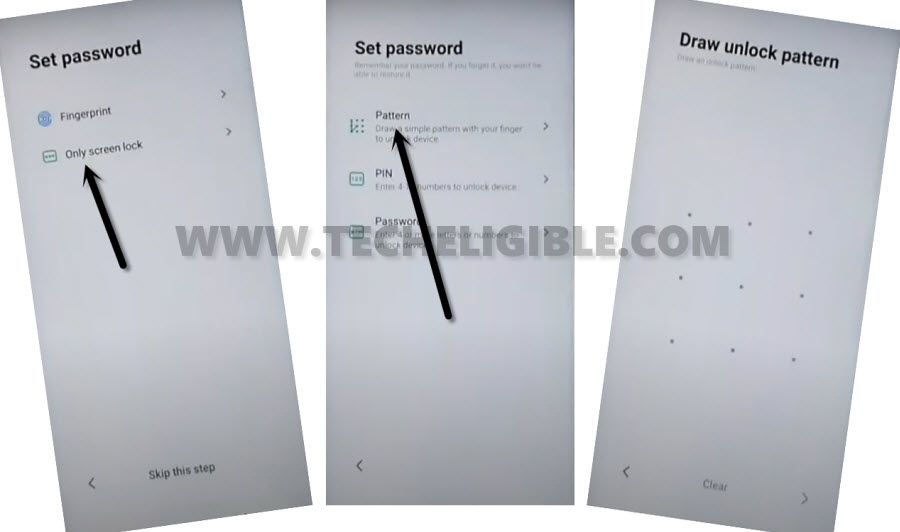
Step 6: Tap to > Next Arrow > Next Arrow > Next Arrow.
Step 7: Tap to “SET UP PHONE” option.

Step 8: Go to > NEXT > NEXT > NEXT.
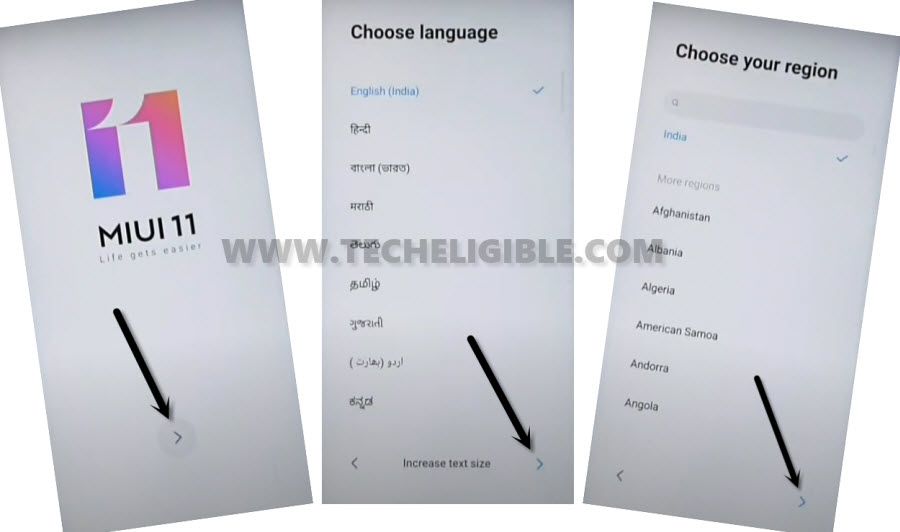
Step 9: This is the time to Connect WiFi in POCO M2 phone, and then tap to “Next”, and then check mark the option, and then tap again > Next > Next.
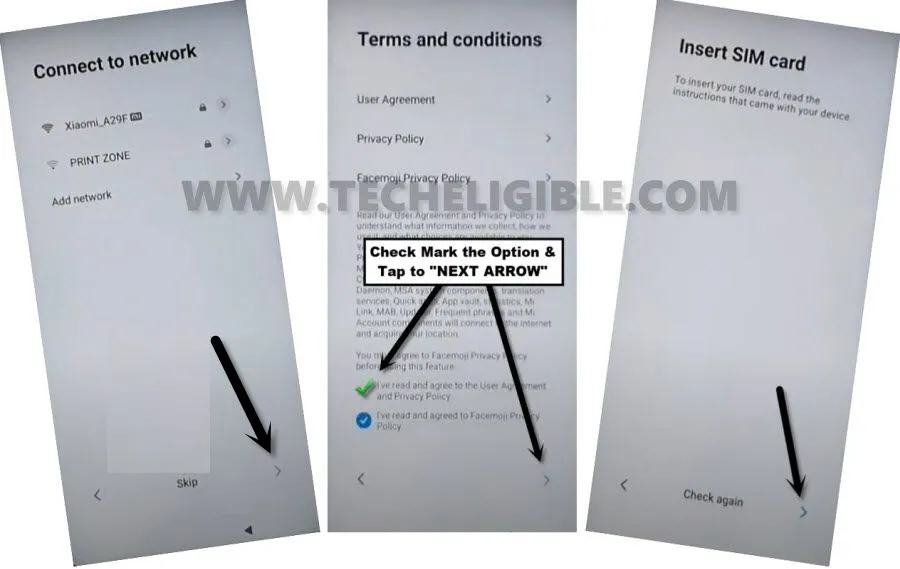
Step 10: Tap to “Don’t Copy”, and draw your already added new pattern lock to FRP Unlock Xiaomi POCO F1.
Step 11: On Google Sign in screen, tap to > SKIP > SKIP.

Step 12: Go to > More > Accept > Skip.
Step 13: Tap “SKIP” again to bypass the Mi Account screen.
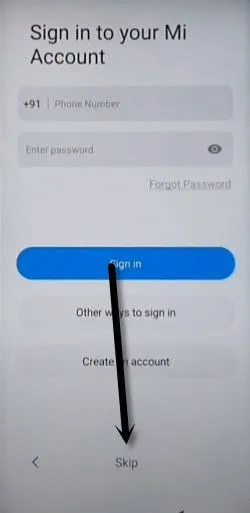
Step 14: Hit on > Next > Next > Skip > OK > Next.
We have successfully removed frp account from this device, if you are facing any trouble, post your comment in below comment session, after successfully removing frp lock, don’t forget to add your new google account.
Read More: