Bypass FRP Xiaomi Mi MAX 3 (EMUI 11) Without PC
Bypass FRP Xiaomi Mi MAX 3 emui 11 method is now available, you can easily get back your Xiaomi phone by following below steps, Factory reset protection is for our device data security and protection, but if you forgot your own Gmail account, then you should follow this method to add your new Gmail account, but remember that, this method is only for Device Owner.
Let’s Start to Bypass FRP Xiaomi Mi MAX 3:
-First of all, Connect WiFI in your Phone.
-Once the WiFi is connected, just go back to first “EMUI 11” screen.
-Tap to > Next Arrow > Next Arrow > Next Arrow.
-Tap on “Add Network”, and then type url in SSID Field “www.youtube.com“.
-After that, you need to long tap on your typed url, and then tap to “link icon” from there (See Below image).
-After hitting on Link icon, you will be redirected to the youtube website.
-Tap to “Profile icon” from top right corner, and then tap on “Settings”, and from there, just tap on “Terms & Privacy Policy”.
-You will get a popup window bottom of your screen, tap to “MORE”, and then tap on “Chrome” icon to access the chrome browser, from there we will download frp apps to Bypass FRP Xiaomi Mi MAX 3.
-From the “Welcome to Chrome” screen, just tap > Accept & Continue > Next > No Thanks.
Download Xiaomi Frp Apps:
-Type in address bar “Download Frp Tools“.
-Afterwards, go to same searched result of our site as shown in below image.

-Go down, and download below 2 apps in your Xiaomi Mi Max 3.
1/ Google Account Manager 8.
2/ Account Login.
-Once the downloading finish of both apps, lets access to download folder to install these apps.
-Go to top of the page, and hit on “3 dots” from top right corner, and then tap on “Downloads” to Bypass FRP Xiaomi Mi MAX 3.

-There you will have your both downloaded apps.
-Install the app by tapping on “Google Account Manage” and this will show you a popup window, just tap on “Settings”, and then enable only the option of “Allow from this source” as you can see in below image.
-Go to back by tapping on “Back Arrow”, and then tap on > Install > Done.
-After that install 2nd app,just tap on > Account Login > Install > Open.
-There you will have “Retype Password” screen, just tap on “3 dots” from top right corner, and then tap on “Browser Sign in”.

-Now you will have google sign in screen, where you have to sign in with your any valid gmail account, and this account will be used for FRP Feature from now on.
-After that, restart phone.
-Complete your initial setup by connecting wifi in your phone.
Note: You will see “Sing in Mi Account”, just tap on “SKIP” from there.
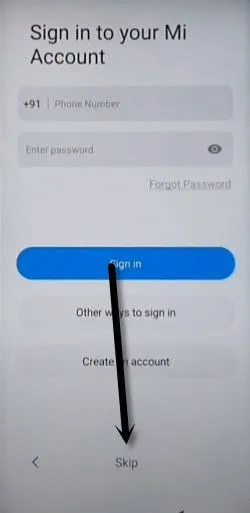
If you find any trouble in following this method, you can ask us question in below comment box, if you have successfully bypassed frp in your Mi Max 3 phone, so do also comment. Thanks for visiting us.
Related Frp Methods:
Bypass Google Account Xiaomi Mi Max 2 (emui 11) Android 7



