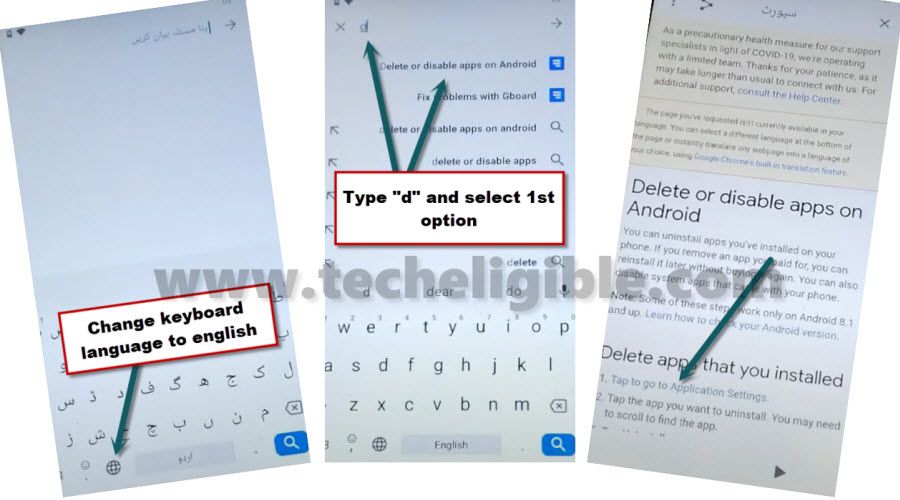How to Bypass frp Xiaomi Redmi Go [New Method]
If you have got frp protection on your phone, and forgot your own Gmail account, you bought used phone, in this cases, you are required to Bypass Frp Xiaomi Redmi GO with the help of below method. So follow steps carefully, if you find any trouble, you can ask us in comment session regarding this method.
No doubt, this factory reset protection (FRP) is for our Xiaomi Redmi Go device security, and this feature actually prevents our device Xiaomi Redmi Go from data leaking and from accessing to personal data, but in some cases we forget our own Gmail account, so in this case we go for Bypass Frp Xiaomi Redmi GO.
Disclaimer: This method is for educational purpose only, try this method only on your own phone, do not try this method only stolen phone, this is a serious crime, if you are trying to unlock stolen phone, you may also be jailed.
How to Bypass frp Xiaomi Redmi Go:
-Connect WiFi in your Redmi Go phone to start this process.
-Once you connected WiFi successfully, get back to “Hi There” screen.
-From there, hit on “English” language option.
-Change language to Hindi हिंदी.
-Tap on “Emergency icon”, and then tap 2 times on “Center Button”, and then tap “Pencil icon” from top right corner.
-Now tap “+” sign.
-Tap “Search icon” from top right corner, this will show you a keyboard.
-From keyboard, long tap on “World icon”, after that you will be displayed a popup window, from there, hit on “3rd option” same as shown in below image.
-Tap to “QWERTY”, and select “QWERTZ” option.
-Tap on “Green Button” from bottom right corner.
-Tap “Green button” again.
-Now start tapping on back arrow until you get back to 1st “Hi there” screen.
-Change language to “English”.
-Tap > Emergency Call > Emergency information > Pencil icon.
-Hit > Add contact > Search icon.
-Long tap “World icon”, and then tap to “Language Settings” from popup window, just tap at “alphabet”.
-Now tap “3 dots” from top right corner, after that tap “Help & Feedback”.
-At search box, type “Disable”, and then tap on “Delete or Disable Android Apps” from searched result.
Note: If you are get “Hind Keyboard”, you can language by long tap at “World icon”, and then select “Alphabet”.
-Afterwards, just tap on “Tap to go to Applications Settings“.
-Swipe all the way down, and tap > Youtube Go > App notifications > Additional Settings in the app.
-Tap to > About > Youtube Terms of Service > Accept & Continue > Next > No Thanks.
-To bypass frp xiaomi Redmi Go, we are going to download frp tools.
Download FRP Tools:
-At search box, type “Download Samsung frp tools“, and go to same searched result as shown in below image.
-Download 2 below apps.
1/Google Play Services.
2/Quick Shortcut Maker 2.4.0.
-After downloading both apps completely, go to top of the page, and tap “3 dots” from top right corner of the browser, and then go to “Downloads”.

-Tap on “Google Play services” app to install, but this will show a popup window, just hit on “Settings”, and enable button “Allow from this source”, now you will be able to install apps easily to bypass frp Xiaomi Redmi Go.
-After enabling option, tap at “Back Arrow”.
-Tap to > Next > Install > Done.
-Tap to > Quick Shortcut Maker > install > Open.
-Afterwards, just tap on “Applications” from top bar, and then find and tap on “Settings, and after that tap at “Try”.
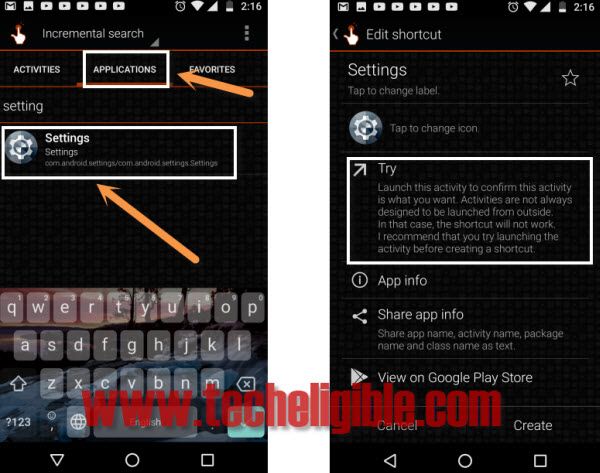
Disable Some Apps in Order to Bypass FRP:
-After accessing to settings, go down and tap on > Security & Locations > Device Admin App.
-Tap > Find my Device > Deactivate this device admin app.

-Tap on back arrow 2 times to get back to “Settings”.
-Tap on > Apps & Notifications > See all Apps > Google Play Services > Disable > Disable App.

-Now we are going to add our new accounts to bypass frp xiaomi redmi go.
-For that, get back to “Settings”, and then tap on > Accounts > Add Account > Google, this will show some loading screen, just wait there until this finish.
-After that you will have google sign in screen, just sign in there using your new Gmail Accounts to bypass frp xiaomi Redmi Go.
-Now you will see there, that your google account has successfully been added there.
Enable Back the Disabled Apps:
-Now we are just going to enable both disabled apps in order to function our redmi Go device properly.
-For that, go back to > Settings > Security & Locations > Device Admin App > Find My Device > Activate this device admin app.
-Go back to > Settings > Apps & Notifications > See All Apps.
-Tap “Down Arrow” from top right corner, and select “Disabled App”.
-Tap > Google Play Services > Enable.
-Now restart your redmi Go device and this time you won’t face any frp problem.
-Even then, if you find any trouble or difficulty while following this process, you can ask us in comment box. Thank for visiting us
Bypass Google Account Redmi Note 9
Bypass google account Redmi 9A