How to Bypass frp OPPO Reno 2f Without PC – New Easy Method
Bypass frp OPPO Reno 2f easily using google account manager and account login app, these 2 apps are very reliable specially for bypassing frp from OPPO devices, so through this latest method, you can sign in with new Gmail account for new frp lock, but this process is only for device owner, if you are trying this process on a stolen OPPO Reno 2f device, you will be jailed.
FRP Protection is very best feature, that prevents accessing to our personal Data, and nobody can even use your device until he enters the login Gmail account, the one has been signed in in your OPPO Reno 2f device, but if you forget your own Gmail account, and someone, like your child or younger brother hard reset your device, then you won’t be able to access your OPPO Reno 2F device, in this case, you do have to bypass google account OPPO Reno 2f.
How to Bypass frp OPPO Reno 2f:
-In your device OPPO Reno 2f, connect WiFi.
-Go back to first “Select Language” screen.
-Tap to > Next > Continue > Continue.
-Tap on “Next” from top right corner of the Connect to WiFi screen.
-Afterwards, tap on “Privacy Policy” from Terms of Use screen.
-Go down, and tap on a hyperlink “Mozilla Firefox”.
-After that, you will have (Welcome to Chrome) screen, from there, just tap on > Accept & Continue > Next > No Thanks.
-We’ve to download frp apps.
Download & Install Apps:
-Type in top address of Mozilla Firefox “Download Frp Tools“.
-Go to our website 1st searched result (Follow Blow image).

-Download 3 below listed apps from there.
1– Google Account Manager 8.
2- Account Login.
3- Apex Launcher 3.3.3.
-Go to top of the page, and tap to “3 dots” from top right corner of Mozilla Firefox, and then tap to “Downloads” to bypass frp OPPO Reno 2f.

-There you will be able to see your all thrice applications, wait until downloading finish.
-Tap on > Apex Launcher > Settings > Enable option (Allow from this source).
-Tap to “Back Arrow”.
-Now tap on > install > Open.
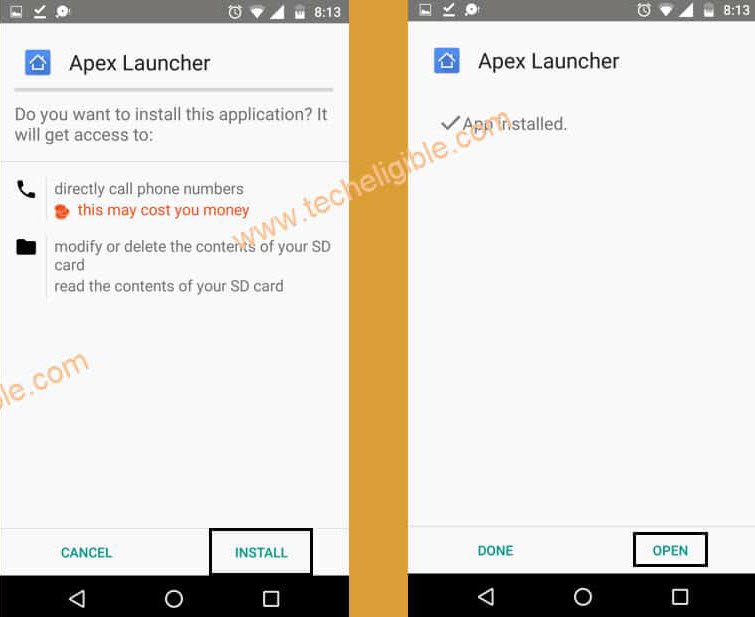
-To Bypass frp OPPO Reno 2f, we are going to install our 2 more remaining apps.
-Go to > MENU > File Manager > APK.

-Tap on > Google Manager 8 > Install > Done.
-Tap on > Account Login > install > Open.
-Now tap on “3 dots”, and then tap on “Browser Sign in”.
-Sign in with your new Gmail Account.


