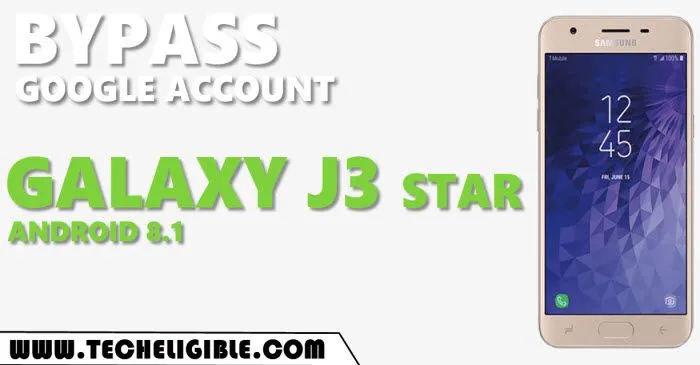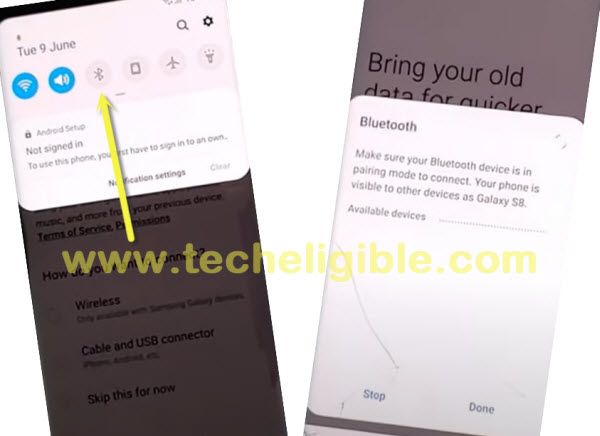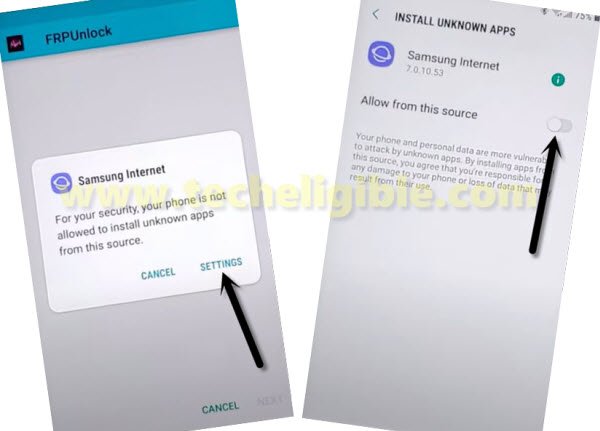Unlock FRP Samsung J3 Star – Bypass Google Account Android 8.1
Unlock FRP Samsung J3 Star Android 8.1 without PC and Talkback method, after connecting a WiFi, we will turn off our device and then re-insert battery, and after that we will use a (SIM Card) that has PIN locked, and through this SIM, we will be able to bypass frp without talkback. So All steps has been described in easiest way below, just follow below steps to setup new FRP locked in your Samsung J3 Star.
Warning: This method is only for Device Owner.
Tools Required:
To accomplish this method, you are required below 3 tools, otherwise you won’t be able to Unlock FRP Samsung J3 Star without these below tools.
1/ PIN Locked SIM.
2/ Bluetooth Pods or Headphone.
3/ WiFi connection.
Let’s Start to Unlock FRP Samsung J3 Star:
-Before starting the method, prepare a (PIN Locked SIM) card to use in your phone.
-Connect “WiFi”.
-Turn off J3 star phone, Remove Battery, Insert (PIN locked SIM card).
-Insert “PIN Locked SIM” card in your phone.
-Turn on your device & there you will have see (Enter SIM Card Unlock PIN) screen.
Follow Below 3 Steps Quickly:
1/ Enter 4 digits PIN.
2/ Tap on “OK”.
3/ Quickly Press “Power Button” to put your device into Sleep Mode / Standby Mode.
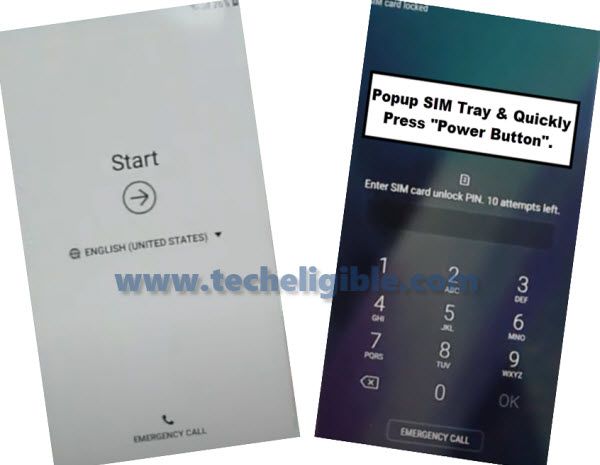
Note: If you followed above 3 steps quickly, then you will be able to see (Not Signed in) message, just make sure, right after hitting on “OK“, you have to quickly press “Power Button“.
-Press “Power Button” again to wakeup your device, there you will have (Not Signed in) message.
-Drag down “Not Signed in”, and then tap 3 times at top right corner “Settings gear icon”.

-Wait 20-30 seconds, and after that tap on “Bluetooth icon” to turn it on.
-Connect your any “Bluetooth Pods or Bluetooth headphone” with your device to easily Unlock FRP Samsung J3 Star.
-After pairing with successfully, just press “Power Button” 3 times from your Bluetooth pods or headphone, and this will open up a “Listening” screen on your J3 Start device.
-Speak loudly “Open Settings”, and this will redirect you in your phone Settings.
Open Samsung Browser:
-Now we are going to download some applications to Unlock FRP Samsung J3 Star Android 8.1
-Tap to > Apps > Youtube > Notifications > More Settings in the App.
-Tap to > About > Google Privacy Policy.
-We have reached to Samsung Browser to install frp apps.
-Type search area of browser “Download Samsung FRP Tools Techeligible“, and go to 1st searched result of our website.
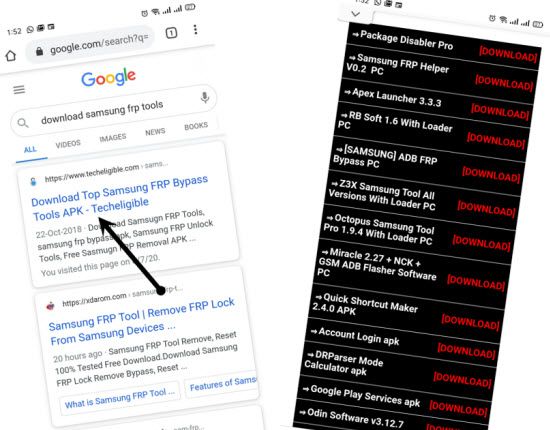
-Download an app “Google Play Services“.
-Tap to > Bookmarks > History > Download History.
-There you will be able to the progress of your downloading frp app, wait until frp app downloading progress finishes.
-Tap to > Google Play Services > Settings > Allow from this sources.
-Now go back, and then tap to > Next > Install > Done.
-Go back to same “Frp Tools Page” of our website, and download from there 1 more app “Apex Launcher 3.3.3“.
-Now tap again at > Bookmarks > History > Download History.
-Tap to > Apex Launcher > Next > Install > Open.
-After accessing inside your phone, lets go to “Settings”.
-From there tap to > Security > Other Security Settings > Device Admin App.
-Now tap to > Find My device > Deactivate.
-Go back to device “Settings”.
-From there tap to > Apps > Google Play Services > Disable > Disable.

Go to Cloud and Account from Settings:
-This is our final step to Unlock FRP Samsung J3 Star.
-Go back to “Settings”.
-Now go to > Clouds & Accounts > Accounts > Add Account.
-Tap to “Google”, and there you will have “Sign-in” screen.
-Add your new Gmail Account to Unlock FRP Samsung J3 Star.
Enable Apps Again:
-Go back to “Settings”.
-From there tap to > Apps > Google Play Services > Enable.
-Now restart your Samsung J3 Star device, and complete setup wizard. You are all done, Thanks for visiting us.