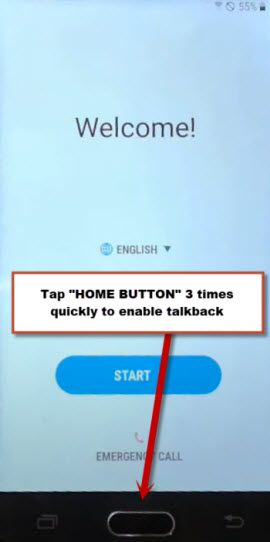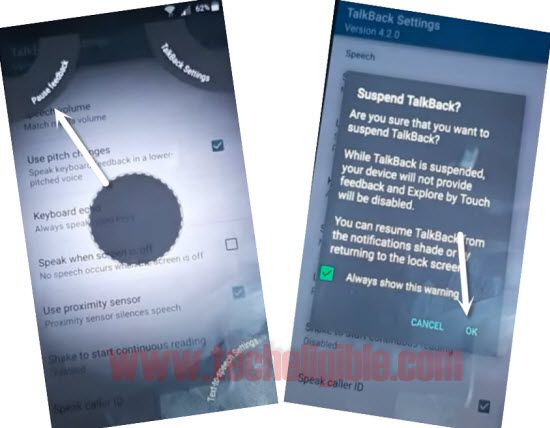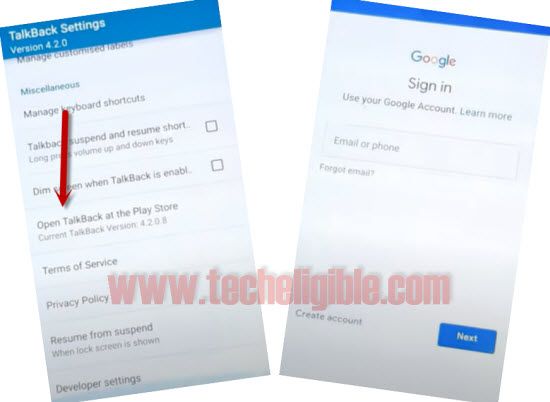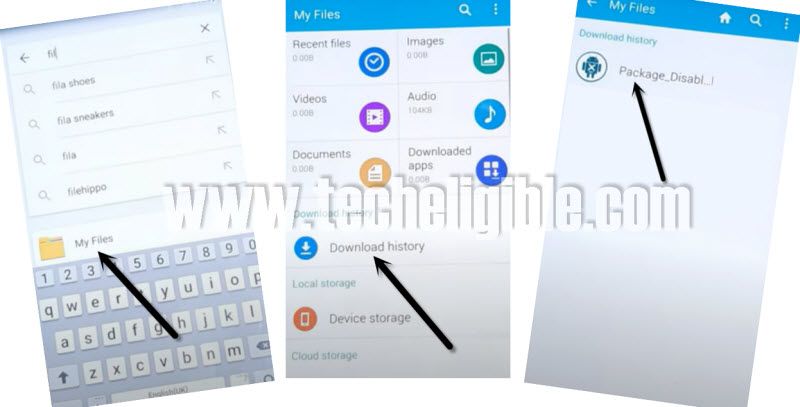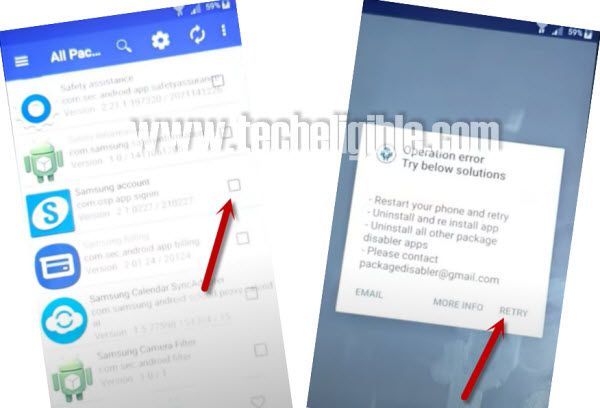How to Bypass Google Account Galaxy S5 Without PC
The device is old, but method is new to Bypass Google Account Galaxy S5 without any PC, if you have done factory reset to your device accidentally, and you don’t remember your Samsung account, then you are supposed to follow below steps to get back your Samsung Galaxy S5 device.
Warning: This method is only for device Owner and just for educational purpose.
Bypass Google Account Galaxy S5:
-Turn on phone & connect WiFi.
-Go back to first “Welcome” screen.
-Press “home button” 3 times quickly. this will enable talkback feature automatically.
-Draw “L” by swiping down to right, and wait few seconds, it will show “Talkback Settings” option.
-Double tap on “Talkback Settings” from top right corner. if you see popup window, just double tap on “Decline”.
-Once you access to “Talkback Settings”, just draw “L” again.
-This time, double tap on “Pause Feedback”, after that double tap on “OK” from the (suspend talkback?) screen.
-Go down and tap on “Open Talkback at the playstore”.
-Wait until it show google sign in screen.
-Sign in there with your any active gmail account to Bypass Google Account Galaxy S5.
-After entering gmail id and password, just tap on > Next > i agree.
-From google services screen, just swipe up, and tap on “Next”.
-Select option “Remind me later”, and then hit on “Next”.
Access to Internet browser:
-Hit on “Back Arrow” from top left corner.
-Hit on “Search icon” from top right corner, and search there “Google”.
-Tap on 1st “Google App” icon, and then tap on “OPEN”.
-Tap on “SKIP”.
-Type in search box “Int“, and then tap on “Internet icon” from searched result.
-Indeed, after that you will get access into internet browser.
Download Samsung frp tool:
-We have to download and install frp tool to Bypass Google Account Galaxy S5.
-Type in search box “Top samsung frp tools“.

-Go to the searched result of our site same as shown in below image.
-From there, download only frp app “Package Disabler Pro“.
-Once downloading process finish, just tap on “Back Arrow” several times until you get back to “Talkback Settings” screen.
-Tap on “Open Talkback from Play Store”.
-Tap on “Back Arrow” from top right corner.
-Search “Google”, and then open “Google App” again.
-Type in google app search box “File”, and then tap on “My File” icon from searched result.
-Open “Download History”, and there you will be able to see your downloaded app.
-Tap on “Package Disabler Pro”, and then tap on “Settings” from installation blocked popup window, and after that, just tap on “Unknown Sources”, and then tap on “OK”.
-Now tap on > Install > Open > i agree > enable Admin > Activate.
-There you will see big app list, just go down and find “Samsung Account”.
-Tap on “Samsung Account”, and then select “Disable Option”, and hit on “Clear data”.
-Tap on “Back Arrow” from your phone button, and then again tap on “Samsung Account”, this time you will see “Privacy Policy” screen, just select “i acknowledge…..”, and then tap on “Confirm”.
-Tap on “Square box” to select Samsung Account, after that it may show “Operation error….” window, just hit on “Retry”.
-Now again try to select “Square box” which is right next to the “Samsung Account”, if you got succeeded in selecting the “Samsung Account”, that means you have done to Bypass Google Account Galaxy S5.
-Long press “Power button”, and tap on “Restart” option to restart Samsung Galaxy S5.
Complete Setup wizard Bypass Google Account Galaxy S5:
-Tap on > Start > Next > Next.
-Wait several minutes on “Checking connection…”.
-Tap on > More > More > Next > Next > Continue.
-Now tap on “Skip” from the Dropbox screen.
-Final option, just tap on “Finish”.
-Don’t forget to disable “Talkback Feature”, you can disable that just by going to > Settings > Accessibility > Vision > Talkback > just turn off option from there.
-You have successfully added your new Samsung Account to Bypass Google Account Galaxy S5, and please don’t forget your this account this time. Thanks for visiting us.
Bypass Google Account 2020, 2019