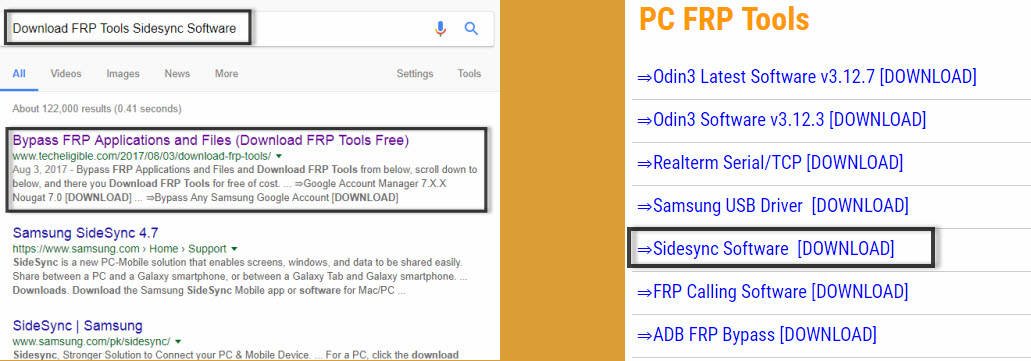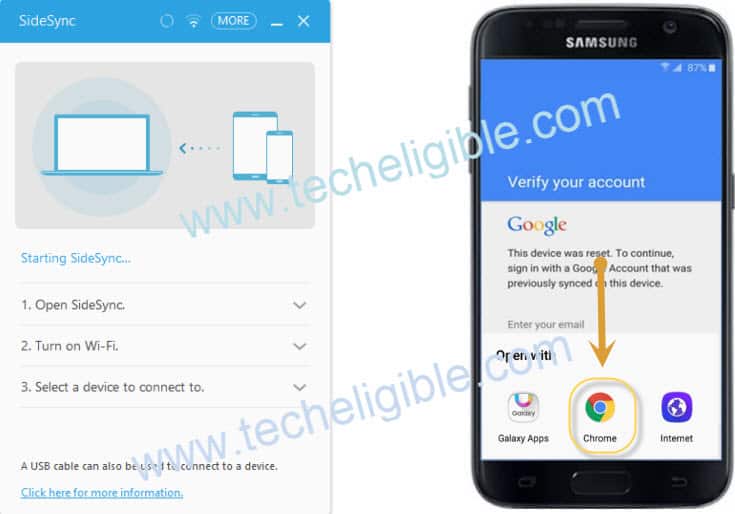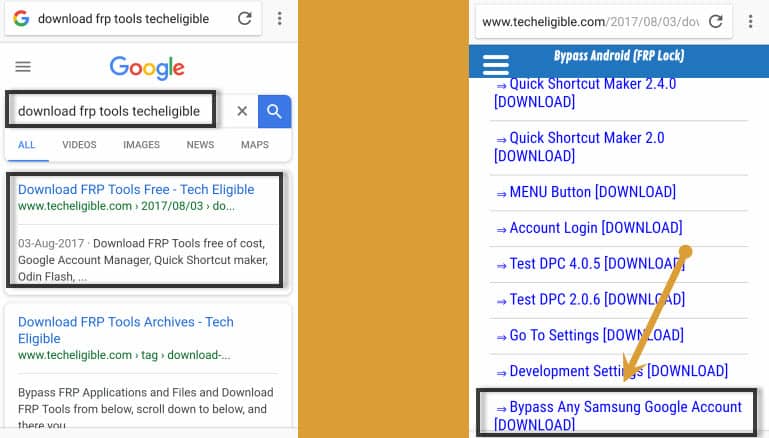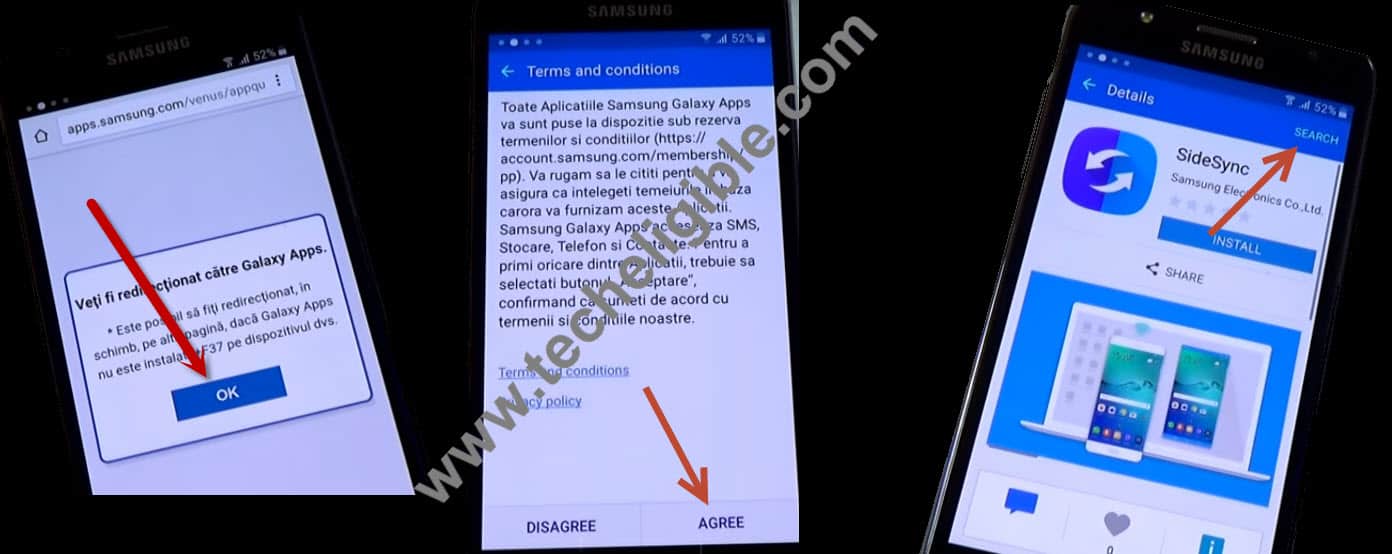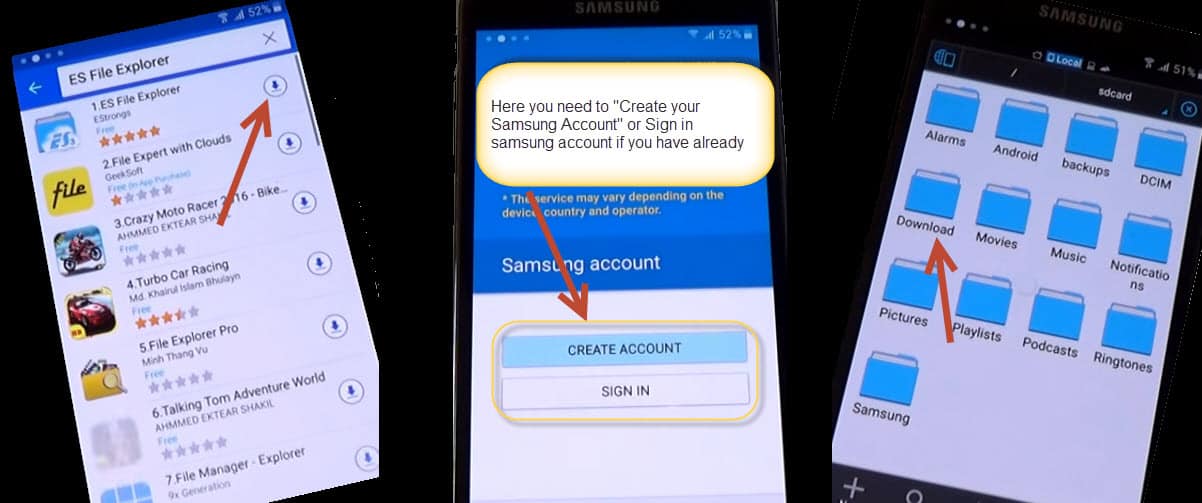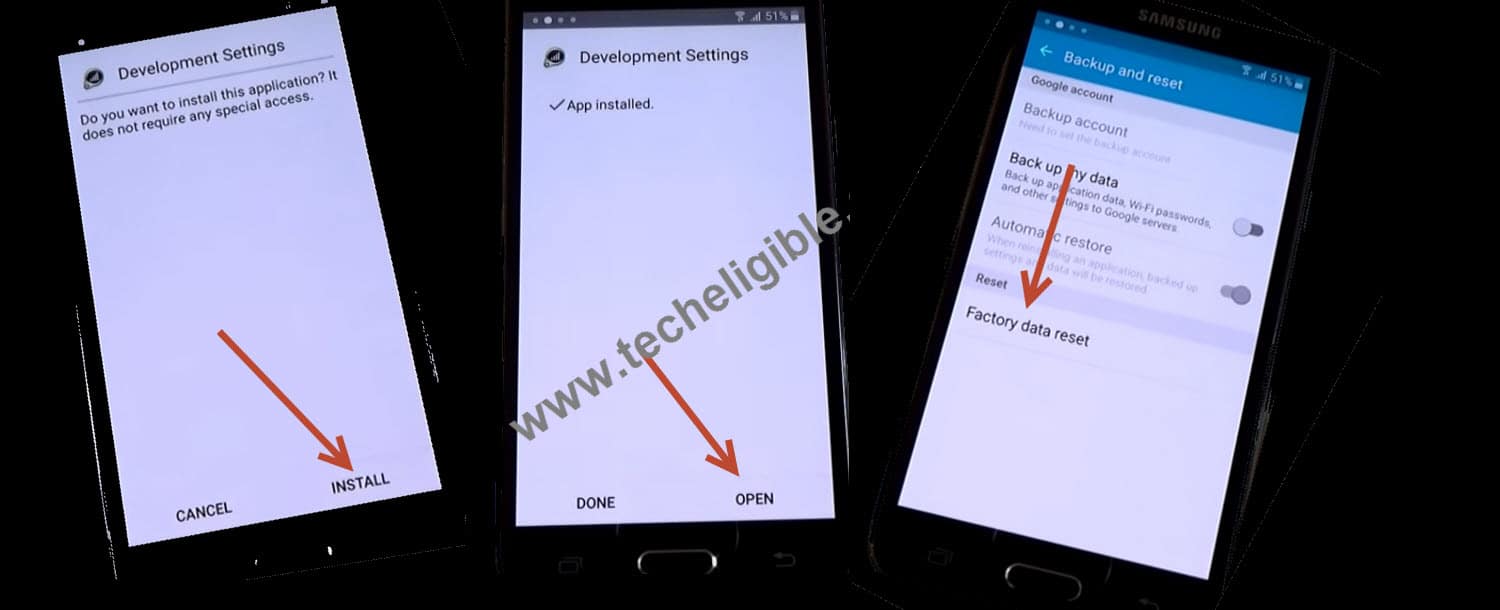How to Bypass Google Verification Galaxy S5 Neo, Remove FRP Lock
Bypass Google Verification Galaxy S5 Neo just by using sidesync method, this is very easy and simple method, we use sidesync software so that we could access “Google Chrome Browser”, once we accessed to chrome, then we can download frp bypass apk file, and then easily can Bypass Google Verification Galaxy S5 Neo.
To bypass Samsung Galaxy S5 Neo, you need:
♦ Computer/Laptop.
♦ Micro USB Cable.
♦ Wi-Fi (Internet).
Let’s Start to Bypass Google Verification Galaxy S5 Neo:
-Type in your desktop internet browser “Download SideSync Software Techeligible“.
-Now open most relevant search result as shown in below image.
-Once downloaded “Sidesync Software“, just install & Open in your computer.
Connect Samsung Galaxy S5 Neo to Computer:
-Switch on Samsung Galaxy S5 Neo device.
-Connect “Wi-Fi” in your device.
-Open “Sidesync” Software in your computer.
-After that connect samung galaxy S5 Neo to computer.
Note: Make sure “Sidesync Software” is running in your computer and then you connect S5 Neo device to computer.
Open Chrome Browser:
-After that you will get popup on your Galaxy S5 Neo device to open with some browser.
-Tap on “Chrome” browser icon to open with.
-After that, tap on “Accept & Continue”, and then tap on “No Thanks”.
-Once chrome browser opened, then just disconnect your device from computer.
Download FRP Apk File & Install it:
-Now type in google search bar “Download FRP Tools Techeligible“.
-Tap on “most relevant search result”.
-Download from there “Bypass Any Samsung Google Account” app.
-Once downloading finished, just tap on “Back Key” from your device, until you reach back to “Popup Screen” where “OK” is written. (See Below Image)
-Tap on “OK” from popup, and then you will be redirected to “Terms and Conditions” screen.
-Tap on “AGREE”, if you get “error” popup, just tap on “OK” from that as well.
-Now Tap on top right corner “Search”, and type there “ES FILE EXPLORER“.
Download Es File Explorer & Install It:
We have to download and open “ES FILE EXPLORER” to access download folder, so that we could install our downloaded apk file to Bypass Google Verification Galaxy S5 Neo.
-Download “ES FILE EXPLORER”.
-Enter your “Samsung Account“, if you don’t have tap on “Create Account” and after that “Sign In” with your Samsung Account.
Note: Samsung account can be created in free, just give mandatory information there and create it.
-Once you successfully signed-in, you will get popup screen, tap on “Accept & Download“, and then downloading will start of “ES FILE EXPLORER”.
-Tap on “Play Icon” to open it, and then tap on “Download” folder.
Install & Open APK File:
-Tap on “Bypass Any Samsung Google Account” apk file, then you will get “Installation Blocked” popup, just tap on “Settings“, and enable “Unknown Sources“, from there.
-Then tap on “Install” after that, tap on “OPEN”.
-Now you will be taken in “Settings”, and then tap on “Backup & Reset” from there.
-Now tap on “Factory Data Reset” and then tap on “Reset Device”, after that “Delete All”.
Complete Initial Setup:
-Your device will auto restart.
Note: Make sure, do not “Connect Wi-Fi” while completing initial setup.
I hope, you have finished to Bypass Google Verification Galaxy S5 Neo successfully, thanks for visiting us.
Relevant frp methods: