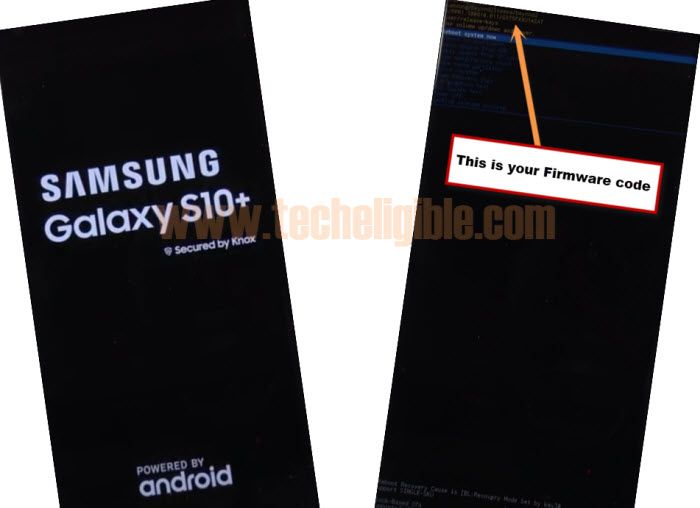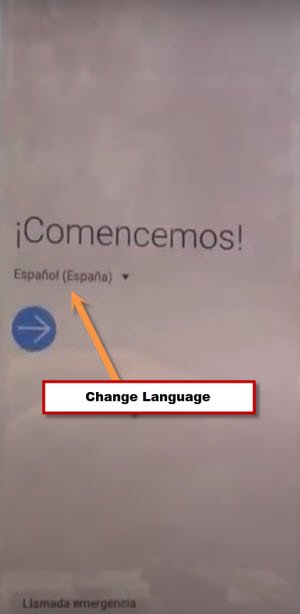2 Methods to Bypass FRP Galaxy S10, S10 Plus Android 9
We have 2 methods here to share with you about how you can Bypass FRP Galaxy S10 Plus, S10 Android 9, so you can apply any method from below according to your device Android Version, we also have updated 2021 frp methods on Galaxy S10 Plus Android 9, just follow steps carefully, and if you have any confusions, you can ask us in comment area.
3 FRP Methods Available Below:
| Method 1: Galaxy S10 Plus/S10 [ANDROID 9] |
| Method 2: Galaxy S10 Plus SM-G975F [ANDROID 9] |
| Method 3: Galaxy S10, S10 Plus [ANDROID 11] |
Method 1: Bypass FRP Galaxy S10 (ANDROID 9)
This method is for Galaxy S10, S10 Plus, S10E Android 9 (G975FXXU3ASG8) devices, in this method we will use SIM Card, and after accessing to chrome browser, we can easily download some frp bypass tools to. make sure you have Wifi connection nearby. each every step can be understood easily, if you feel any trouble, you can ask us in comment box.
If you have S10 Plus android 9 (SM-G975F), for that we would recommend you to follow below given link.
♦ How to Bypass Frp Samsung S10 Plus G975F Android 9 (G975FXXU3ASG8) ?
-This method is only for device owner.
-Connect Wi-Fi first to your device.
-After that, put your device on “Verify Your Account” screen.
-Now insert “SIM Card”.
-After inserting sim card, you will see a popup message of “Insert SIM Card Unlock Pin”.

Note: If you do not see this message, then you may have to put 4 digits pin lock code in your SIM CARD, that can easily be done by using any other phone.
-Now insert sim card.
-Once you see a popup message of “Insert SIM Card Unlock Pin”, just remove “SIM Card Tray”, and you have to press “Power Key” at same time while you remove SIM CARD Tray.
-By doing that, you will see black screen, now again press” Power Key” and boom, you will get lock screen.
-Swipe the “Lock icon” to the right side.
-After that, you will get “Top Bar Menu”.
-Tap on “Notification Settings”.
-Tap on “See All”.
-After that, tap on “Most Recent”, and select “All”.
-Tap on “Youtube > In-app notification settings > About > Google Privacy Policy.
-Tap on “Accept & Continue > Next > No Thanks.
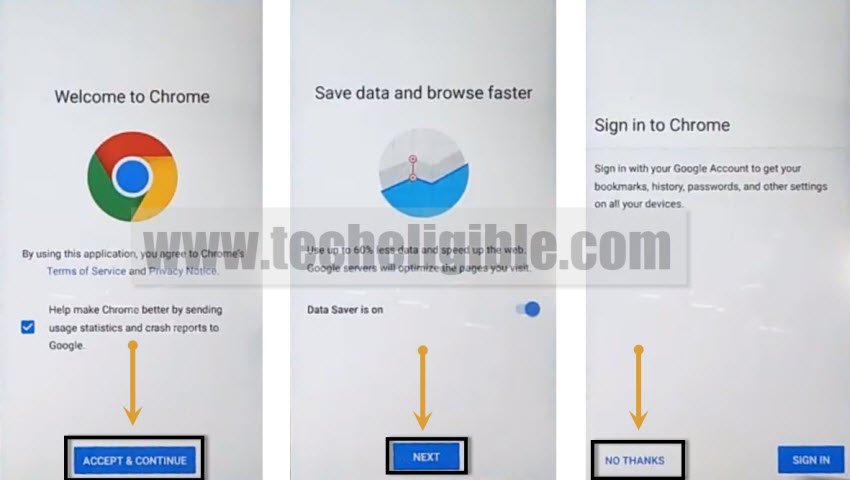
-Congrats, now you have accessed to google chrome browser.
-Now download and install frp tools to bypass frp Samsung.
Download Galaxy S10 FRP Tools:
-Type in search bar “Download frp tools“.
-Visit first search result from there.

-Now go down and download from there “Apex Launcher 3.3.3“.
-After downloading finish, you will see a bottom popup message, just tap on “OPEN”.
-Again you will see a chrome popup message, from there, just tap on “Settings”.
-Turn on option of “Allow from this source”.
-Now tap on “Back Key”, and after that tap on > Install > Open.
-Now we have successfully accessed to our Galaxy S10 home screen.
-Open “Chrome Browser” and type there “Google account manager techeligible“.
-Visit first search result & download from there “Google Account Manager 8.0” (See below image).
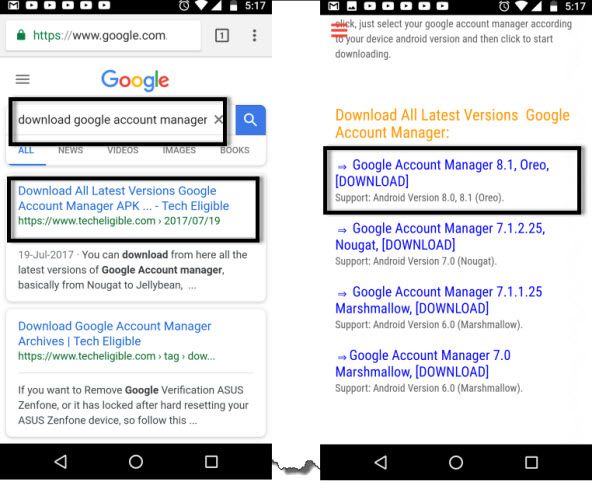
-Once downloading finish, you will get popup window, just tap on “OPEN”.
-Tap on > Install > Done.

-Go back to chrome browser.
-Type there “Download frp tools”.
-Visit 1st search result.
-Go down, and Download from there “Account Login” app.
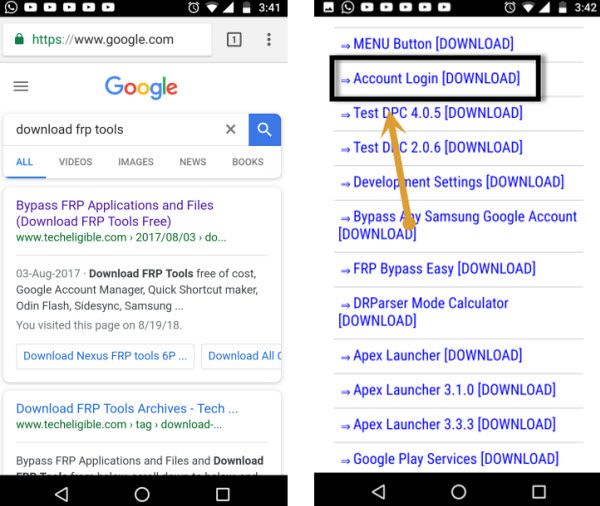
-Once downloading finish, tap on “OPEN”, and then tap on “Install”, after installation finish, tap on “OPEN”.

-You will see “Retype Password” screen, just tap on “3 dots” from top right corner & select “Browser Sign-in”.
-Now sign in there with your any valid Gmail Account to Bypass frp Galaxy S10.

-Restart Your device.
-Remove “SIM Card” if the sim card is inserted.
-Congrats, you are done, just complete initial setup.
Method 2: Delete FRP Galaxy S10 Plus G975F Android 9 (G975FXXU3ASG8):
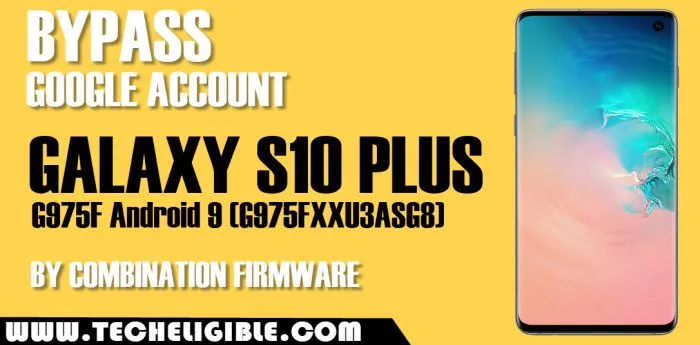
This method is specially for a device that has G975FXXU3ASG8 firmware, So if you don’t know your phone firmware code, you can check that just by following below steps, once you are confirmed that your firmware code is matching, then you can follow all steps from here.
Warning: This method is only for device owner, and this is just for educational purpose.
Let’s Check Firmware Code First:
-First of all check your device firmware code by following below steps.
-Turn off phone.
-Long press Volume up + Bixby + Power keys together.
-Release all keys once you see “Galaxy S10 Plus logo”.
-There you will be able to see your firmware code, make sure starting 9 codes are matching with this firmware (G975FXXU3ASG8), because we have combination file of this firmware only, if you have different firmaware code, then you will have to search out your device combination file, after that you can continue rest steps from below to flash your phone.
Let’s Start to Bypass Frp:
-Switch off your phone.
-Connect phone to the computer while pressing both (Volume Down + Bixby) keys.
-After that, select “OK” by pressing the Volume UP.
-Perfect, now you have set your phone on download mode.
-Click below to download combination firmware in your PC/Laptop.
| Odin Tool v3.13.1 | DOWNLOAD |
| Combination Firmware G975FXXU3ASG8 | DOWNLOAD |
-Once downloading process finish, just extract the Combination file from winrar archive.
-Open Odin software in your PC.
-Click on “AP” from Odin software, and select the “AP File” from your combination firmware.
-Wait until the file load successfully in your Odin.
-After that click on “BL” and select “BL File form combination firmware”folder.
-Now click on “CP” and select “CP File form combination firmware”folder.
-Again click on “CSC” and select “CSC File form combination firmware” folder.
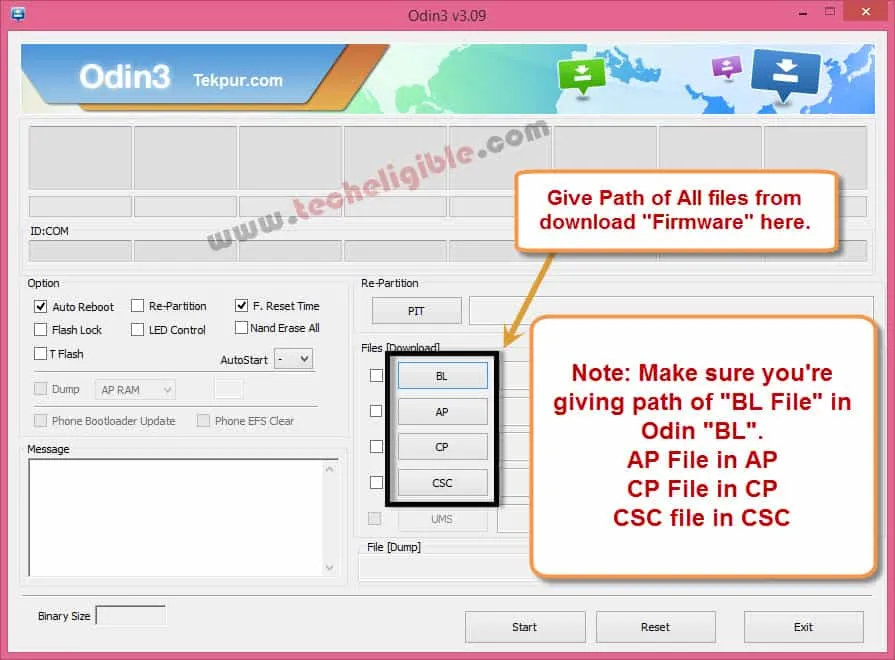
-Click on “Start” form Odin tool, and it will start flashing process.
-Wait until flashing process finish, this may take several minutes, so keep patient and wait until it finishes completely.
-Your phone will auto restart and once you see “SAMSUNG LOGO”, just disconnect it from computer.
-After that, you will have 1st “Let’s Go” screen with language changed.
-So change your phone language to “English”.
-Now connect “Wi-Fi”, and go back to “Let’s Go” screen.
-Insert “SIM Card” in your phone.
-After inserting the sim card, keep trying to bring notification bar from the top, do it many times until you get blurred Notification bar behind your finger, just drag it down slightly, and then remove sim tray, while keep dragging and pulled down notification bar, if you lift up your finger, the notification bar will disappear, don’t do this.
-I am repeating myself to make you understand, after inserting the sim card, without wasting any sec, just start swiping from top of the screen to down to bring “Notification Bar” anyhow, do it many times, and after you timed it fairly, it will show you blurred notification bar, so just bring that down and do not let it go, now just remove your sim tray while keeping your finger on blurred notification bar, and after that it will auto disappear.
-The blurred Notification bar will auto disappear, and you will have popup of “Check SIM/SD card tray”, just tap on “OK”.
-Now bring top bar menu again, this time it will come at your 1st try.
-Tap on “Notification Settings”.
Get Access to Browser:
-Tap on > See All > Most Recent > All.
-After that, just go to down, and Tap on “Youtube”.

-Tap on > in-app-notification Settings > About > Google Privacy Policy.
-Tap on “Not Now > Cancel”.
Download FRP Bypass Apps:
-Type in address bar “Download Top Samsung FRP Tools“.
-Visti 1st searched result same shown in below image.

-Now Download from there below 2 frp bypass tool in your phone.
1-Account Login.
2-Google Account Manager 8.
-Now just wait until downloading process finish.
-Tap on “MENU” icon from bottom menu icon, and then select “Downloads” to get access into download folder.
-There you will be able to see both downloaded apps.
-Tap on “Google Account Manager 8“.
-You will see another dialoge box, just hit on “Settings”, and enable option of “Allow from this sources”.
-Tap on “Back Arrow”, and then tap on > Next > Install > Done.
-Now we have installed google account manager successfully.

-After that, tap on “Account Login” app, and then tap on “Install”, after that tap on “OPEN”.
-You will see “Retype Password” screen, now just tap on “3 dots” from top right corner & select “Browser Sign-in” option.
-Once you signed in successfully, that means you are done to Bypass Frp on Samsung S10 Plus G975F.

Read More FRP Ways on Samsung Galaxy: