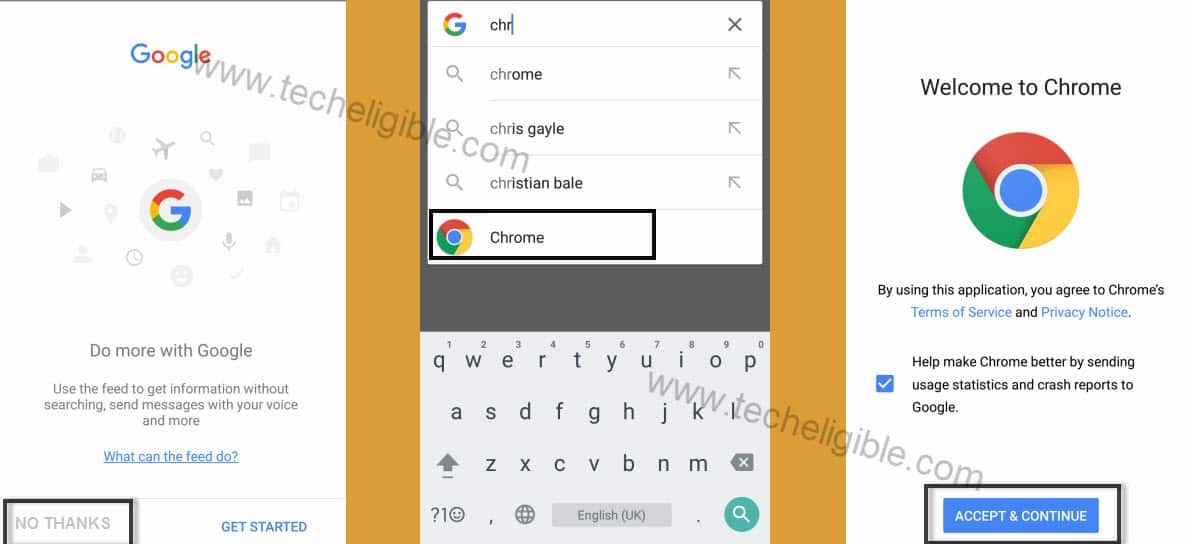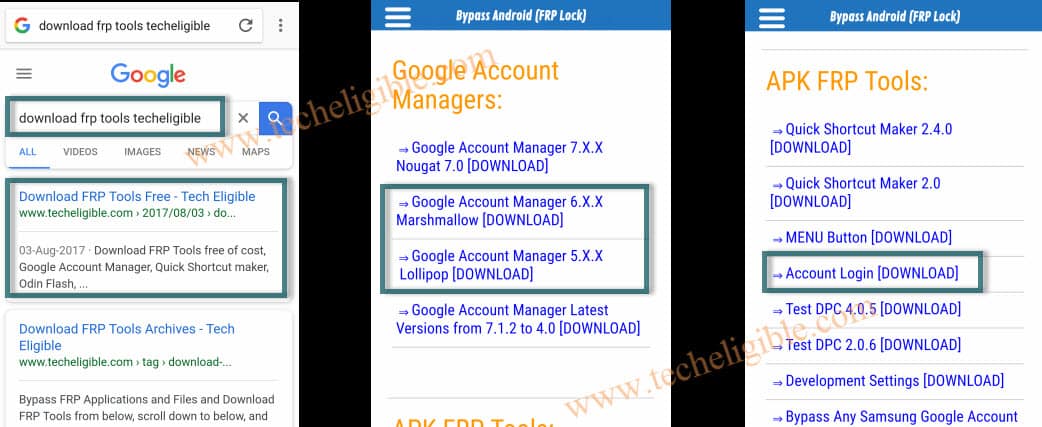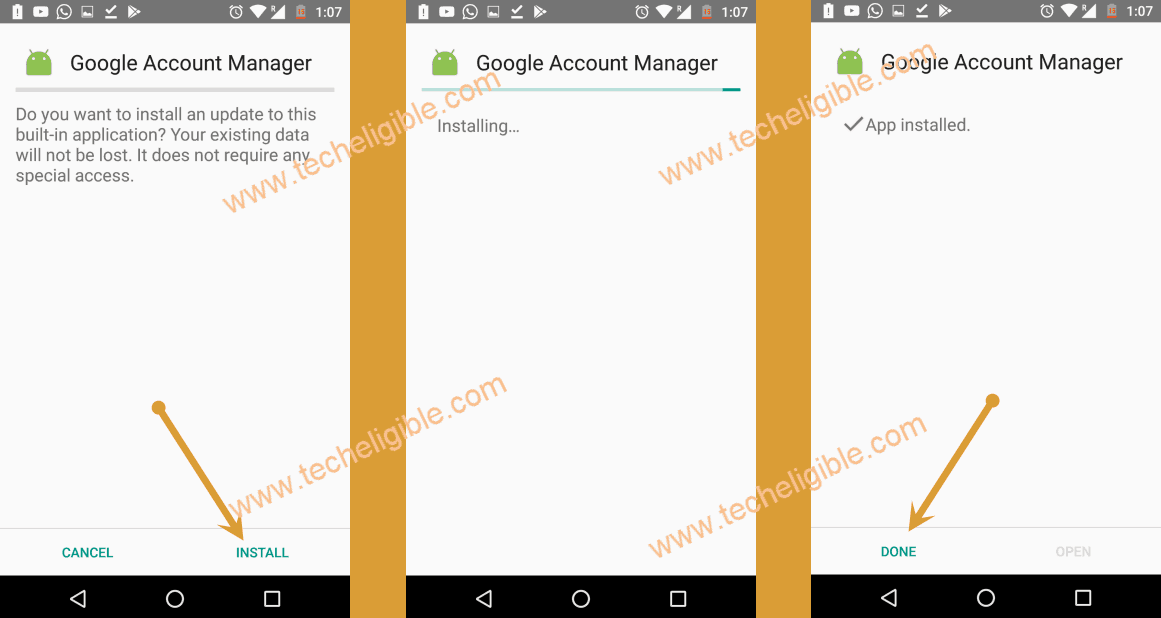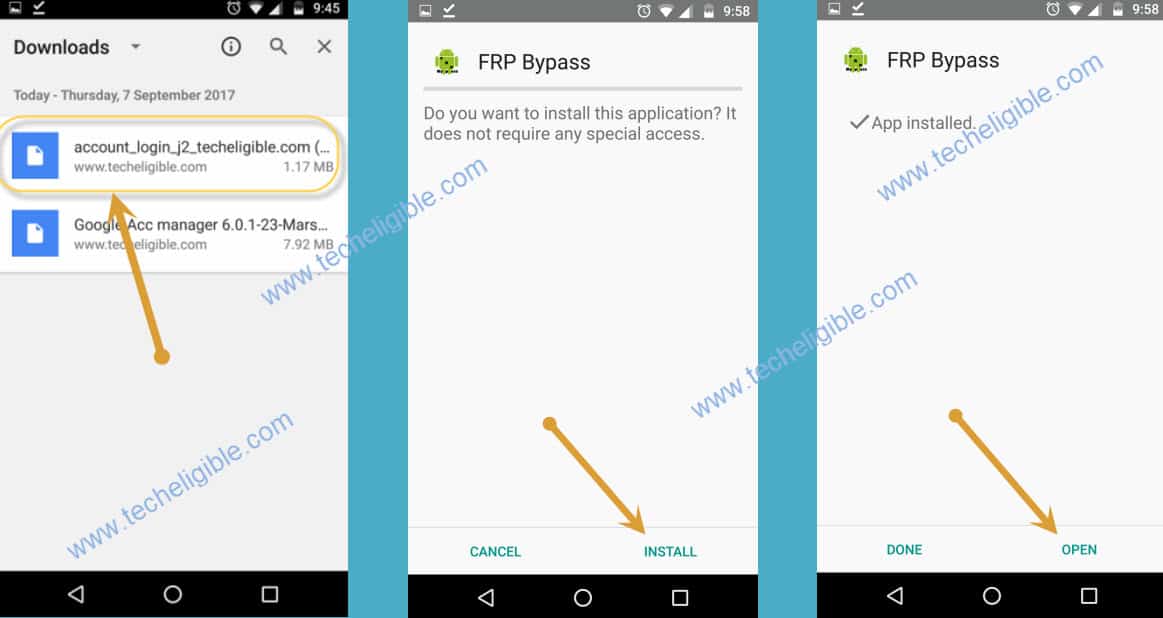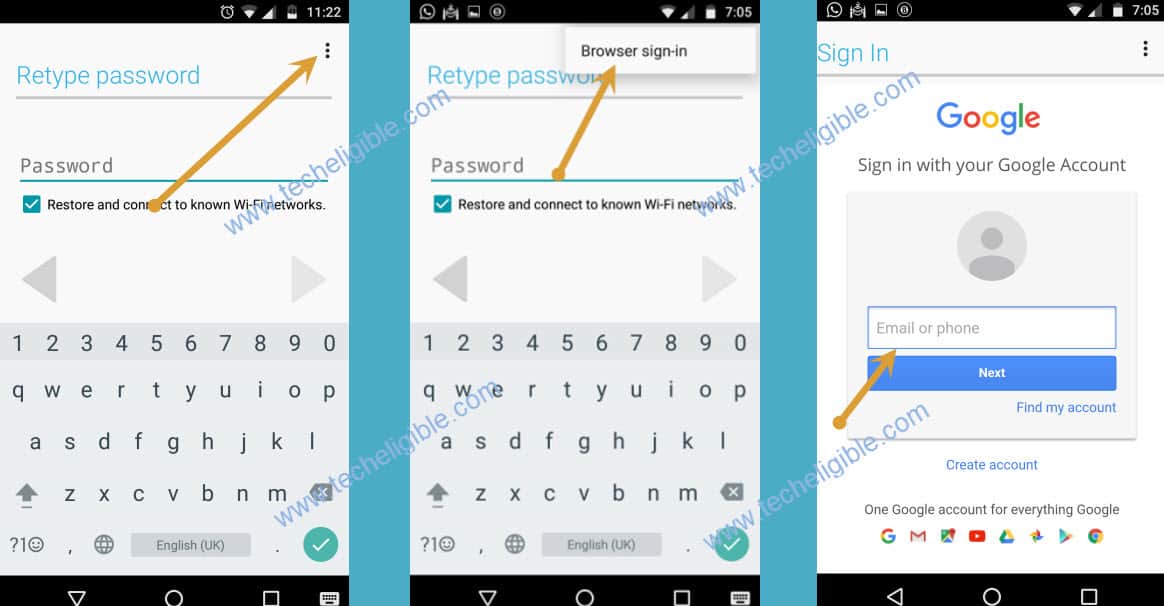How to Bypass Google FRP Lenovo K6 Power [New Method Nov-2017]
Bypass Google FRP Lenovo K6 Power android 6.0.1, this is the easiest method, in this method we don’t need pc, or any flashing tool, or otg, just simple we’ve to open chrome browser by following some below steps, and then download and install google account manager, and account login frp tool.
This method you can try with your any model of Lenovo K6 Power, and with any sec patch, but make sure its android version 6 before starting the frp bypass method.
Note: This method is successfully tested with Lenovo K6 Power (K33a42), Android 6.0.1, Sec Patch June-01-2016 & Lenovo VIBE.
Let’s Begin to Bypass Google FRP Lenovo K6 Power:
-Make sure “Wi-Fi” is connected in your device, or your device has internet.
-Now go to “Verify Your Account” Screen, and type there “zzzzz“, and long tap on your typed text.
-After long tap, you will get some options “Cut, Copy, Select All, 3 dots“, just tap on “3 Dots“.
-Now tap on “Assist”.
Note: If “Assist” option did not work, or did not open google, then follow below step, otherwise skip below step and start from “Download FRP Tool“.
-Go back to “Wi-Fi” screen, and tap on “Other Network”.
-Type there “XXXX” and long tap on those typed text so that “Cut, Copy, 3 Dots” appear.
-After that tap on “3 Dots”, and then tap on “ASSIST”.
I am hopping that “Google” has been launched, it means 50% frp removal method has finished.
Download FRP Tools:
-Tap on “No Thanks”, and then type “Chrome” in google search bar.
-After that tap on “Chrome” icon to open chrome browser.
-Tap on “Accept & Continue”, and then “No Thanks”.
-Type in search bar “Download FRP Tools Techeligible“.
-After that, tap on most relevant search result as shown in below image.
-Download from there “Google Account Manager 6.0”, and “Account Login”.
-Once downloading finished, you will get popup bottom of your screen, just tap on “OPEN”.
Install Google Account Manager 6.0:
-Tap on “Google Account Manager”.
-You may get popup of “Installation Blocked”, just tap on “Settings”, and then enable “Unknown Sources” from settings.
-Now again tap on “Google Account Manager”, and then tap on “Install”, after that “DONE”.
Install Account Login FRP Bypass:
-Tap in “Account Login”, and then tap on “Install”, after that tap on “Open”.
Add New Gmail Account to Bypass Google FRP Lenovo K6 Power:
-Tap on “3 Dots” from top right corner of your screen.
-after that, select “Browser Sign-in”, and then add your new gmail account there to Bypass Google FRP Lenovo K6.
-Once account added successfully, that means you have accomplished this method to Bypass Google FRP Lenovo K6.
Restart Device & Complete Initial Setup:
-By pressing “Power Key”, restart your device.
-Select your language > Next > Skip > Skip Anyway > Next > No Thanks > Skip > Skip Anyway > Accept > No > Start.
Congrats, you have accessed to your Lenovo K6 Power device, successfully done Bypass Google FRP Lenovo K6.
Read More: