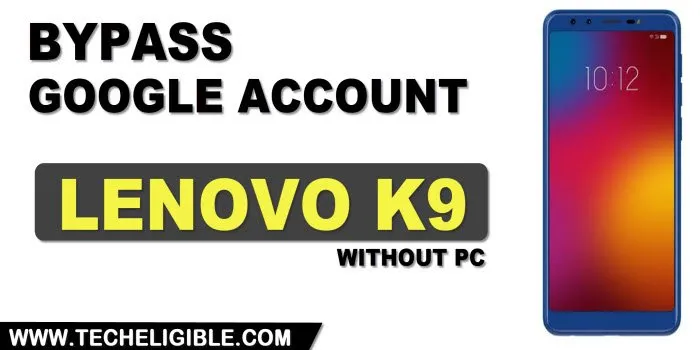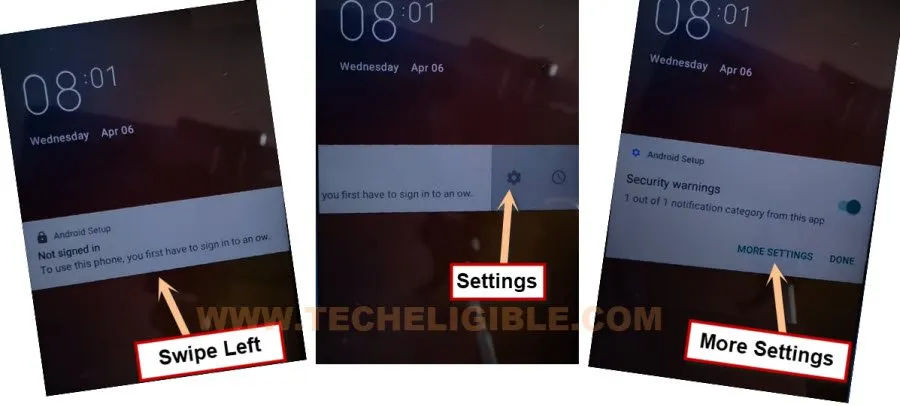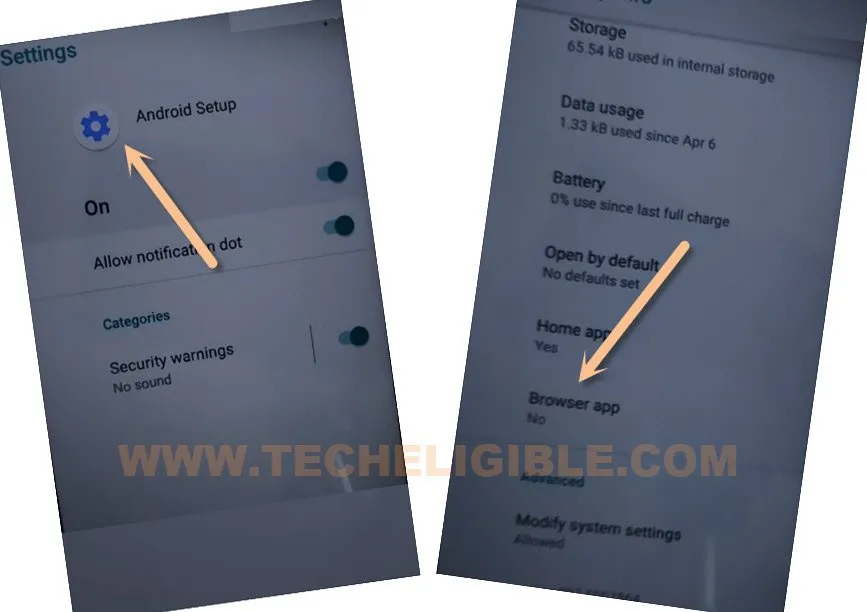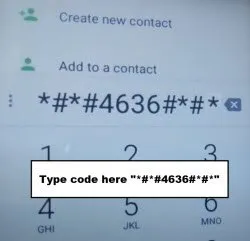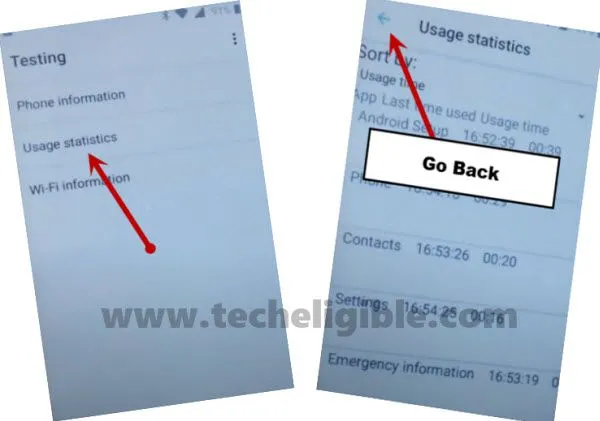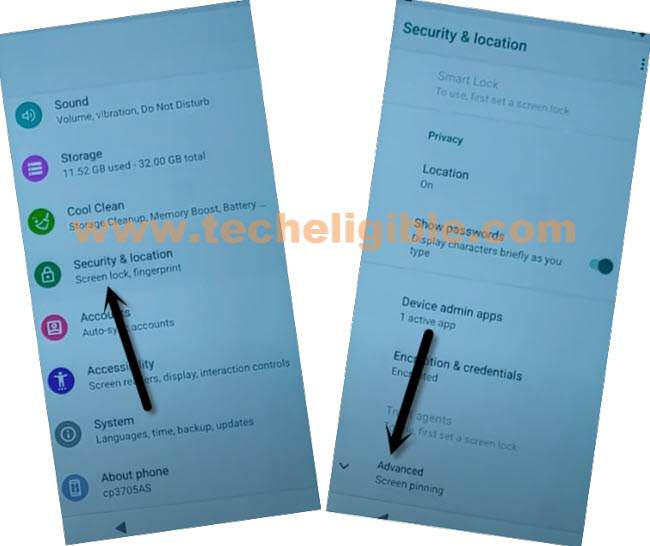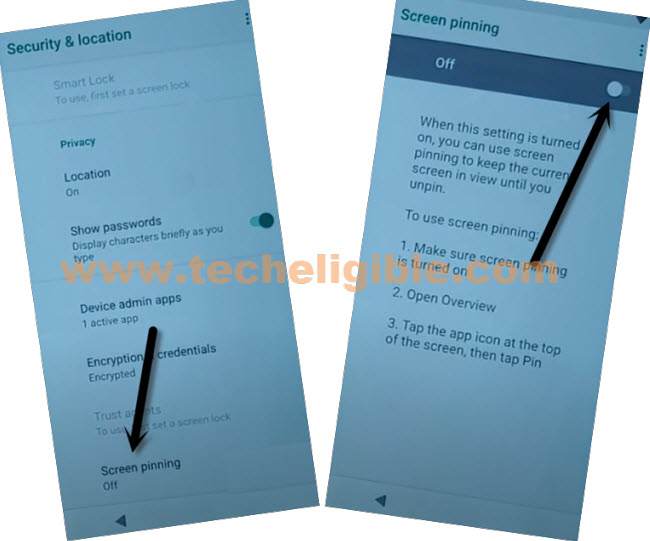Bypass FRP Lenovo K9 – Google Remove with PIN Lock SIM
Hey, if you don’t know how to access device homescreen on a FRP lock device, so follow this way to Bypass FRP Lenovo K9 easily with the help of a (PIN locked SIM), we will use any other android phone to just setup a PIN code in any active SIM card, and will use this SIM in Lenovo device to bypass frp account easily.
Warning: This method is only for device owner and for educational purpose only, so follow this way only on your own device.
Let’s Begin to Bypass FRP Lenovo K9:
-Turn on device, Connect WiFi, Go back to first (Hi there) homepage.
-Prepare a PIN locked SIM card, you can setup 4 digits PIN in your SIM card using any other android device, this won’t damage your sim at all, that’s is a trick, through which, you can easily bypass from your Lenovo device.
–Insert PIN locked SIM in your Lenovo phone.
-Now you will have a screen of (Enter SIM PIN).
-Press power button & eject SIM try at the same time.
Remember: You have to do this at very same time, the easy way to eject sim and press power key at same time, is just to place your sim removal PIN in a sim tray hole on a stand by position, now press both (SIM PIN + Power) key at the same time.
-The screen will turn to black, now press (Power button) again, and there you will have a (Not Signed in) popup message.
Note: If you don’t have any (Not Signed in) message, that means you’re failed, don’t worry, you will fail at first few attempts, but don’t lose hopes, repetition will bring perfection, keep trying, once you eject SIM & Press power key at very same time, the screen will go black, and after pressing power key again, you will see there a (Not signed in) message.
-The screen will turn to black, now press (Power button) again, and there you will have a (Not Signed in) popup message.
-Swipe not signed in message to right side, and tap to “Settings icon”, and then hit on “More Settings”.
-Tap to “Android Setup” icon from top, and go down, form there tap to > Browser App > Opening Links.
-Swipe down, and tap to > Maps > Maps icon >
-Go to App Notifications > Additional Settings in the app.
-Tap on “Skip” form right, and then hit on “Back Arrow” from top left.
-Go to “MENU” icon from top left corner, and tap to “Terms of services”.
-Long tap at any text, and then tap to “Share” option.
-Select “Message”, and then “New Message”.
-Type “112” in (TO) field tab, and tap to “Send” button from bottom right corner.
-Tap on “Call” icon from top, and then select “Phone” from popup, after that tap to “Always”.
-The dialing screen will open, just delete “112” number, and type there (*#*#4636#*#*)
-Tap on “Usage statistics”, and then hit on “Back Arrow” from top right corner.
-Go to > Security & Location > Device Admin App.
-Find my device > Deactivate this device administrator.
-Screen Pinning > Turn on.
-Turn also “Lock Device When unpinning”.
-Tap to > Fingerprints + PIN > No.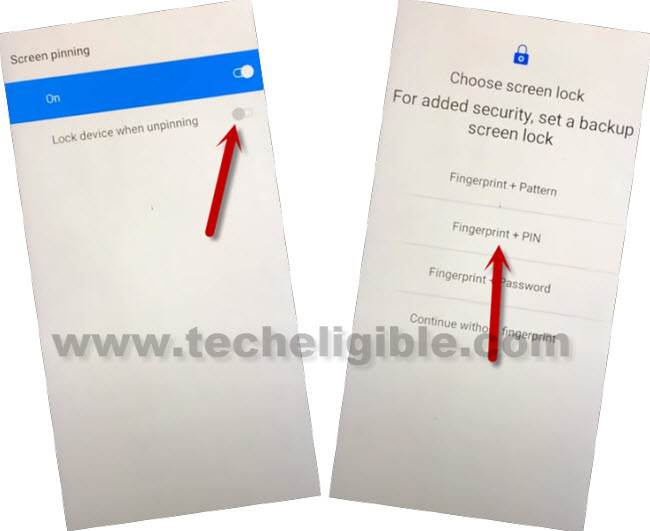
-Setup your latest 4 digits PIN lock code there to Bypass FRP Lenovo K9.
-Restart device, now you can easily complete setup wizard, if you have (Verify PIN) screen, just use your already setup new PIN code there.
-From google sign in screen, just tap to > Skip > Skip Anyway.

Read More: