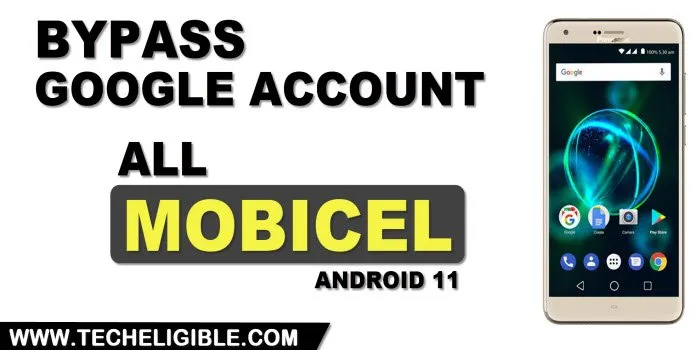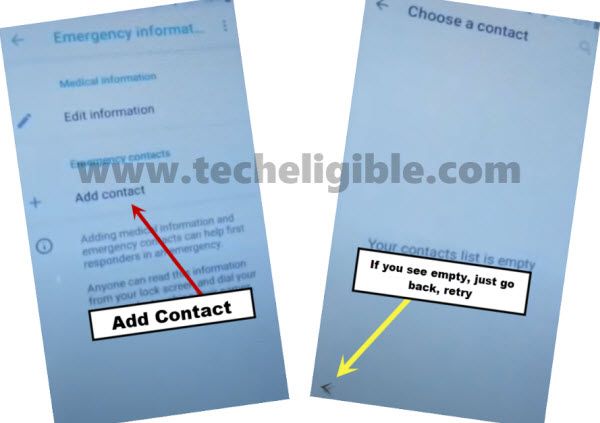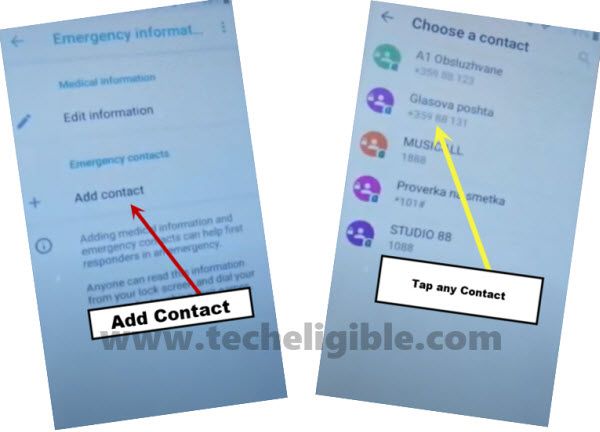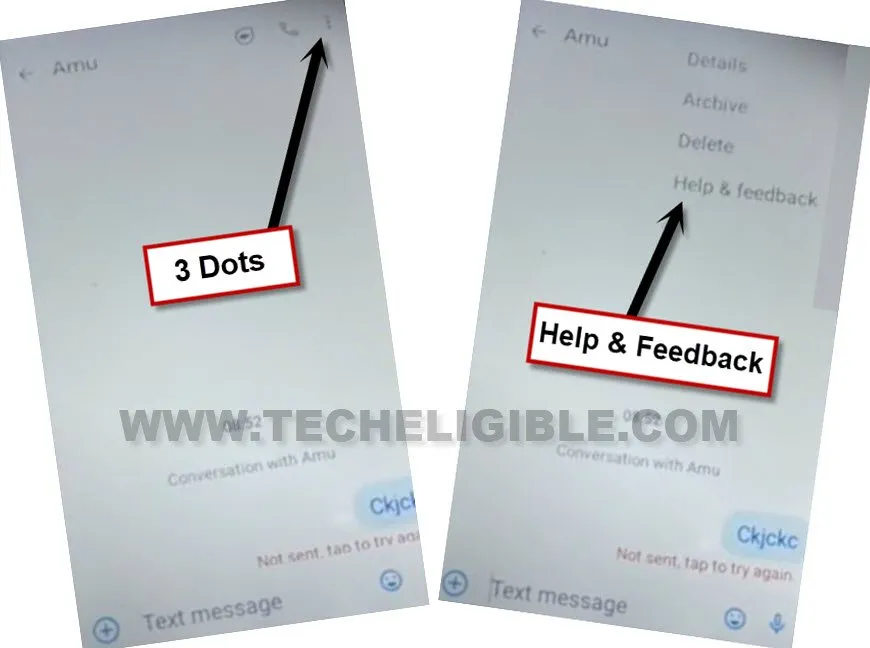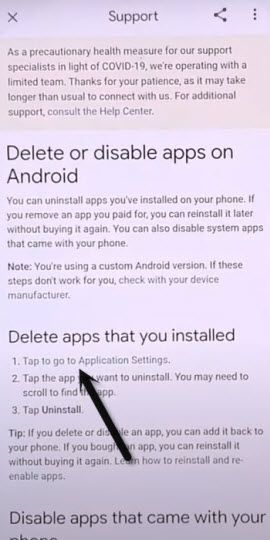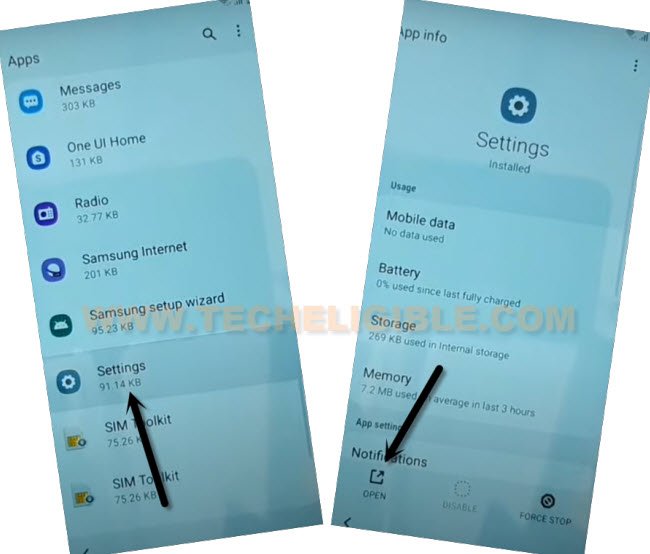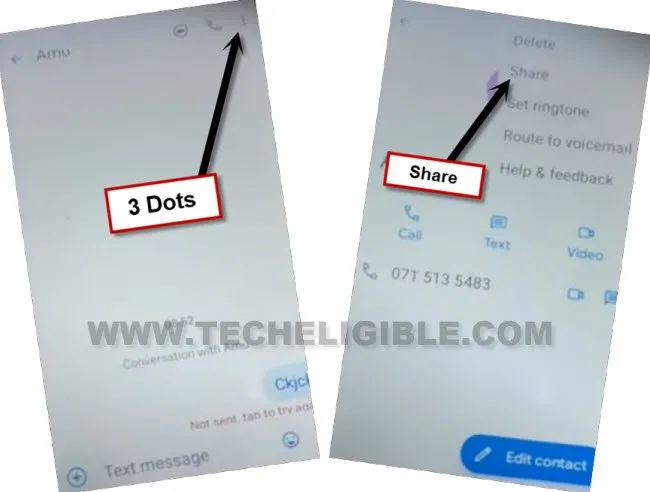Bypass FRP All Mobicel Android 11 – Google Acc Remove Without PC
Hey, are you looking for a method to bypass frp all mobicel android 11, so you can follow this way on any model of mobicel phone, if the android version is 11, because this is the all in one method, we will just access to device settings, and from there, will disable google play services app to bypass frp account easily.
Warning: This method is only for Device Owner, and for educational purpose only.
Let’s Start to Bypass FRP All Mobicel Android 11:
-Insert Active sim card that has some contacts saved already.
-Turn on phone, and tap on “Emergency Call”.
-Double tap on “Emergency Information”.
-Tap on “Pencil icon” from top right corner.
-Tap on > Add contact > Allow > Allow.
-Now wait few seconds, if you still see empty contact list there, just tap on “Back Arrow” from bottom left corner.
-Tap again on “Add Contact”.
-Wait for a while, after that you will see your contact list there (Make sure your SIM has some contacts).
-Once you see your contact list, just tap on any one “Contact” from there (See Below image).
-Tap again on “Contact Name”, and then tap to “Message” icon by following below image.
-Now hit on “3 dots” from up-right, and then tap on “Help & Feedback”.
-Now tap to blue link “Tap to go to application settings”, and then you will be redirected inside the (App list).
-Now hit on > Settings > Open.
-Now hit on > Apps & Notifications > See All Apps.

-Find and tap to > Google Play Services > Disable > Disable App.
-This was the most important step, now we can easily Bypass FRP All Mobicel Android 11.

-Long press “Power Button”, and then select “Restart” option to restart mobicel device.
-Once restarting process finish, tap to “Start”, and then hit on “Skip”, If you see loading screen.., just tap once on “Back Arrow”.
-Now you are on a (Connect to WiFi) homepage, there you must have a (Setup Offline) option, that’s means our efforts have just worked now, lets enable back the (Google Play Services), and then we will finish setup wizard.
Enable Google Play Services:
-Go all the way back to (Hello) homepage, tap on “Emergency Call”.
-Double tap on “Emergency Information”, now hit on “Pencil icon”.
-Tap to > Contact Name > 3 Dots > Share > Continue.
-Now select “Gmail” icon from share options.
-Tap to “Next” arrow, and then hit on “Skip” from welcome to Gmail screen.

-From popup window, tap to > Enable > Enable.
Note: This popup message will disappear very fast, so quickly hit on a “Enable” button, if the message disappear, don’t worry, go back to Gmail screen, from there hit again on “SKIP” to get this popup message.
-Just hit on “Enable” button to enable back the google play services.
Lets Finish Setup Wizard in Mobicel:
-Go all the way back to (Hello) screen, from there tap to “Start”, and from loading screen, hit on “Back Arrow”.
-Tap to “Setup offline” option from the (Connect to WiFi) screen, and then tap to “Continue”.

-Wait on (Just a sec..) screen, after that, hit on > More > More > Accept.
-Tap to > Skip > Skip Anyway.
-The setup wizard will finalize, and you will reach to your device homescreen, thanks for visiting us.