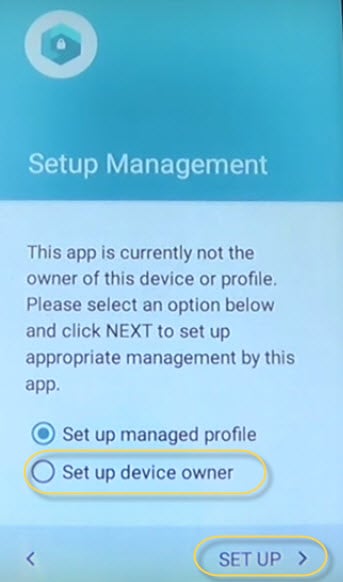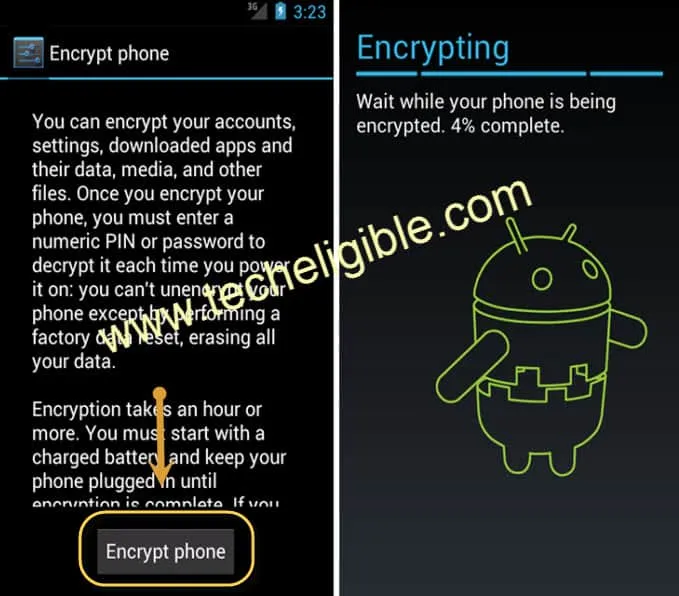How to Bypass FRP Lenovo Vibe A, Vibe B, C2, Lenovo Phab2,Lenovo K6
Bypass FRP Lenovo vibe series method is available now, this is the easiest and simplest method, follow below only 5 Steps to bypass FRP, and as well as on lenovo C2, Phab 2, Lenovo K6, this is the best method to bypass google verification on your lenovo vibe series devices, follow few below steps.
Note: You must haev wifi connection nearby, and 80 charging in Lenovo Vibe.
Let’s Begin to Bypass FRP Lenovo Vibe:
Step 1:
-First Connect “Wi-Fi” in your device.
-From “Verify your account” screen, type there some word in “Enter your email” area, e,g: type there “FFFFF”, and then “LONG PRESS” with your finger on that word till “select all, cut” options display, from there tap on 3 dots like “:”, to see more option, and then tap on “ASSIST”.
Now you have accessed in GOOGLE, from there tap on “NO THANKS”, and type in search bar “CHROME”, and select “CHROME” icon from there to open “GOOGLE CHROME”.
Download Test DPC APK from Google Chrome:
Step 2: From chrome welcome screen, tap on “Accept & Continue” and after that tap on “NO THANKS”, now you are properly entered in google chrome, type in chrome search bar “Bypass FRP Applications and Files Techeligible” and tap on “Search” button, now tap on 1st search result which appears with same title that you typed in chrome, see below image.
Scroll down there, and download “TEST DPC 2.0.6” apk file in your lenovo android device, once downloading finish, you will have an popup in the bottom of your mobile screen, just tap on “OPEN” to open downloading folder in your mobile.
Tap on “Downloaded Test DPC” apk file from there for installing in your android OS.
Note:
If you get an error of “installation blocked”, you don’t need to be hesitate in this, simply tap on “Settings” from that popup, and enable “Unknown Sources” from there, and after that tap on “Back” key from your mobile to go back to download folder, where you have your downloaded Test DPC apk file.
Tap on Test DPC Apk file again to install it, and on installation finish, you will have a option to open this application, just tap on “OPEN” from there.
It’s time to ENCRYPT Lenovo Device:
Step 3: Now you are in “TEST DPC” application, from there, tap on “set up device owner”, and then tap on “SET UP”, after that tap on “ENCRYPT”.
Now you are having “ENCRYPT PHONE” screen on your android device, so take your lenovo charger, and put your android device on charging, it is necessary to put your mobile on charging to make highlight “ENCRYPT PHONE” option.
Remember:
You must have 80% Charging in your Lenovo phone to successfully Bypass FRP Lenovo Vibe. Otherwise “Encrypt Phone” button will not be highlighted untill you charge your Lenovo phone.
Step 4: Put your lenovo Phone on charging and if you have more than 80% charging in your lenovo device, then surely “ENCRYPT PHONE” button will highlight to you, so tap on that “ENCRYPT PHONE” button to start encrypting your lenovo vibe A, vibe B, Vibe C, or phab 2, or lonovo K6, wait until encrypting of your device finish, and it will auto restart your lenovo device, once restarting finish, remove your charger.
Reset Your Lenovo Device:
Step 5: Now you will have initial setup on your phone, just follow below steps to complete initial setup, after that we will reset our lenovo mobile.
Tap on yellow arrow “>“, then tap on > NEXT > SKIP > SET UP > OK > SET UP PHONE > now wait for few seconds, and after that same popup will appear again, then press power button to restart your device.
After restart, you will see TEST DPC “Setup Finished” screen, from there tap on > SKIP > NEXT > FINISHED.
Congratulation, you’ve accessed to your lenovo phone, it’s time to reset your mobile to completely remove factory reset protection, let’s do it.
Go to > Settings > Backup & Reset > Factory Data Reset > Reset Phone > ERASE EVERYTHING.
Wait for several minutes until restart your phone, and then you will have initial setup again on your lenovo device, just complete initial setup and that’s it you have successfully done Bypass FRP Lenovo Vibe A, Vibe B, Lenovo C2, Phab 2,Lenovo K6.
Read More: