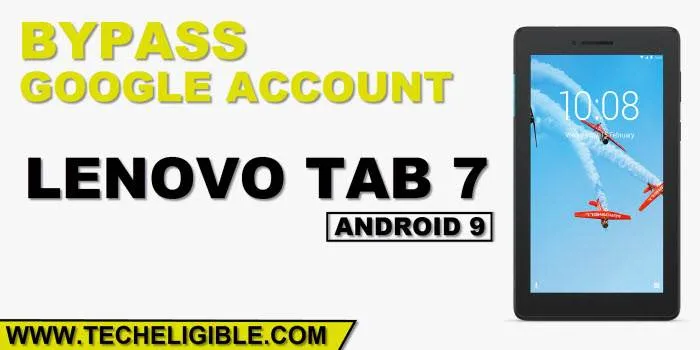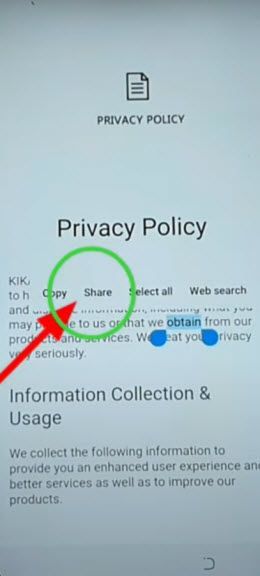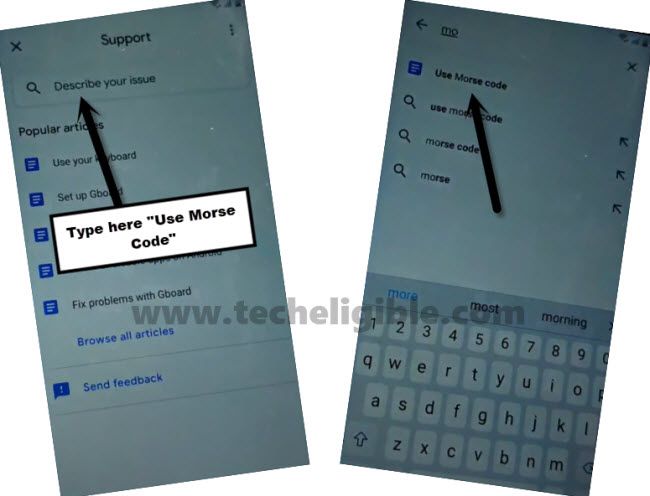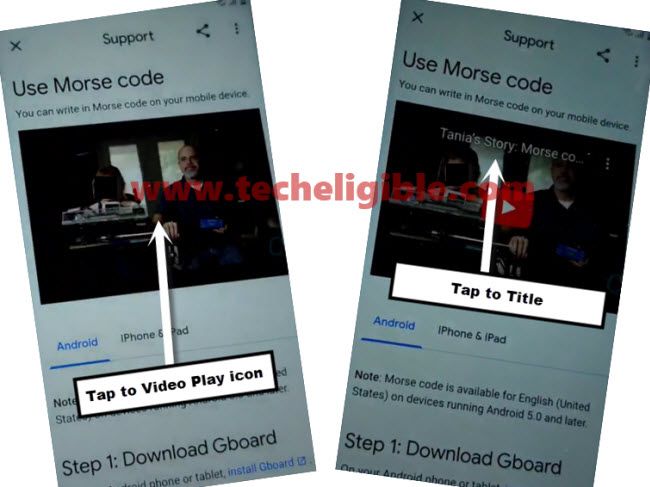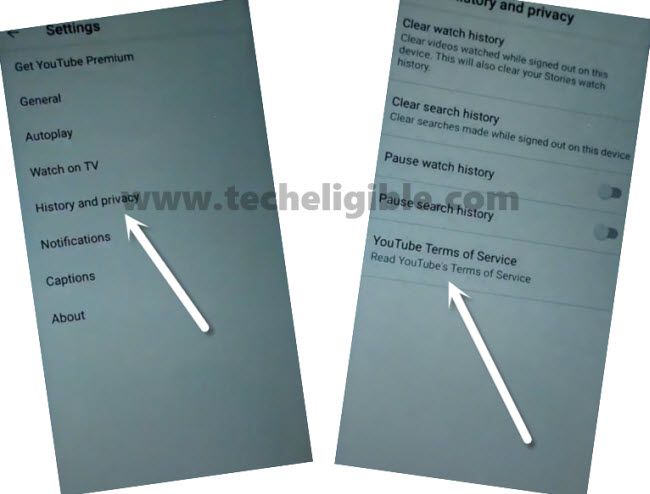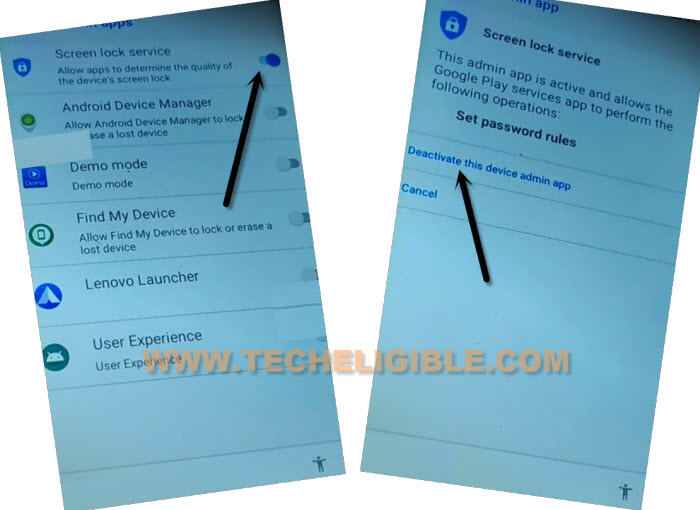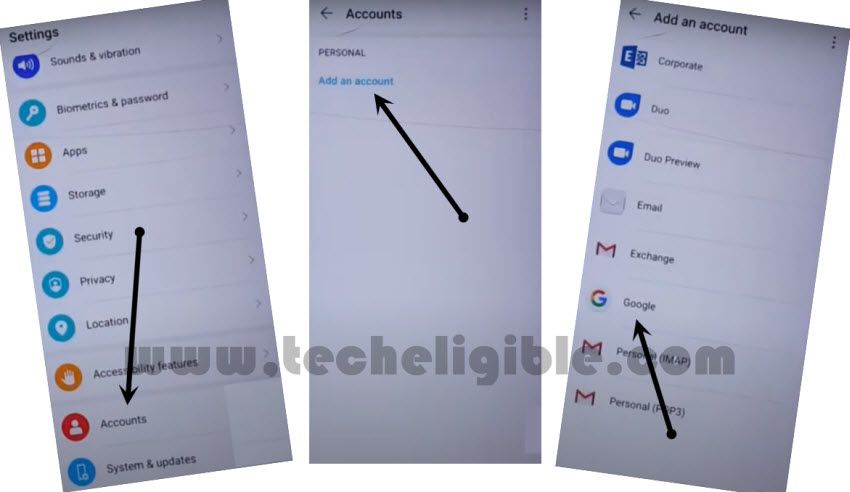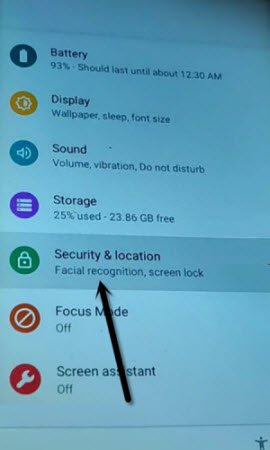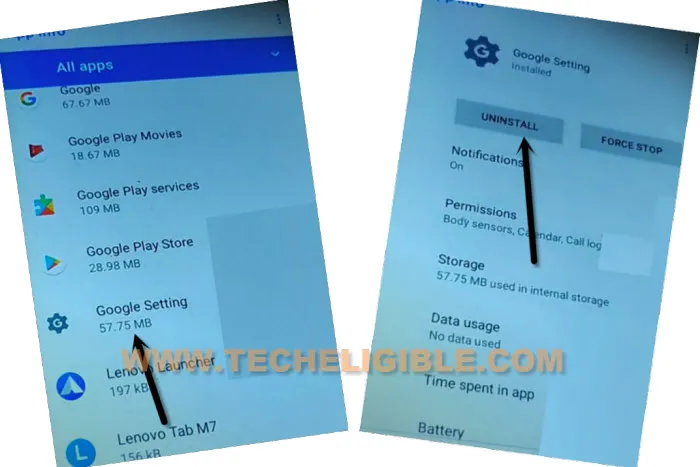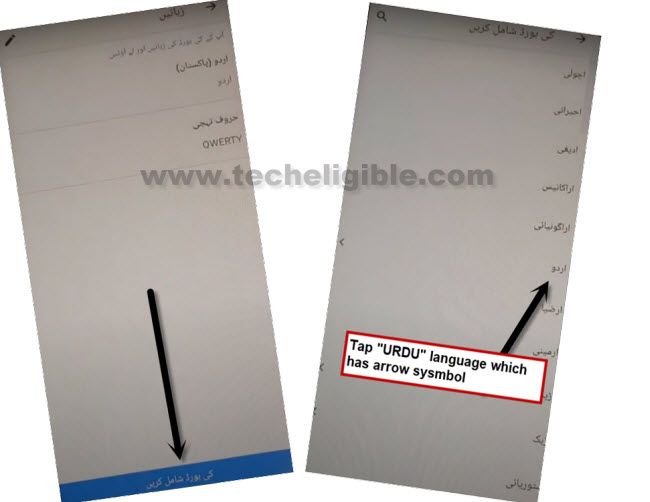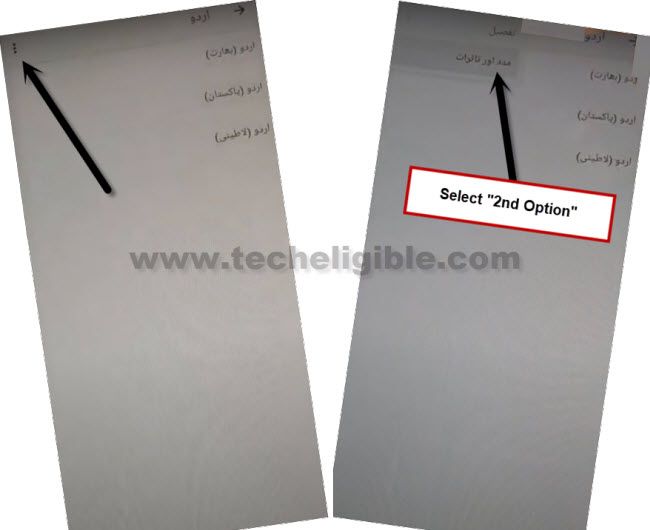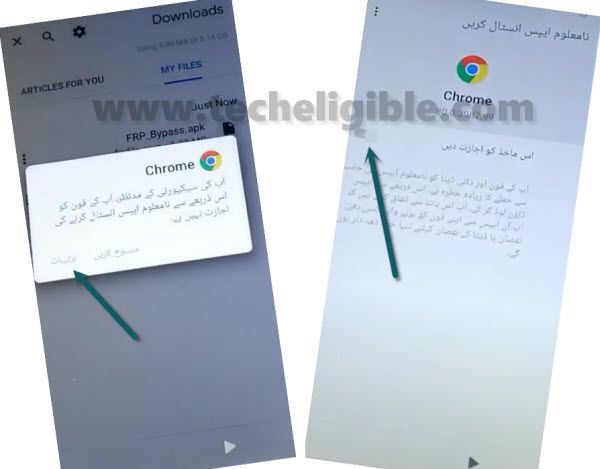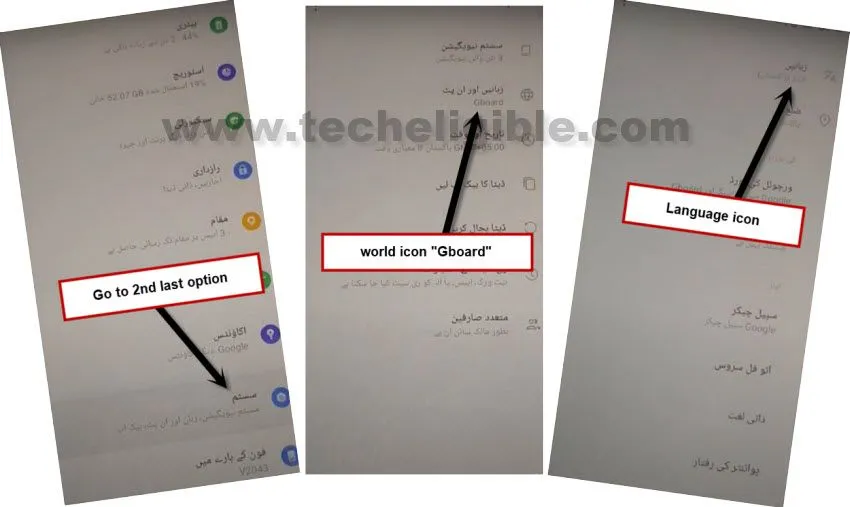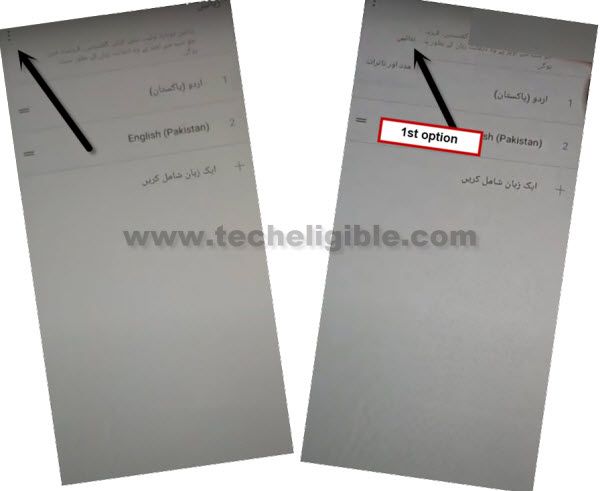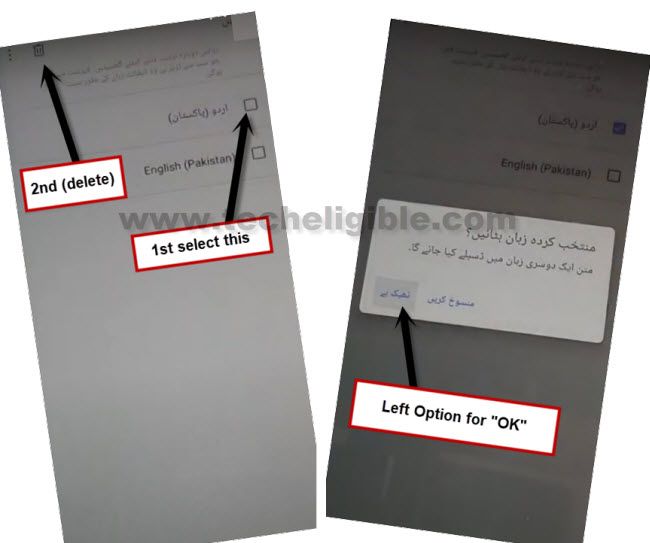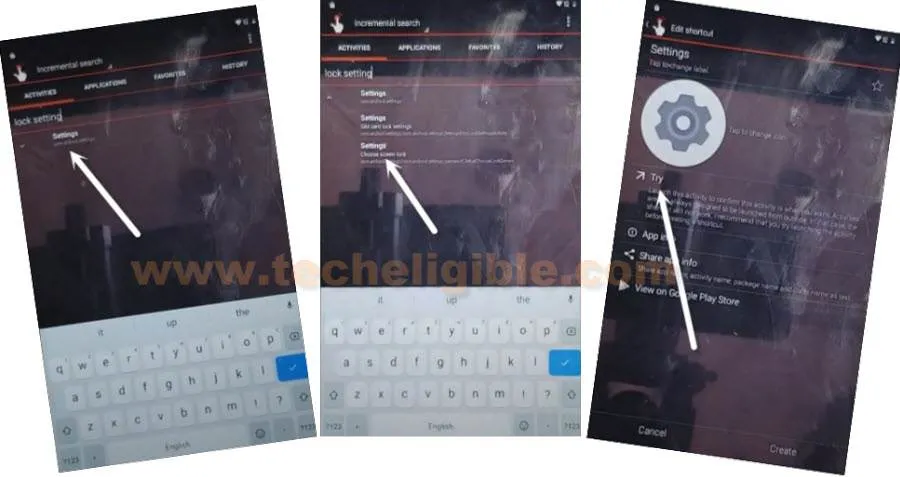2 Methods to Bypass FRP Lenovo TAB M7 Bypass Google Account
Bypass FRP Lenovo TAB M7 with the help of two methods, both are totally different method, you can apply one by one, try with method 1, which is the latest one, if you are still searching for a working method, then follow steps from below to get your device back in working condition.
Note: We highly recommend you to apply this method only on your own device, if you are not owner of Lenovo TAB M7, or you found this from some where, you must return this device to its real owner.
| Method 1: FRP BYPASS LENOVO TAB M7 |
| Method 2: FRP BYPASS LENOVO TAB M7 [Android 9] |
Method 1: Bypass FRP Lenovo TAB M7
-Connect WiFi & Go back to (Hello) screen.
-Tap on “Start”, and then long press at any text from (LENOVO License Agreement) screen, and then hit on “Share” option.
-You will see share options at bottom, just long tap on “Gmail icon”, and tap on “App info”.
-Go to > Notification > Additional Settings in the app > 3 dots > Help & Feedback.
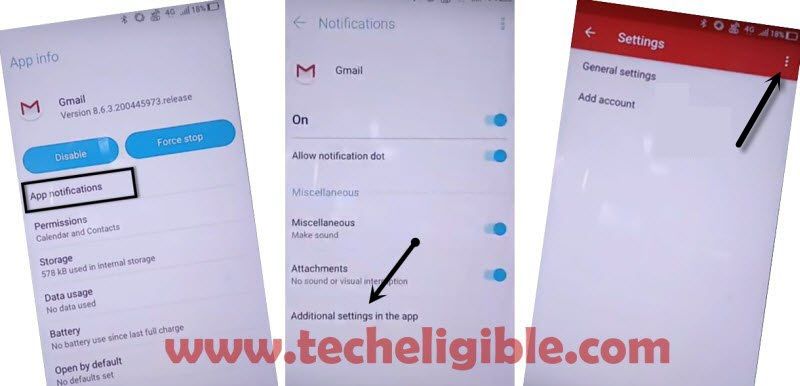
-Type in search box “Use Morse code”, and then tap on “Use Morse Code” from the searched result.
-Hit on “Play icon”, and wait until you see youtube video title, after that tap on that video title to reach directly to Youtube.com.
-Drag down Youtube Video, and tap on “Profile icon” from top right corner, and then tap on “Settings”.
![]()
-Go to > History and Privacy Policy > Youtube Terms of Service.
-Now we got access into Samsung internet browser perfectly, so lets go to download and install apps.
-Go to > Accept & Continue > Next > No Thanks.
Download FRP Tools:
-Search in browser “download frp tools“, and visit our website searched result.

-Scroll down and download “Google Play Services“, once downloading finish, go to top of the browser page, and hit “3 dots” from up-right, and tap on “Downloads”.
-Tap on “Google Play Services” app, but this wont let you to install this app until you enable (Allow from this source) option, for that hit on > Settings > Turn on (Allow from this source).
-Go back, and tap to > Install > Done.
Disable Find My Device & Google Play Services:
-Go back to frp tools page by tapping on back arrow 1-2 time, scroll down and tap on “Access Device Settings“.
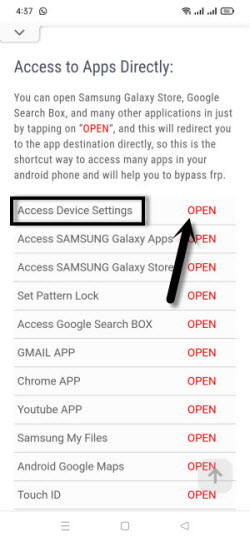
-Go to > Security & Location > Device Admin App.
-Tap to > Find My Device > Deactivate this device admin app.
-Go back, and tap on > Screen Lock Services > Deactivate this device admin app.
-Go back (Settings), from there tap on > Apps & Notification > See All Apps.
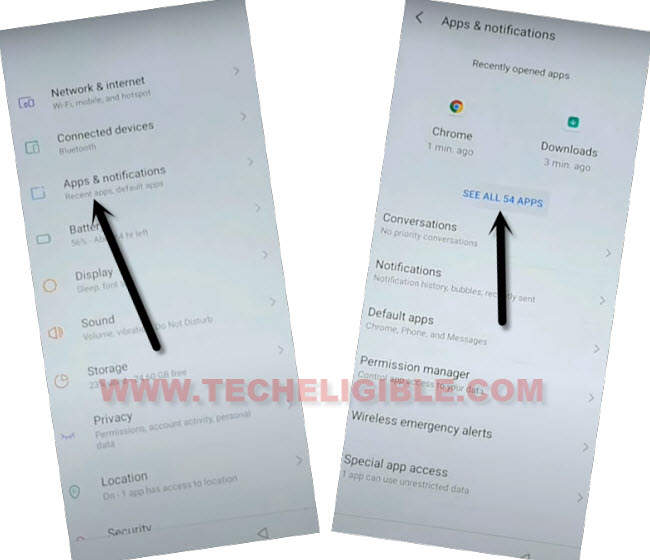
-Find and go to > Google Play Services > Disable > Disable App.

Sign in New Account:
-We are gonna sign in with new account to bypass frp Lenovo TAB M7.
-Go back to (Settings), now tap to > Accounts > Add Account > Google.
-Wait on Just a sec…. screen.
-Sing in now with new google account to bypass frp completely.
-We are gonna back to enable google play services, for that, go back to > Settings > Apps & Notification > See All Apps.
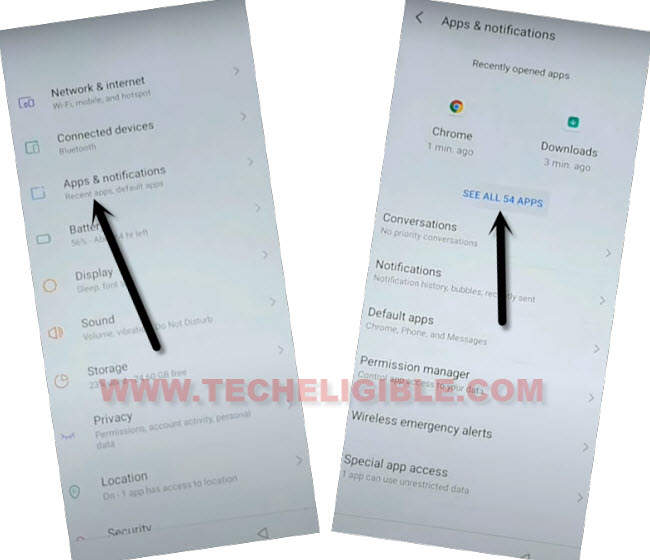
-Tap to > Google Play Services > Enable.
-Go back to > Settings > Security & Location
-Tap on > Device Admin App > Find My Device > Activate this device admin app.
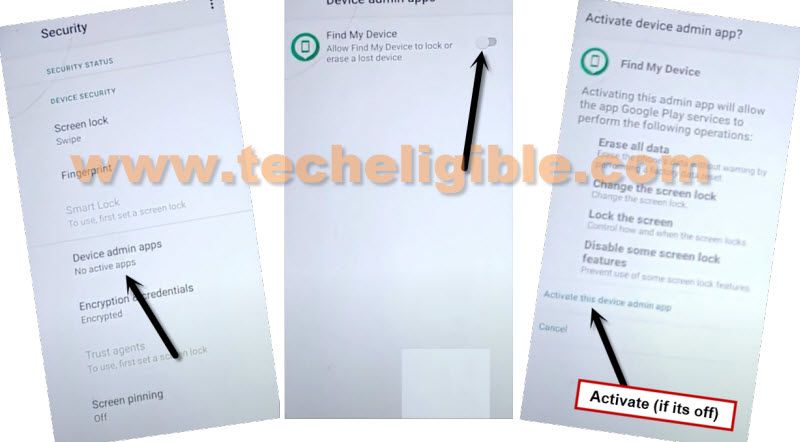
-You must uninstall the previously installed app (Google Play Services), for doing that, go back to > Settings > Apps & Notification > See All Apps.
-Find out the app which you installed, that would be with same name (Google Play Services), but icon of that app will be changed, so tap on that app, and tap to “Uninstall”.
-Restart Lenovo Tab M7, and from start-up screen, tap to > Start > More > Accept.
-Do not connect wifi, just tap to > Skip > Continue.
-Tap to > More > More > Accept > Not Now > Skip Anyway > Skip > Skip > Accept & Continue > Next > Finish.
Method 2: Bypass FRP Lenovo TAB M7 [Android 9]
Sign in with your new Google Account, and easily Bypass FRP Lenovo Tab M7 (Android 9) without computer, through just changing the this Lenovo device language, we will be able to access the device settings to setup new PIN, and through that we will be able to unlock frp permanently, this process has successfully been applied on (Lenovo Tablet TB-7305X).
-Firstly connect WiFi & go back to first “Welcome” homepage.
-Change language to اردو (پاکستان).

-Select “پاکستان” from popup window.
-From (HomePage), tap to “Yellow Option” to go for next, and then tap to > bottom left blue Option > bottom left blue Option.
-Tap to > bottom Right Option > bottom Right Option.
-After that, tap on “Centered Google” option.
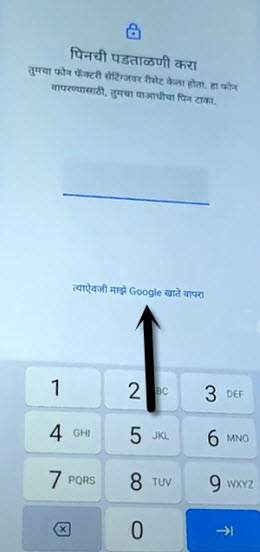
-Bring keyboard by tapping at “Email or Phone” field tab, and then long hit on “World icon”.
-Tap to “Last Hyper Blue Link” from the bottom of the popup box.
-Go to “Blue button”, and go down, and tap on URDU “اردو” language which has arrow symbol.
-Tap “3 dots” from top right corner, and select “2nd option”.
-Go to > About Switch Access for Android > Play Video > Tap video title.
-After accessing to the Youtube, tap to “3 dots / Profile icon” from top left corner.
-Tap on “Bottom Left Option” see below image.
Note: If you don’t see same options as can be seen in below image, then you must have these options, follow these to access google chrome > About > Youtube Terms of Services.
-Go to > Accept & Continue > Next > No Thanks.

Download FRP APPs:
-Type in search box “Download frp tools“, and visit our website searched result.

–Go down and tap on “Open Hidden Settings” to Bypass FRP Lenovo TAB M7.
–Wait until downloading process completes, and then, hit on “Open/Details” from bottom of your screen, this option will appear only after downloading finish.
–Tap on “Open Hidden Settings” app.
-You will see there a (Chrome Browser Popup Window), just tap to “Left Option”, and then “Turn on” the disabled button.
-Tap to “Back Arrow” from bottom, and there you will have installation process of the (open hidden settings) app.
-Go to > Left Option > Left Option.
–Tap on “Open Settings and Do not Show this again”.
Switch Lenovo TAB Language to English:
- -Go all the way down, and tap on > Exclamation Sign > World icon > A icon (Follow below Picture).
-Go to “+ Option”, and then select language “English”.
–From the top Left corner, hit on “3 dots” and tap at “1st Option”.
–Check mark the Language “اردو (پاکستان)”, and tap at “Delete icon” from top bar, afterwards, tap to “Left Option”.
–By tapping on “Back Arrow” few times carefully, go back to (FRP Tools) page.
-Download from there another app “Quick Shortcut Maker 2.4.0“.
–Go to top of the page, tap at “3 dots” from top corner of the browser, and then tap to “Downloads”.
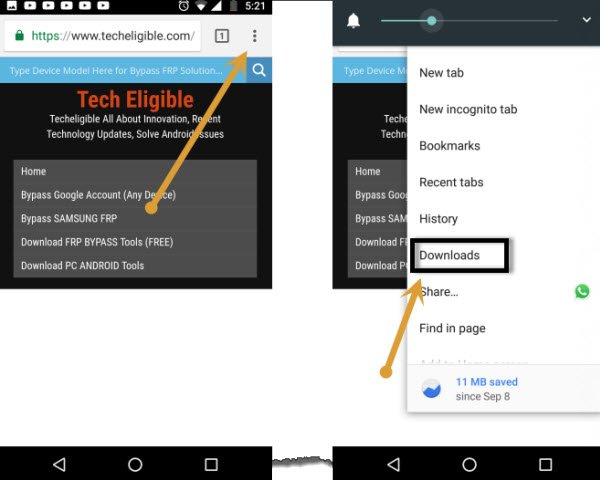
–Install & Open “Quick Shortcut Maker“.
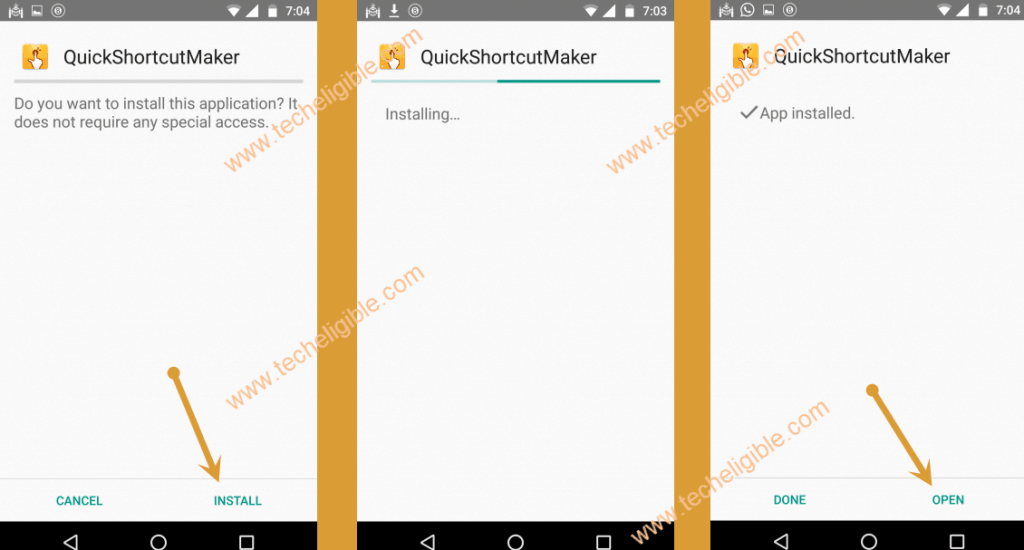
Let’s Create Pattern to Bypass FRP:
-After accessing to quick shortcut maker app, just Search “Lock Settings”.
-Tap to “Settings”, and this will further extend, now again tap at 3rd number “Settings”, after that tap to “TRY”.
-Go to > Pattern > NO > Setup your new Pattern there to successfully bypass frp Lenovo TAB M7.
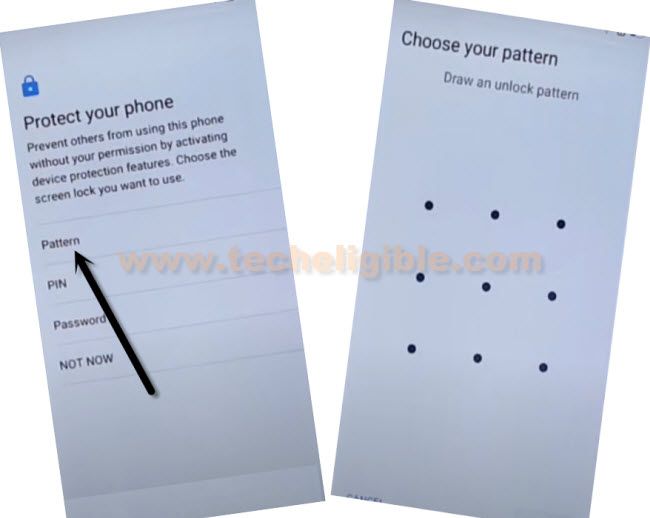
-Restart Lenovo Tab, and then finish setup wizard.
-When you see “Pattern Lock” screen, just draw your new pattern lock there.
-From google sign in screen, tap to > SKIP > SKIP.

-This is till now regarding frp remove, if you any query, feel free to comment us. Thank You
Read More: