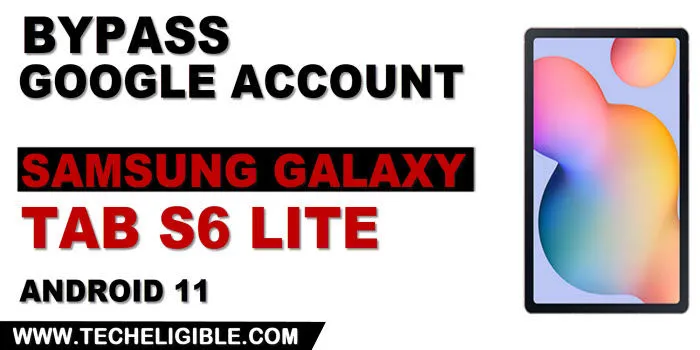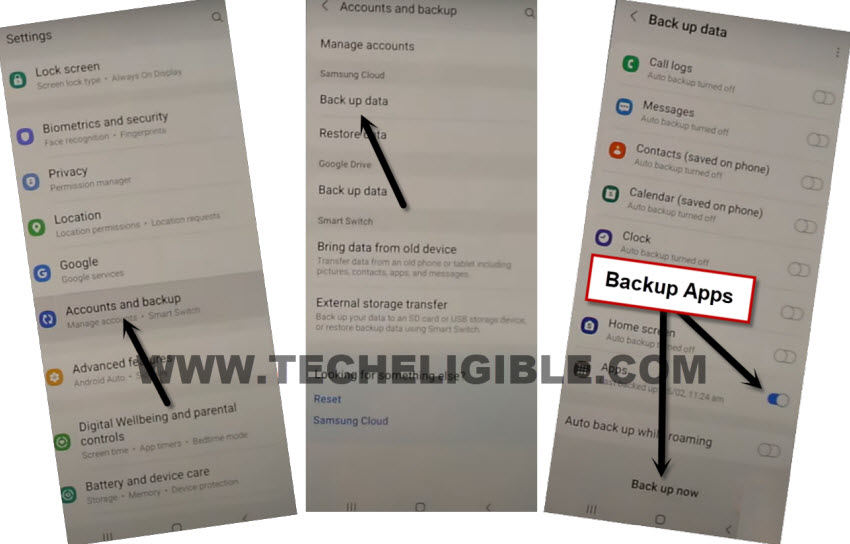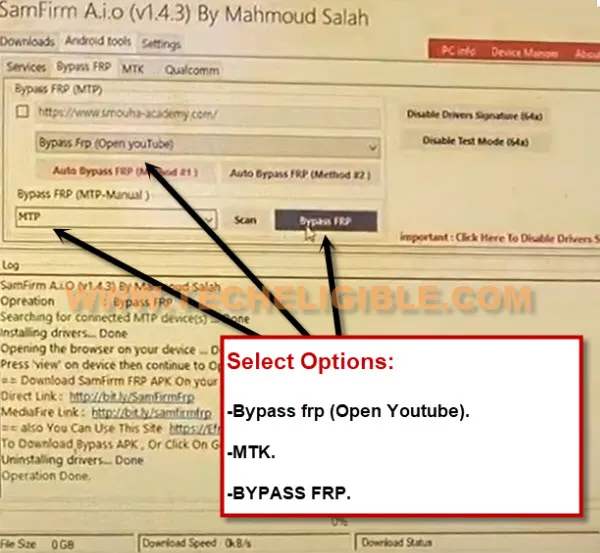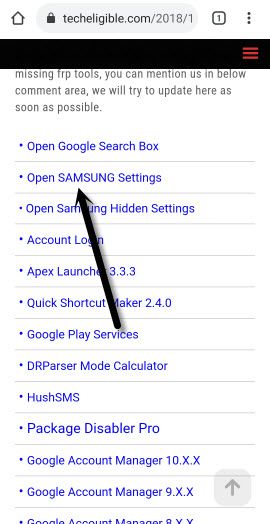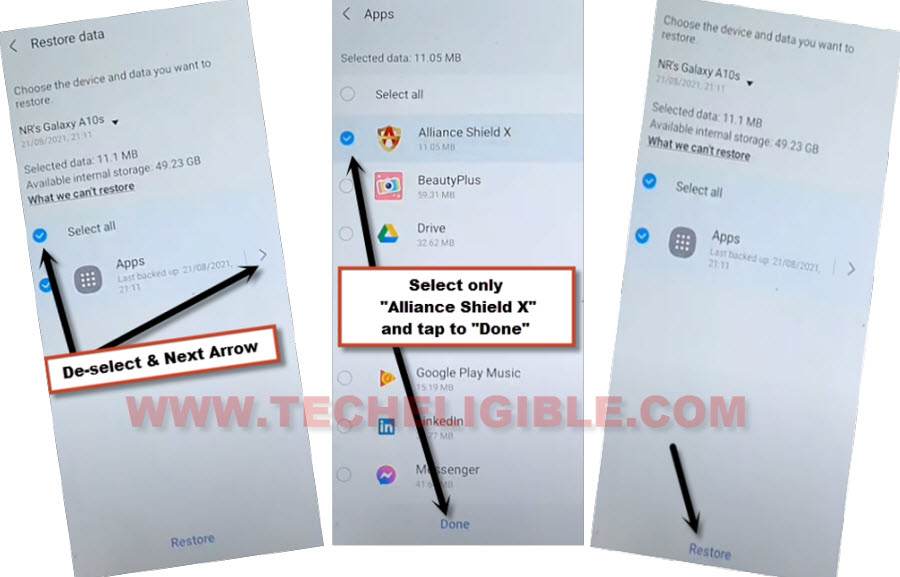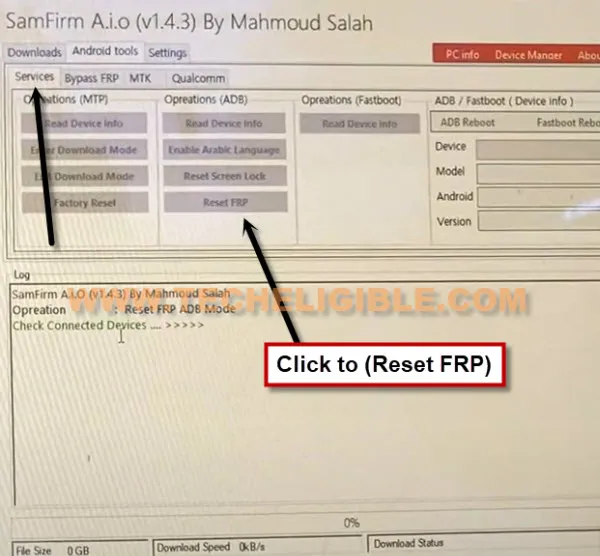Remove Google Account Galaxy Tab S6 Lite FRP Bypass Account 2022
If you are still stuck on frp screen, then try this latest way to Remove Google Account Galaxy Tab S6 Lite Android 11 with free frp apps, after that, you will be able to reach device home-screen, and can easily add new google account and new screen lock.
Warning: Do not try this frp method on a stolen phone, this is a serious crime, if you are trying on a stolen phone, you may also be jailed, this process is for device owner and for educational purpose only.
Install Alliance Shield X App in Other Device:
-First of all, we will backup an frp bypass app on Samsung account using other Samsung android phone, this is totally safe, you can use your any friend or family member’s Samsung android phone.
-If you don’t own any Samsung Account, so create this account first using your Gmail account, that is totally free, can be created from Samsung website.
-Open “Play Store”, and install “Alliance Shield X” app in your other Samsung device.

-Tap to > Add Account > Samsung Account > Sign in with already created (Samsung Account).
-Go to > Settings > Accounts & Backup > Backup Data.
-Select only “App”, and tap to “Backup Now”, now you have perfectly backup your (Alliance Shield X) app in your Samsung Account, we will restore this app in Galaxy Tab S6 Lite.
-We have now successfully created our Samsung Account, and backed up alliance Shield X app in our Samsung account, using this account, we will restore this same app in Galaxy TAB S6 lite to remove frp.
Let’s Start to Remove Google Account Galaxy Tab S6 Lite:
-Arrange below list of tools to save your time, and you are also required a (PC), because Samfirm tool can only be run in PC.
-Download & install (Samsung USB Driver) in your computer.
⇒ SamFirm Tool V1.4.3 [Download].
⇒ Latest Samsung USB Driver [Download].
-Open (Samfirm Tool) & go to > Android Tools > Bypass FRP.
-Select option “Bypass FRP (Open Youtube)”, and then select “MTP”
-Turn on your Galaxy TAB S6 lite device, and connect WiFi.
-Put your device on (Verify Your Account) screen & connect with PC using USB Cable.
-Hit on “BYPASS FRP” button from Samfirm software.
-Wait few seconds, and you will receive a popup message, just tap on “View” to access YouTube website.

-Hit on > Accept & Continue > Next > No Thanks.

-You will receive search box at the top, just search there “Download Top Samsung FRP Tools“, and visit our website searched result.
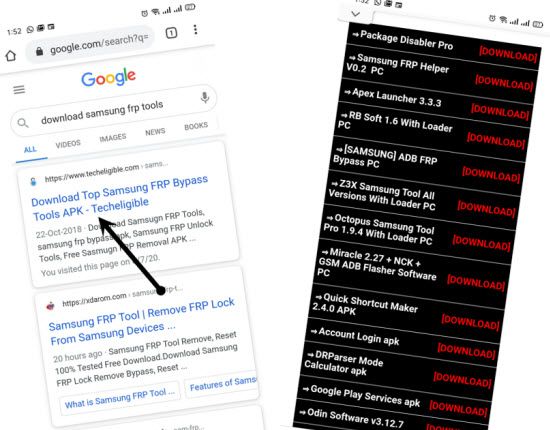
-Tap on “Open Samsung Settings“.
Let’s Restore an App using Samsung Account:
-Go to > Accounts & Backup > Restore Data > Login with Samsung Account (Same Account which is already logged in other Samsung Android device).
Note: You will be asked to verify your account by sending code to already connected other android device, just get code from there and verify your account.
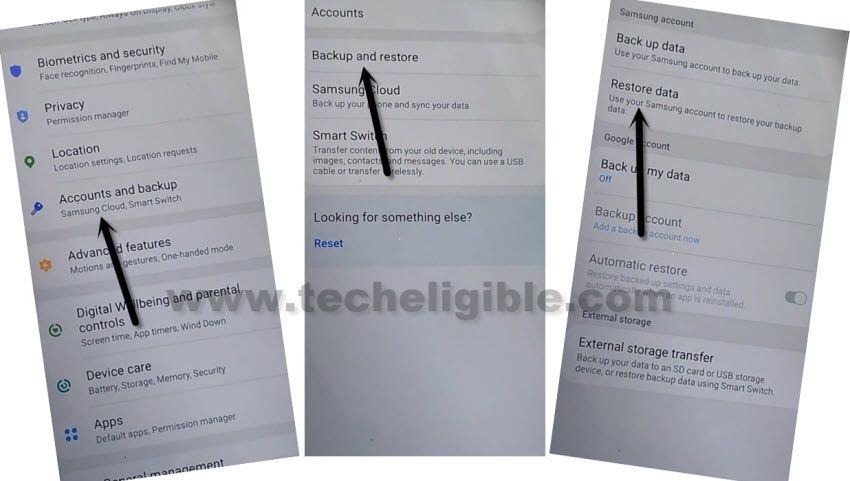
-Once the verification process is done, you will get back to (Accounts & Backup) screen, hit again on “Restore Data” option, and tap to “Update”.
-Wait few minutes and hit again on “Restore Data” option, this will work only after updating process done.
-Select your device from list, the device in which you have already signed in Samsung account with alliance shield x app backup.
-Go to “Apps”, and un-check all option, and select only “Alliance Shield X” app, and hit on “Restore” option.
-Go back to our download frp tools page by tapping on back arrow carefully.
-From there, Install & Open “S9 Launcher” theme to reach device home-screen, after that you can easily.

-Once you reach device home-screen, just go to > MENU > Alliance Shield X.
-From the (Alliance Shield X) app, tap to > Next > Next > Next > Got it.

-Register your new account in (Alliance Shield X) .
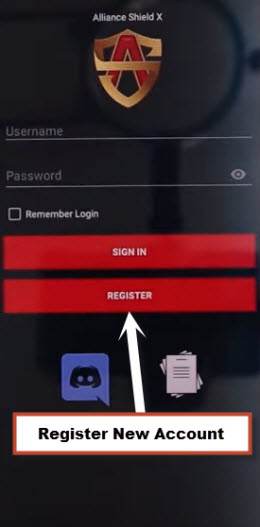
-Sign-in with your registered account in (Alliance Shield X) app.
-Type any “Device Name”, and then tap to “Next”.
-Turn on “Device Admin”, and hit on > Activate > Next.
-Turn on “Knox”, and select option (i have read and agree…), and tap to > Confirm > Next > Finish.
-Tap on “App Manager”, and tap to “Close” from popup box.
-Hit on “Search icon” from top corner, and search there “Mode”, and tap to “Service Mode”.

-Tap to “Activities”
-Go all the way down, and tap on option (com.sec.android.app.modemui.activities.usb.settings).
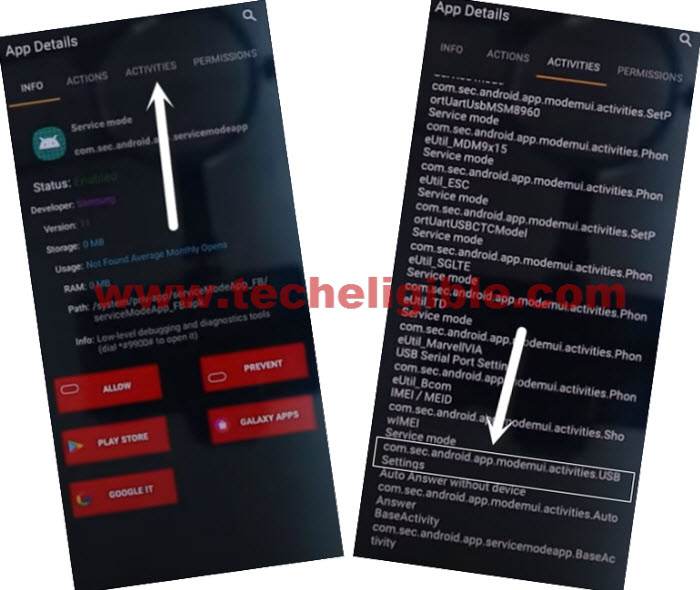
-Tap again on (com.sec.android.app.modemui.activities.usb.settings), and again hit on “OPEN”, and then select (MTP+ADB).
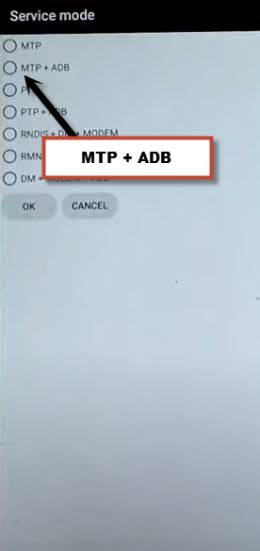
Bypass FRP TAB S6 from PC:
-Connect device again with PC again.
-Open “Samfirm tool” again.
-Go to > Android Tools > Services.
-Click on “Reset FRP” button, and then device will be bypassed from FRP completely, the tab will be restart, and after that, you can finish setup wizard on your own without having any google verification screen, this is how you can Remove Google Account Galaxy Tab S6 Lite.
Read More: