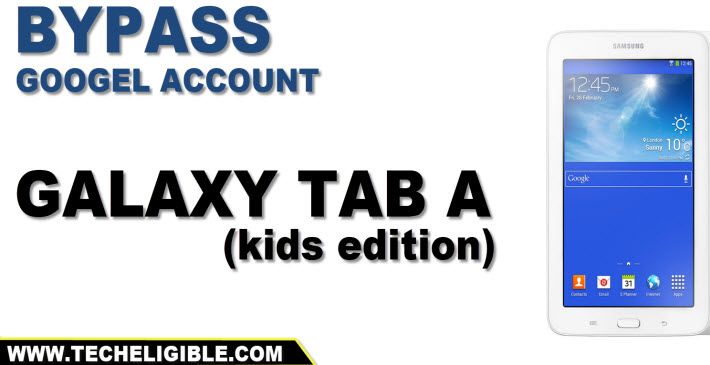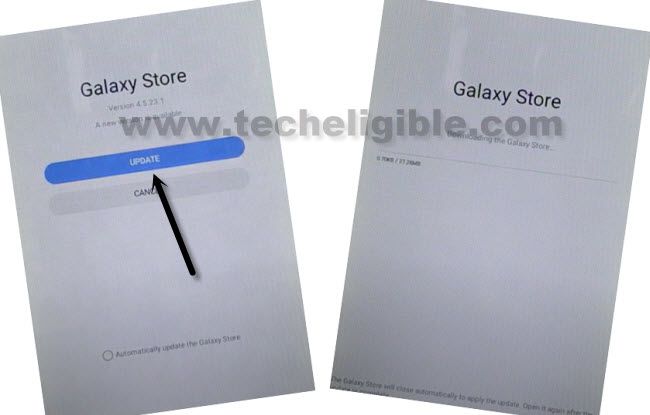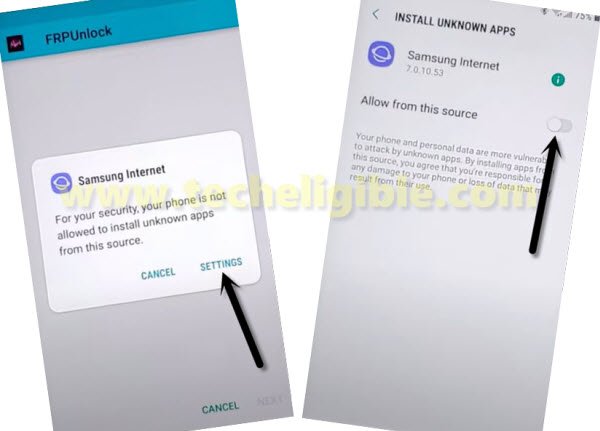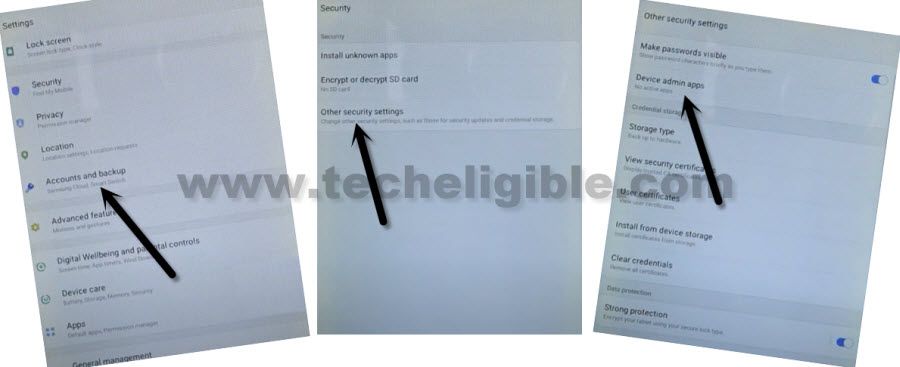How to Bypass FRP Galaxy Tab A Kids Edition Without PC (Android 10)
If you are looking for a latest and working way to bypass frp Galaxy TAB A kids edition android 10 without PC, then you should follow below method to get your Samsung device back with your new Gmail account, We will just use 2 frp free apps in this process, and for that, we will have to access to the Samsung browser through Samsung Galaxy Store.
Warning: Do not try this frp method on a stolen phone, this is a serious crime, if you are trying to bypass frp on a stolen phone, you may also be jailed.
All steps are very clear and easy to use, you can add and remove frp protection easily from your own device if you know your device previously synced Gmail Account, but if you have forgotten your Gmail ID and also you have performed a Hard Reset process on your phone, then you will not be able to access in your phone until you follow this below frp method to Bypass frp Samsung Galaxy TAB A kids edition.
How to Bypass FRP Galaxy Tab A Kids Edition:
-Switch on Samsung TAB & Connect to a WiFi network & Go to (Verify your Account) screen same as shown in below image.
-Tap on “Email or Phone” field to bring bottom keyboard, hit on “GIF” icon from there, and then tap on “Go to Galaxy Store”.
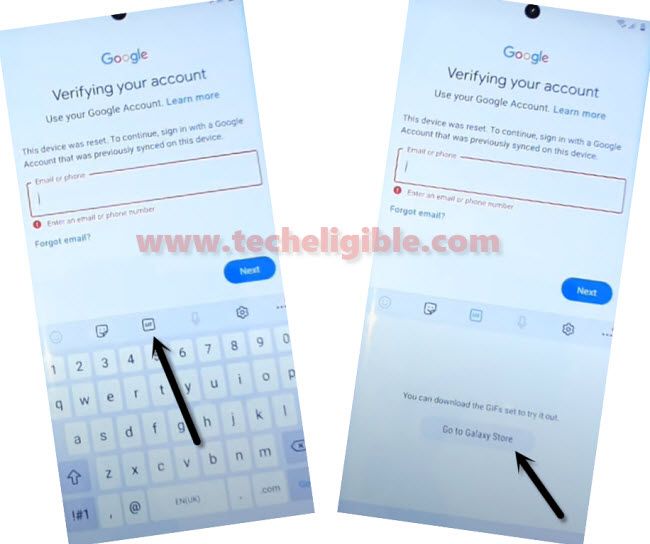
-Select (i have read and agree all of the above..), and hit on “AGREE” button, now hit on “UPDATE”, and wait until this process done.
-You will be redirected back to the (Verify your Account) screen, if not, you can go back manually by hitting on back arrow, now hit again on “GIF icon”, and then tap on “Go to Galaxy Store”, and this time you will get access into Galaxy store easily to bypass frp.
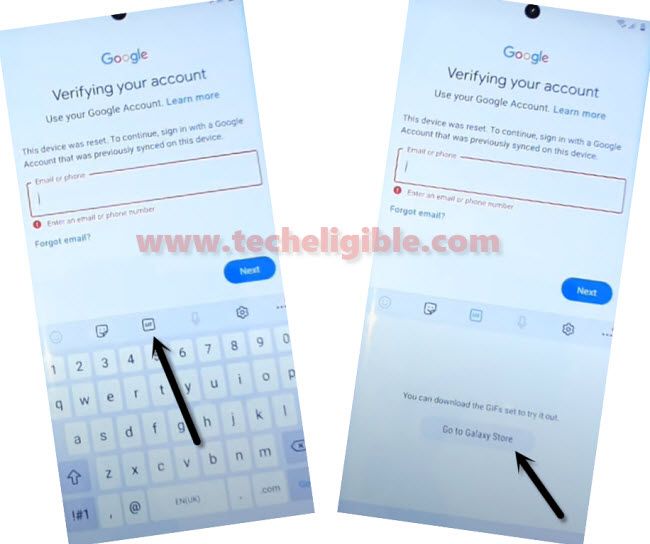
-Hit on “Search icon”, and then search there “Samsung internet browser”, and tap on the same searched result as shown in below image.

-Install & Open “Samsung internet browser”, this will allow us to download and install frp apps to bypass frp Galaxy TAB A kids edition.
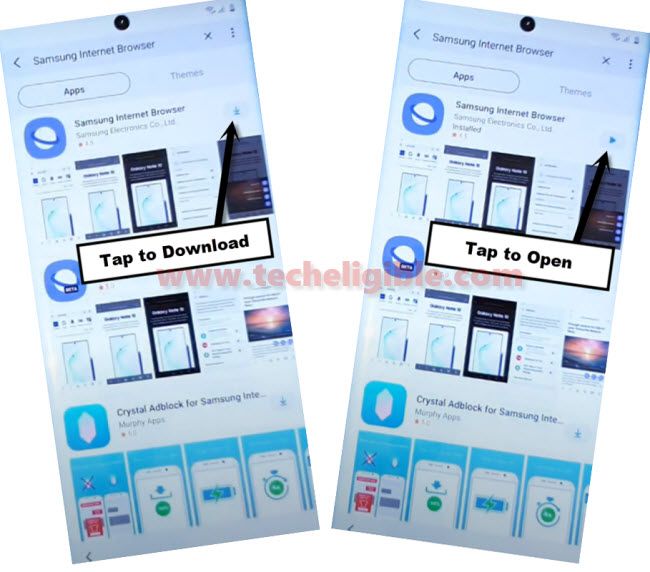
-Select option (i agree to help improve…), and then tap on “AGREE” button, from popup window, hit on “Not Now”.
Let’s Download SAMSUNG TOOLS:
-Search “Download Top Samsung FRP Tools“, and then visit same searched result as shown in below screen shot.
-Download from there (Google Play Services) app, once downloading finish, you will be shown a “OPEN” popup message, just tap on “OPEN” from there.
-This wont allow you to install this app until you turn on “Allow from this source” option, for that, just hit on “Settings” from the popup window of (Samsung internet), and then enable option (Allow from this source).
-Go back by tapping on “Back Arrow”, and then hit on > Install > Done.
-You will have again our website download frp tools pages, from there download one more app named (Apex Launcher 4.0.1), wait until downloading process done, and then from popup message, just hit on “OPEN”.
Note: You can also access to your downloaded frp apps by hitting on “MENU icon” from top right corner of the browser, and then hit on “Downloads”, there you will be able to see both downloaded app.
-Now just install & Open the Apex Launcher app.
Disable Few Apps to Bypass FRP Easily:
-After accessing to your device home screen, just open > Settings > Security > Other Security Settings > Device Admin app.
-Make sure (Find MY Device) is disabled, if not, then just tap on > Find my device > Deactivate.
-Go back to > Settings > Apps > Google Play Service > Disable > Disable APP.
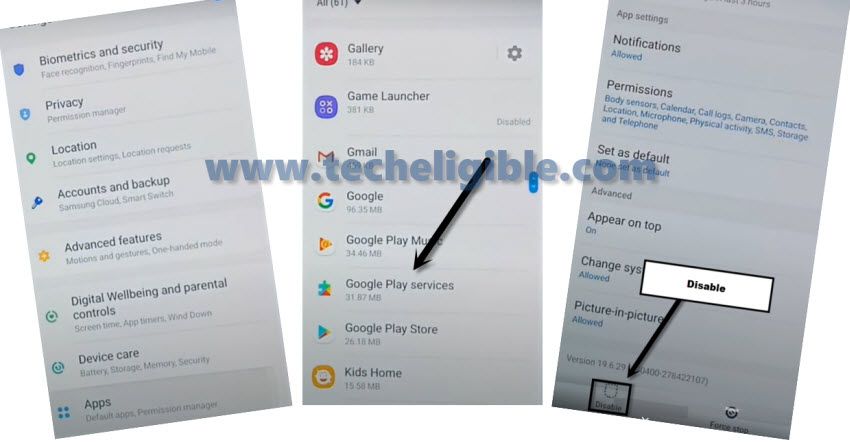
-Go back to APP List, and tap on > Google Play Store > Disable > Disable APP.

Add An Account in Samsung TAB A:
-Lets add new Gmail Account to bypass frp Galaxy TAB A Kids edition (Android 10).
-For that, just go back to > Settings > Accounts & Backup > Accounts > Add Account > Google.
Note: Ignore any error that appears relevant to (Services Google Play).
-Sign in there with your new Google Account to bypass frp.
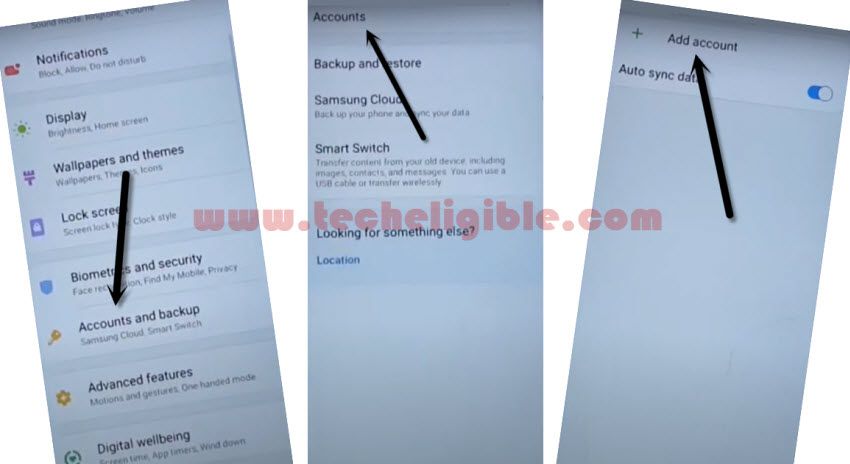
Enable Back the Disabled Apps:
-Go to “Settings”.
-Go to “APPS”, and then tap on “ALL” from top left corner, and select “Disabled”, this will filter for you only disabled app.
-Tap on > Google Play Store > Turn on.
-Tap on > Google Play Services > Turn on.
Congratulations, you are all done from this process till now, reboot your Samsung TAB A device and finish setup wizard, you won’t be asked for entering previously synched Gmail Account. Feel free to ask any question relevant this process.
Bypass FRP Samsung TAB (SM-T510) Android 9
Bypass FRP Samsung TAB A6 (Android 5.1)