Bypass frp Galaxy TAB A T387V 2018, Android 9 Without PC
If you are facing google frp issue in your galaxy device, then you should follow this method to Bypass frp Galaxy TAB A T387V 2018 (Android 9), only you need 1 pin locked sim card for this method to bypass google account easily without any problem.
Warning: This method is only for device owner.
Let’s Start to Bypass frp Galaxy TAB A T387V 2018:
-Before starting this method, connect WiFi in your galaxy Tab A.
-Now get back to very first “Let’s Go” screen.
-Insert already pin locked SIM Card.
Note: If you do not have pin locked sim card, you can easily set pin lock code with any other smartphone.
-After inserting sim card, without wasting even a sec, just try to pull down the “Notification bar” from top the top.
-Once you get Notification bar, just keep holding it with your finger or thumb, do not let this notification bar go.
-While holding the notification bar, just remove “SIM Tray”, keep holding notification bar until it disappear by itself. (See below image).
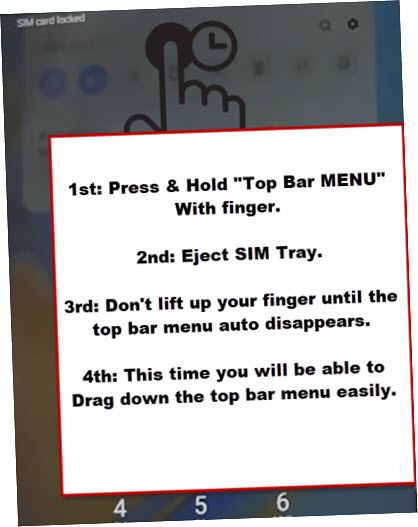
-This time you will be able to pull down notification bar again without inserting any sim card, so just drag down the notification bar again.
-From there, just hit on “Search icon”.
![]()
-Tap on “Chrome icon”.
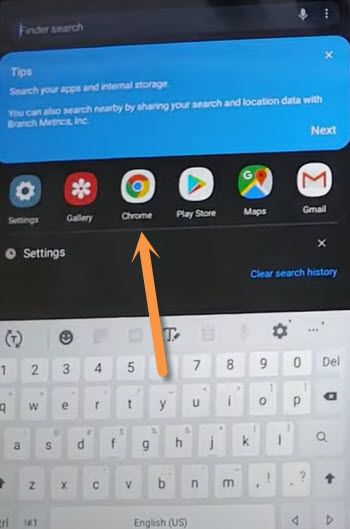
-From dialoge box, just hit on > Accept & Contiue > Next > No Thanks.
-Now we have to download and install 2 best free frp apps to Bypass frp Galaxy TAB A T387V.
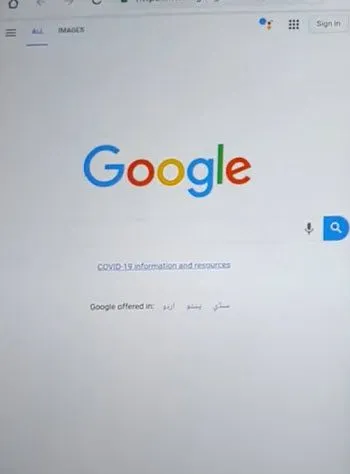
Donwload & Install Frp Apps:
-Type and search in top search bar “Download Top Samsung frp tools“.
-Go to our site 1st searched result.
-Go down, and download below 2 frp apps in your Galaxy Tab A 2018 (SM-T387V).
1/ Google Account Manager 6.
2/Account Login.
-Go to top, and hit on “3 dots” from top right corner, and select “Downloads”.
-There you will be able to see both downloaded frp apps.
Install frp apps in Galaxy Tab A 2018 (SM-T387V):
-Firstly, tap on “Google Account Manager 6”, from popup chrome window, just hit on “Settings”, and then enable “Allow from this source” option. by doing that, you will be able to install frp apps without any warning.
-Tap on “Back Arrow” from bottom left corner.
-Now tap on > Install > Done.
-After that, install final app by tapping on > Account Login > Install > Open.
-Woo, now you will see “Re-Type Password” screen, just tap on “3 dots” from top right corner, and select “Browser Sign-in” option.
-Just use your any active gmail account to sign in, and Bypass frp Galaxy TAB A T387V easily.
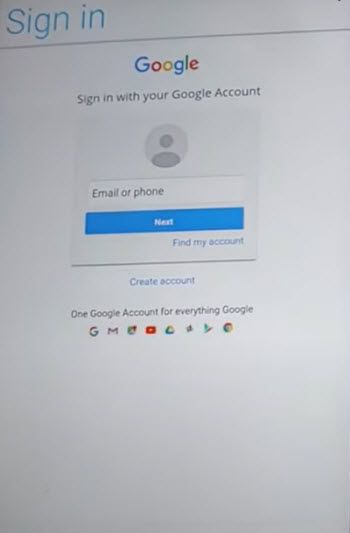
-After successfully signing in, just restart your Samsung Galaxy TAB A 2018 device and complete setup wizard, that all you are required for this phone to bypass google account. Thank for visiting us.
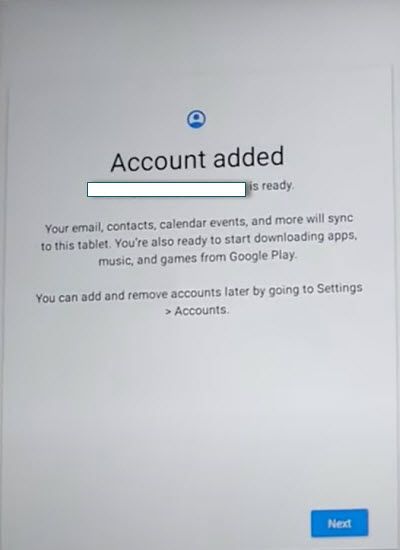
Relevant frp methods:
♦ Bypass frp Galaxy TAB A6 T585 (Android 8.1)
♦ Bypass frp Galaxy Tab A SM-T510 (2019) Android 9.
♦ Bypass frp Galaxy TAB A6 Android 5.1.
