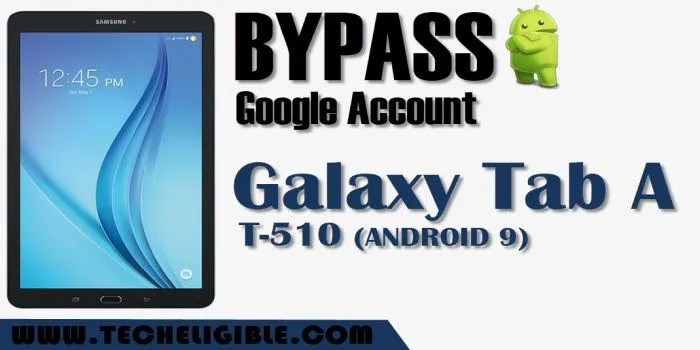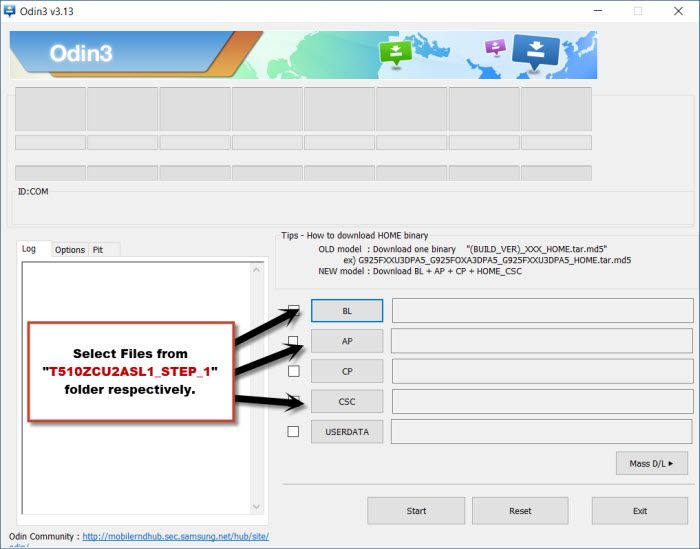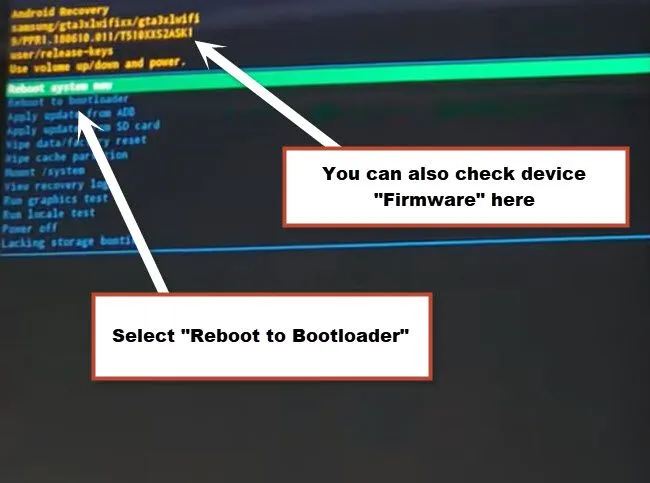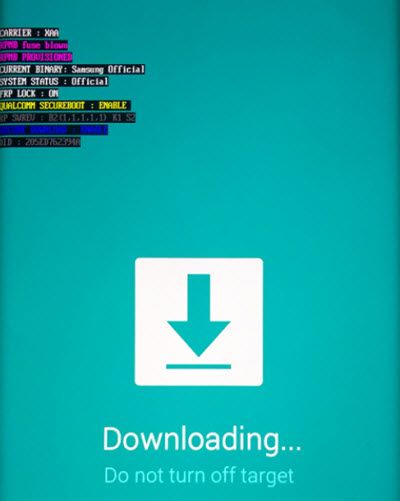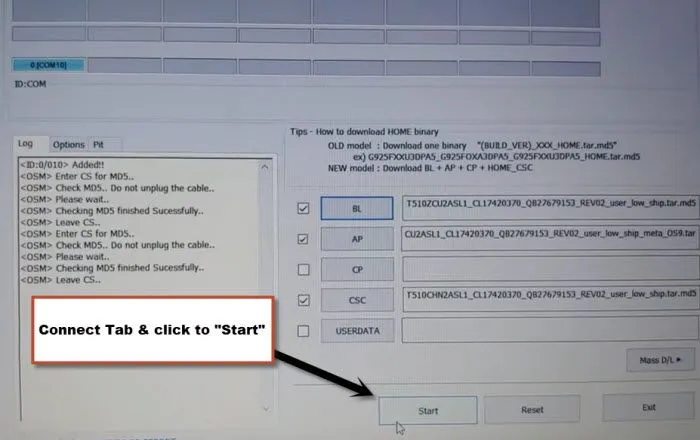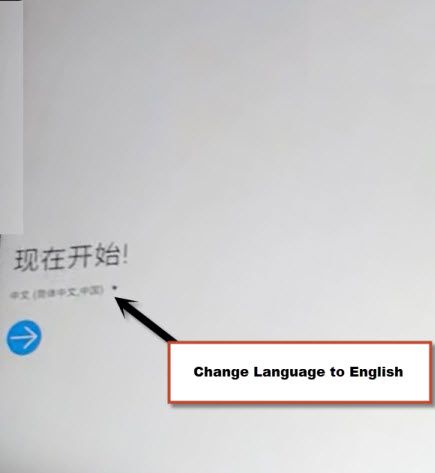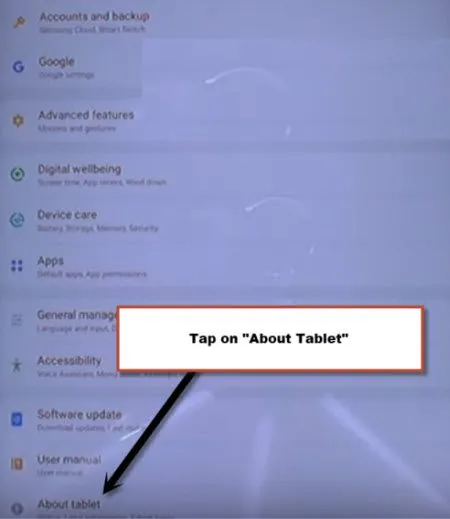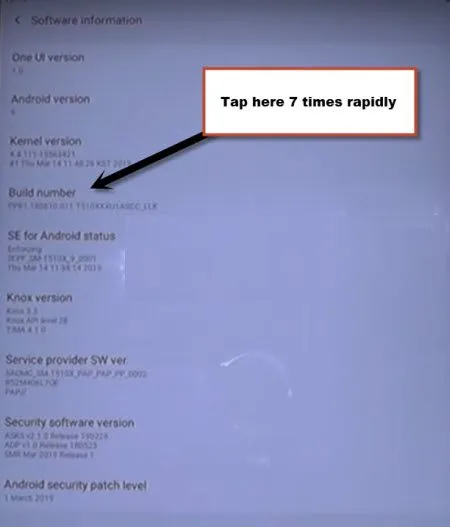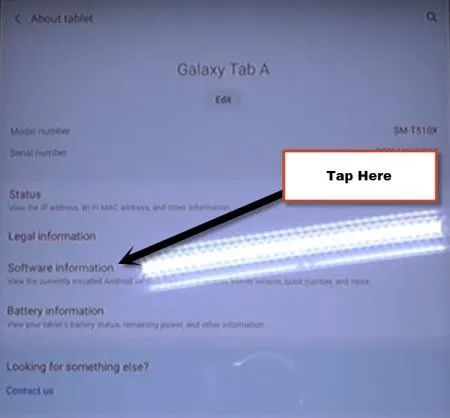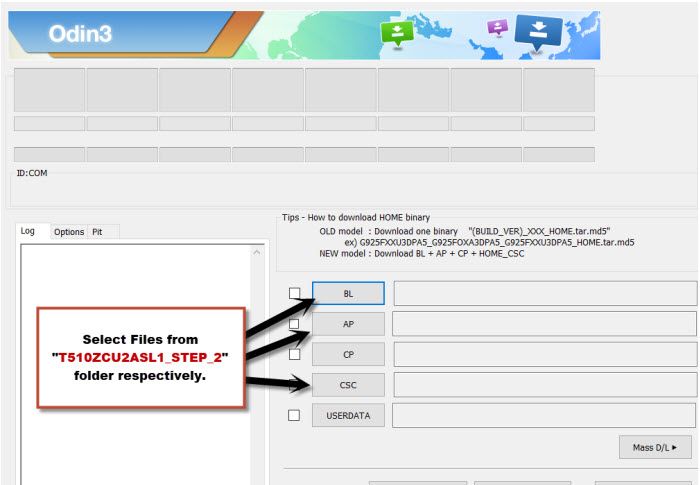Bypass FRP SAMSUNG Galaxy Tab A SM-T510 (2019) Android 9
If you don’t know your previously synced gmail account, and because of that you are unable to access your device, so Bypass FRP SAMSUNG Galaxy Tab A SM-T510 (Android 9) easily just by following complete and very easy steps from below, you need PC/Laptop and internet connection to download firmware in your Pc, because we will flash our Tablet.
Warning: This method is only for Device Owner.
Download Flash Tool + Firmware in your PC:
♦ Odin Software [Download]
♦ Extract All Files from this File PACK [Download]
♦ Password [Click here to See]
-Open “Odin Software” in your PC.
-Now just select (BL, AP, CSC) files respectively from the folder of “T510ZCU2ASL1_STEP_1“.
Let’s Begin to Bypass FRP SAMSUNG Galaxy Tab A SM-T510:
-Let’s get into recovery mode.
-Turn off device.
-Long press both (Volume UP + Power key).
-Release only “Power key” after you see “Samsung Galaxy Tab A” logo.
-But keep pressing the “Volume Up key” until you enter into recovery mode.
Note: If your device firmware is different, so dont worry about that, just try the same downloaded firmware, and after flashing with (Step-1) firmware, you will have access in your device, so you can update firmware from settings before flashing with (Step-2) firmware, just follow below steps, you will be able to understand this.
-By using (Volume Down key), just go to “Reboot to bootloader” option, and then press (Power key) to select “Reboot to bootloader” option.
-There you can also check your device “Firmware detail”.
-Now you will see “Downloading…” screen.
-Just connect Tablet to PC/Laptop using USB Cable.
-Once the device is detected by Odin software in your PC, just click on “START” button from the odin software.
-Wait until flashing process finish.
-It may take several minutes, so you dont need to disconnect device.
-Now you will have 1st “lets Go” screen with chinese language, just disconnect your tablet from PC.
-Tap on language option, and change your language to “English (United Kingdom).
-Now Connect Wifi in your device & Complete setup wizard to access home screen to Bypass FRP SAMSUNG Galaxy Tab A.
Enable OEM Unlocking Option:
-Go to “Settings”.
-Now go to > About Tablet > Software information.
-Tap 7 times quickly on “Build Number” to enable developer option.
-Go back to “Settings”.
-Tap on “Developer Options”.
-Enable “OEM Unlocking” from there.
-Now Turn off your device.
-While pressing the (Volume UP + Volume Down) keys together, just connect device to PC.
-From the “Warning” screen, just press (Volume UP) key to get into download mode.
-Open Odin software in PC.
-Select “BL, AP, CSC” files from the folder of “T510XXS2ASK1_STEP_2“.
-Now just click on “START” button to flash again to Bypass FRP SAMSUNG Galaxy Tab A SM-T510.
-Wait until flashing process, and it may easily take 5-6 minutes in completing.
-Once you see your first “Iniziamo!” screen, just disconnect device.
-Change your device language to “English” same as we did in above step.
-Access to device just by completing setup wizard steps.
-Congratulations, you are done to Bypass FRP SAMSUNG Galaxy Tab A T510.
Related Posts: