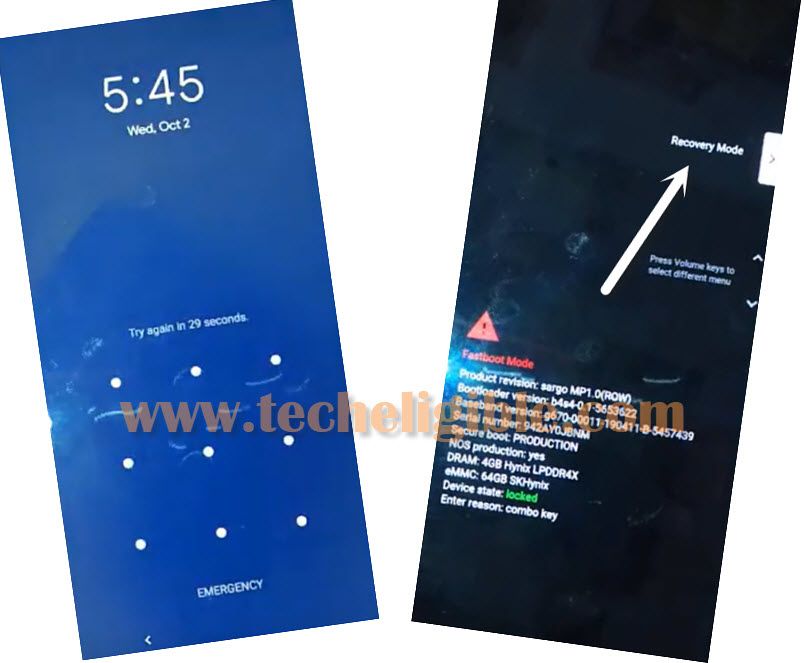Unlock Forgotten Pin Lock Google Pixel 3a, 3a XL by Hard Reset
This method is only for you, if you have forgotten your device Password or Pin lock, so you can follow below steps carefully to Unlock Forgotten Pin Lock Google Pixel 3a & Googel Pixel 3a XL just by hard reset your device, before hard reset, make sure you know your previously synched gmail account.
Unlock Forgotten Pin Lock Google Pixel 3a & 3a XL:
-Turn off Phone.
-Long Press both (Power + Volume Down) keys.
-Release keys right after you see “Fastboot Mode” screen.
-By pressing the (Volume Down) key, just bring the option of “Recovery Mode”.
-Press “Power Key” to get into recovery mode screen.
-Now you will have “No Command” screen.
-While pressing the “Power” key, just press “Volume up” key once, after that you will successfully enter in “Recovery Mode”.
-Select option of “Wipe data/factory reset” by using (Volume Down & Power key).
Note: You will lose your all data, but you can safe some of your data by removing SIM Card & SD Card, and also make sure you remembered your previously synched gmail account, otherwise you will get frp lock, because while completing initial setup, you will be asked to enter gmail account to go for next.
-Select “Yes”.
-Once hard reset process finish, just press “Power key” to select reboot option and the phone will auto restart.
-Complete initial setup, because you have successfully hard reset Google Pixel 3a, 3a XL.