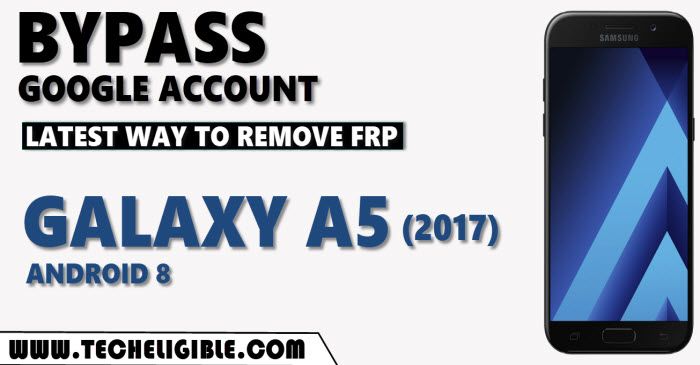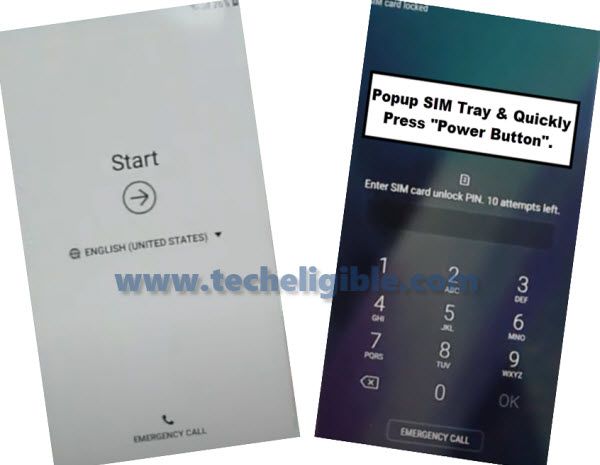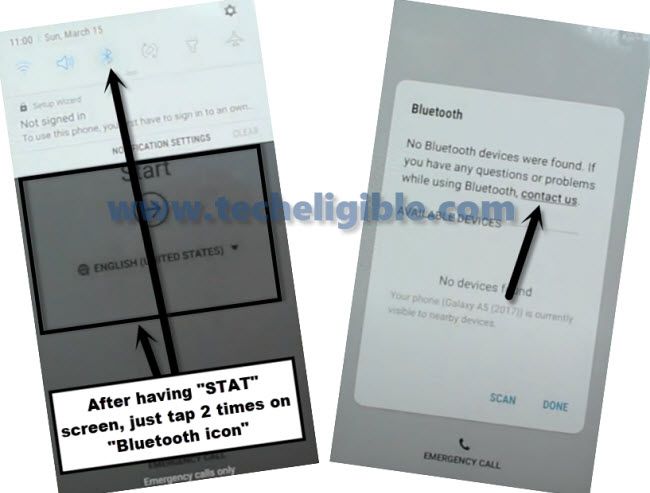New Method to Bypass FRP Samsung Galaxy A5 2017 Android 8
You can absolutely try this new method successfully on your latest security patch level device Galaxy A5 to Bypass Frp Samsung Galaxy A5 2017 Android 8, so you should definitely apply this method to have your device back with your new google account, Just through 2 free frp apps we can easily and securely bypass frp.
No doubt, this factory reset protection (FRP) is for our Galaxy A5 2017 device security, and this feature prevent our device Samsung Galaxy A5 2017 from data leaking and from accessing to personal data to our device, but in some cases we forget our own Gmail account, so in this case we go for Bypass Frp Samsung Galaxy A5 2017.
How to Bypass FRP Samsung Galaxy A5 2017 Android 10:
-You are required a WiFi in your home, and connect wifi network to your device.
-You are also required a PIN Locked SIM card, you can setup PIN with any other smartphone.
-Now you have a WiFi and also a SIM card with PIN locked.
-After connecting WiFi, go back to “START” screen by tapping on back arrow few times.
-Insert PIN Locked SIM card.
Note: Keep SIM ejector nearby, because you will have to eject your sim tray as well in below step.
-After that you will see “Enter SIM PIN…..” window same as shown below image.
-Popup SIM tray using SIM card removal tool & Quickly press “Power Button” without delaying a second.
-Now press (Power Button) again to wakeup the screen, there you will see “Not Signed in” popup message, that means you applied above step very correctly, if you do not see (Not Signed) popup message, that means you are failed, retry above steps, You may have to try 3-4 times, this will give perfection, and finally you will be able to remove sim and press power button at very same time.
-After that, swipe down “Not Signed in” popup message, this will bring “Top Notification Bar”, from there tap 2-3 times on “Settings gear icon”, this won’t respond you. just do it, otherwise notification bar will disappear.
-Now wait until you see “Start” screen in the background.
-After that tap on “Bluetooth icon”, and this will turn off Bluetooth, now tap again on “Bluetooth icon” to turn it ON and wait until it shows you a new popup window.
-From there, just tap on “Contact US”.
-Tap to > Next > Update.
-This will start updating Galaxy App Store, once the updating process done, you will be redirected back to (Bluetooth) popup window.
-From there, tap again on “Contact US”, and then tap to “Next”, from popup window, tap on “OK”.
-Tap to “Search icon” from top right corner, and type in search area “Web“.
-From searched result, just tap on “Samsung internet browser”.
-Go down slightly, there you will see “Samsung internet browser beta“, just tap on that.
-Tap to > Install > Open.
-Lets download & install apps to bypass frp Samsung Galaxy A5 2017 Android 8.
Download Frp Apps:
-Type in search area “Download Samsung Frp Tools“.
-Go to our website (Techelieible.com) searched result same as shown in below image.
-Download from there “Google Play Services” app.
-Tap “MENU” icon from bottom right corner, and tap to “Download icon”.
-Tap on app “Google Play Services” app, from new popup window of Samsung internet browser, hit on “Settings”, and turn on option “Allow from this source”, and then tap on “Back Arrow”.
-Tap to > Next > Install > Done.
-After installing google play services app successfully, lets get back to download and install another app to access our device settings.
-Go back to same download frp tools page, where from we downloaded google play services app.
-Download from there “Quick Shortcut Maker 2.4.0“.
-Tap on “MENU icon” again, and tap to “Download icon”, from there tap to > Quick Shortcut Maker > Install > Open.
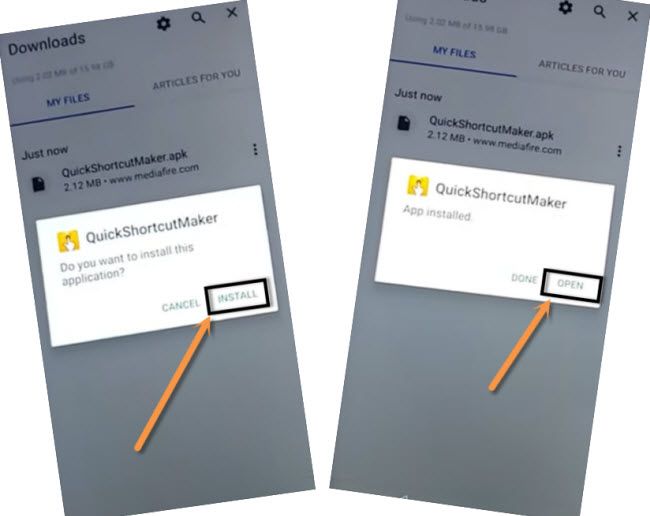
-Inside quick shortcut maker app, hit on “APPLICATION” from top bar menu.
-Go down and tap on > Settings > Try.
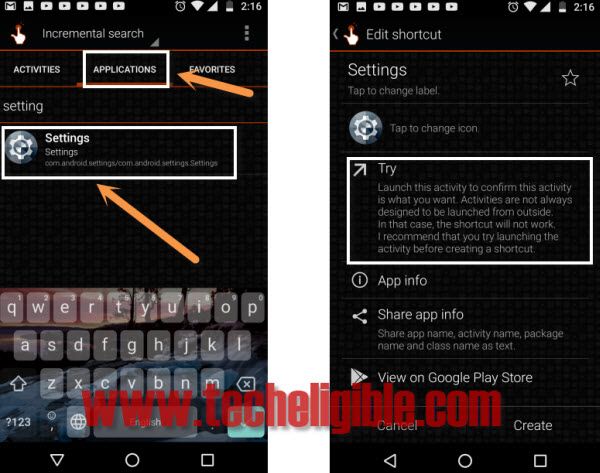
-After accessing inside Galaxy A5 settings, now we are going to disable google play services applications, this will help to bypass frp Samsung Galaxy A5 2017 Android 8.
-From (Settings), tap on > Biometrics and Security > Other Security Settings > Device Admin App > Find My Device > Deactivate.
-Go back to Settings, and From (Settings), tap on > Apps > Google Play Services > Disable > Disable.
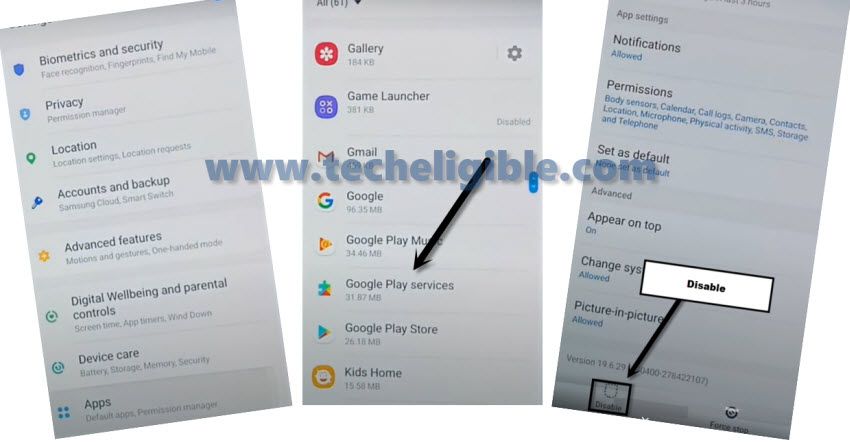
-Go back to Settings, and from there, tap on > Clouds & Account > Account > Add Account > Google.
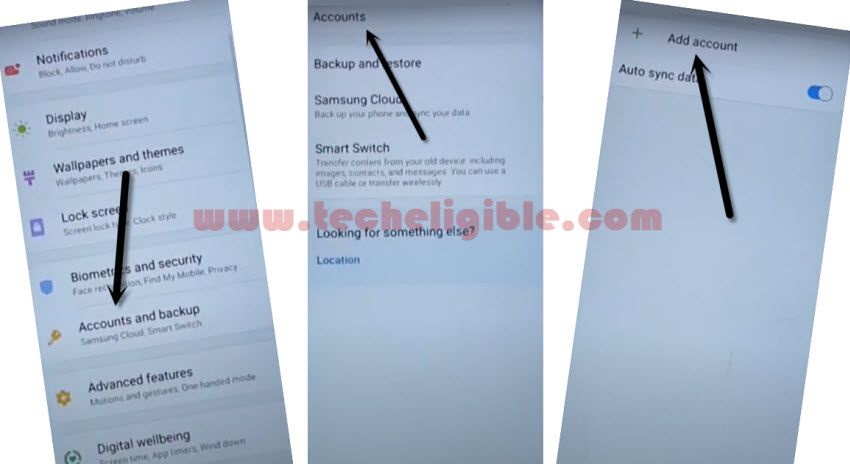
-Enter your Gmail ID + Password, and then tap to > Next > i agree.
-Congrats, you have successfully added and Setup New FRP protection in your device Galaxy A5 2017 with new Gmail Account.
-Now you can reboot your Samsung Galaxy A5 2017 device and complete setup wizard.
How to Add FRP Protection (FRP) in Galaxy A5 2017:
This can easily be done by going into your device settings, if you bought brand new device, then you will have to add your own gmail account, and that account will be use for frp protection, no one can access your device galaxy A5 2017 until he/she enter your gmail account.
-To add Gmail account, just go to > Settings > Accounts & Backup > Add Account > Google.
-Sign in there with your Gmail Account.
How to Remove FRP Protection in Galaxy A5 2017:
-If you wanna sale your device to someone, in this case, you should remove your Gmail account, otherwise later on your device will be frp locked, and new owner of that device galaxy A5 2017 won’t be able to have access in that phone, so put someone in trouble, better to remove Gmail account.
-For removing Gmail account, just go to > Settings > Accounts & Backup > Account > Select your Gmail Account > Remove Account.