How to Bypass Frp Huawei GR3 TAG L21 Without PC
This is one of the shortest method to Bypass Frp Huawei GR3 without PC by enabling talkback feature, because we will install only 1 frp apps, you are only required Wi-Fi connection in your phone, after that you can follow complete guide from below. This method belong to only device owner.
Let’s Start to Bypass Frp Huawei GR3:
-Firstly, turn your phone on, and connect WiFi.
-Get back to first “Select Language & Region” screen.
-Long tap 20-30 seconds with your 2 fingers, do not leave screen until you get popup window of “Touch disabled while tutorial speaking”.
-Now double tap on “Back Arrow” to go back to “Select Language & Region” screen.
-Draw “L” by swiping down to right, by doing that, you will have a popup window of “Global Context Menu”.
-Double tap on “Talkback Settings”.
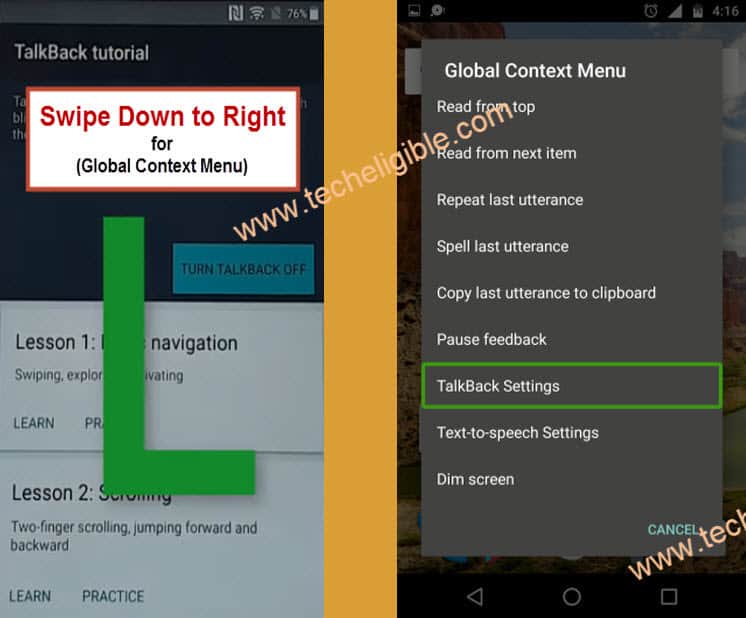
-Now disable talkback by long press both (Volume UP + Down) keys.
-Do not release keys until you “Suspend talkback?” window.
-Double tap on “OK”.
-Go down & tap on “Privacy Policy”.
-From dialog box, tap on “Browser”.
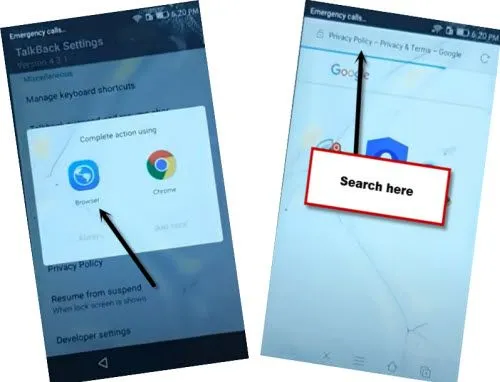
-Now we can easily download our 1 free frp tool to Bypass Frp Huawei GR3.
Download Huawei GR3 frp Tool:
-Type & search “Quick Shortcut Maker Techeligible”.
-Go to 1st searched result.
-Download from there “Quick Shortcut Maker 2.4.0“.
-Wait few seconds until downloading process complete.
-Go to top, and tap on “MENU” from top right corner of our site techeligible.
-Now you will be able to see your browser “MENU” option bottom of screen.
-Just tap on your browser “MENU” from the bottom of your screen.
-Tap on “Downloads”.
-Tap on “Quick Shortcut Maker 2.4.0”, and then tap on “Unblock” from the installation block popup window.

-After that, tap on > Install > Accept > Open.
Final Step to Bypass frp:
-Type in search box “Google Account Manager”.
-From search result, just tap on “Google Account Manager”, and then you will have big list of too many google acc manager apps.
-Go down, and tap on only that google account manager app, which has “type email and password” in its description. See below image.
-Tap on “TRY”.
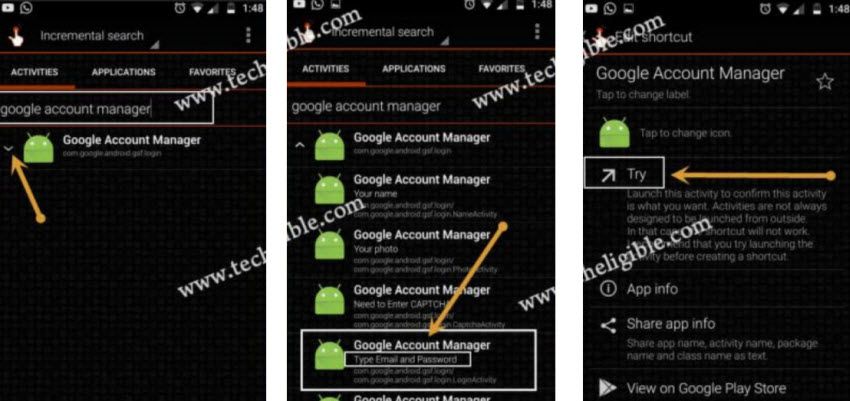
-Tap on “3 dots” from top right corner, and then tap on “Browser Sign-in”.

-Now tap on “OK”.
-There you will be able to see your google sign in screen, just sign in with your any valid Gmail account.
-After signing in successfully, restart your device, and you are all done to Bypass Frp Huawei GR3 without PC.
-Indeed, you will have 1st “Select Language & Region” screen after restart finish.
-Lets finish setup wizard by tapping on > Next > Next Page > Agree > Next > Go down > Next > Skip > OK > Begin.
-Here you go, you are in your Huawei GR3 TAG L21 Phone.
Related FRP Methods:
