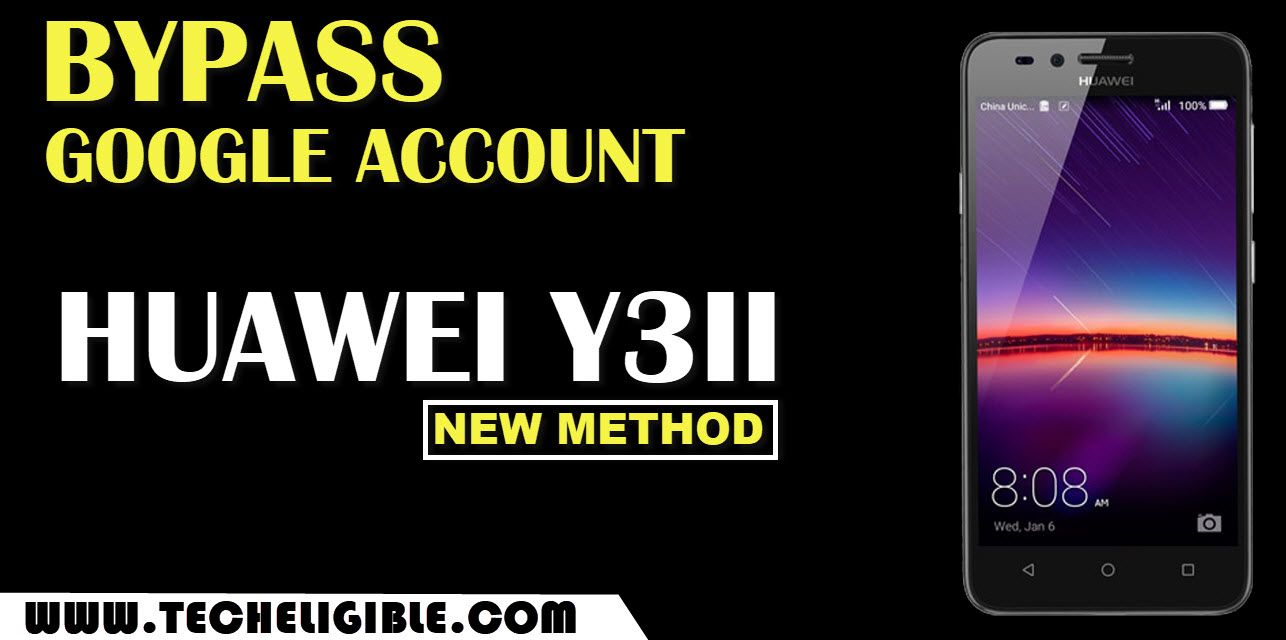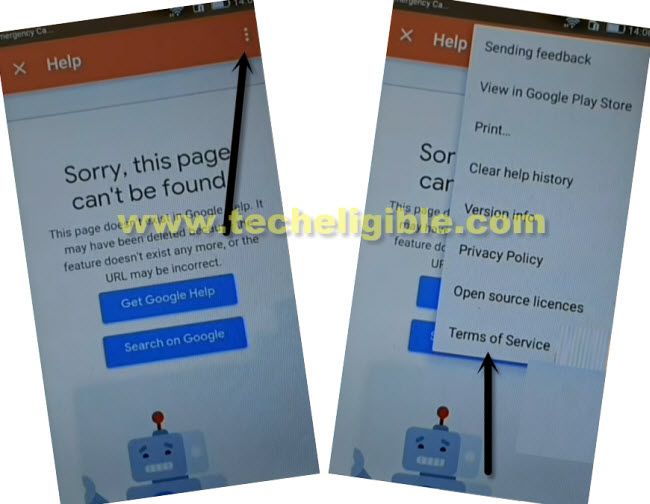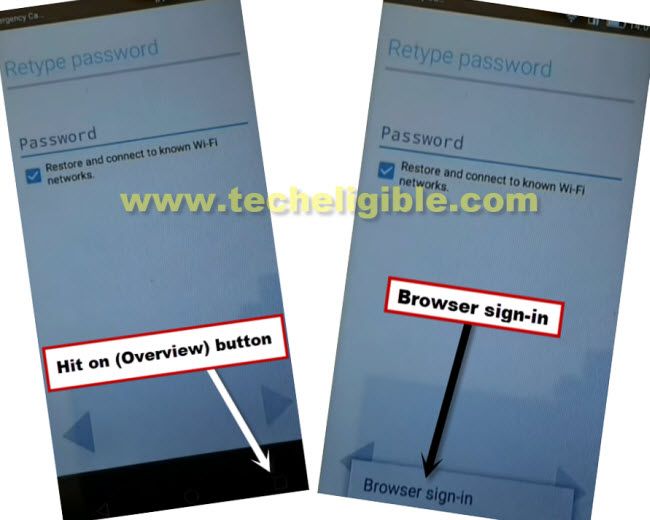Bypass Google Account Huawei Y3II By New Way 2021
How to Bypass Google Account Huawei Y3II, How to Bypass frp Huawei Y3II, How to Unlock FRP Huawei Y3II (Huawei LUA-L21) Without PC by latest way of 2021. The process is very simple, just connect WiFi, and dial emergency number, save and share contact, access chrome browser, download frp tools and bypass frp easily, Follow steps from below.
Note: This method is only for device owner and for educational purpose only.
Let’s Start to Bypass Google Account Huawei Y3II:
-Turn on Huawei Phone & Connect WiFi, from the first (Select Language & Region) screen, tap on > Emergency Call > Dial 112 > Contact.
-Hit on > Add Contact > Type any contact name, and tap on “Check Mark” icon from top right corner, hit on “Share Arrow”.
-You have to tap on > Gmail > Skip > Learn more.
-Tap on > 3 dots > Terms of service > Accept & Continue > NO Thanks.
Download Huawei FRP Tools:
-After you access chrome browser, lets type in the search bar “Download FRP Tools“.
-Visit 1st searched result of our website.

-Download 1st app “Google Account Manager 5.1“, wait few sec or minute until downloading finish, and you receive a “OPEN” link in the bottom of your phone, after that tap on “OPEN”, and from popup window, tap on > Settings > OK.
-Download another app “Account Login“, once downloading finish, hit on “OPEN” from bottom popup, hit on > Install > OPEN.
-Now hit on “Overview” button from your device, this will show you “Browser Sign-in” option.
-Tap on “Browser Sign-in” option, sign in with your valid Gmail Account to Bypass Google Account Huawei Y3II.