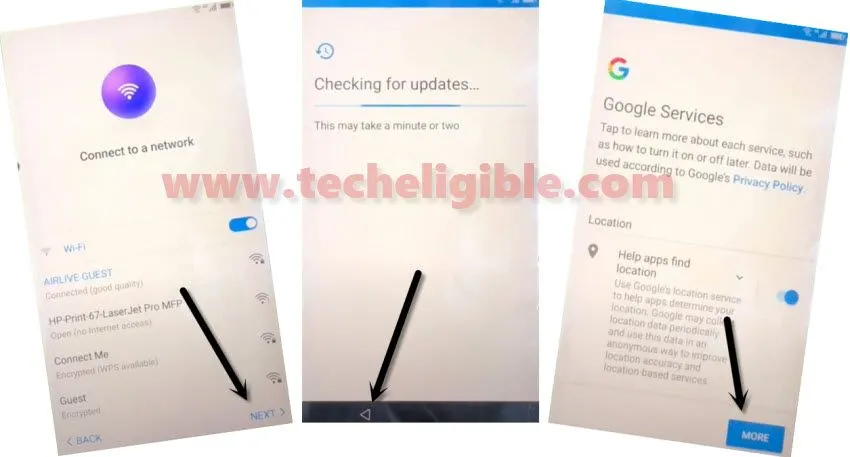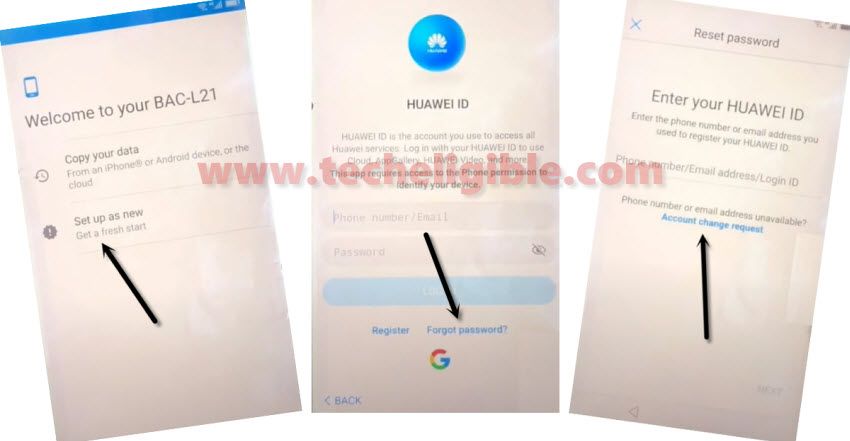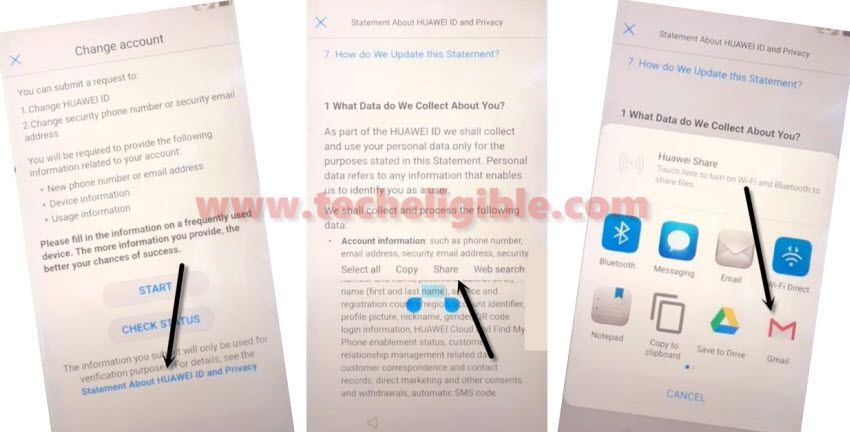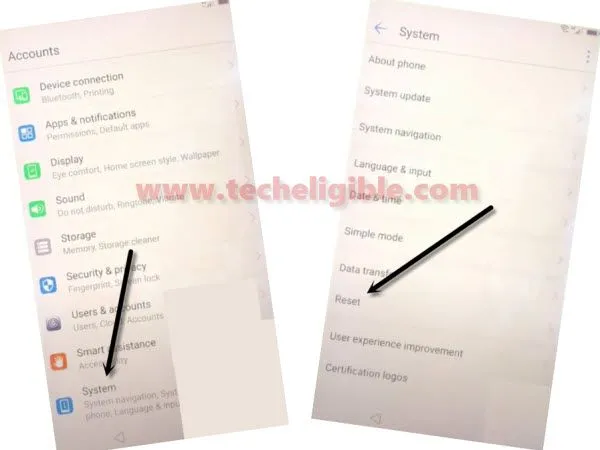[New Method] Bypass frp Huawei Nova 2 Plus Without Talkback
As we know that, talkback is not working anymore in latest android version of Huawei, so to Bypass frp Huawei Nova 2 Plus, we are gonna apply new way and this will assist you to reach your Huawei 2 Plus with your latest Gmail account. Do make sure you have WiFi connection, otherwise you won’t be able to apply this method successfully.
This method has successfully applied on Huawei Nova 2 Plus, BACL21, Android 8.
Remember: This way is only for Device Owner and for educational purpose only.
Let’s begin to Bypass frp Huawei Nova 2 Plus:
-Turn on phone and tap to “Next” from select language screen.
-Tap to > Agree > Agree > Agree > Later > Next.
-Now you will have a “WiFi” screen, just connect to your WiFI network, so that we could start the process to bypass google account frp.
-Now tap to “Next”, and there you will see loading screen with “Checking for update…“, just tap on “Back Arrow”.
-You will see “Google Services” screen there, and then tap to “More” button.
-If you see “WiFi screen” instead, just tap to “Next” again, and then once you see “Checking for update…” screen, just tap on “Back Arrow” again, and this time you will have “Google Services” screen.
Note: If you don’t get that “Google Services” screen, and you get back to “WiFI Screen”, you may have to try this quickly 2-3 times, you will get that screen finally.
-Tap on > More > More > Accept > Setup as New > Forgot Password.
-Now tap on blue hyperlink named “Account Change Request”.
-Tap to Statement about Huawei ID and Privacy.
-Go down and long tap at any text there, and then you will get some options.
-Tap to “Share” option, and from the popup window, just long tap for 2-3 sec on “Gmail” icon.
Reset Settings Huawei Nova 2 Plus:
-Tap on > Notification > More Settings > 3 dots from top right corner > Manage Accounts >
-Go to Accounts > System > Reset > Reset all settings > Reset all settings > Reset all settings.
-This will start resetting your Huawei device to completely Bypass frp Huawei Nova 2 Plus.
-Once the process finish, just tap on “Back Arrow” 2-3 times to get back to “Account” screen.
-Go down and hit on > Display > Home Screen Style.
-Select “Drawer” from there, and this will automatically redirect you to your home screen.
-Now we need to enable developer options to Bypass frp Huawei Nova 2 Plus.
-Go to > Settings > System > About Phone.
-Tap quickly 7 times on “Build Number”.
-You will have a flash message of “You are now a developer”, that means we have successfully enabled developer option in our Huawei Nova 2 plus, and through that we can easily bypass google account frp.
-Congrats, you are all done, now just restart Huawei Nova device and this time you will be able to access your phone normally as you used to access before.
Read More: