Bypass frp All ZTE Android 9 without PC (Latest 2020 Method)
After long time, we found for you new method to Bypass frp All ZTE Android 9 just by using any active pin locked sim card, you can set pin lock code in your any sim card using any other phone, and after that use that sim card for your frp locked ZTE Android 9 smartphone, so follow steps from below.
Warning: This method is only for Device Owner:
Let’s Start to Bypass frp All ZTE Android 9:
-Turn on phone, and connect Wi-Fi first.
-Remove battery and insert any pin locked SIM Card.
Note: You can set pin lock code in your sim card with any other android device, that is not a big deal for anyone.
-So after that, insert sim card, and turn on your ZTE Android 9 phone.
-Now you will see a popup message of “Enter SIM PIN….”.
-So enter your previously setup 4 digit sim pin code.
-After that, 1st tap on “Check mark icon”, and then quickly press “Power key”.
Remember: You have to do this very quickly, right after entering pin lock code, keep your both finger on stand by position, one near to “Check Mark” icon, and 2nd finger near to “Power” button, after that 1st tap on “Check mark icon”, and then quickly press “Power button”.
-After that, just press “Power button” one time again to wake-up your device, and this time you will have a dialog box of “Not Signed in”, that means we have succeeded in our attempt.

-Firstly, long tap on “Not Signed in” popup box for 3-4 sec, and then drag it down, by doing this you will have “Exclamation sign” same as shown in below image.
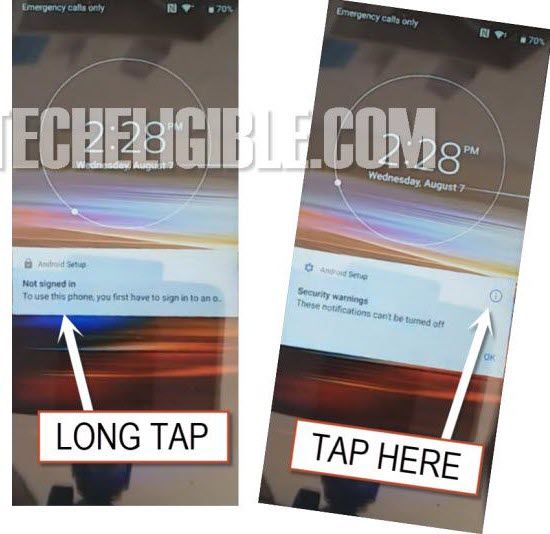
-Tap on “Exclamation sign”.
-From there, just go to > Advanced > Home App > Opening Links.

-Tap on “Youtube Go”, and then tap on “Youtube Go” icon from the top.
-Tap on > Notification > Advanced > Additional settings in the app > About > Google Privacy Policy > Accept & Continue > Next > No Thanks.
-Congrats, we have reached to chrome browser successfully, now we have to download frp apps to Bypass frp All ZTE Android 9.
Download ZTE frp Apps:
-Type and search “Samsung frp tools techeligible“.
-Go to 1st searched result same as shown in below image, that result will be of our site.

-Go down, and download from there below frp applications.
1-Google Account Manager 9.
2-Account Login.
-Once downloading process finish of both above files, now we have to access to download folder.
-For that, just go to very top of the page, and hit on “3 dots” from top right corner and select “Downloads” option.
-There you will be able to see both downloaded frp apps.
-Tap on “Google Account Manager 9”, and then tap on “Settings” from popup window.
-Enable option “Allow from this source”.
-Tap on “Back Arrow” from your device.
-Now tap on “Install”, and after that, finally tap on “Done”.
-Final step is just to install (Account Login) app to Bypass frp All ZTE Android 9.
-Install 2nd app by tapping on > Account Login > Install > Open.

-After opening account login app, you will surely have a “Retype password” screen.
-So tap on “3 dots” from top right corner, and then tap on “Browser Sign-in”, after that tap on “OK” from dialog box.
-Sign in there with your any valid gmail account to successfully Bypass frp All ZTE Android 9.

-Once you successfully signed in there, just restart your phone.
-After restarting process finish, just complete setup wizard, and while completing the setup wizard, you will have a screen of “Connect to Wi-Fi”, so just disconnect your wifi here.
-Now you are good to go ahead to complete setup wizard.
Read More:
