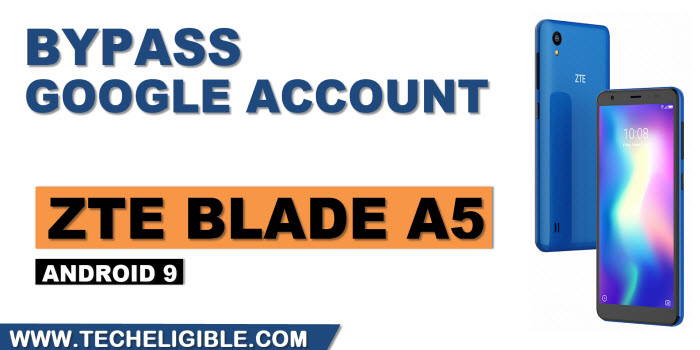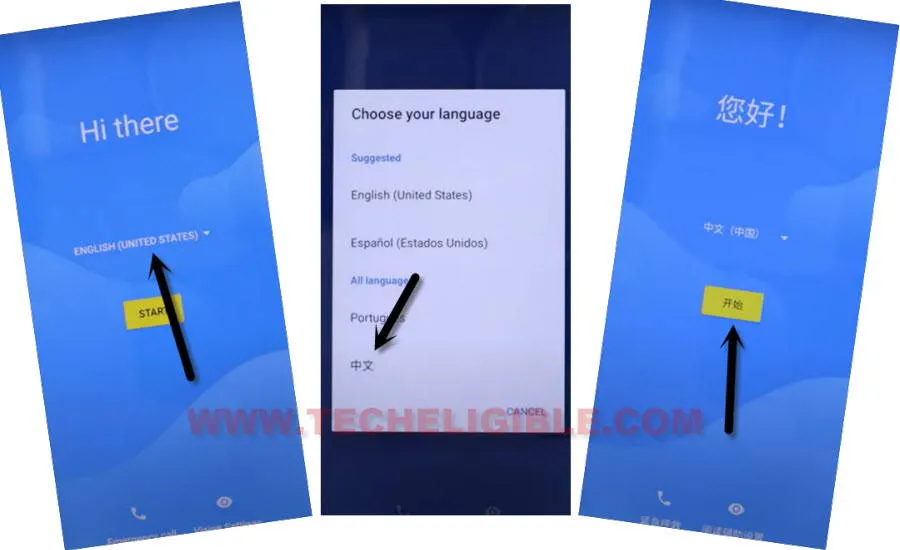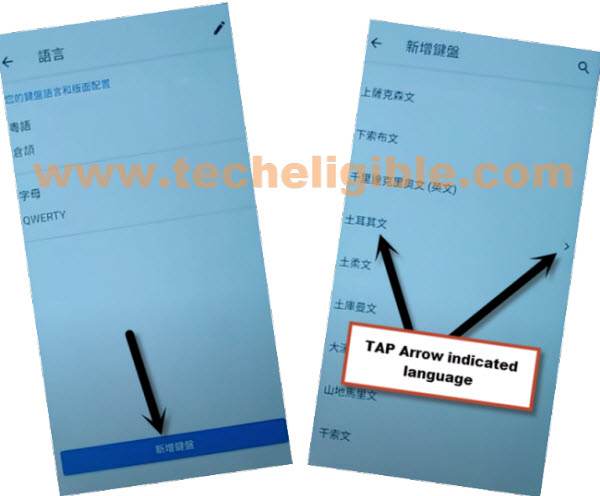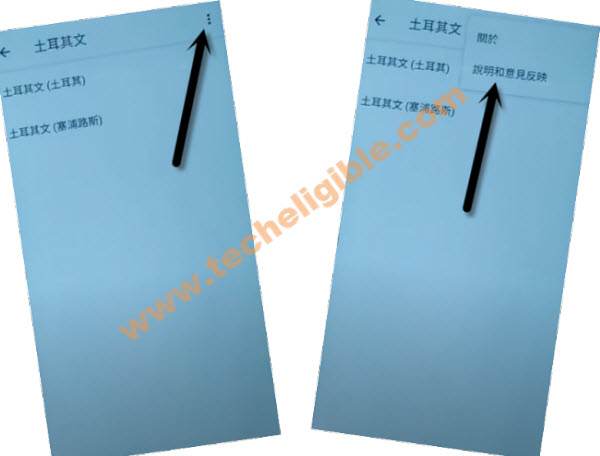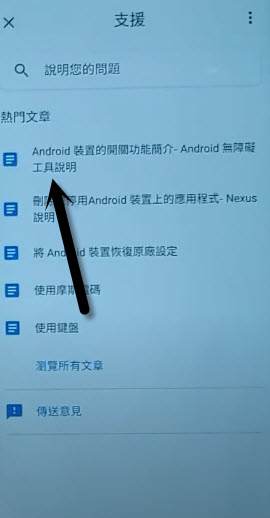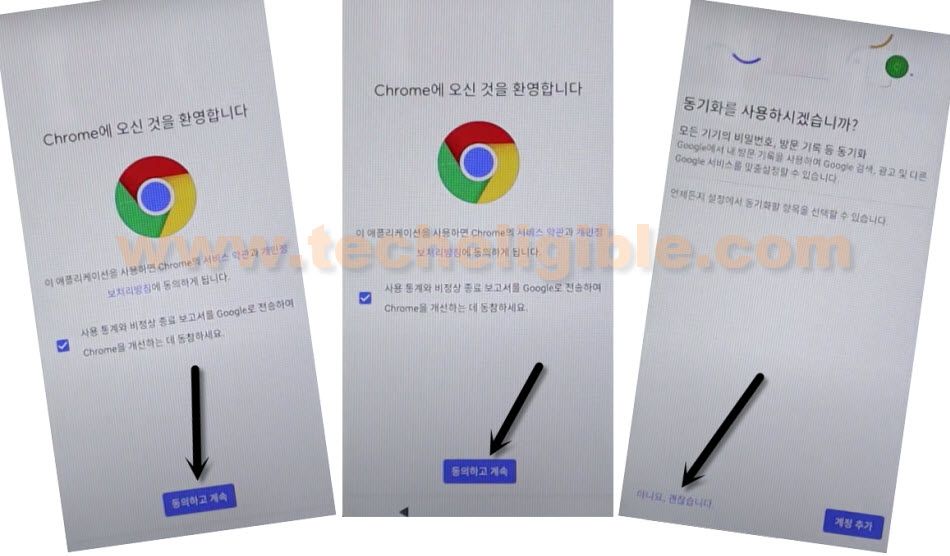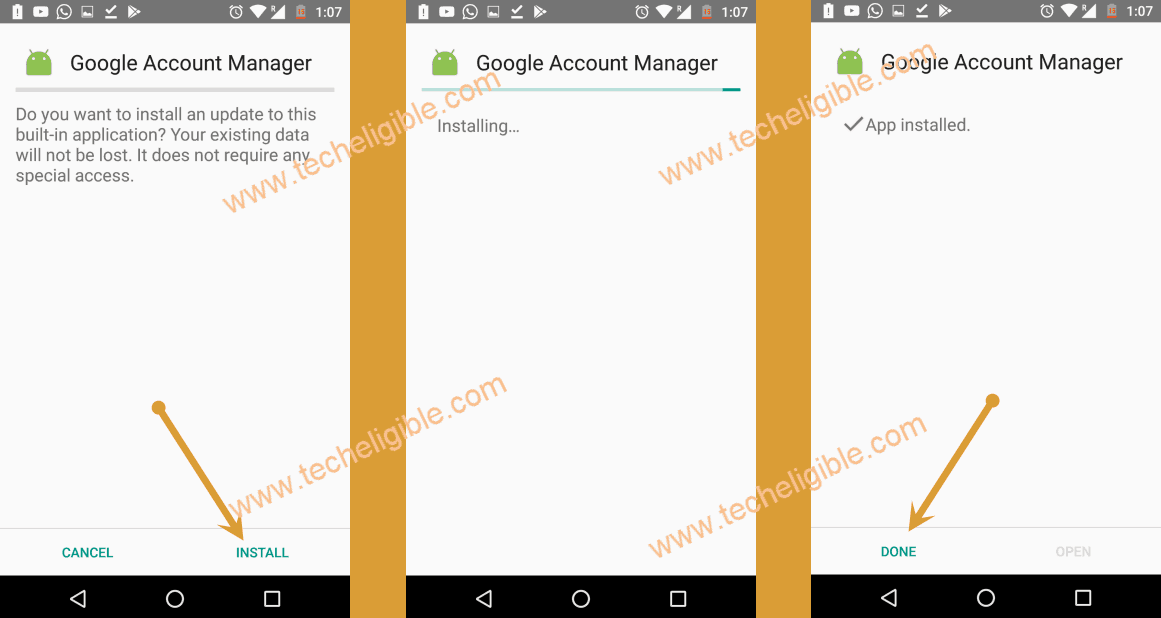Remove FRP ZTE Blade A5 Android Bypass Google Verification
Remove FRP ZTE Blade A5 Android 9, we are required only a WiFi connection, and after that we will change language in ZTE device, afterwards, you will be able to reach your device homescreen, and can also easily add new google account in order to remove frp, we just used 2 best applications in this method, only you have install and open these frp apps in your phone.
Warning: Do not try this frp method on a stolen phone, this is a serious crime, if you are trying to bypass frp on a stolen phone, you may also be jailed, this process is for device owner and for educational purpose only.
Let’s Start to Remove FRP ZTE Blade A5:
-Start turning on device & connect WiFi & Get back to first “Hi There” homepage.
-Change language same as shown in below image, or you can also change to (Hindi, Chinese, Russian) any your language except English, but steps would be same as we will show you.
-Tap to “Yellow Center” button after changing language.
-Tap to option > Bottom Left > Bottom Left > Center Google.
-Long hit “World icon” from keyboard, and hit on “Last Link” from popup window.
-Tap on “Center Blue Button”.
-Tap any “Arrow indicated” language option from the list.
Note: Below images option language may be changed, but steps would be same, you just have to follow correct steps, no matter what text is matching or not from below images.
-Hit on “3 dots”, and then hit on “2nd option”.
-Now hit on 1st “Android….” option.
-Tap to “Play icon”, and then tap on “3 dots” from video corner, and then hit on “Share Arrow”, again hit on “3 dots”.
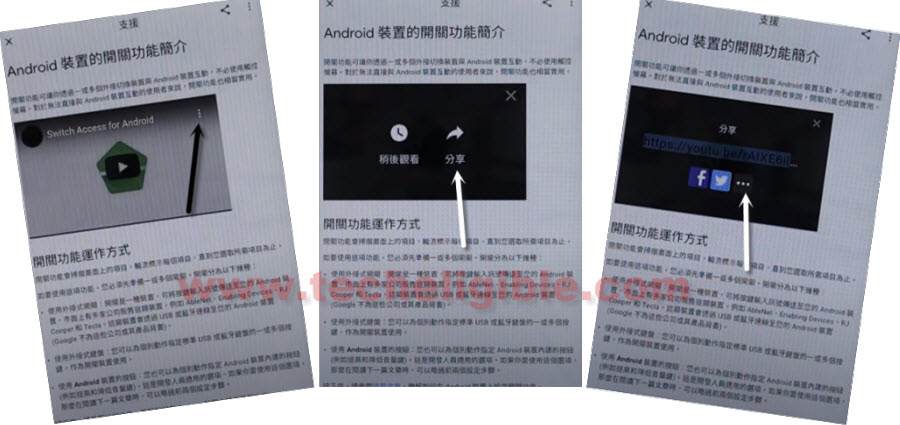
-You will be redirected inside (Youtube).
-Drag down YouTube video, and tap “3 dots” from top corner, now hit on “Terms & Privacy Policy”.
Download FRP Applications:
-From chrome browser, hit on > Center Option > Center Option > Bottom Left.
-Search in browser “Donwood FRP Tools“.
-Go to 2nd searched result, which will be of our website (Techeligible).

-Scroll down and tap on “Access Device Settings“.
-Change language back to “English” just by tapping on last > Exclamation Sign > Gboard > A icon.
Note: Below image is in (Hindi Text), but options and symbols would be same.
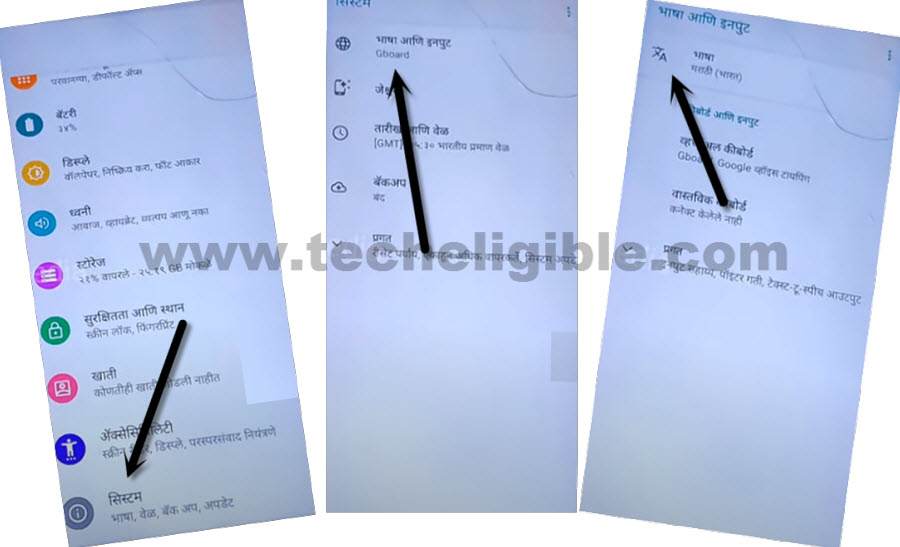
-Hit on > + > English > Swipe to top (English) language.
-After changing language to (English) successfully, lets get back to frp tools page to download apps.
-From the FRP Tools page, scroll down, and download “Google Account Manager 9“.
-Wait until downloading process done, and you have bottom message with “OPEN” text, just hit on that “OPEN” option.
Note: If you see chrome popup box, just hit on “Settings”, and enable option “Allow from this sources”.
-Go back, and hit on > Install > Done.
-We have successfully installed 1 app (Google Account Manager 9) to easily Remove FRP ZTE Blade A5.
-Get back to (FRP Tools) page again, and from there download “Account Login” app.
-Tap to “OPEN” text from bottom message, which will be displayed only once the downloading process done.
-Tap to > Install > Open.

-Tap to > 3 Dots > Browser Sign-in > Login with your new Google Account to Remove FRP ZTE Blade A5.

-Restart device, and finish initial setup first to reach device normally, we hope this method worked on your device as well, don’t forget to post comment below, Thank You.
Read More: